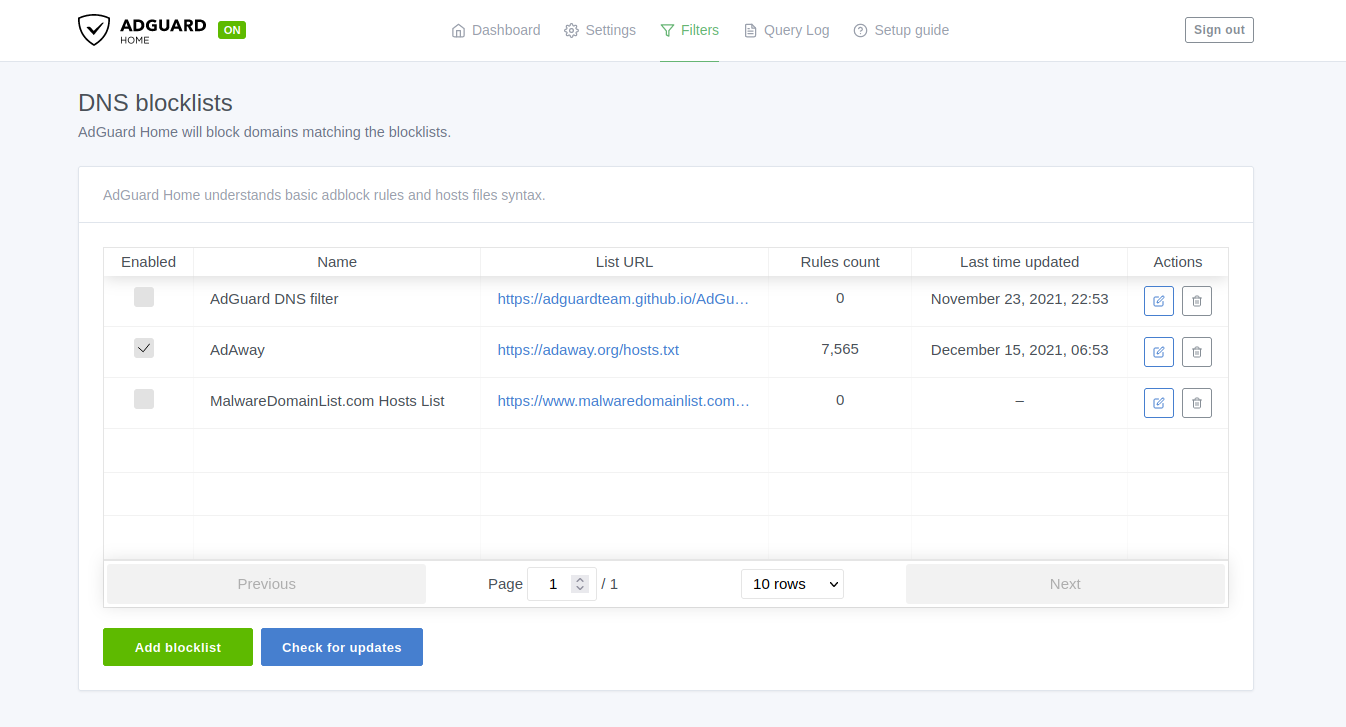If you're mad Google is killing your favorite ad blocker, the only solution is one nobody can ever take away from you
By spending a small amount of cash, you can have a network-wide ad blocker that nobody can kill off.
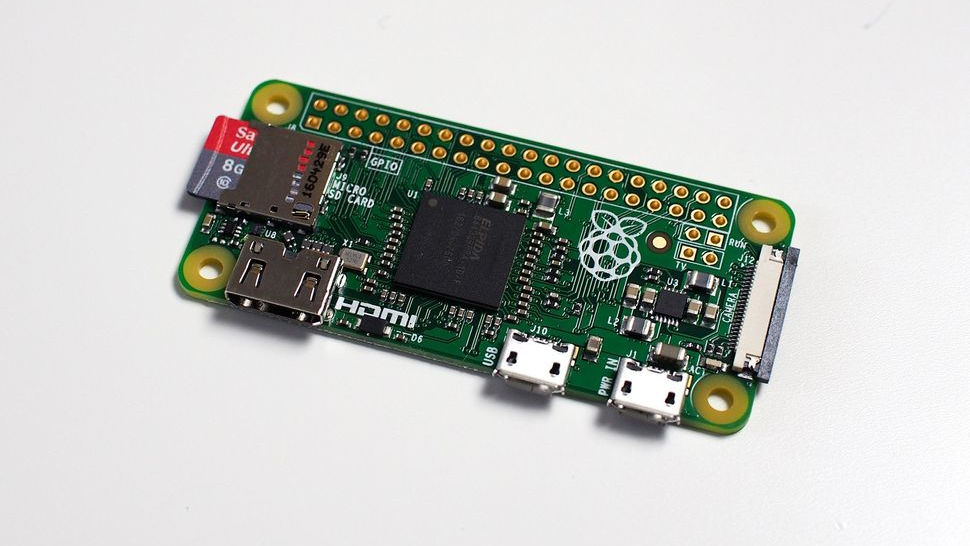
So, Google's switch to Manifest V3 for browser extensions looks like it's finally killing off the uber-popular ad blocker, uBlock Origin. Regardless of the extension, app, game, or whatever, it's never fun when a big company kills off something many people love using.
But it also highlights the point that you can't really rely on, well, anything these days. At least, not unless it's something you have total control over. That's the point of the words I write today because, truthfully, a browser extension isn't the best way to go if you rely on ad-blocking tech.
As we're seeing now, if support ends, you're out of luck. What you should be doing is hosting a personal ad blocker at home. Nobody can take that away from you. It's not expensive to get set up, and it gives the power back to you. Grab a cheap Raspberry Pi Zero 2 W, a microSD card, and spend about 30 minutes getting everything set up. It really is just better.
Cheap hardware and free software for network wide ad blocking
Besides putting the control back entirely into your own hands, the other benefit to this is that you're not just blocking ads on a single device. By using a Raspberry Pi deployed with software such as AdGuard Home or Pi-hole, you can apply it to every device on your network. Be it on your phone or PC or even blocking ads on your Xbox.
This isn't a full guide on what to do, but if you're interested, there are links below that will tell you how to set up either Pi-hole or AdGuard Home. I've tried both, and both work great, though I did find the UI on AdGuard Home a little friendlier to beginners.
All you need is a Raspberry Pi Zero 2 W (or even the original Pi Zero W), a microSD card that's at least 8GB, and a PC. The setup then takes no more than about half an hour, but when you're done, you'll have full network ad blocking, reports, and control over whitelists and a bunch of customizations.
Put the control in your own hands
Both of these pieces of software will give you similar levels of control as you'd get in the browser with uBlock Origin, but with the added benefit of applying that to every device you own.
All the latest news, reviews, and guides for Windows and Xbox diehards.
But more than that, with a piece of hardware running on your own network, you're no longer at the behest of Google making changes like it has or any other issues that may relate to your favorite extension stopping working.
The broader picture is that we should all be more reliant on ourselves over others. Pi-hole is open source, and AdGuard's business is blocking ads, so longevity should be on the cards. However, once you have the program installed locally, in theory, it should be able to run indefinitely.
This thought process should apply to all our data. It's too easy to rely on cloud services, but if they go down or go away forever, what happens then? It's like GOG offering offline installers for the games it sells. Make a way to keep your own software and data, and some of this reliance goes away.

Richard Devine is a Managing Editor at Windows Central with over a decade of experience. A former Project Manager and long-term tech addict, he joined Mobile Nations in 2011 and has been found on Android Central and iMore as well as Windows Central. Currently, you'll find him steering the site's coverage of all manner of PC hardware and reviews. Find him on Mastodon at mstdn.social/@richdevine