This Windows 11 battery app just got a major upgrade, including more support for the Surface Pro 11 and Surface Laptop 7
Battery Flyout is a third-party app the places detailed battery information in the Windows 11 system tray. A recent update adds more support for Windows PCs powered by Snapdragon.
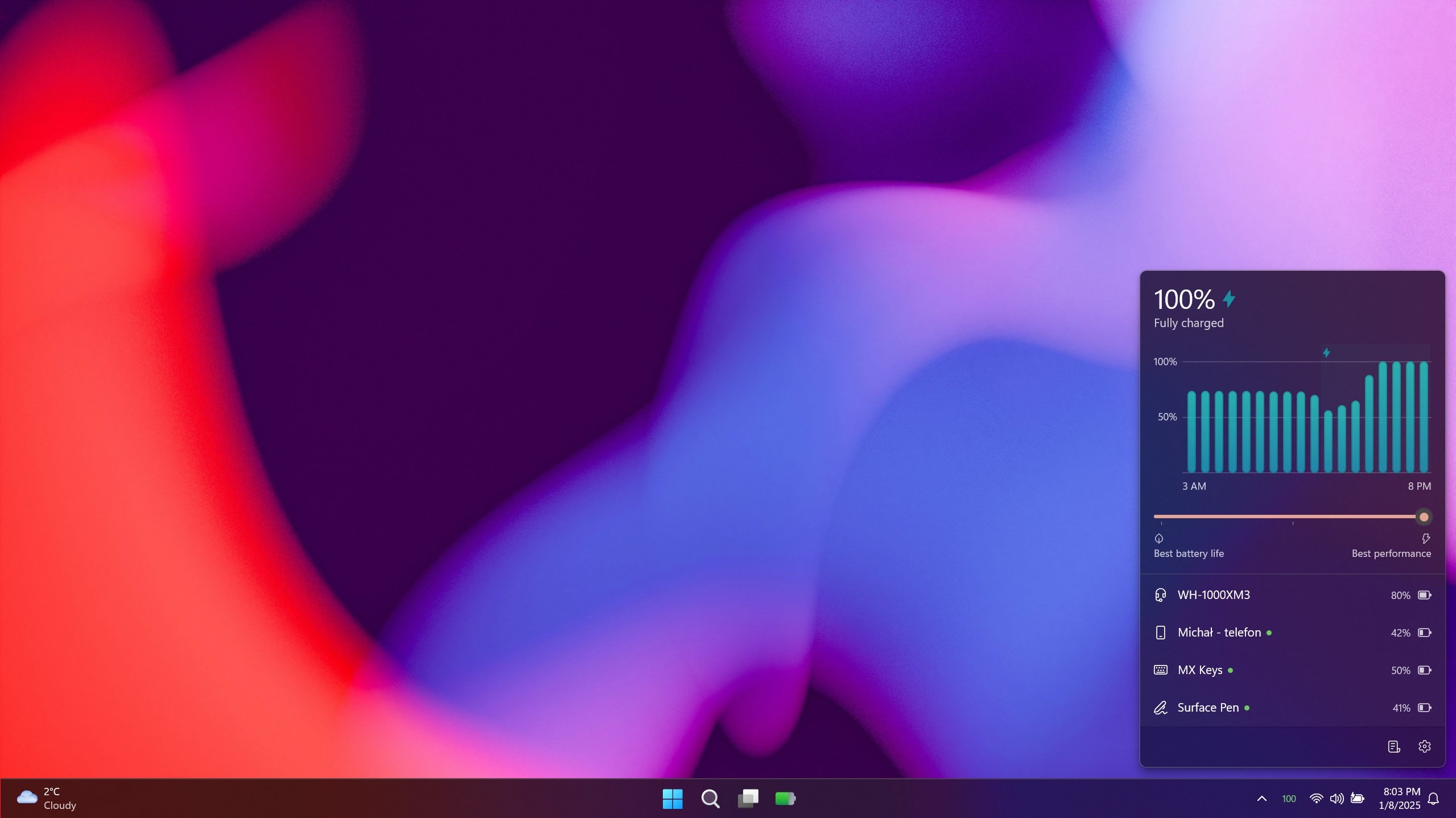
Microsoft has an improved battery icon in the works for Windows 11, but if you want a more comprehensive look at your PC's battery health, you'll want to check out "Battery Flyout." The third-party app by Michał Łeptuch lets you switch power modes and provides detailed charts about your system's battery usage. That app just received a major update.
Some of the functionality of Battery Flyout is already available in Windows 11 or is on the way to the operating system. For example, the app supports showing battery percentage, which is a feature in testing on Windows 11. But Battery Flyout brings together several features related to your system's battery health and houses them within a unified interface.
If you use Battery Flyout, you don't need to jump into the Windows 11 Settings app to make certain changes or see detailed battery information. The app also has some handy features, such as an 18-hour chart for battery usage that is available with a single click of the system tray.
In addition to showing information about your PC's battery life, Battery Flyout has indicators for the battery life of connected accessories. You can also set notifications through the app to let you know when your PC's battery level drops.
The recent update to Battery Flyout improves support for Windows PCs powered by Snapdragon. The app's power slider now works on devices with chips built on ARM64 architecture such as the Surface Pro 11 and Surface Laptop 7.
The developer of Battery Flyout shared the following change log for the app:
- Power slider is now enabled on ARM64 devices
- You can generate battery report with a few groups of details: PC summary, battery levels (for one day or one week), installed battery details, battery saving recommendations and others.
- Minor fixes for stability and overall performance of the app
- More settings for tray icon style
Battery Flyout | $2.99 at Microsoft Store
This app lets you switch your PC's power mode, monitor the battery life of Bluetooth devices, and see an 18-hour chart of your PC's battery usage. The app lives within the system tray, making several battery options easier to access.
Best apps for Windows 11
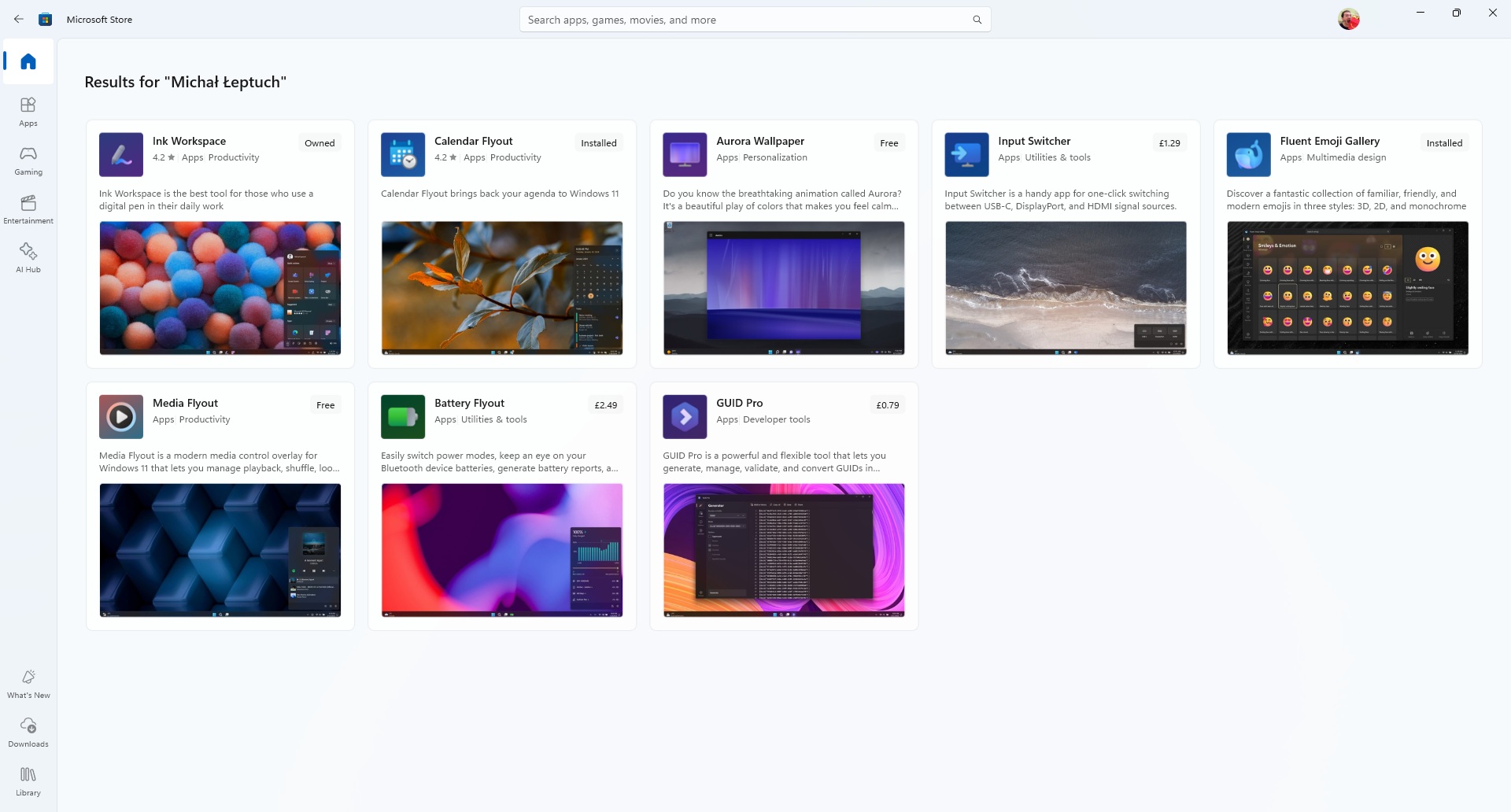
The developer of Battery Flyout may sound familiar. That's because Łeptuch also makes Calendar Flyout, which is one of the best apps to customize Windows 11. I plan to test Battery Flyout for a bit to see if it should also be added to that list. Early signs are quite promising.
Get the Windows Central Newsletter
All the latest news, reviews, and guides for Windows and Xbox diehards.
Łeptuch makes several apps I use on a regular basis. Fluent Emoji Gallery is a useful program that lets you save emojis as either SVG, PNG, GIF, and ICO files. The app includes 3-D, 2-D, and monochrome versions of Microsoft's Fluent Emojis. I've been known to make a cheeky meme every now and again, so having quick access to a library of emojis in my file format of choice is handy.
Other apps from Łeptuch include Ink Workspace, Input Switcher, and Media Flyout.

Sean Endicott is a tech journalist at Windows Central, specializing in Windows, Microsoft software, AI, and PCs. He's covered major launches, from Windows 10 and 11 to the rise of AI tools like ChatGPT. Sean's journey began with the Lumia 930, leading to strong ties with app developers. Outside writing, he coaches American football, utilizing Microsoft services to manage his team. He studied broadcast journalism at Nottingham Trent University and is active on X @SeanEndicott_ and Threads @sean_endicott_.
You must confirm your public display name before commenting
Please logout and then login again, you will then be prompted to enter your display name.

