This PowerToys Run Windows 11 makeover looks INCREDIBLE
It's not in the stable version yet, but if you know what you're doing, you can check it out right now.
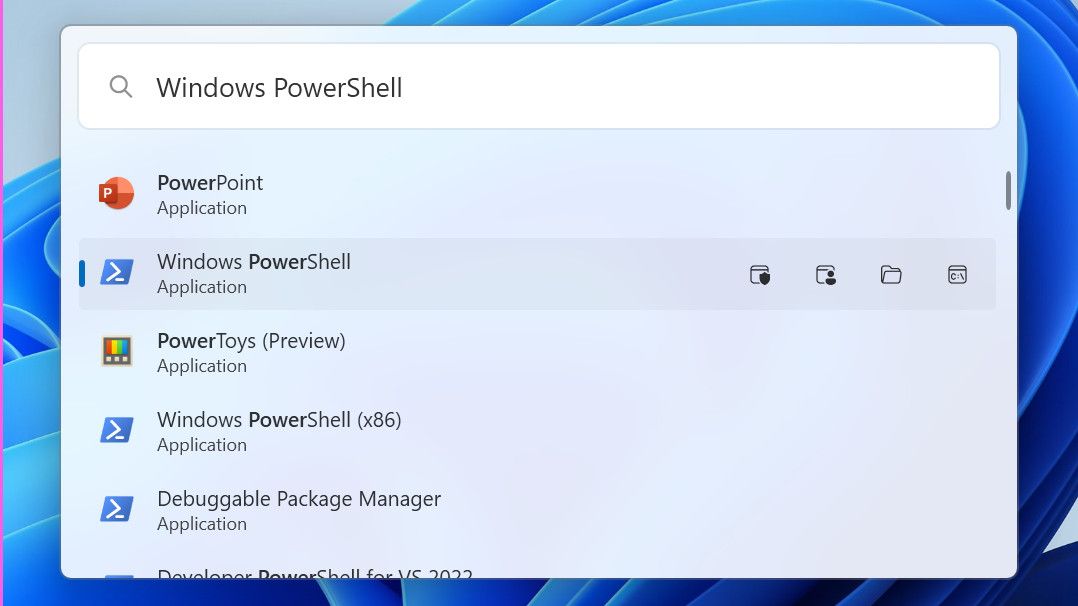
What you need to know
- PowerToys Run is a launcher that can be used in place of the regular Start Menu as a way to launch apps, find files and more.
- This latest WIP design update brings PowerToys Run more into line with the visuals of Windows 11.
- If you know what you're doing, you can head over to GitHub and take a look at it yourself.
I love PowerToys, and especially love PowerToys Run. As someone who uses Linux a lot alongside Windows 11, the Run launcher is a more natural experience to me, as I like to use the keyboard as much as possible for everything.
One thing about PowerToys Run though that I'm not so fond of is how it looks. It looks very much like a bolted on extension. But all that could be about to change, as Microsoft's Niels Laute has shared on X.
🚨 Check out the #PowerToys Run redesign we've been working on!Brand new UX that fits Windows 11 (Acrylic 😍), and it now shows plugin keywords on launch!Give it a try and provide feedback here:https://t.co/Qkt1bV3v5q#FluentDesign #WinDev #fluent #windows #ux pic.twitter.com/DZaY6L71vkSeptember 13, 2023
The "FluentUX" pull request on GitHub makes a number of changes to the current PowerToys Run experience:
- Brand-new UX that is more inline with the Windows 11 Design Language.
- Acrylic backdrop!
- When the search box is empty (+ zero state) an overview is shown with all activated plugins and trigger commands.
- Updating all plugin icons to Segoe Fluent Icons.
- The default size is now a bit smaller, while showing more results!
- We no longer use a transparent window, which should make it easier to implement things like Resizing PowerToys Run Search box.
All of this combined results in something that looks far more at home on Windows 11, but also more functional. I particularly like the overview proposed to be shown when the search box is empty. Could certainly make easing into using PowerToys run simpler for newcomers.
You can take a proper look at this pull request over on GitHub right now and provide your own feedback. All I'll say is that the sooner this gets implemented into the stable version, the better!
Get the Windows Central Newsletter
All the latest news, reviews, and guides for Windows and Xbox diehards.

Richard Devine is a Managing Editor at Windows Central with over a decade of experience. A former Project Manager and long-term tech addict, he joined Mobile Nations in 2011 and has been found on Android Central and iMore as well as Windows Central. Currently, you'll find him steering the site's coverage of all manner of PC hardware and reviews. Find him on Mastodon at mstdn.social/@richdevine