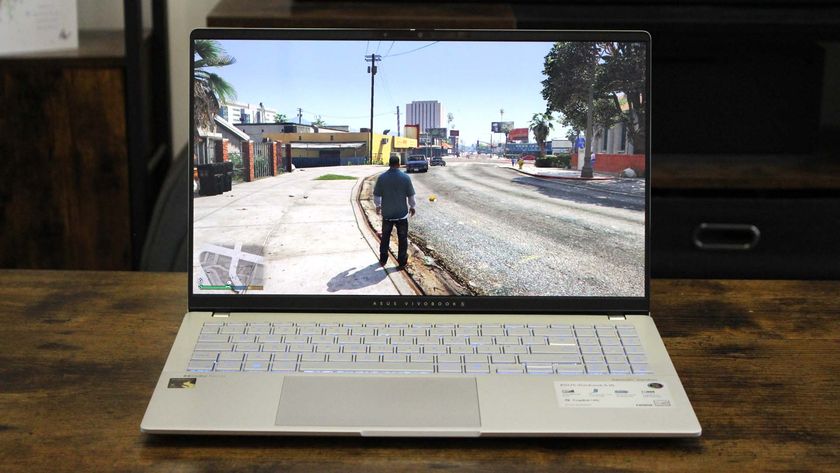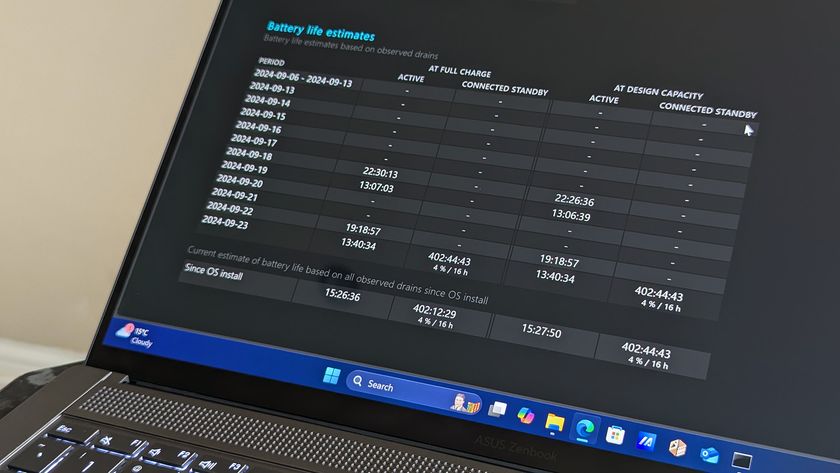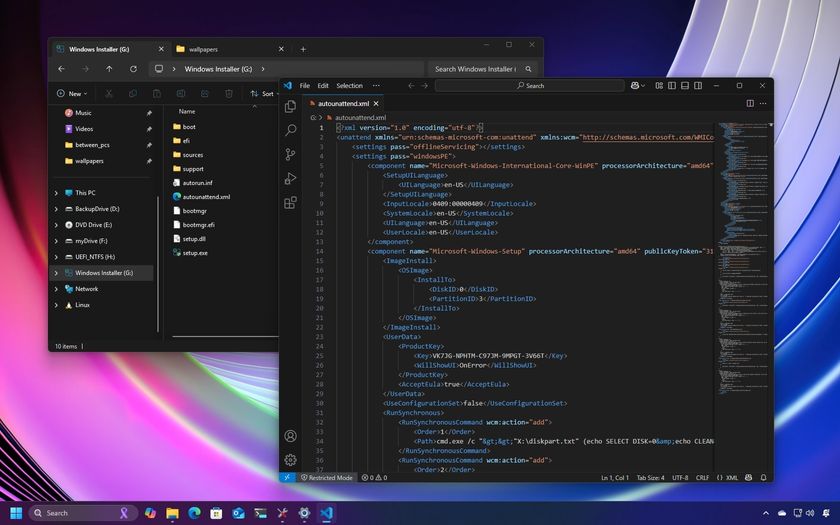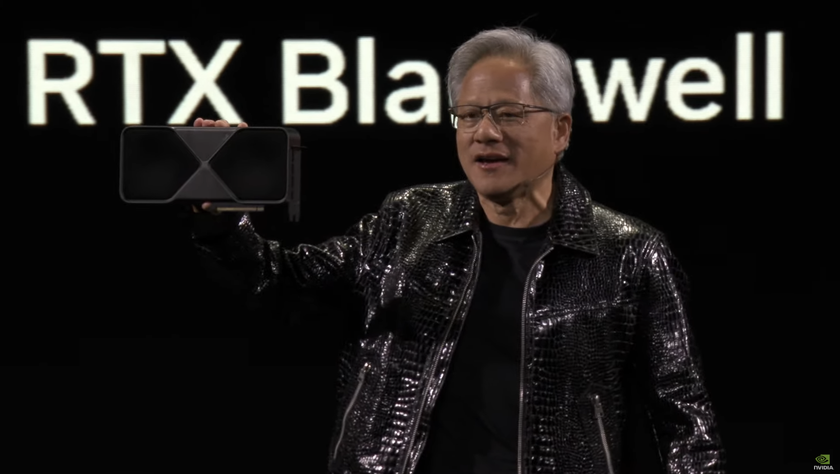This one Google app is finally here for Qualcomm Snapdragon Arm-based Windows 11 PCs
Google has announced that Drive for Desktop beta support is available for Windows 11 ARM64 devices, including those using new Qualcomm Snapdragon X processors.

What you need to know
- Google has announced Drive for Desktop ARM64 support.
- The updated app is currently in open beta, but lacks “Outlook Meet plugin.”
- Google Drive is a “make or break” app for many people who want new Copilot+ PCs powered by Qualcomm Snapdragon X processors.
Even more good news has arrived for those running new or older Qualcomm-based Windows laptops (Qualcomm Snapdragon X Plus and Snapdragon X Elite): Google has finally shipped a working beta of its popular Drive for Desktop app just in time for the best Windows on Arm laptops this holiday season.
The refreshed app was announced on the Google Drive help page (via Thurrott). It is functionally the same as the x86-64 version, except it currently lacks the Outlook Meet plugin (which few people tend to use).
From the Google Drive announcement:
We're pleased to announce the start of the Drive for Desktop beta support on Windows 11 ARM64 devices. This version contains native ARM64 binaries and offers the same functionality as on other platforms, except the Outlook Meet plugin is not available.
Disclaimer
This is a beta version and may contain bugs. It should be used with non-production data only. Alternatively, ensure that your data is backed up separately.
Google also stated the requirements for its Drive for Desktop app, most of which is pretty obvious:
- Windows 11 Required: The beta version of Google Drive for desktop is compatible exclusively with devices running Windows 11.
- Microsoft WebView2 Required: This component is typically included with Windows 11; however, if it is missing or was previously removed, our installer will prompt you to download and install it.
Users can download the setup package right from Google here.
Google Drive is a big deal for ARM64 and Windows 11
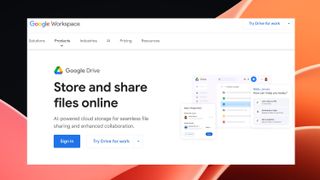
When Qualcomm announced its Snapdragon X platform and all the new laptops shipping with powerful but efficient chips, many questions remained about app compatibility. Since then, many significant apps have come on board, including Telegram, Vivaldi browser, Davinci Resolve, Adobe Illustrator, and Slack. For even more, see our list of the best Windows on Arm apps.
However, Google Drive was not one of them and was one of the few apps that couldn’t run in compatibility/emulation mode. We heard from many Windows 11 users that Google Drive for Desktop support was critical to their daily usage and one of those apps that make or break the entire experience.
Get the Windows Central Newsletter
All the latest news, reviews, and guides for Windows and Xbox diehards.
Now that Google Drive for Desktop is here, at least in beta form, Microsoft and Qualcomm have one less headache when people protest about switching to ARM64.
Indeed, another sore spot, Windows 11 ISO packages, was missing until a few days ago when Microsoft made an ISO package for Windows 11 for Arm64-based PCs available to download. Google also recently announced that its Quick Share file-sharing app is headed to Windows on Arm.
Qualcomm is expected to attend the Consumer Electronics Show (CES) in early January in Las Vegas. It’ll be interesting to see if it reveals any more software momentum, advances, and hints at the Gen 2 of the Snapdragon X processor platform.

Google Drive is a cloud storage service that allows you to store, share, and access your files from any device with an internet connection. You can upload documents, photos, videos, and other files and easily share them with others for collaboration. Google Drive also integrates seamlessly with other Google services like Google Docs, Sheets, and Slides.

Daniel Rubino is the Editor-in-chief of Windows Central. He is also the head reviewer, podcast co-host, and analyst. He has been covering Microsoft since 2007 when this site was called WMExperts (and later Windows Phone Central). His interests include Windows, laptops, next-gen computing, and wearable tech. He has reviewed laptops for over 10 years and is particularly fond of 2-in-1 convertibles, Arm64 processors, new form factors, and thin-and-light PCs. Before all this tech stuff, he worked on a Ph.D. in linguistics, performed polysomnographs in NYC, and was a motion-picture operator for 17 years.