This free Windows tool recreates Circle to Search on Windows and Linux
Snipping Lens performs a Google Visual Search when you capture content with Snipping Tool.
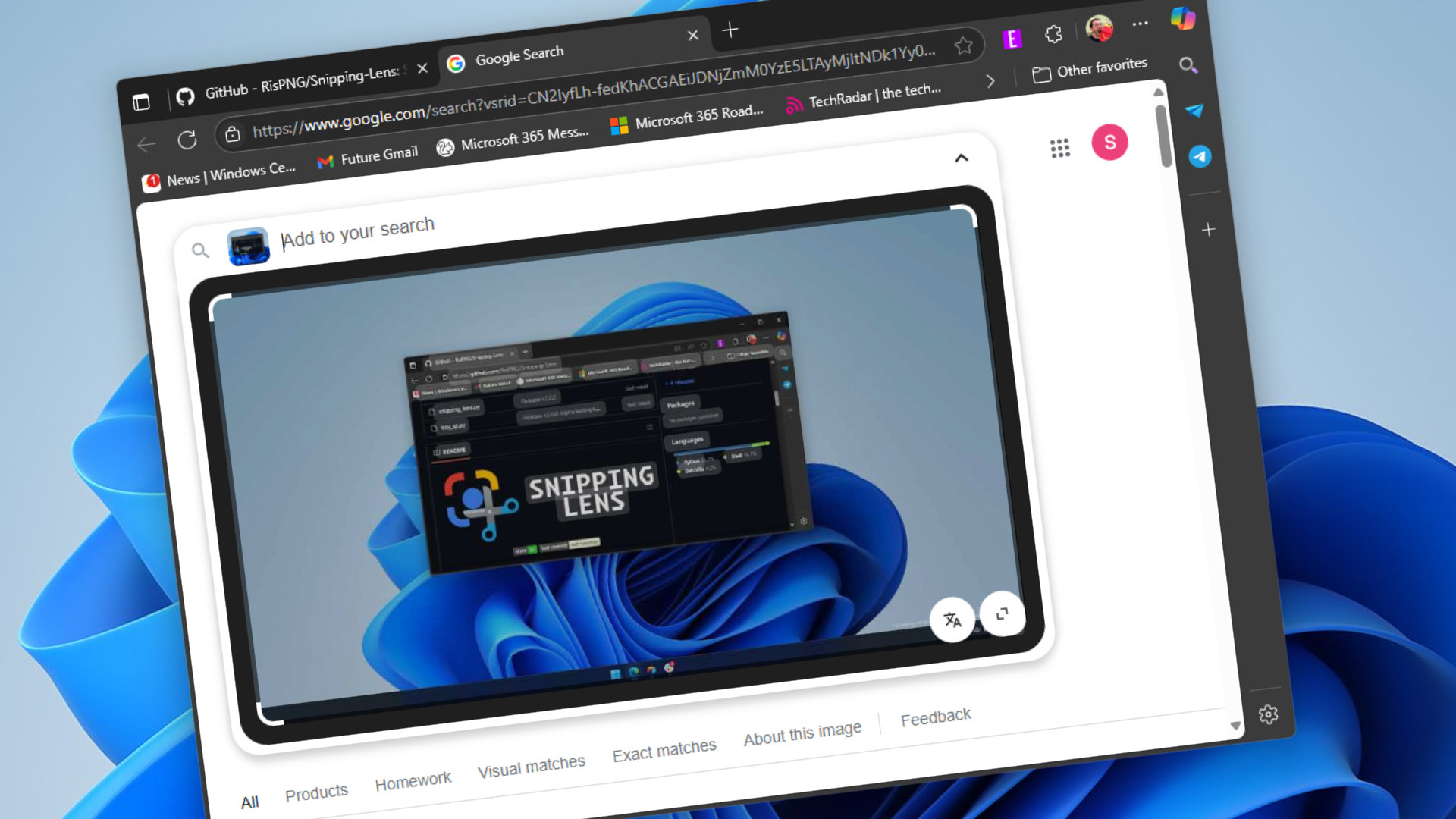
Circle to Search is a powerful feature for Android that allows you to get more information about content on your screen. However, a free new app for Windows mimics the functionality of Circle to Search.
The app, called Snipping Lens, uses Google Image Search. It's not exactly the same as Circle to Search, but the end result is similar.
If you use the Snipping Tool to capture part of your screen while Snipping Lens is running, a new tab will open in your default browser. Within that tab, you'll see a Google Image Search for that content. You can then perform actions such as extracting text or translating text.
The app's developer shares some situations that would be ideal for Snipping Lens on GitHub:
- Found a coding video but cannot copy the code?
- You're a dyslexic or know a dyslexic fella that has trouble spelling and copying things properly?
- Need texts from meetings share screen?
- Found a meme and wanna reverse search its origin?
- Want to quickly translate foreign text from screenshots?
- Working with scanned documents or textbooks?
They share more about the app in a Reddit post.
Snipping Lens is available for Windows 11, Windows 10, and Linux. You need to have an internet connection to use the app, since it relies on Google Image Search.
When you use Snipping Lens, your images are uploaded to Litterbox, which is an anonymous image hosting service. Those images are deleted after one hour.
All the latest news, reviews, and guides for Windows and Xbox diehards.
Similar functionality is already available through Snipping Tool, but those features rely on Microsoft technology. For example, you can perform a Visual Search with Bing through Snipping Tool.
You can also extract text, copy text, and even copy text as a table through Snipping Tool.
But some people prefer Google Lens over Visual Search with Bing. It's always nice to have options.
You can download the latest version of Snipping Lens through the app's GitHub releases page.

Sean Endicott is a tech journalist at Windows Central, specializing in Windows, Microsoft software, AI, and PCs. He's covered major launches, from Windows 10 and 11 to the rise of AI tools like ChatGPT. Sean's journey began with the Lumia 930, leading to strong ties with app developers. Outside writing, he coaches American football, utilizing Microsoft services to manage his team. He studied broadcast journalism at Nottingham Trent University and is active on X @SeanEndicott_ and Threads @sean_endicott_.
You must confirm your public display name before commenting
Please logout and then login again, you will then be prompted to enter your display name.
