This extension shows who is actually verified on Twitter — here's how to get it on Edge
A new extension is here to show which accounts are genuine on Twitter.

Twitter is in turmoil right now. The social media platform has run into several issues since being purchased by Elon Musk. One of the problems is that Twitter now has two verification systems, only one of which actually verifies legitimate accounts.
At the moment, Twitter Blue subscribers have a check mark appear next to their account, even if they're parody accounts or impersonators. Some genuine brands have an "official" badge as well, but that only appears in certain areas of Twitter. The result is confusion online, as well as some pranks like a fake Nintendo account with a blue check sharing an image of Mario showing his middle finger.
To address the issue, a developer created a browser extension called eight-dollar that differentiates between Twitter Blue check marks and verified accounts.
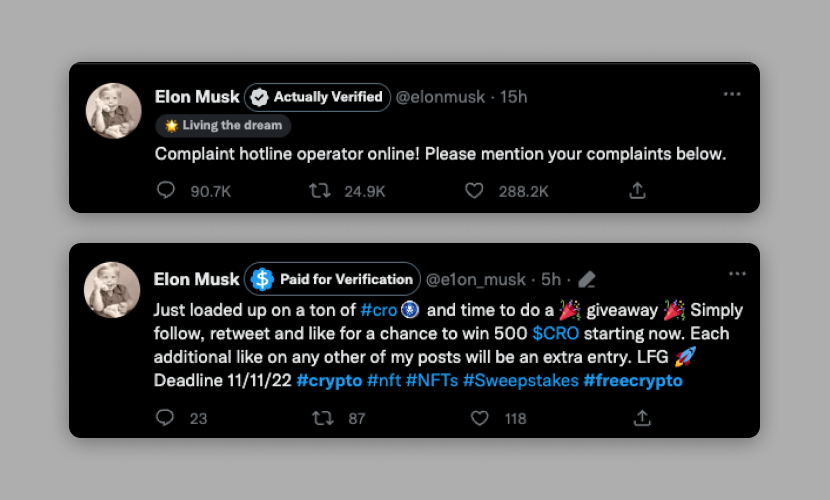
The extension is available on Google Chrome and Mozilla Firefox. Thankfully for Edge users, Microsoft's browser can install Chrome extensions. Getting eight-dollars onto Edge will require some additional work, however.
To install the browser on Edge (or Chrome), you need to enable developer mode, download the extension through GitHub, unzip the folder, and load the unpacked files. The steps are roughly the same on Chrome and Edge, but the options are in slightly different places. Here's how to get the eight-dollars extension on Edge:
- Open Edge
- Navigate to edge://extensions
- Enable developer mode
- Download the eight-dollars extension through GitHub
- Extract the folder you just downloaded
- Note that you may have to extract the files into a specific folder. You need all of the eight-dollar files in a single folder for the next step
- Go back to edge://extensions and click Load unpacked
- Select the folder that has the eight-dollars files
The extension should be running now. If it's not, check the extensions section of Edge and toggle eight-dollars to be enabled.
If the installation process went smoothly, then Twitter should show who is actually verified and who paid for a check mark.
Get the Windows Central Newsletter
All the latest news, reviews, and guides for Windows and Xbox diehards.
It's unclear when the check mark situation will be resolved. The social media platform is struggling right now in several areas. Our managing editor Jez Corden recently argued why Microsoft should purchase Twitter.

Sean Endicott is a tech journalist at Windows Central, specializing in Windows, Microsoft software, AI, and PCs. He's covered major launches, from Windows 10 and 11 to the rise of AI tools like ChatGPT. Sean's journey began with the Lumia 740, leading to strong ties with app developers. Outside writing, he coaches American football, utilizing Microsoft services to manage his team. He studied broadcast journalism at Nottingham Trent University and is active on X @SeanEndicott_ and Threads @sean_endicott_.
