This apps adds features to Windows 11's File Explorer I didn't even know were missing
Explorer Tab Utility looks like a must-have for Windows 11.
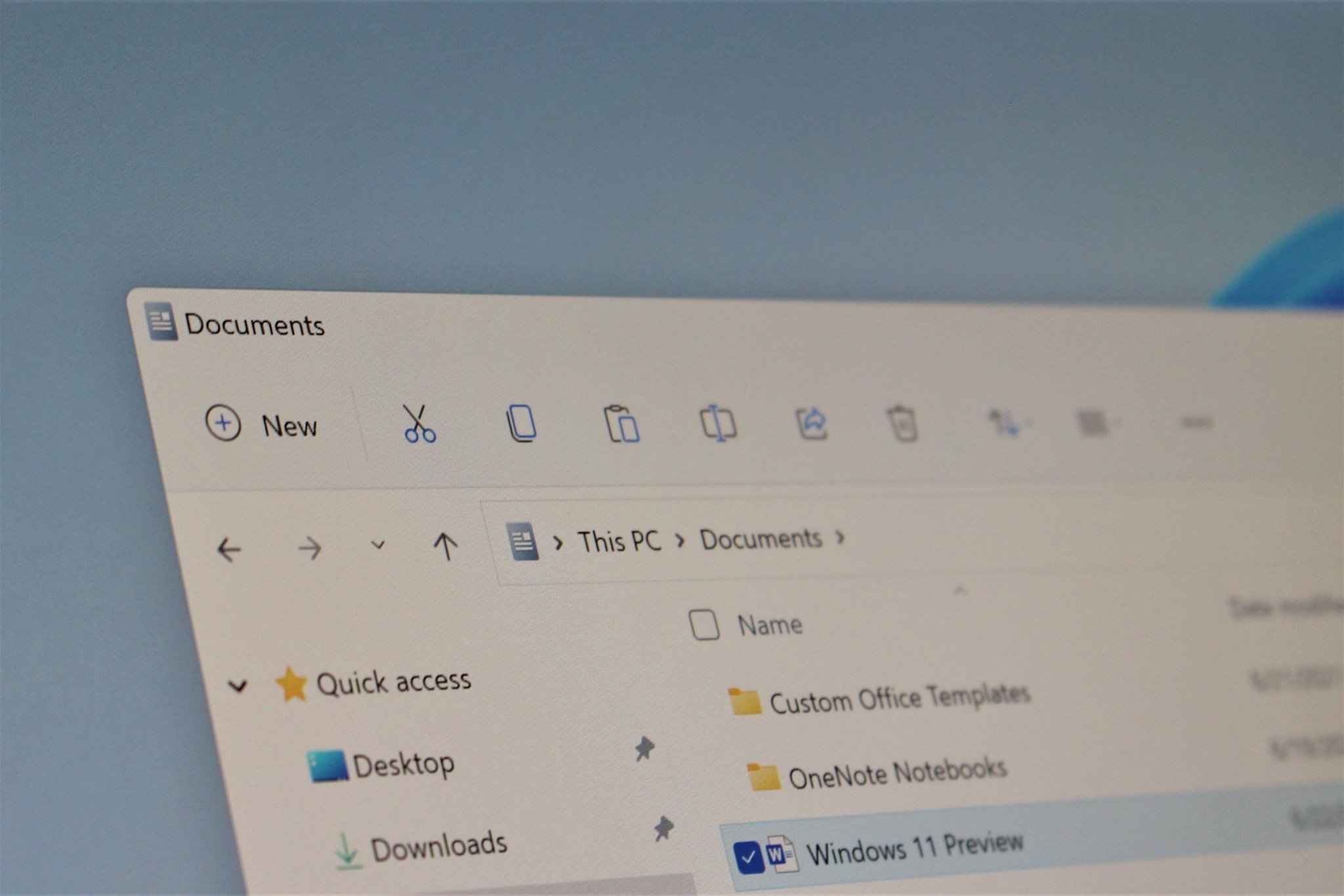
Windows 11's File Explorer is one of the most important apps on a PC. It's not flashy, but it's an essential tool for managing everything from documents to program files. While Microsoft has improved File Explorer over the years, the app still lacks some functionality seen in third-party apps. Additionally, there are several features in other Microsoft apps that would greatly improve File Explorer that have not made the jump. A program called Explorer Tab Utility is here to close that gap a bit by adding functionality to File Explorer. You can download the program for free from the Explorer Tab Utility GitHub page (there are several ways to support the project financially if you'd like to help the developer).
Explorer Tab Utility can do things like force File Explorer windows to open as tabs. The app also supports duplicating a current tab, custom path navigation, and reopening closed tabs with a keyboard shortcut. The last of those sparked my interest in the program, since I assumed File Explorer already supported that feature. I was surprised to realize File Explorer lacked that functionality and have already used the CTRL+SHIFT+T shortcut to reopen tabs several times today while testing Explorer Tab Utility.
RELATED: Windows dark mode has been embarrassingly incomplete for nearly a decade
I hope the utility inspires Microsoft to add features to File Explorer. Shortcuts like reopening a tab by pressing CTRL+SHIFT+T feel natural on Windows 11 since Microsoft Edge already supports that shortcut. I won't hold my breath, however. Despite File Explorer having a dark mode for years, an addition that did not occur until 2018, several Windows UI elements related to managing files do not. Tabs weren't added to File Explorer until 2022.
Perhaps seeing File Explorer run better with an Explorer Tab Utility over the top will inspire Microsoft to catch up.
A recent update brought Explorer Tab Utility to version 2.0.0. Below is the change log from the program's GitHub page:
🎯 Major Architectural Changes
- Complete COM Integration: Replaced UI Automation/keyboard simulation with native COM using Shell32,SHDocVw interfaces as well as (IShellWindows, IShellBrowser, IServiceProvider)
- Improved Thread Safety: Added StaTaskScheduler and proper synchronization for COM operations
- Better State Management: Implemented robust window/tab state tracking with concurrent collections
✨ New Features
- Smart Tab Switching: Automatically switches to existing tabs instead of creating duplicates
- Tab History: Reopen closed tabs with CTRL+SHIFT+T
- Tab Flexibility:
- Support for detaching and reattaching tabs between windows
- Ability to set a target window for new tabs
- Handles multiple tabs opening simultaneously
- Enhanced Hotkey System:
- Toggle window hook (enable/disable tab conversion)
- Toggle tab reuse (smart tab switching)
- Toggle utility visibility
- Expanded hotkey combinations support
🛠 Technical Improvements
- Native Windows integration through COM interfaces
- Eliminated UI automation dependencies and timing issues
- Proper tab lifecycle management with ShellWindows events
- Thread-safe operations with SemaphoreSlim and concurrent collections
- Improved form visibility management
- Better race condition handling between window events
Get the Windows Central Newsletter
All the latest news, reviews, and guides for Windows and Xbox diehards.

Sean Endicott is a tech journalist at Windows Central, specializing in Windows, Microsoft software, AI, and PCs. He's covered major launches, from Windows 10 and 11 to the rise of AI tools like ChatGPT. Sean's journey began with the Lumia 740, leading to strong ties with app developers. Outside writing, he coaches American football, utilizing Microsoft services to manage his team. He studied broadcast journalism at Nottingham Trent University and is active on X @SeanEndicott_ and Threads @sean_endicott_.
You must confirm your public display name before commenting
Please logout and then login again, you will then be prompted to enter your display name.
