These three improvements are on the way to Microsoft Teams Together mode
Together mode in Microsoft Teams will soon show more details alongside meeting participants.
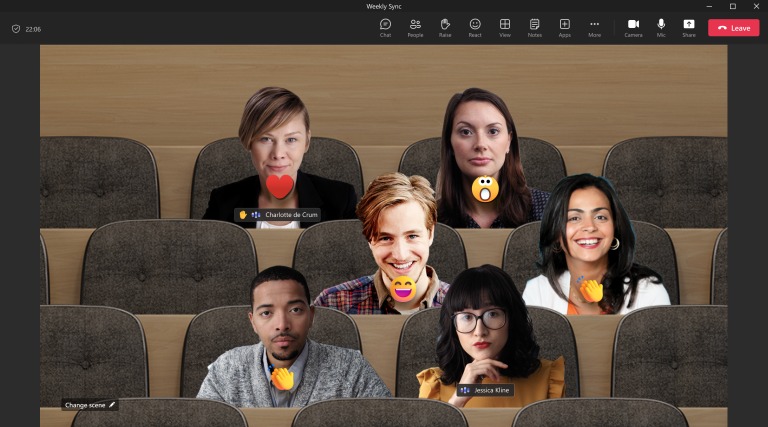
What you need to know
- Microsoft is testing improvements to Together Mode in Microsoft Teams.
- Public Preview members can now see name labels with status icons and see raised hands within Together mode.
- Together mode will no longer show a person's own video in the gallery.
Microsoft Teams Together mode has some improvements in the works. Microsoft is now testing an improved Together mode experience with Public Preview members. Those running the revamped version of Together Mode will see status icons next to name labels as well as raised hands and reactions within the view.
Together mode allows meeting attendees to appear as if they're in the same room, such as a classroom or a meeting room. It supports assigning seats, selecting from multiple scenes, and can be customized to personalize a meeting.
There are three improvements to Teams Together mode that Microsoft highlighted:
- You can see the name labels that support status icons, such as microphone, active speaker, spotlight, or pin within the meeting.
- You can see raised hands and reactions within the view.
- Your own video in the gallery will be removed. This is to avoid duplication of the self-preview.
In order to use the new Together mode features, you need to be a member of the Teams Public Preview and use either the Windows or macOS version of Teams. You can use the improved Together mode even if other members of a meeting are not part of the public preview.
To try Together Mode, join a Teams meeting, click View, then click Together mode.
Get the Windows Central Newsletter
All the latest news, reviews, and guides for Windows and Xbox diehards.

Sean Endicott is a tech journalist at Windows Central, specializing in Windows, Microsoft software, AI, and PCs. He's covered major launches, from Windows 10 and 11 to the rise of AI tools like ChatGPT. Sean's journey began with the Lumia 740, leading to strong ties with app developers. Outside writing, he coaches American football, utilizing Microsoft services to manage his team. He studied broadcast journalism at Nottingham Trent University and is active on X @SeanEndicott_ and Threads @sean_endicott_.
