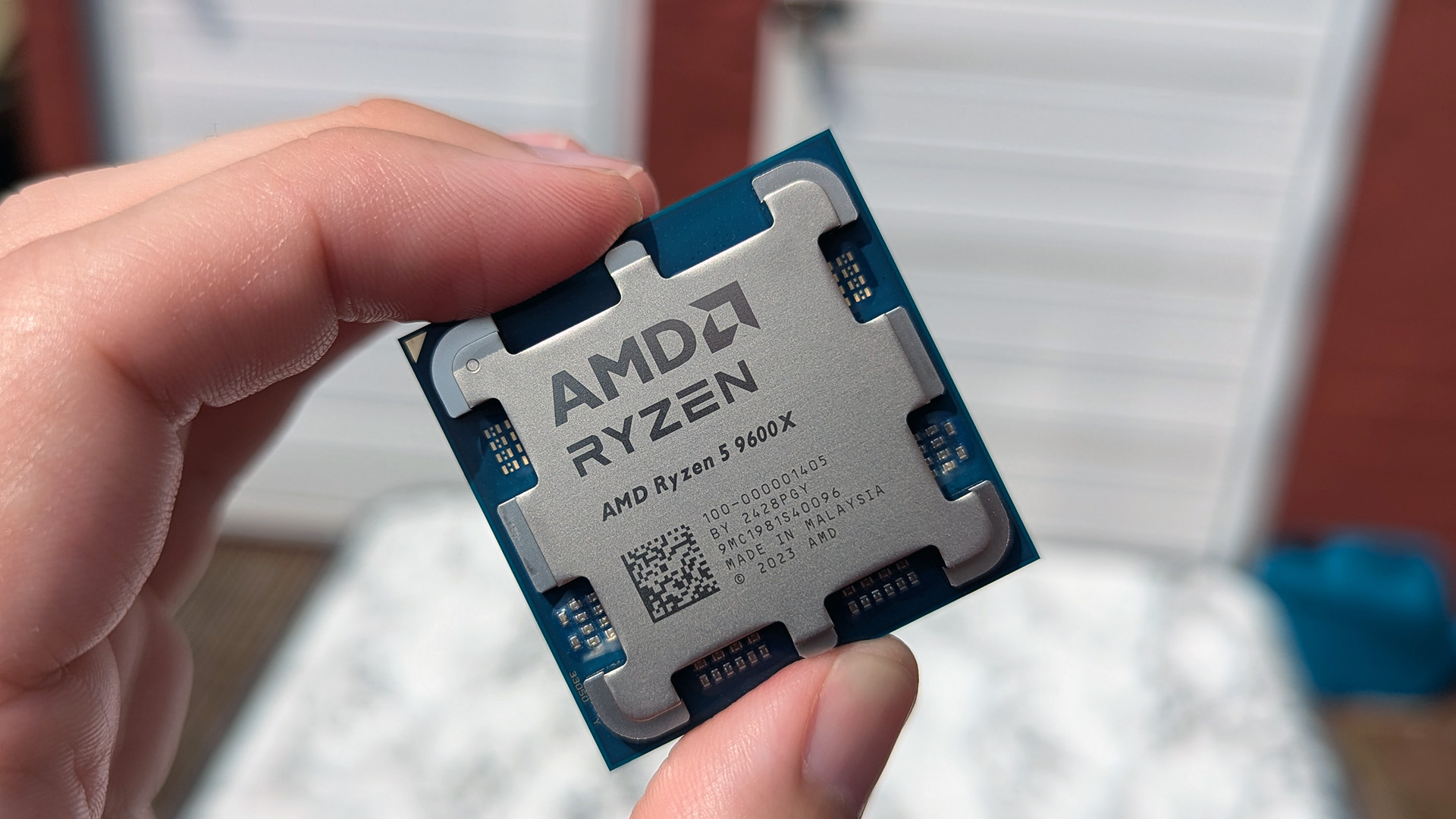The worst part about Photoshop Elements is the price, but that changes with this discount — Level up your photo editing skills for less, no subscription needed [UPDATE]
Photoshop Elements 2024 is currently on sale, reduced from $99.99 to just $54.99 while this deal lasts.
In the world of photo editors, Adobe Photoshop is the absolute pinnacle program that all its competitors aspire to be. However, this program takes a lot of training and time to master, which is why the company also offers a far more simpler version for beginners in the form of Adobe Photoshop Elements.
You can use this software to touch up portraits, swap out photo backgrounds, apply effects, and more. Plus, Photoshop Elements 2024 offers guided edits to teach you how to apply certain filters and effects to your images.
During Prime Day, a one-time purchase for the latest version, Adobe Photoshop Elements 2024, was reduced from $99.99 to just $54.99 at Best Buy, Walmart, Amazon, and Newegg. However, this deal ended when Prime Day 2024 did.
UPDATE July 18 @ 9 AM PT: This deal is no longer available now that Prime Day 2024 has ended. The rest of this article is unchanged from when it was first written.
Adobe Photoshop Elements 2024 | was $99.99 now $54.99 at Best Buy
This simplified version of Photoshop is easier for beginners to navigate and features guides to help teach users how to apply certain effects. Unlike the full Photoshop program, which is subscription-based, this program is yours with a one-time payment.
✅Perfect for: People who want a simplified photo editor that can teach you how to apply effects and edits
❌Avoid if: You want a photo editor with more editing options.
👀Other deals: $54.99 at Amazon | $54.99 at Newegg | $54.99 at Walmart
💰 Price check: $99.99 at Adobe
🔥The hottest Prime Day 2024 deals🔥
- Seagate Xbox Series X|S Expansion Card (2TB) | was
$359.99now $229.99 at Best Buy - Lenovo Legion Go (512GB) | was
$699.99now $599.99 at Best Buy - Xbox Game Pass Ultimate (3-months) | was
$49.99now $31.99 at CDKeys - LG Class C3 Series OLED Evo TV (65-inches) | was
$1,699.99now $1,399.99 at Best Buy - Alienware 34 Curved QD-OLED Gaming Monitor (AW3423DWF) | was
$899.99now $699.99 at Dell - Remnant II Ultimate Edition (PC) | was
$59.99now $25.99 at CDKeys - Surface Laptop Go 3 (Core i5) | was
$799.99now $599.99 at Best Buy - ASUS 65W USB Type-C charger | was
$64.99now $29.99 at Best Buy - HP Victus 15.6 (Ryzen 5, RTX 4050) | was
$979now $599 at Walmart - Amazon Fire TV Stick 4K Max + Xbox Wireless Controller + Xbox Game Pass Ultimate (1-month) | was
$119.98now $78.90 at Amazon
Why I recommend Adobe Photoshop Elements 2024
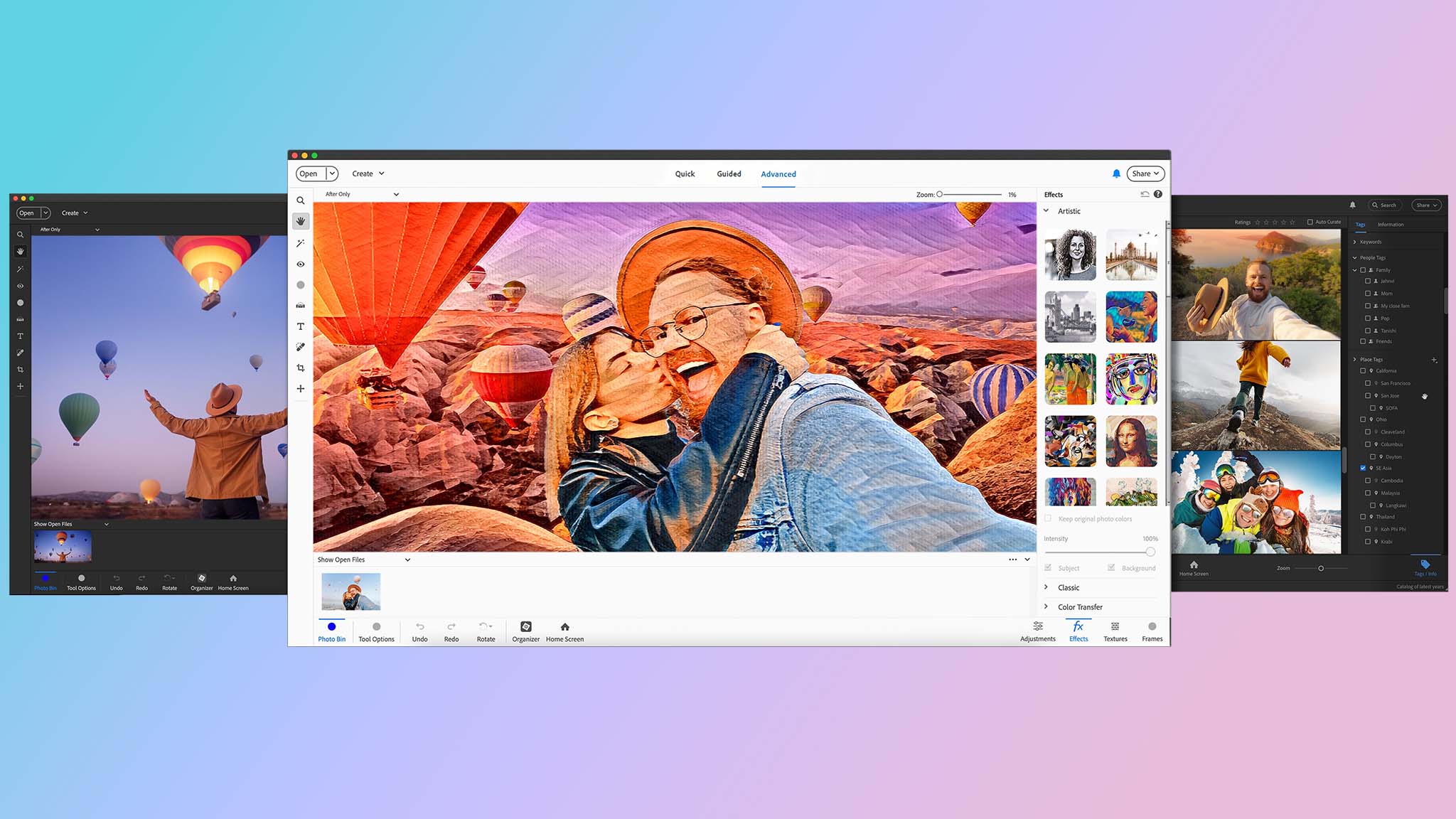
Photoshop Elements 2024 and Premiere Elements 2024 can both be accessed via their companion web apps.
(Image credit: Adobe)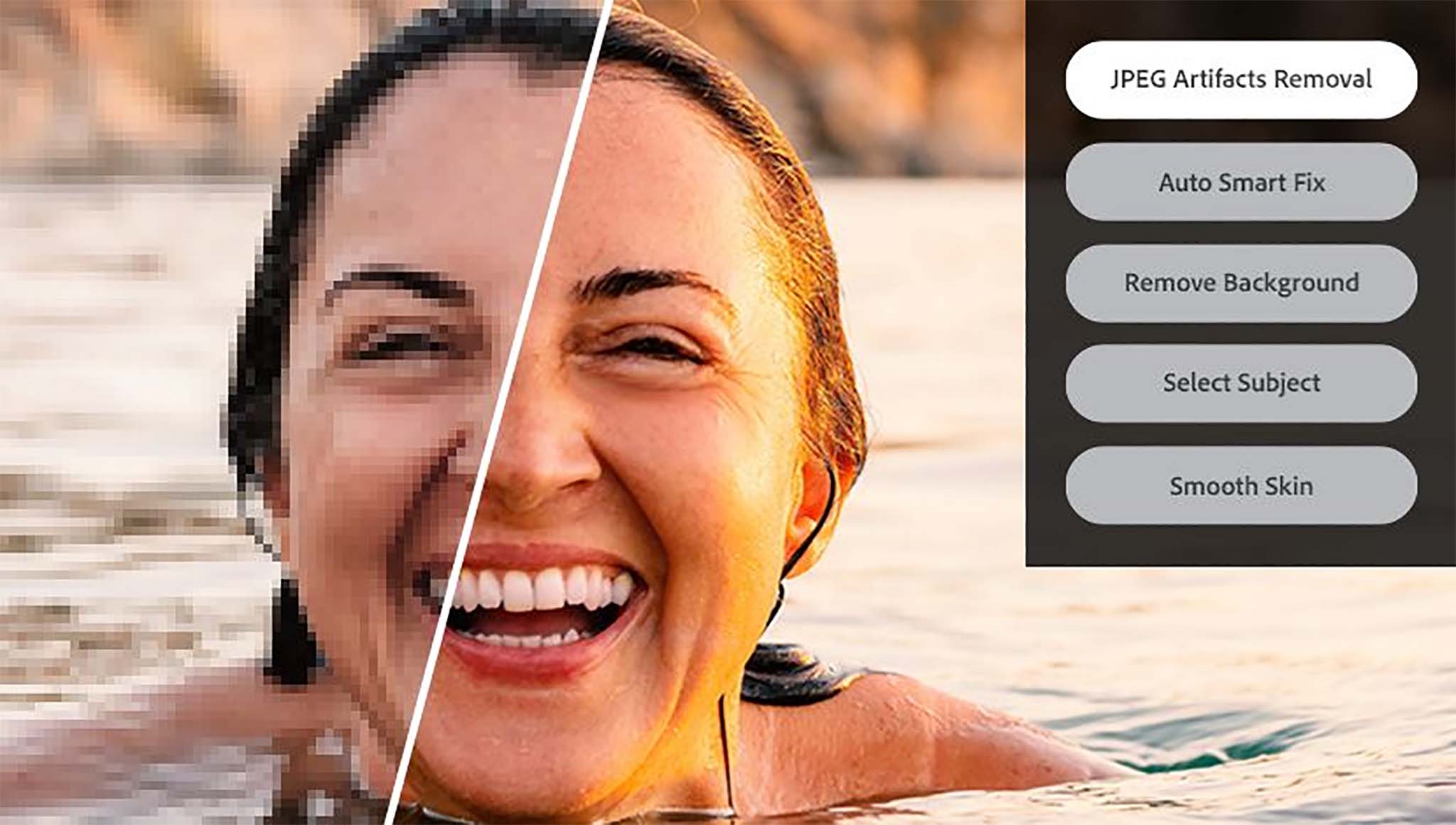
With the power of Adobe Sensei, Photoshop Elements can remove artifacts in compressed JPEGs to produce smoother imagery.
(Image credit: Adobe)
I use the full Photoshop program on a regular basis in order to digitally draw, fix up family photos, and more. Because of this, I've had a few people ask me to teach them how to use the software. The thing is, I had to go to several semesters of classes in order to use Adobe's flagship app the way I do, so it isn't the easiest thing to teach to others. As such, I usually point photo-editing beginners to Photoshop Elements 2024 instead. It's a one-time purchase that doesn't require a subscription (unlike Photoshop).
- Prime Day 2024 deals on laptops, mini PCs, gaming accessories, and more
- Best Steam Deck and ROG Ally deals during Prime Day
- Best accessory deals to upgrade your ROG Ally or Steam Deck this Prime Day
- Best Xbox controller deals from all retailers this Amazon Prime Day

• Prime Day FAQ: More info
• PC upgrade parts & components
• Laptop upgrades under $100
• The best graphics card deals
• Steam Deck/ROG Ally upgrades
• 12 best Xbox accessory deals
While not as expansive as the full Photoshop program, Photoshop Elements 2024 is much easier to navigate due to its simplified interface and the fewer tools provided. Even so, you can easily use this software to do things like remove artifacts in older images, remove zits and other skin blemishes in family photos, swap out backgrounds for more dynamic-looking ones, restore old images, and more. It's a fantastic way to make your family photos and portraits look nicer with just a few clicks.
One of the nicest things about Photoshop Elements 2024 is that it also offers Guided Edits, which (as the name suggests) teaches you how to apply certain filters and effects to your photos. That way, you don't need to take classes in order to alter your images.
On top of that, there is a large Photoshop Elements user community, so you can always hop online to find helpful videos and forums where people discuss the best photo editing practices with Photoshop Elements.
What is new in Photoshop Elements 2024?
Adobe is constantly finding ways to upgrade its latest versions of Photoshop Elements. The 2024 version introduced the ability to select and swap out the sky in your images for another sky image with just one click. This version also includes new Artistic Effects that weren't available previously.
Is Photoshop Elements 2024 worth it?
That depends on what you want to do with your images. Photoshop Elements is ideal for fixing blemishes in portraits, fixing blinking faces (when you have multiple images that you can pull from), adding color to black and white photos, improving contrast and lighting, and reducing artifacts in older images so they look less pixelated. If these sound like things you want to be able to do, then the program is powerful and can be worth it.
What are the limitations of Photoshop Elements?
Since Photoshop Elements is a simplified photo editor, it does not offer as many selection tools, nor does it offer Layer options, the Dodge tool, 3D tools, or the ability to mask or clone images.
Do I have to buy Photoshop Elements every year?
No. Unlike the larger Photoshop program which requires a subscription to gain access to, Photoshop Elements is a one-time purchase.
Do I need a Prime membership for Prime Day?
Yes, a paid membership or 30-day free trial is required to access the full range of Prime Day benefits during this event. If you haven't signed up in the past, you'll be eligible for the free trial and can cancel afterward if you want to.
Amazon Prime: Free 30-day trial
New members can enjoy exclusive Prime Day discounts for free and cancel anytime. After the trial, membership is $14.99/month plus tax. Includes access to games via Prime Gaming alongside Prime Video and Prime Music.
All the latest news, reviews, and guides for Windows and Xbox diehards.

Self-professed gaming geek Rebecca Spear is one of Windows Central's editors and reviewers with a focus on gaming handhelds, mini PCs, PC gaming, and laptops. When she isn't checking out the latest games on Xbox Game Pass, PC, ROG Ally, or Steam Deck; she can be found digital drawing with a Wacom tablet. She's written thousands of articles with everything from editorials, reviews, previews, features, previews, and hardware reviews over the last few years. If you need information about anything gaming-related, her articles can help you out. She also loves testing game accessories and any new tech on the market. You can follow her @rrspear on X (formerly Twitter).