The new Outlook will be forced onto Windows 10 PCs next month, and there is no way to block it
Microsoft continues the rollout of the new Outlook to PCs, with Windows 10 being next in line.
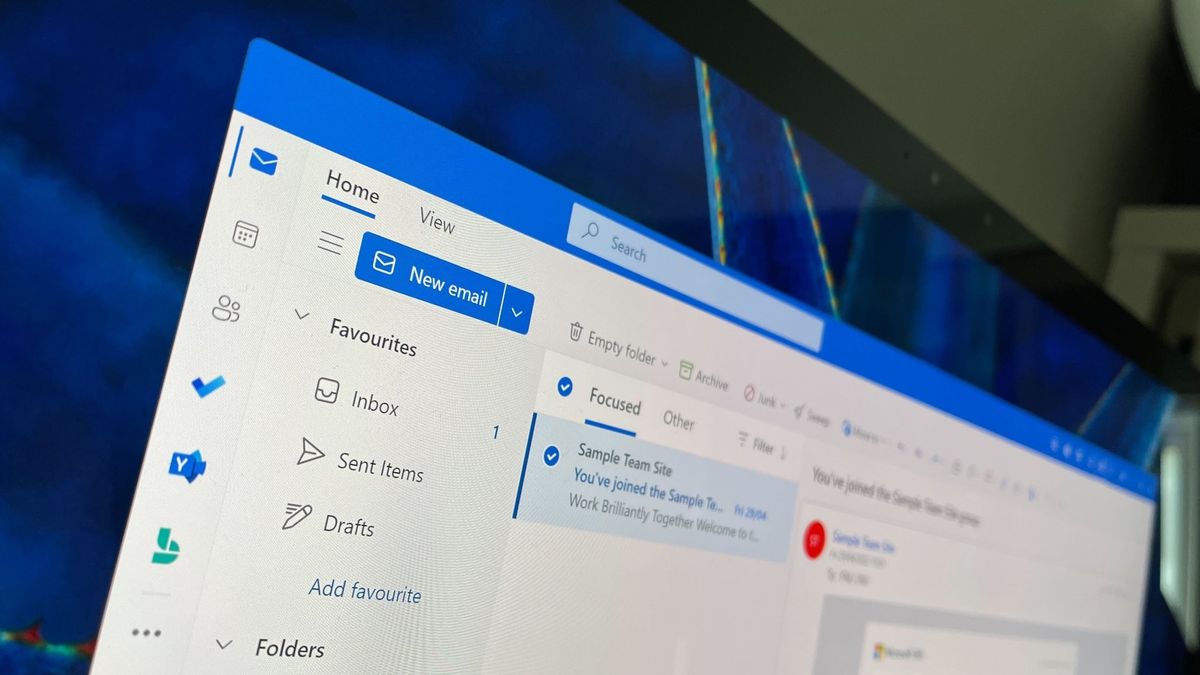
Microsoft will soon roll out an update to push the new Outlook onto Windows 10 PCs. Forcing the new Outlook onto PCs will likely draw some criticism, but there is no way to block the installation of the app. Microsoft has a support document on removing the new Outlook after installation, however.
You only have a few weeks before the new Outlook is forced onto your Windows 10 PC. The new Outlook will arrive automatically with an optional Windows 10 release that will ship on January 28, 2025. The app will then roll out to all Windows 10 PCs as part of the monthly security release to Windows 10 that will become available on February 11, 2025.
The new Outlook will not replace classic Outlook on PCs through this update. At least for now, people will be able to use the new Outlook and classic Outlook side-by-side. Microsoft plans to replace classic Outlook at some point, but that will come later.
But the new Outlook competes with more than classic Outlook. The new Outlook is meant to serve as a replacement for the Mail & Calendar app, an area in which many believe the new Outlook falls short.
👉 Read more: Microsoft is wrong: The new Outlook for Windows is not ready for prime time
I'll touch on the new Outlook vs. Mail & Calendar below. But first, here is the message sent out through the M365 Message Center, as archived by MWorkspacePro (with some formatting changes for clarity):
M65 Message Center about Outlook
Message ID: MC976059
New Outlook for Windows will be automatically installed on Windows 10 devices as part of an upcoming monthly security release.
When this will happen:
Available as part of:
- The optional Windows 10 release on January 28, 2025.
- The monthly security update release for Windows 10 on February 11, 2025.
How this affects your organization:
New Outlook exists as an installed app on the device. For instance, it can be found in the Apps section of the Start Menu. It does not replace existing (classic) Outlook or change any configurations / user defaults. Both (classic) Outlook and New Outlook for Windows can run side by side.
What you can do to prepare:
Guidance for how to control the installation of new Outlook can be found here: Block new Outlook pre-install on Windows.
New Outlook criticisms

The new Outlook replaces the Mail & Calendar app that has been built-in on Windows for years, even dating back to Windows 10. The Mail & Calendar app is a native application that is lightweight and looks at home on Windows 11 and Windows 10. In contrast, the new Outlook is a web app.
The new Outlook works fine, at least in most cases. But it's not a native application. It is missing features seen in Mail & Calendar and does not look like a Windows app (because it isn't one). Our Senior Editor Zac Bowden shared his hatred for the new Outlook last year:
"I genuinely think the new Outlook for Windows is the worst built-in OS email client of any OS platform on the market right now. Samsung Email is better than this. Gmail is better than this. Apple Mail is better than this. Why? Because all of those apps are built using native UI frameworks that integrate with the OSs they're built for."
I agree with Bowden's take, and I've seen similar complaints in the comment sections of articles about the new Outlook and in other places around the web. I don't want to just rehash his arguments from last March. But in short, the app looks worse, lacks features, and isn't as quick or reliable as Mail & Calendar, at least in our usage.
It's unfortunate that the new Outlook continues to be forced onto PCs in favor of a better app Microsoft has had for years.

Sean Endicott is a tech journalist at Windows Central, specializing in Windows, Microsoft software, AI, and PCs. He's covered major launches, from Windows 10 and 11 to the rise of AI tools like ChatGPT. Sean's journey began with the Lumia 740, leading to strong ties with app developers. Outside writing, he coaches American football, utilizing Microsoft services to manage his team. He studied broadcast journalism at Nottingham Trent University and is active on X @SeanEndicott_ and Threads @sean_endicott_.
-
GraniteStateColin I would say that the New Outlook does not work fine and is not ready for mass use. I recognize that not all users care about the same features, but these two things drive me crazy and seem like critical deficiencies. I won't switch from regular Outlook until these are fixed, just tested it again right now to confirm these still don't work:Reply
1. Hitting the menu key on a misspelled word does not bring up spelling fixes (Menu key is the same as right-clicking, which also doesn't work for spelling fixes in New Outlook, but positioned at the keyboard cursor instead of the mouse cursor). This means if I'm typing and misspell a word, see the red underline, I now have to take my hands off the keyboard and reach for the mouse to left click to fix (where it's right-click in every other program including all the other MS Office apps, so even that is inconsistent). That destroys productivity. While writing or typing, most important is to let the user keep hands on the keyboard at all times, meaning supporting the Menu key (Shift+F10 on laptops without the Menu key) for spelling fixes like all other apps do.
2., The folder selection does not respond to touch for scrolling. You can touch scroll the message list and with a long message, but not the folder list. This means if you have more folders than fit vertically on the window, there's no way to get to them by touch. This also means you can't drag and drop messages into a folder by touch if the destination folder is not already on the screen.
Both of these are such fundamental basic features of a mail program, I don't understand how MS can even think it's ready to show Outlook off to users, let alone be ready to replace Outlook or Mail & Calendar.
These problem are in addition to lacking all the power features that make Outlook such a killer app for mail: Rules, macros, complex view options, etc.
On the positive side, I would say that New Outlook looks nice and most other functions work about as you'd accept. It's just not ready yet. -
naddy69 None of this makes any sense. I have Office 2021 Pro for Windows and eventually the Outlook in that will be replaced. Ditto with Office 2024. Maybe in 2029.Reply
I can understand replacing Mail, Calendar and People. Those were free. But forcibly replacing something you paid for with a web app is absurd. If enough people complain about this, MS will back down.
Add this to the reasons why I switched to a Mac for daily use. Office 2021 Pro there is not affected by all of this crap.
In fact, there are NO forced updates for anything from Apple. You can delay/ignore every update (OS/apps/whatever) as long as you want. YOU are in control.