The latest update to Wondershare Filmora elevates your video content
Filmora 14’s new features include Multi-Cam Editing, Planar Tracking, and AI-powered Video Enhancements and a long video condenser.
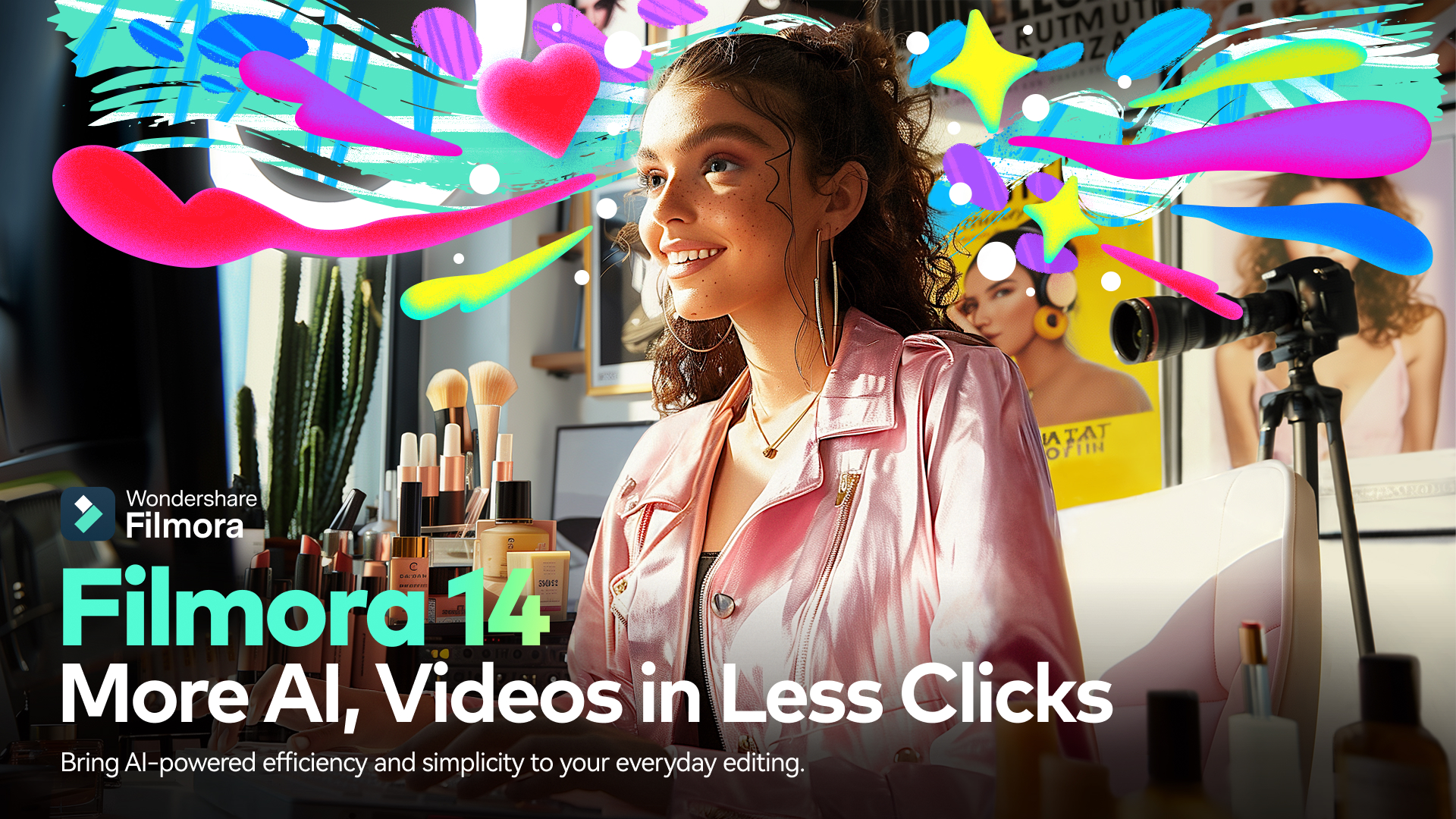
The internet is in its video era. If you want to stand out among content creators and influencers on social media platforms where video dominates, you need top-notch editing. We only have a few seconds to capture our audience’s attention, and your video must be engaging throughout to keep viewers from scrolling away. Fortunately, the video editing tools from Wondershare Filmora can help you create standout content for your personal brand or business. The latest update, Filmora 14, makes enhancing your content easier than ever with new tools.
Transform your footage with Smart Short Clips
One of the standout features of Filmora 14 is Smart Short Clips. This innovative AI-driven tool meticulously analyzes your video footage, automatically identifying key moments that capture the essence of your content. It condenses longer videos into engaging, polished short clips, perfectly formatted for social media platforms. Beyond simple trimming, Smart Short Clips enhances your videos by adding subtitles, ensuring accessibility, and applying customizable templates that elevate the visuals. This feature is ideal for influencers or content creators ready to produce a steady stream of high-quality content for Instagram Reels, TikTok, and YouTube Shorts without the lengthy editing process.
Take your best shots with Multi-Camera Editing
One way to keep your audience engaged is by piecing together multiple camera angles. For example, an interview is more interesting when the camera can cut between different subjects who are speaking for close-ups and occasionally panning back out for wide shots. However, editing multiple camera angles together can be daunting for beginners or editors on a tight schedule. Filmora 14 introduces smart automatic clip creation and Multi-Camera Editing tools that simplify editing footage from multiple cameras on a single timeline. Importing videos from various cameras is easy, and with all video content on the same track, you can effortlessly switch between views without worrying about resyncing audio to match.
Multi-Camera Editing is perfect for creating video tutorials, where a speaker presents an idea followed by action shots demonstrating the task as described. It can also be used for promoting products for a small business, where some shots may show an item close-up followed by multiple demonstrations of the product. Wondershare Filmora lets you choose the best camera footage to display and keep things organized with a single timeline, streamlining the editing process.
Planar tracking enhances your creative freedom
Sometimes the best video content requires a little artistic license. For example, if you’re creating a short film, and need a scene to feature a billboard with a character from your film. The budget for renting a real billboard may be out of the budget for a small production. With Filmora 14’s new planar tracking tool, visual elements can be attached to flat surfaces like billboards, computer screens, or background posters with ease. These elements will then move realistically with the camera, creating a seamless shot.
An influencer working on a brand deal might discover that there is an unwanted item in the background of their shot. Planar tracking can be used to cover up the item without requiring time-consuming reshoots. Similarly, promotional content could be added to computers, TVs, walls, or any other four-point plane in a video to help with brand activation.
Enhancing video and adding sound with AI
While visuals grab attention, high-quality audio is just as important. Viewers will click away quickly if a video’s audio content is poor. With Filmora 14, you can help kick off your video with high quality, custom sound effects with just a simple text prompt. Filmora’s AI Sound Effect tool can generate context-appropriate sounds that enhance and improve the flow of your video, and keep your viewers’ engaged.
One example is the sound of a gentle rain drizzle. Filmora’s AI generated sound effect tools can create your own light rain sounds, which make your scenes more immersive without the overhead cost of creating your own high-quality ambient sound. From the gentle purr of a cat to a rumbling thunderstorm in the distance, Filmora’s environmental sound generator lowers the bar for entry in crafting ambient audio.
AI is not just useful for adding sound effects, either. The AI Video Enhancer tool uses an advanced AI algorithm to improve the video quality. Low light settings, low-resolution front-facing cameras, and other factors can distort our video footage. Filmora 14’s AI video enhancer can help recover detail by replacing textures in blurry content, improving the quality of your scenes.
Award-winning editing tools at your fingertips
Wondershare Filmora is an established video editing suite for content creators, influencers, filmmakers, and small businesses looking to stand out in today’s digital video landscape. Trusted by more than 100 million users globally, and with accolades from The Shorty Awards, G2, and Get App, Wondershare Filmora is leading the way to a more creative and productive work flow for all your video editing needs. You can download Wondershare Filmora 14 today to try the powerful new features for yourself.
All the latest news, reviews, and guides for Windows and Xbox diehards.

Home to the most invested and passionate Microsoft fans, Windows Central is the next generation destination for news, reviews, advice and buying recommendations on the Windows, PC and Xbox ecosystems, following all products, apps, software, AI advancements, and accessories. We've been around for more than decade, and we take our jobs seriously. Windows Central writers and editors value accuracy and editorial independence in everything we do, never receiving compensation for coverage and never pulling punches.

