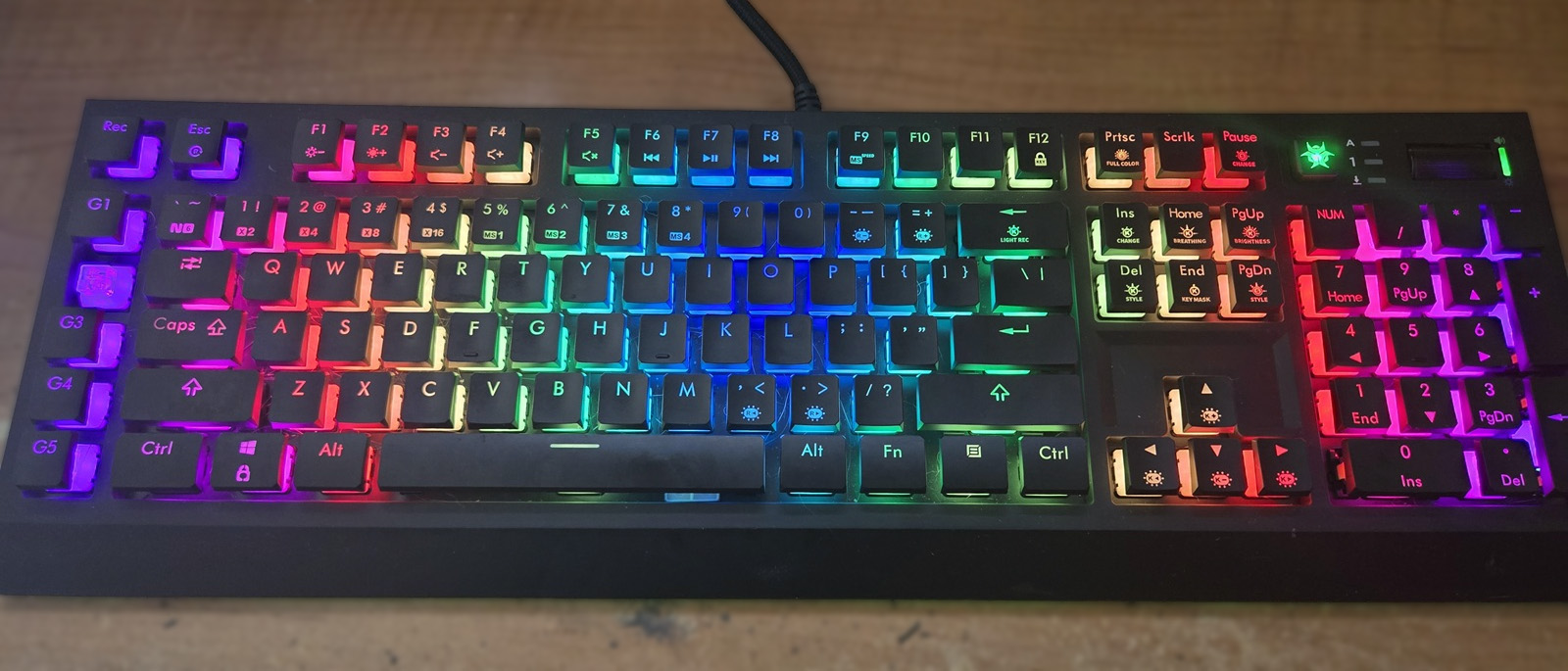The latest Microsoft PowerToys update is exactly what your ultrawide monitor needs
PowerToys is a must-have app on Windows 11, and it just got even better.

What you need to know
- An update to Microsoft's PowerToys shipped this week.
- The update improves the Text Extractor tool to version 2.0, which includes a new overlay and table mode.
- FancyZones in PowerToys has been improved as well, including stability improvements and fixes for some common bugs.
Microsoft released an update to PowerToys this week that improves the utility in a few key areas. Following the update, WinUI 3 utilities should be more stable. Text Extractor has also been updated to version 2.0. Perhaps most notably, FancyZones is now more stable and several bugs have been fixed.
FancyZones is a window management tool that allows you to use included or personalized presets to organize the layout of your applications. While FancyZones is useful on PCs with any size screen, the tool is likely most useful for those with ultrawide monitors. Our Rebecca Spear said that "It's imperative to use window management tools if you're going to have multiple windows open at once on an ultrawide monitor" in her Dell UltraSharp 49 Curved Monitor review.
The full change log on the PowerToys GitHub page is rather extensive. Here are the highlights and general changes:
Highlights
- Upgraded to Windows App SDK 1.4.1, increasing stability of WinUI3 utilities. Thanks @dongle-the-gadget for starting the upgrade!
- Text Extractor was upgraded to its version 2.0, with a new overlay, table mode and more Quality of Life improvements. Thanks @TheJoeFin!
- Improved FancyZones stability, fixing some layout resets and improving handling of newly created windows on Windows 11.
- Fixed many silent crashes that were reported to Watson and the user's event viewer.
General
- Turning animations off in Windows Settings will now also turn them off in PowerToys.
- Upgraded the Windows App SDK dependency to 1.4.1. Thanks @dongle-the-gadget for the original 1.4.0 upgrade!
- Show in the thumbnail label and application titles when running as administrator. Thanks @davidegiacometti!
- Upgraded the Win UI Community Toolkit dependency to 8.0. Thanks @niels9001!
PowerToys | Free at GitHub
A collection of utilities aimed at power users on Windows, PowerToys continues to integrate new features that improve your experience with the OS.
Get the Windows Central Newsletter
All the latest news, reviews, and guides for Windows and Xbox diehards.

Sean Endicott is a tech journalist at Windows Central, specializing in Windows, Microsoft software, AI, and PCs. He's covered major launches, from Windows 10 and 11 to the rise of AI tools like ChatGPT. Sean's journey began with the Lumia 740, leading to strong ties with app developers. Outside writing, he coaches American football, utilizing Microsoft services to manage his team. He studied broadcast journalism at Nottingham Trent University and is active on X @SeanEndicott_ and Threads @sean_endicott_.