The best free VPNs
Protect yourself online without spending a penny with the best free VPNs.

- Top 3 paid-for VPNs
- The risks of using free VPNs
- The best free VPNs in 2025
- 1. Best free VPN overall
- 2. Best free VPN for data allowance
- 3. Best secure free VPN
- 4. Honorable mentions
- How to pick a free VPN
- How we test free VPNs
- Is a free VPN better than no VPN?
- Why I don't always recommend a free VPN
- Free iPhone VPN FAQs
When you’re looking for a VPN, you’re going to come across a lot of claims that using a VPN encrypts your internet connections, shields you from potential cyber threats, and unblocks geo-locked content. Does a free VPN keep you safe in the same way? Well, it depends on which free VPN you choose.
While free VPNs may seem enticing, they often come with inherent risks. Fake free VPNs have been caught spreading malware on mobile app stores. Even if a free VPN actually works there’s still plenty of issues compared to a paid VPN, including compromised speeds, inserted ads, and even the possibility of your browsing data being tracked and sold to third parties. Not every free VPN suffers from these problems, so I’ve put together a list of the top five free VPNs to guide you through the minefield that is free VPNs.
The 3 best paid-for VPNs in 2025
Free VPNs are always going to come with some restrictions compared to a premium VPN. While the best free VPNs keep these restrictions to a minimum, most top-tier premium VPNs come with a money-back guarantee that allows you to trial them before you buy.
If you can’t find a VPN you like from the list below, it’s worth checking out our best VPNs page and the best cheap VPNs pages for more choices. Now, with that out of the way, let's delve into the top contenders for best free VPN:
1. NordVPN: the best VPN in 2025
NordVPN is our number-one VPN thanks to its sleek apps for all of your devices and its excellent security tools. Plus, if streaming's your thing, NordVPN is able to unblock Netflix content from around the world.
Not only does NordVPN have a built-in ad-blocker and antivirus tools, it also has a 30-day money-back guarantee, so you can try it risk-free.
2. ExpressVPN: the best beginner VPN
ExpressVPN is great for both VPN experts and novices looking to get up and running quickly, thanks to its one-click connect feature.
Admittedly, ExpressVPN is on the expensive side, but it does offer some added extras, including one year's access to secure cloud security service Backblaze plus an extra 3 months of free coverage if you pick up a 1-year subscription. You can even try it risk-free thanks to its 30-day money-back guarantee.
3. Surfshark: a budget-friendly provider
Surfshark is great for those looking for a premium VPN that doesn't break the bank. With reliable speeds and excellent apps plus reliable unblocking for the likes of Netflix, BBC iPlayer, Amazon Prime, and more, Surfshark is a really great option.
Not only this, Surfshark's plan comes with unlimited simultaneous connections. That's great value for money and means that you can cover all of the gadgets in your house with just one subscription. Try it risk-free with a 30-day money-back guarantee.
The risks of using free VPNs
There’s plenty of risks potentially at play when you use a free VPN. Although the free VPNs I’ve listed aren’t going to steal your data or hack your computer, you should still be aware of the less exotic limitations as well as the really scary stuff.
Logging and sale of your private data: Instead of protecting your data, free VPNs often log and sell that data to third parties. These VPN providers will track your online activities, including websites visited, search queries, and browsing habits. The data collected may be anonymized or not, but either way it’s going to be sold to advertisers to power their marketing efforts. That’s in the best case. In the worst case, even your personal information will be captured and sold on to hackers or fraudsters, compromising your privacy and security.
Limited security features: Compared to premium VPN services, free VPNs typically offer limited security features. They may lack support for the most recent VPN protocols like Wireguard, hide support for VPN obfuscation behind a paywall, or cut out vital VPN features such as Kill Switches. Generally, using a free VPN leaves your data vulnerable to identification by unfriendly ISPs and surveillance by malicious actors.
Presence of malware: Some free VPNs (especially those in mobile app stores!) are little more than trojan horses, using the offer of free security as a ploy to smuggle malware onto unsuspecting users’ devices. Users may unknowingly expose their devices to malicious software, which can compromise system integrity, steal sensitive information, or render devices unusable.
Use of your resources and internet connection by others: There are a few free VPNs out there that utilize a peer-to-peer network model, allowing other users to route their traffic through your device. Obviously, this is going to decrease your internet speeds. What’s worse is the potential exposure to legal issues if illegal activities are conducted through your connection. You might not even be aware this is going on! In the case of Hola, the provider was caught selling its users bandwidth to third parties who used those connections to carry out cyberattacks.
Data caps: Many free VPNs enforce data caps, limiting the amount of data you can transmit through their servers within a specified period. Once you exceed the data limit, your connection may be throttled or completely cut off until the next billing cycle, restricting your online activities.
Weak connections: VPN providers tend to allocate fewer resources to server infrastructure for free users, resulting in overcrowded servers and slower connection speeds. Having a throttled connection can disrupt your streaming, cause your file downloads to slow to a crawl, and kick you out of your current gaming session. It’s not ideal relying on a free VPN connection for your day-to-day browsing, especially when so many paid VPN providers offer high-speed connections.
Ads and pop-ups: The most common way a free VPN stays in business is by relying on advertising revenue. It’s a common model for a lot of freemium apps, but it’s counter to what most VPNs are claiming to do, which is improve your online privacy. Intrusive ads being served by your VPN app also degrade your overall experience and pose potential security risks if the ads contain malicious content. For the most part, I’d steer clear of an entirely ad-based VPN.
The best free VPNs in 2025
The best free VPN overall

1. PrivadoVPN
Our expert review:
Specifications
Reasons to buy
Reasons to avoid
✔️ You want a free VPN that’s as close to the paid version as possible. Apart from a bandwidth cap, there’s basically no difference between the free and paid version of Privado VPN.
✔️ You’re trying to access Netflix on a free VPN. Privado’s free version comes with all of the geo-unlocking capabilities built into the paid VPN, with enough bandwidth to go through more than a few seasons of HDTV a month.
✔️ You need a free VPN with split tunneling. Privado allows you to choose which apps you want to cover under the free VPN and which use your home connection, which is great for preserving bandwidth.
❌ You need a free VPN with unlimited bandwidth. The only real issue with PrivadoVPN is that once you’ve used up your monthly bandwidth, your connection slows to a crawl.
❌ You need a free VPN with more than one simultaneous connection. PrivadoVPN only covers one client at a time, you’ll need to upgrade to the paid version to cover ten devices simultaneously.
🔒 PrivadoVPN offers best-in-class free VPN functionality, with P2P access, streaming capabilities, a wide range of extra features such as SecureCore, and a great spread of free locations to cap it off.
A lot of VPN providers keep their best features locked behind a paywall. Often, the free version will just come with the absolute basics. I’m glad to report that Privado VPN is an exception. Not only does it offer the best overall experience for a free VPN compared to the rest of the providers in this list, but it’s almost entirely the same as the paid version. You get access to all of Privado’s stream unblocking capabilities, as well as useful client options such as a Kill Switch and Split Tunelling, and even their full selection of VPN protocols.
Out of Privado’s 64 locations in 47 countries, the free version offers access to 10 locations. This is way above the average for free VPNs, as you’ll find they usually offer between one and three servers to connect to.
▶ Try PrivadoVPN for 10GB of free data a month
PrivadoVPN’s 10GB free data package is also significantly higher than most VPN providers, especially considering you’re not being speed limited in any way. Privado doesn’t restrict your VPN use in any other way, and even when you’ve used up your VPN bandwidth for the month you’ll still be able to use the emergency 1Mbps VPN for accessing the internet. It’s not fast, but a lot of free VPN providers will cut you off entirely once your limit is used up.
That said, 10GB a month might not be enough for you. It’s certainly enough to check out a few TV shows, but you won’t be able to rely on it for the whole month as your only free VPN. If you’re looking for more bandwidth, it’s definitely worth checking out ProtonVPN instead as it impose any usage limits. There’s also nothing stopping you from swapping to some of the other free providers on this list such as Windscribe and Atlas, which also gives you a great opportunity to try out each one and compare them for yourself. Before you do, you should definitely try out Privado’s free VPN for yourself.
| Attributes | Notes | Rating |
|---|---|---|
| Design | Colors are easy on the eyes! | ⭐⭐⭐⭐ |
| Ease of use | Simple to connect and switch servers | ⭐⭐⭐⭐ |
| Performance | Decent speeds, nothing special but will serve for streaming | ⭐⭐⭐ |
| Unblocking | Pretty good unblocking capabilities for a free VPN | ⭐⭐⭐⭐⭐ |
| Security and privacy | Conceptually good but still requires a third party audit | ⭐⭐⭐⭐ |
| Customer support | Email support is better than their on-site FAQs | ⭐⭐⭐ |
| Price | Free! | ⭐⭐⭐⭐⭐ |
The best free VPN for data allowance

2. ProtonVPN
Our expert review:
Specifications
Reasons to buy
Reasons to avoid
✔️ You want a free VPN with unlimited bandwidth. ProtonVPN really is free forever. No ifs, no buts, you can use the service as much as you want on their free plan.
✔️ You’re concerned about your privacy. ProtonVPN has been fully audited multiple times to demonstrate a real no-logs policy. In fact, ProtonVPN has been built from the ground up to preserve your privacy.
✔️ You need a free VPN with great speeds. ProtonVPN performed the best out of any free VPN on this list in terms of connection speeds.
❌ You need a wide range of locations. While ProtonVPN has a better selection of free locations than it used to, it’s still beaten out by Privado and Windscribe.
❌ You want to use P2P services. ProtonVPN doesn’t include P2P-enabled servers on the free plan, so you’ll need to upgrade to a fairly expensive subscription for access to them.
🔒 ProtonVPN is a privacy first VPN that’s built by a team that sees privacy as a right, not a privilege. Some of the features are locked behind a paywall, but you can use the core VPN forever without bandwidth limits.
ProtonVPN is another fantastic free VPN. It’s built by the same team of CERN scientists that banded together to create ProtonMail, which has a stellar reputation for protecting user privacy. ProtonVPN has a similarly spotless record, having passed several third-party audits to confirm their no-log status. This, of course, extends to ProtonVPN’s free VPN offering as well.
The first thing that stands out to me about ProtonVPN’s free version is that there’s no bandwidth limits. That’s right, none. Free really means free when you use ProtonVPN. Of course, you’d expect some limits compared to the paid version. There’s a smaller selection of free VPN servers compared to PrivadoVPN, as you’ll only be able to connect to servers in the Netherlands, Japan, Romania, Poland, or the United States. Previously, ProtonVPN only offered Netherlands, the US, and Japan, so it’s great to see an expanded selection to keep competitive with other free VPN providers.
▶ Try ProtonVPN for a truly free VPN, forever.
While you get some of ProtonVPN’s features for free, including a Kill Switch and the WireGuard protocol, the vast majority of ProtonVPN’s features are restricted to the paid version. This means you won’t be able to consistently unblock streaming content on ProtonVPN or use P2P services such as torrents without upgrading to the full version. You might get lucky with a few streaming services, but ProtonVPN makes no guarantees on their free version.
| Attributes | Notes | Rating |
|---|---|---|
| Design | A dark purple theme that really ties the app together | ⭐⭐⭐⭐ |
| Ease of use | Easy to connect with enough depth to customize | ⭐⭐⭐⭐ |
| Performance | Fastest free VPN speeds I’ve seen | ⭐⭐⭐⭐⭐ |
| Unblocking | Spotty unblocking capability on the free servers | ⭐⭐⭐ |
| Security and privacy | No-logs claim repeatedly audited | ⭐⭐⭐⭐⭐ |
| Customer support | Staff are helpful, support articles are clear | ⭐⭐⭐⭐ |
| Price | Free! (But the paid plan is somewhat expensive) | ⭐⭐⭐ |
The best secure free VPN
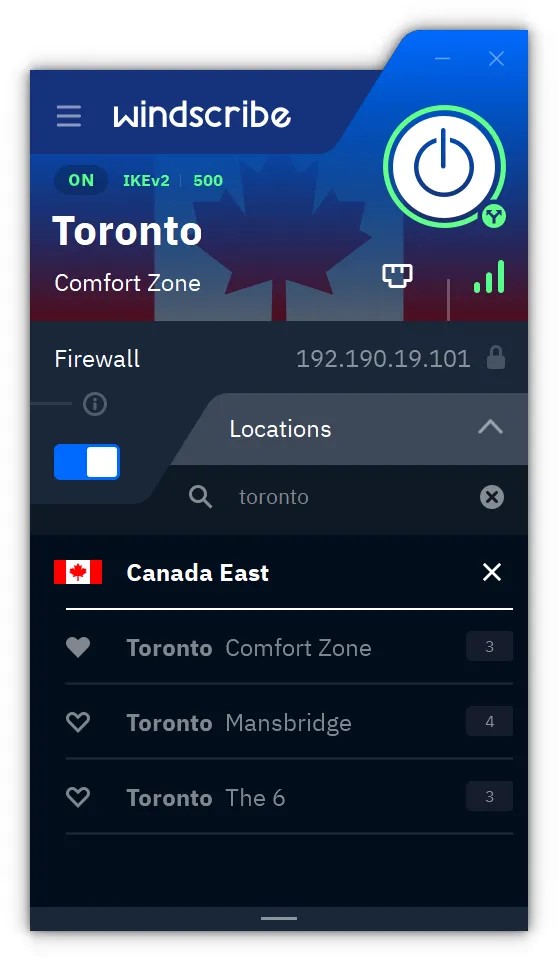
3. Windscribe
Our expert review:
Specifications
Reasons to buy
Reasons to avoid
✔️ You need a VPN with unlimited device connections. Windscribe outperforms most paid VPN plans, allowing you to connect as many devices as you’d like under a single free account.
✔️ You need a free VPN that blocks ads and malware. Windscribe comes with a DNS level blocking feature that you can customize to your liking using category blocklists and custom IP blocks.
✔️ You need (another) free VPN that can unblock streams. If you’ve already run through all your Privado bandwidth for the month, Windscribe can be a great alternative with comparable speeds and unblocking capabilities.
❌ You want a sleek free VPN with a simple interface. Windscribe is powerful, but it’s not the most user friendly VPN I’ve ever used. In fact, it’s possible to block a lot of regular sites if you don’t know what you’re doing.
❌ You need the fastest free VPN. Windscribe’s speeds are pretty good, but it could be better. ProtonVPN and PrivadoVPN still blow it out of the water.
🔒 Windscribe offers something no other provider on this list can: unlimited devices on a single subscription.
Windscribe delivers an interesting mix of free features and opportunities to increase your free VPN bandwidth allowance. It’s one of the rare VPN providers that doesn’t require you to enter an email to sign up, meaning that you can preserve your anonymity until you’re ready to commit to a subscription. However, you’re only allotted 2GB of monthly bandwidth. This increases to 10GB when you provide an email, plus you can bag another 5GB of bandwidth just by posting on Twitter.
One of Windscribe’s major selling points is its comprehensive ad-blocking technology, which uses DNS-level filtering to keep ads from ever reaching your device. This is available even on the free version, which lets you preview exactly how well it works on major news sites and Youtube. Unfortunately, Windscribe doesn’t work nearly as well as unblocking geo-blocked streaming services like Netflix. At least, not on the free version. This makes Privado a clear winner when it comes to streaming.
▶ Try Windscribe and choose from 14 different free locations
Where Windscribe really stands out is its choice of locations. On the free plan, you’re able to connect to 14 different locations across 11 countries, which is the highest number of free connections on our list.
| Attributes | Notes | Rating |
|---|---|---|
| Design | Could do with a UI refresh | ⭐⭐⭐ |
| Ease of use | Difficult for beginners to get to grasps with | ⭐⭐⭐ |
| Performance | Okay speeds for a free VPN but not brilliant | ⭐⭐⭐ |
| Unblocking | Decent enough unblocking considering it’s free | ⭐⭐⭐⭐ |
| Security and privacy | Still needs an independent audit, but the app is open source | ⭐⭐⭐ |
| Customer support | Great responses from staff via emails and a strong repertoire of support articles | ⭐⭐⭐⭐ |
| Price | Another great free plan with a pricey upgrade | ⭐⭐⭐ |
| Row 7 - Cell 0 | Row 7 - Cell 1 | Row 7 - Cell 2 |
Other VPNs I've tested and recommend

Our expert review:
Specifications
Reasons to buy
Reasons to avoid
✔️ You need a free VPN with expanded bandwidth on MacOSX. While AtlasVPN offers fairly standard bandwidth limits on all other devices, the 2GB per day on OSX makes it very useful for Mac users.
✔️ You need to use a P2P client on a free VPN. AtlasVPN’s P2P-optimized servers are available even on their free plan. You might chew through your bandwidth quickly, but it’s better than nothing.
❌ You need a free VPN with an audited no-logs policy. At first glance you might think AtlasVPN has performed a privacy audit, but it’s only audited as far as the code on its iOS version is concerned.
❌ You need a free VPN that can consistently unblock streams. While I’ve had some success unblocking Netflix using AtlasVPN, it’s apparent this hasn’t been the same for everyone using the service.
🔒 AtlasVPN is a functional free VPN that offers decent speeds, and while it’s nothing special compared to the other VPNs on this list it’s a good choice if you’re torrenting on a Mac.
Finally, there’s AtlasVPN. There’s nothing particularly wrong with AtlasVPN, but it’s not really outstanding in any particular area either. The free version does offer several key features, such as a Kill Switch and WireGuard support. It’s also possible to use P2P clients on AtlasVPN, even over the free version.
▶ Give AtlasVPN a shot and take their P2P servers for a spin.
You’ll probably end up hitting the bandwidth cap pretty quickly if you’re torrenting, however. AtlasVPN offers a bandwidth cap of 10GB a month. For MacOSX, this limit is bumped up to 2GB a day. It’s unusual for a provider to change bandwidth caps between platforms, but if you’re a Mac user this is a definite plus. Proton and Hotspot both offer unlimited bandwidth instead, but neither has P2P optimized servers on the free plan.
You can connect two devices simultaneously, which puts it ahead of Privado, Proton, and Hotspot but pales in comparison to Windscribe’s unlimited devices. any other VPN provider I’ve mentioned so far.
| Attributes | Notes | Rating |
|---|---|---|
| Design | Simple and clean design with a charming mascot | ⭐⭐⭐⭐ |
| Ease of use | Very straightforward | ⭐⭐⭐⭐ |
| Performance | Middle of the road speeds | ⭐⭐⭐ |
| Unblocking | Some unblocking capabilities | ⭐⭐⭐ |
| Security and privacy | Audit should be expanded to cover no-logs policy | ⭐⭐⭐ |
| Customer support | Email support and some well-written knowledge base articles | ⭐⭐⭐ |
| Price | A free plan with an inexpensive subscription available | ⭐⭐⭐ |
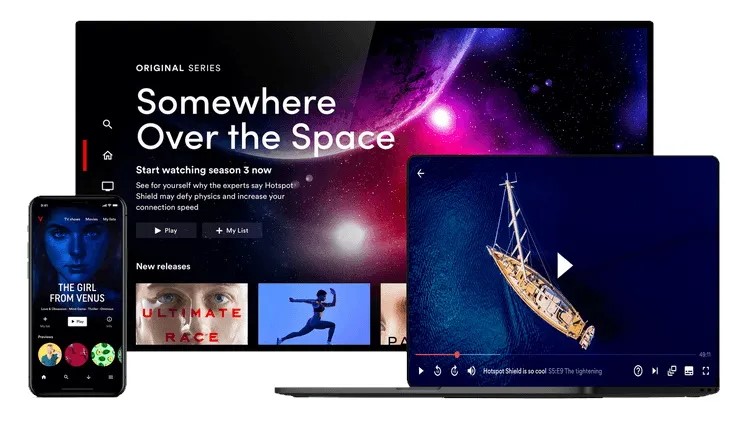
Our expert review:
Specifications
Reasons to buy
Reasons to avoid
✔️ You’re looking for another free VPN with unlimited bandwidth. Hotspot Shield Basic will let you use the free service for as long as you like without throttling your connection or downgrading it after a certain amount of bandwidth has been used up.
✔️ You need a free VPN that’s easy to use. The Hotspot Shield Basic app couldn’t be more simple to use. You just click connect and you’re online.
❌ You don’t want extra ads. Hotspot Shield Basic inserts extra ads into your browsing experience and bugs you to upgrade to a paid package.
❌ You need several different locations. Hotspot Shield Basic only comes with one location to connect to, whereas Privado and Windscribe offer around ten each.
🔒 Hotspot Shield Basic is a no-frills VPN with minimal features, but it’s one you can use forever thanks to an unlimited bandwidth policy powered by ads.
Hotspot Shield is another free VPN that’s great on the surface but it comes with a few caveats that make Privado, Proton, and Windscribe better choices out of the gate. Hotspot Shield has a separate free client, Hotspot Shield Basic, which has a fraction of the features that the full client offers. This does make it very easy to use, as all you have to do is click the connect button. That’s it. There’s no additional options.
Your experience differs slightly depending on which client you’re using. On the Windows and MacOSX versions there’s only one location you can connect to, which is the US server. Connecting and disconnecting also brings up the Hotspot Shield page in your browser, which is a little annoying.
▶ Try Hotspot Shield for unlimited bandwidth.
Hotspot Shield’s unlimited plan is a rarity amongst VPN providers, but if you’re annoyed by the advertisements I’d recommend you check out ProtonVPN instead. Hotspot Shield doesn’t guarantee unblocking streaming sites on its free plan, and doesn’t offer a Kill Switch. It’s a pretty anemic offering and it’s powered by ads, but unlimited bandwidth is unlimited bandwidth.
| Attributes | Notes | Rating |
|---|---|---|
| Design | Minimalist chic | ⭐⭐⭐⭐ |
| Ease of use | Very simple to deploy | ⭐⭐⭐⭐ |
| Performance | Functional speeds | ⭐⭐⭐ |
| Unblocking | Couldn’t unblock streaming services | ⭐ |
| Security and privacy | Really needs an audit | ⭐⭐⭐ |
| Customer support | Support articles only, support is limited to paying users | ⭐⭐ |
| Price | Free, but Hotspot always reminds you that you could be paying | ⭐⭐⭐ |
How to pick a free VPN
When selecting a free VPN, there’s several things you need to bear in mind. Firstly, ensure that the provider you choose adheres to a strict "no-logs" policy. This policy explicitly states that the provider does not capture your IP address, internet traffic, session history, or any related data. However, you can’t just blindly trust any claims a VPN provider makes.
The most reliable way for VPN providers to demonstrate their no-logs policy is through third-party audits. This process involves engaging an independent auditor to conduct a thorough investigation of the provider's servers, internal security measures and employee practices. Essentially, they’re looking at what data is stored and who has access to it.
Even the most well-intentioned VPN providers may inadvertently retain user data in some way. Going through an audit ensures that a provider’s no-logs policy is both genuine and technically accurate. These results are usually published online, so you can check out the auditor’s comments for yourself.
Another key indicator that you’ve picked a quality free VPN is its ability to effectively bypass geo-blocked content. You should pay particular attention to services like Netflix, Disney+, and Amazon Prime, which actively block VPN servers from accessing their content. A VPN provider that can reliably unblock these streams is demonstrating consistent investment in high-quality servers.
On the contrary, if you frequently encounter blocks while trying to access services due to your connection being flagged as a VPN, it may suggest that the free VPN you’re using is being abused by its users. This is a red flag that the VPN provider you’re using doesn’t care about the quality of the actual service it’s providing, and is more interested in collecting your internet traffic than anything else.
You should also steer clear of VPNs that insert ads into your browsing data. Reputable VPN providers typically block advertisements from appearing in your browser because they pose a significant risk for malware infections.
Any VPN provider that attempts to subsidize a free version by inserting additional ads into your browsing traffic is not only causing inconvenience but also actively undermining the security of your connection. By intercepting and altering your browser traffic in this way, they can compromise the privacy of your online activities.
How we test free VPNs
Using a VPN isn’t a small decision. When you use one, you’re handing all of the trust over your browsing data to a third party. As such, I need to make sure that every VPN I recommend is thoroughly vetted and the risks associated with them are appropriately signposted.
If you want a detailed overview of how we evaluate VPNs, you can check out our full page on the subject. However, if you’re short on time, here are the key points:
We don't simply list features from a VPN provider’s website and then crown the one with the most impressive claims as the winner. Each VPN is tested by an in-house team of experienced reviewers who know the ins and outs of how a good VPN should look and perform.
Every six months, we check in on VPNs we’ve already reviewed to see if there’s any new features, policy changes, price updates, and so on. After we’ve got an idea of what’s changed, we purchase a subscription, download the apps, and take the VPN for a test drive. The Windows application undergoes the most rigorous examination, where we attempt to stress-test features like the kill switch, verify leak protection, and assess connection speeds.
After we’ve got a good idea of how the Windows application performs, we compare it against the other applications a VPN provider offers, including those for Mac, iPhone, and Android. Each one is scrutinized as heavily as the Windows client to ensure it operates as promised by the provider.
If we run into anything weird while running the app, we might end up reading through the source code or dumping a client’s memory to check out what’s being stored.
During this stage, we also get a better idea of how the app looks and how easy it is to use. Of course, you might end up completely disagreeing with our judgment, and that’s fine! Ultimately, issues of UI and ease of use are as much a matter of personal taste as anything else. We try to point out free trials and money-back guarantees as much as possible to give you the freedom to trial these VPNs for yourself.
It’s also vital that we conduct streaming tests. Compatibility with major streaming platforms is a major selling point for most VPNs, so it’s important that we connect from a bunch of different locations to validate any VPN’s unblocking claims. We use several different content providers to test our VPNs, but Netflix's widespread use and its VPN blocking policies means that it’s usually at the center of any provider test we carry out.
Is a free VPN better than no VPN?
While a free VPN might conceal your traffic from your ISP, it essentially transfers the trust of your internet browsing traffic to a third-party. If the VPN provider you're using is less trustworthy than your ISP, it may be preferable to forgo using a VPN altogether.
Why I don't always recommend a free VPN
While there are a few notable exceptions such as ProtonVPN and Windscribe VPN, most free VPN providers raise concerns regarding trustworthiness. There's a significant risk that they may capture your traffic, insert ads into your browser, and compromise your overall data privacy.
Free iPhone VPN FAQs
Can you trust free VPNs?
As a general rule, it's difficult to trust free VPNs, although there are some reputable providers that offer a free service alongside their paid VPN options. However, I would advise caution when considering a VPN that is entirely free.
How can I tell if my free VPN is safe?
A clear indication that a free VPN is safe is if it has a transparent revenue model, such as a subscription service. Additionally, it's important to look for third-party audits to confirm that any free VPN you use adheres to a verified no-logs policy.
Do free VPNs track you?
Some free VPNs have been found to track your data and sell it to marketing companies and data brokers. Additionally, they can create vulnerabilities that hackers exploit to intercept your internet browsing traffic and steal your passwords.
What is the safest VPN?
While there is no VPN that can be completely safe, given that using a VPN inherently involves a degree of trust, there are some VPNs that have consistently demonstrated their commitment to providing VPN services that are safe, secure, and private. Examples include ExpressVPN, NordVPN, and Mullvad VPN.
Disclaimer
We test and review VPN services in the context of legal recreational uses. For example: 1. Accessing a service from another country (subject to the terms and conditions of that service). 2. Protecting your online security and strengthening your online privacy when abroad. We do not support or condone the illegal or malicious use of VPN services. Consuming pirated content that is paid-for is neither endorsed nor approved by Future Publishing.
Get the Windows Central Newsletter
All the latest news, reviews, and guides for Windows and Xbox diehards.

Olivia joined TechRadar in October 2023 as part of the core Future Tech Software team, and is the Commissioning Editor for Tech Software. With a background in cybersecurity, Olivia stays up-to-date with all things cyber and creates content across sites including TechRadar Pro, TechRadar, Tom’s Guide, iMore, Windows Central, PC Gamer and Games Radar. She is particularly interested in threat intelligence, detection and response, data security, fraud prevention and the ever-evolving threat landscape.
- Sam DawsonVPN and cybersecurity expert



