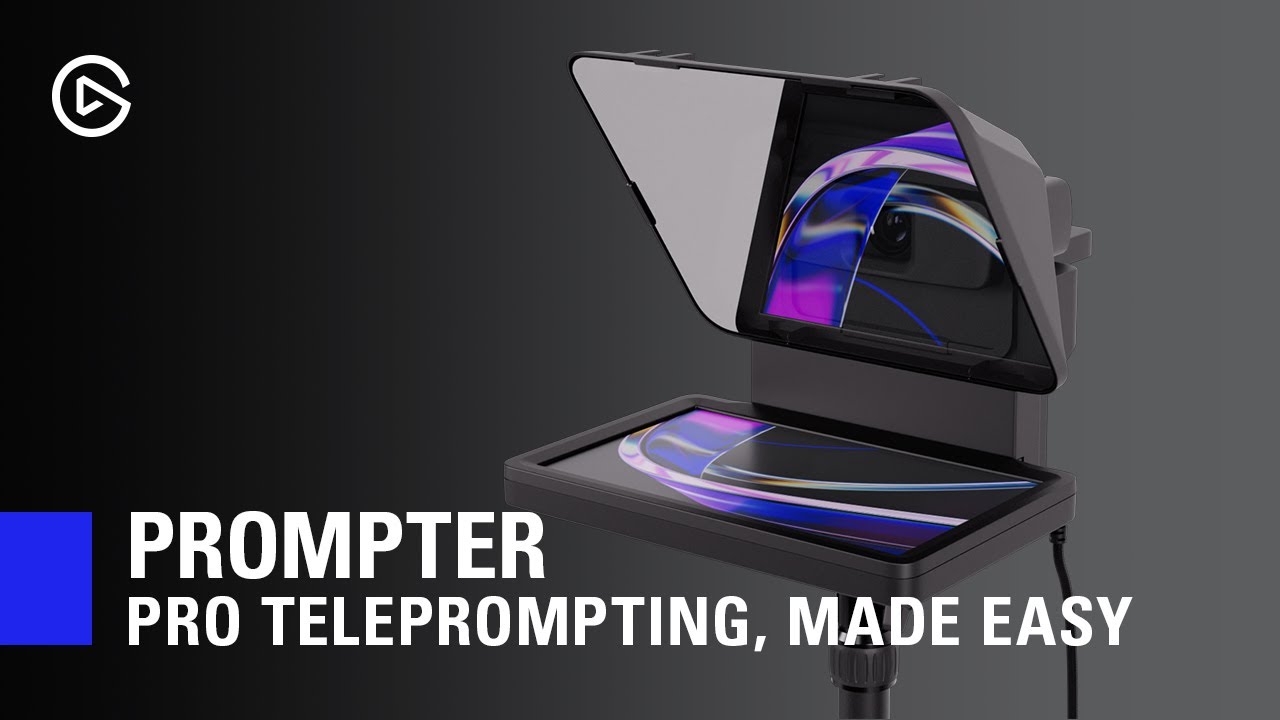Elgato's new teleprompter looks perfect for streamers and content creators
The Elgato Prompter lets you look right down the lens of your camera while reading a script or the comment section of a stream.

What you need to know
- The recently announced Elgato Prompter is a (relatively) affordable way to add a teleprompter to your PC.
- The Elgato Prompter attaches to a display or laptop and works with a variety of cameras, including Elgato's Facecam Pro, smartphones, and both DSLR and mirrorless cameras.
- The Elgato Prompter is available today for $279.99.
Elgato just announced and launched a new accessory that may become a must-have for streamers. The Elgato Prompter is a teleprompter that lets you read a script or the comment section of streams while looking straight at your camera.
The Elgato Prompter is essentially a small monitor that connects to your PC through USB-C. The 9-inch screen is then reflected through glass, allowing a camera behind the prompter to record you without showing what's on the screen. The device works with Elgato's Facecam Pro, smartphones, and other types of cameras, including both DSLR and mirrorless cameras.
Because of how it can be positioned on a screen, you should look natural while reading text from the Elgato Prompter when it's placed in front of your webcam. To make that setup more achievable, you can attach a camera to the Elgato Prompter directly.
Elgato Prompter | $279.99 at Elgato
This teleprompter lets you read from a script or Twitch comment stream while looking at a camera directly. It works with Elgato's Facecam Pro, smartphones, and both DSLR and mirrorless cameras.
Back in the day, teleprompters were well known for helping newscasters and actors read from a script. They're still useful for that, of course, but the Elgato Prompter can also help game streamers. When you stream to an audience, it's fun to interact with your viewers. Having comments from a Twitch stream or a video call directly at eye level should make interacting look more natural.
Since the Elgato Prompter acts as a secondary monitor, you can place any content from your PC onto it. That means there aren't any limits regarding which apps you can place on the screen. The accessory also has a Twitch mode that shows the comment section of a stream.
An Elgato Stream Deck plug-in lets you control text that appears on the Elgato Prompter as well.
All the latest news, reviews, and guides for Windows and Xbox diehards.

Sean Endicott is a news writer and apps editor for Windows Central with 11+ years of experience. A Nottingham Trent journalism graduate, Sean has covered the industry’s arc from the Lumia era to the launch of Windows 11 and generative AI. Having started at Thrifter, he uses his expertise in price tracking to help readers find genuine hardware value.
Beyond tech news, Sean is a UK sports media pioneer. In 2017, he became one of the first to stream via smartphone and is an expert in AP Capture systems. A tech-forward coach, he was named 2024 BAFA Youth Coach of the Year. He is focused on using technology—from AI to Clipchamp—to gain a practical edge.