Streaming Android apps from your phone to your Windows 11 PC just got easier (if you're lucky enough to have the right phone)
Devices running One UI 6.1.1 no longer require you to tap a button each time you want to stream an app.
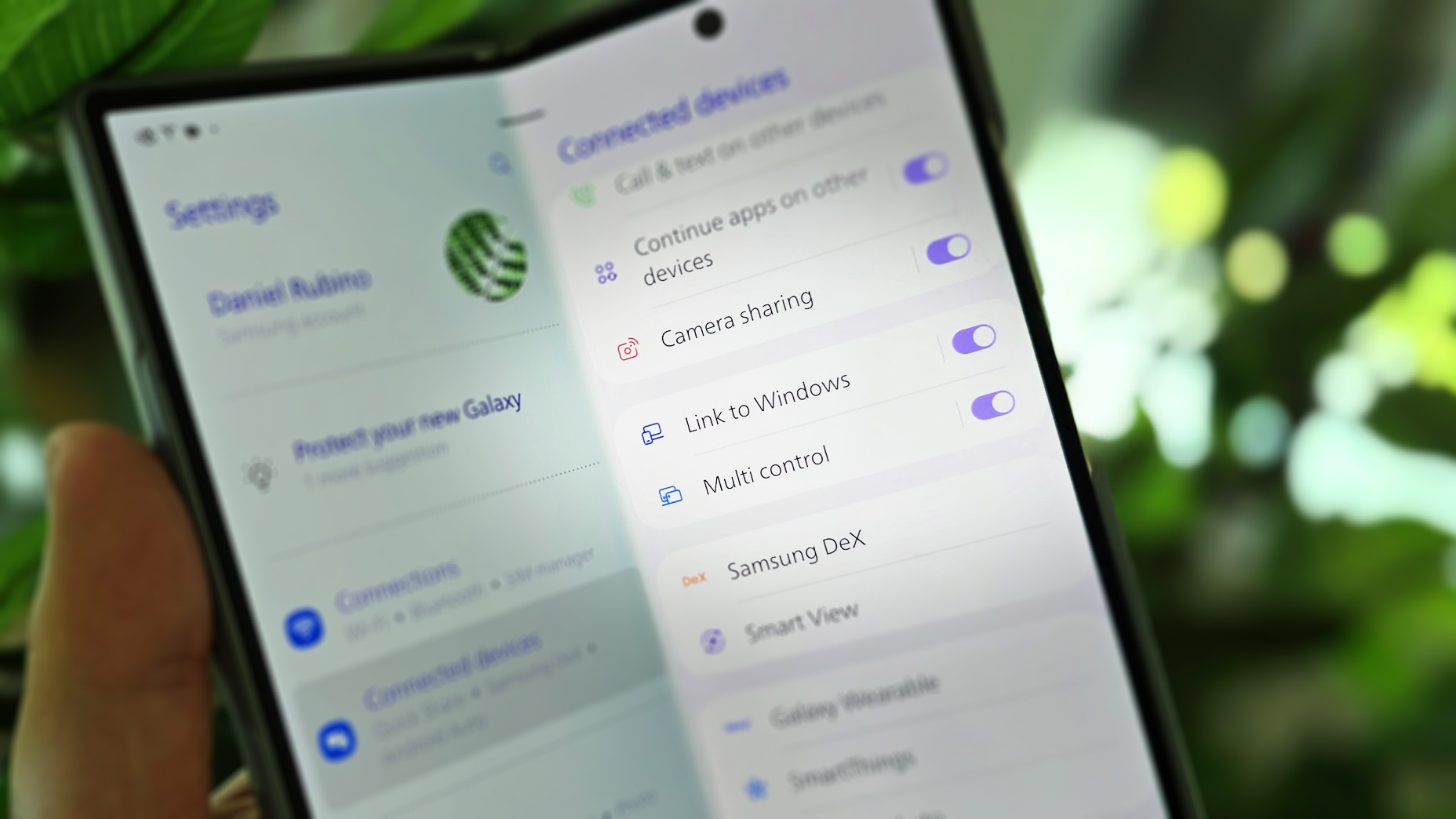
What you need to know
- Streaming apps from your Samsung smartphone to your PC just got much easier.
- Samsung phones running One UI 6.1.1 no longer require you to press a button every single time you want to stream and app to your PC through Phone Link.
- Starting with Android 14, Phone Link required a button press every time you wanted to stream an app due to a change made to improve the operating system's security.
- It appears Phone Link / Link to Windows now uses a different method to stream apps, which gives you the option to always allow app streaming.
A change to how Microsoft's Phone Link and Link to Windows work streamlines the process for streaming apps from a phone to a PC. Devices running One UI 6.1.1 now give the option to always allow screen mirroring, removing the need to click "Start now" every time you want to stream an app. The change was flagged up by Android Authority recently, and the outlet also shared a technical breakdown of why the behavior has changed.
Starting with Android 14, those streaming apps from a support Samsung phone to a Windows PC had to select "Start now" each time that they wanted to stream an app. That change occurred due to a change in the Android operating system that improved security. Securing devices is always important, but the change did add quite a bit of repetition to the app streaming process. With the rollout of One UI 6.1.1, it's now possible to select "Always allow" for mirroring Link to Windows to your PC.
You still need to have your Android device on and unlocked to stream apps to your PC unless you have Extend Unlock enabled. That feature can tell when you are holding your device, near your home or a trusted place, or when a trusted device like a smartwatch is nearby. Requiring your phone to be unlocked (or to have Extend Unlock enabled) is a security measure to protect your credentials and private information.
🔥The hottest trending deals🔥
- 🎮 Seagate Xbox Series X|S Card (2TB) | $249.99 at Best Buy (Save $110!)
- 🕹️Xbox Game Pass Ultimate (3-months) | $29.49 at CDKeys (Save $21!)
- 🎮Lenovo Legion Go (Z1 Extreme, 512GB) | $599.99 at Best Buy (Save $100!)
- 💻HP Victus 15.6 Laptop (RTX 4050) | $599 at Walmart (Save $380!)
- 📺Amazon Fire TV Xbox Game Pass bundle | $82.85 at Amazon (Save $37!)
- ⌨️Surface Pro Keyboard + Slim Pen 2 | $112.99 at Best Buy (Save $167!)
- 🕹️Xbox Game Pass Core (12-months) | $42.39 at CDKeys (Save $18!)
- 💻Lenovo ThinkPad X1 Carbon | $1,361.88 at Lenovo (Save $1,257!)
- 🎧Bose QuietComfort ANC Headphones| $249.00 at Best Buy (Save $100!)
- 🖱️Razer DeathAdder V3 Wired Mouse | $50.99 at Best Buy (Save $19!)
- 🕹️Hi-Fi RUSH (PC, Steam) | $9.39 at CDKeys (Save $21!)
- 🖱️Razer Basilisk V3 Wired Mouse | $49.99 at Best Buy (Save $20!)
- 🖥️Lenovo ThinkStation P3 (Core i5 vPro) | $879.00 at Lenovo (Save $880!)
- ⌨️Alienware Pro Wireless Gaming Keyboard | $149.99 at Dell (Save $50!)
- 🕹️No Man's Sky (PC, Steam) | $24.39 at CDKeys (Save $36!)
- 💻Dell XPS 13 (Snapdragon X Elite) | $1,099.99 at Dell (Save $200!)
Why the change?
Older versions of Android only required you to select "Start now" once, at least until you rebooted your phone. Android 14 changed that, adding extra steps to the process. Android Authority explained that the new behavior occurred because Android 14 closed a loophole that let Link to Windows and other apps bypass the need to ask for permission repeatedly.
Link to Windows used to use the MediaProjection API, which was meant for recording a screen or casting content to another device. Google did not seem to like the loophole that allowed apps to reuse someone's prompt input and closed the loophole with Android 14.
Microsoft appears to have shifted to Android's Companion App Streaming API, which is also used by the Chrome OS Phone Hub. Android Authority deduced the API change and noticed that Link to Windows now lets you choose between "Always allow," "Only this time," and "Don't allow," when it comes to app mirroring.
At the moment, One UI 6.1.1 is only available for the Samsung Galaxy Z Fold 6 and Galaxy Z Flip 6, so people with other Samsung smartphones will have to keep pressing "Start now" each time they want to stream an app. One UI 6.1.1 will eventually make its way to some older Galaxy devices, such as the S22, S23, S24, and older Fold devices.
All the latest news, reviews, and guides for Windows and Xbox diehards.

Sean Endicott is a news writer and apps editor for Windows Central with 11+ years of experience. A Nottingham Trent journalism graduate, Sean has covered the industry’s arc from the Lumia era to the launch of Windows 11 and generative AI. Having started at Thrifter, he uses his expertise in price tracking to help readers find genuine hardware value.
Beyond tech news, Sean is a UK sports media pioneer. In 2017, he became one of the first to stream via smartphone and is an expert in AP Capture systems. A tech-forward coach, he was named 2024 BAFA Youth Coach of the Year. He is focused on using technology—from AI to Clipchamp—to gain a practical edge.
