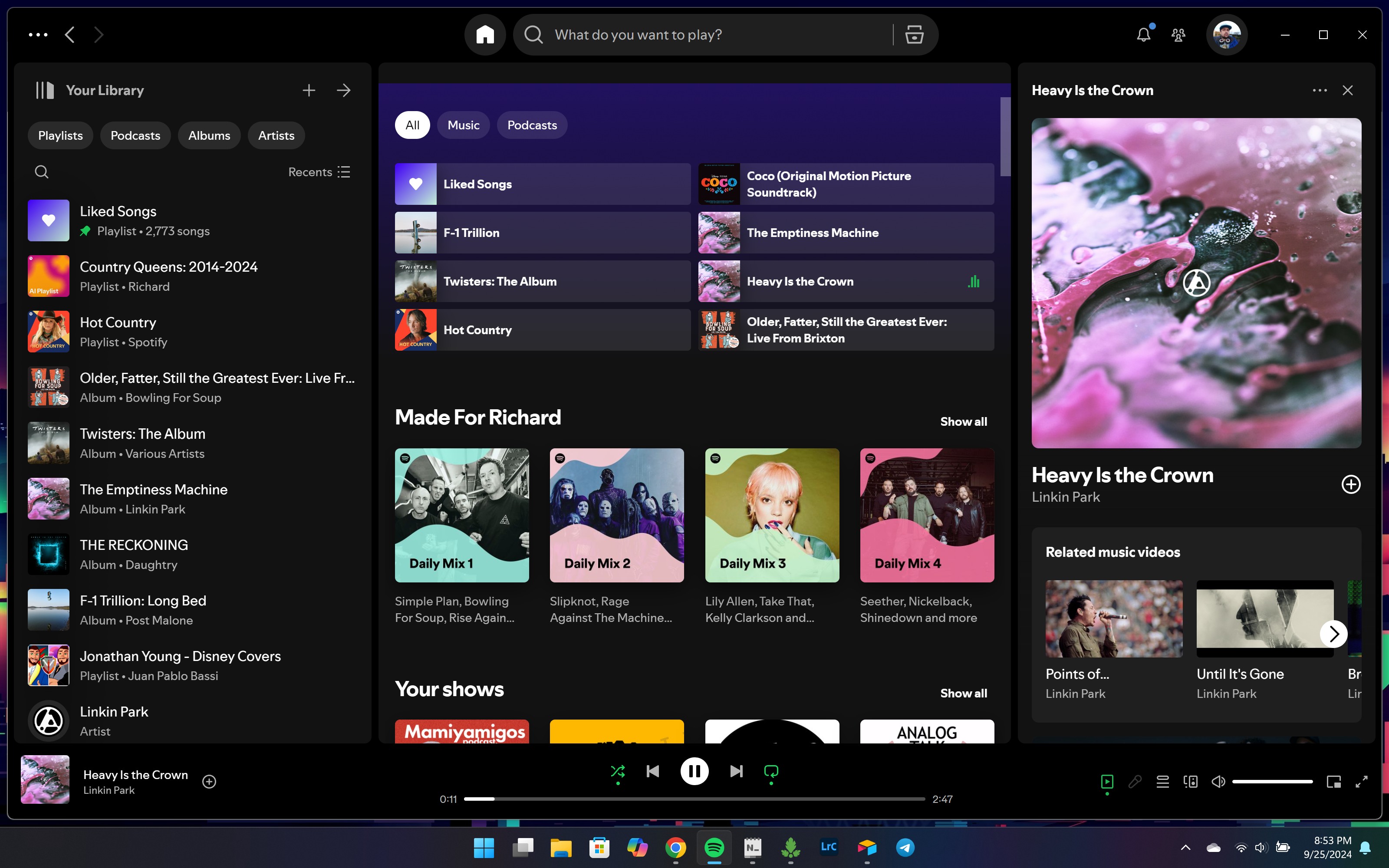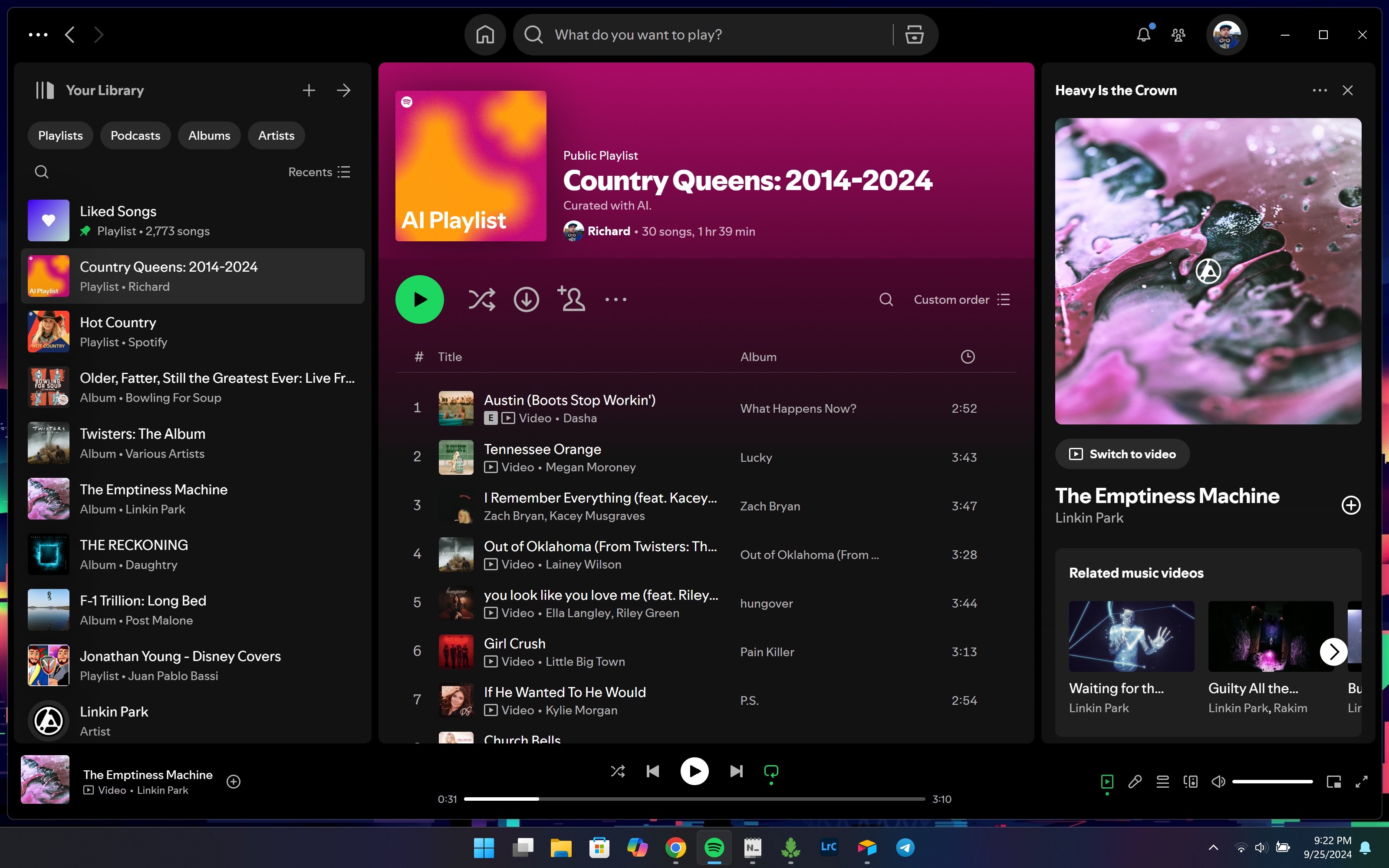Spotify's nifty AI playlist tool is available to more people, but Windows users aren't among them
The regional availability has increased, but you can't use AI to create banging new playlists on your PC still.

What you need to know
- Spotify's AI Playlist tool, still in beta, has expanded in its availability.
- Premium subscribers in four new countries, including the United States and Canada, can create playlists simply by entering a text prompt as you might use on Copilot.
- Unfortunately, the increased rollout doesn't expand the feature beyond mobile devices, so no Windows or web app support for now.
Generative AI has a raft of uses, but one that I'm enjoying the most is being able to create playlists on Spotify simply by telling the app what I'm in the mood for.
Now, finally, after a limited initial release of the AI Playlist beta tool, more Spotify Premium subscribers can try it out. Having been available only in the UK and Australia to this point, Spotify has flipped the switch for its customers in the United States, Canada, Ireland, and New Zealand.
That's a pretty significant new base of users to use it, but if you're a heavy user of Spotify on PC, you're out of luck for now. The feature is still exclusive to iOS and Android, with the Windows desktop app and the web player still excluded for now.
From Spotify's announcement post:
"AI Playlist combines Spotify’s powerful personalization technology with generative AI, so users can turn their most creative ideas into playlists. Whether you’re totally new to the game or a prolific playlist creator, this feature offers a fun, easy way to create and curate that perfect musical mix, just for you."
Playlists and discoverability were the two biggest reasons I switched back to Spotify from Apple Music, and AI Playlist is another feather in what is arguably the service's cap. Having used it for a little while (sometimes being British does have its benefits), I'm really liking it.
To create a playlist on the mobile app, all you need to do is tap the + button in your library and choose AI Playlist. Generating one only takes a text prompt, similar to the sort of thing you might enter into Copilot or ChatGPT.
All the latest news, reviews, and guides for Windows and Xbox diehards.
For example, I was in the mood for a little country this evening, so I entered this prompt:
"Country music with female vocalists from the last ten years."
After a brief moment, Spotify spat out this playlist of 30 tracks, gave it a name and saved it to my library. AI generated playlists are labelled as "Curated with AI" so you'll never be in any doubt where they came from.
So, for Windows users it's still a mild inconvenience that you'll have to grab your phone to use AI to generate playlists. But it's more important that the rollout has now finally hit the U.S., and a significant market can now start putting it to work.
Bear in mind it's still in beta, but it's been pretty solid so far in my own experience. Hopefully Spotify doesn't keep it locked to mobile for too much longer, because I know I'd be using it a whole heap more if I could use it on my PC.
🎃The best early Black Friday deals🦃
- 🕹️Xbox Game Pass Ultimate (3-months) | $31.59 at CDKeys (Save $17!)
- 💻Samsung Galaxy Book4 Edge (X Elite) | $899.99 at Best Buy (Save $450!)
- 🎮Razer Wolverine V2 Chroma (Xbox & PC) | $99.99 at Amazon (Save $50!)
- 🕹️Starfield Premium Upgrade (Xbox & PC) | $27.69 at CDKeys (Save $7!)
- 💻ASUS Vivobook S 15 (X Elite) | $955 at Amazon (Save $345!)
- 🕹️Final Fantasy XVI (PC, Steam) | $43.79 at CDKeys (Save $6!)
- 💻Lenovo ThinkPad X1 Carbon | $1,481.48 at Lenovo (Save $1,368!)
- 🎮 Seagate Xbox Series X|S Card (2TB) | $249.99 at Best Buy (Save $110!)
- 🕹️Hi-Fi RUSH (PC, Steam) | $8.49 at CDKeys (Save $22!)
- 💻HP Victus 15.6 (RTX 4050) | $599 at Walmart (Save $380!)
- 💻Seagate HDD Starfield Edition (2TB) | $79.99 at Best Buy (Save $30!)
- 🖱️Razer Basilisk V3 Wired Mouse | $44.99 at Best Buy (Save $25!)
- 🕹️Days Gone (PC, Steam) | $11.29 at CDKeys (Save $38!)
- 🖥️Lenovo ThinkStation P3 (Core i5 vPro) | $879.00 at Lenovo (Save $880!)

Richard Devine is a Managing Editor at Windows Central with over a decade of experience. A former Project Manager and long-term tech addict, he joined Mobile Nations in 2011 and has been found on Android Central and iMore as well as Windows Central. Currently, you'll find him steering the site's coverage of all manner of PC hardware and reviews. Find him on Mastodon at mstdn.social/@richdevine