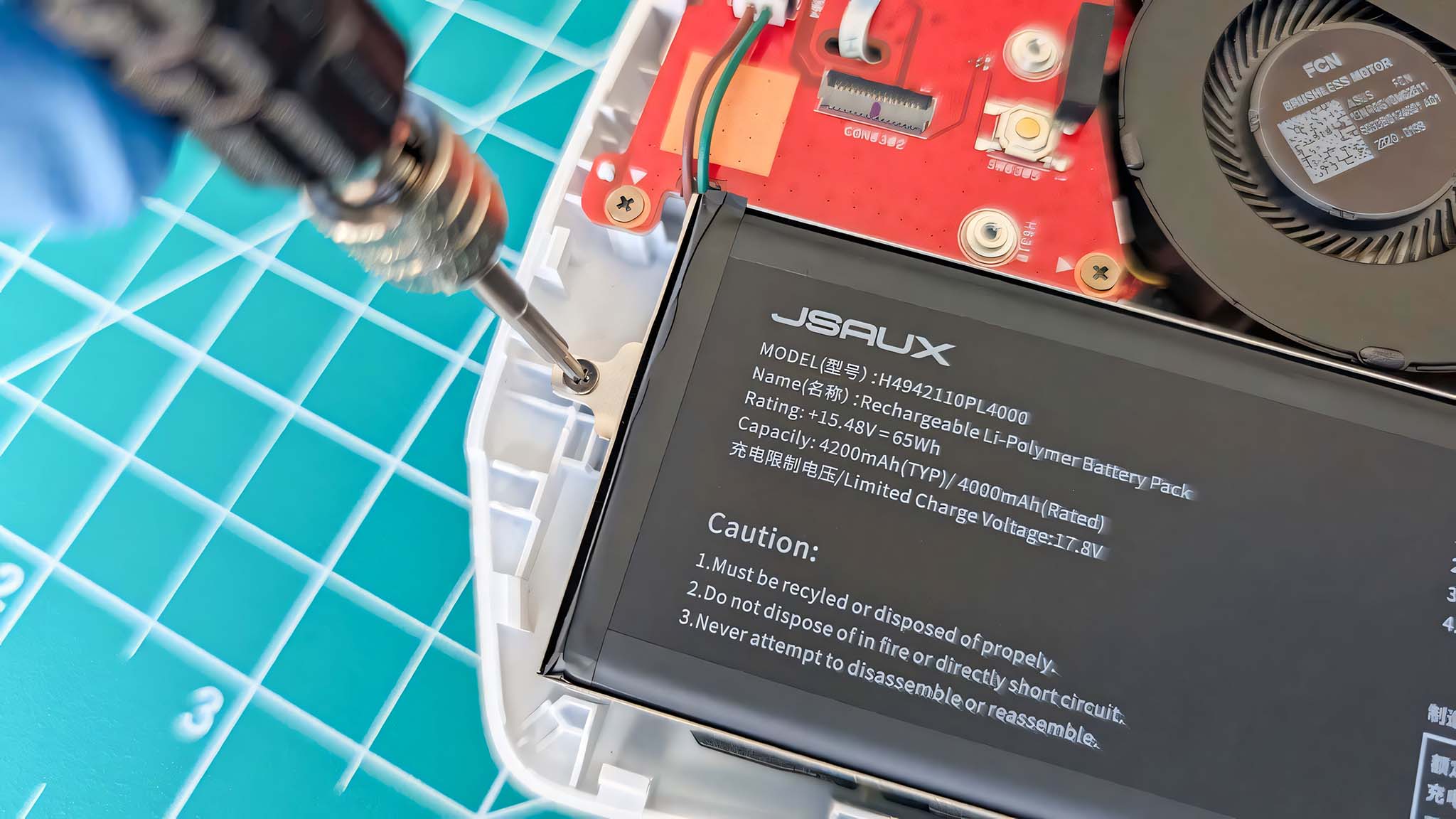Skype translation gains two major features in latest update
Skype can now detect when someone speaks another language and translate that person's voice automatically.

What you need to know
- A recent Skype update adds the option to use your own voice when translating speech to another language.
- The app can now automatically detect when a person speaks another language and translate their voice as well.
- In addition to improvements to Skype translation, the update adds some personalization options and bug fixes.
Microsoft has worked to improve Skype translation over the years. The feature first came out in preview seven years ago and has gained new features steadily. Now, Skype can automatically detect when a person speaks another language and start translating their voice. The app can also make it sound as if you are speaking another language through the power of AI.
The new functionality comes with an update that bumps Skype to version 8.93. The translation features are available for Skype on all platforms, including the web. Here's the change log from Microsoft:
Skype 8.93: Windows, Mac, Linux, Web
- Who’s this?: You can easily manage your Caller ID settings from within the Skype app. Learn more about how to setup Caller ID.
- All the pretty colors: You can customize your theme in Skype and choose from several different colors. Learn how to change your theme in Skype.
- The Beauty of languages: You can now use your own voice during a translated call in Skype. Learn more about how to setup and use Translated conversations in Skype.
- Universal translator: During a Skype call, if a participant speaks different languages, Skype Translator will automatically detect the languages and translate it for you. Learn more about Translated Conversations in Skype.
- Bug fixes and stability improvements. Got rid of some bugs, made a few tweaks. All in a day's work.
Skype 8.93: Android, iPhone, iPad
- Who’s this?: You can easily manage your Caller ID settings from within the Skype app. Learn more about how to setup Caller ID.
- All the pretty colors: You can customize your theme in Skype and choose from several different colors. Learn how to change your theme in Skype.
- Extra! Extra! Read all about it: Stay up-to-date with the latest news and trends. Learn more about the Skype Today tab.
- Hit me up sometime: You can easily add contacts in Skype on mobile using a unique QR code to get connected. Learn more about how to find and add new Skype contacts.
- Lookin’ fresh: We’ve made some updates with Skype videos calls on mobile.
- The Beauty of languages: You can now use your own voice during a translated call in Skype. Learn more about how to setup and use Translated conversations in Skype.
- Universal translator: During a Skype call, if a participant speaks different languages, Skype Translator will automatically detect the languages and translate it for you. Learn more about Translated Conversations in Skype.
- Bug fixes and stability improvements. Got rid of some bugs, made a few tweaks. All in a day's work.
Microsoft noted that the features will roll out gradually over the next few days, so you might not see them right away.
While not as popular as Zoom, WhatsApp, and Teams, Microsoft's Skype is a powerful communication app that supports calls, video calls, and messaging. It was recently redesigned with a more modern experience.
Get the Windows Central Newsletter
All the latest news, reviews, and guides for Windows and Xbox diehards.

Sean Endicott is a tech journalist at Windows Central, specializing in Windows, Microsoft software, AI, and PCs. He's covered major launches, from Windows 10 and 11 to the rise of AI tools like ChatGPT. Sean's journey began with the Lumia 740, leading to strong ties with app developers. Outside writing, he coaches American football, utilizing Microsoft services to manage his team. He studied broadcast journalism at Nottingham Trent University and is active on X @SeanEndicott_ and Threads @sean_endicott_.