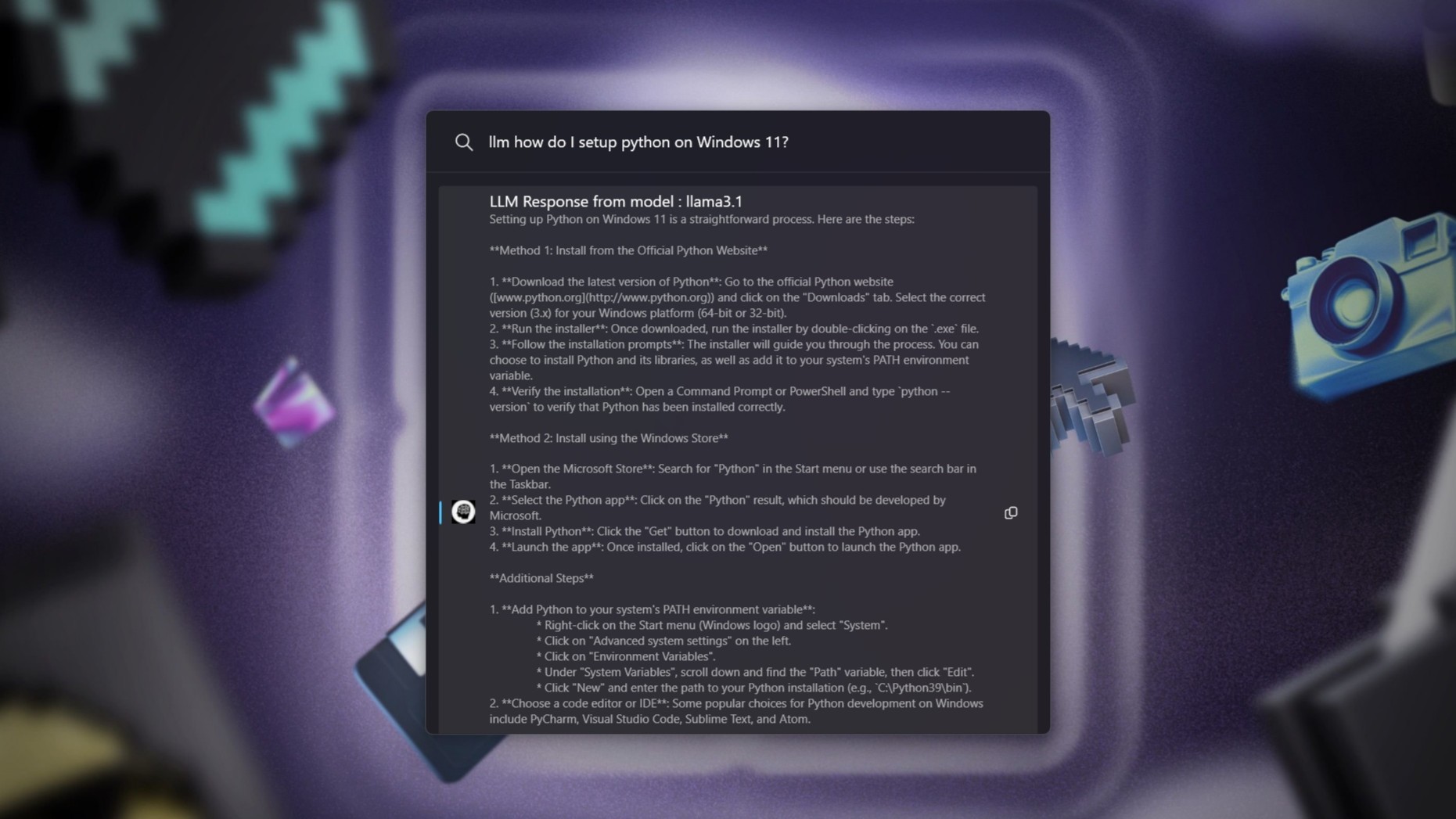Screen sharing is on the way to WhatsApp on Windows, and you can already try it out
You'll now be able to share your screen with other users on WhatsApp.
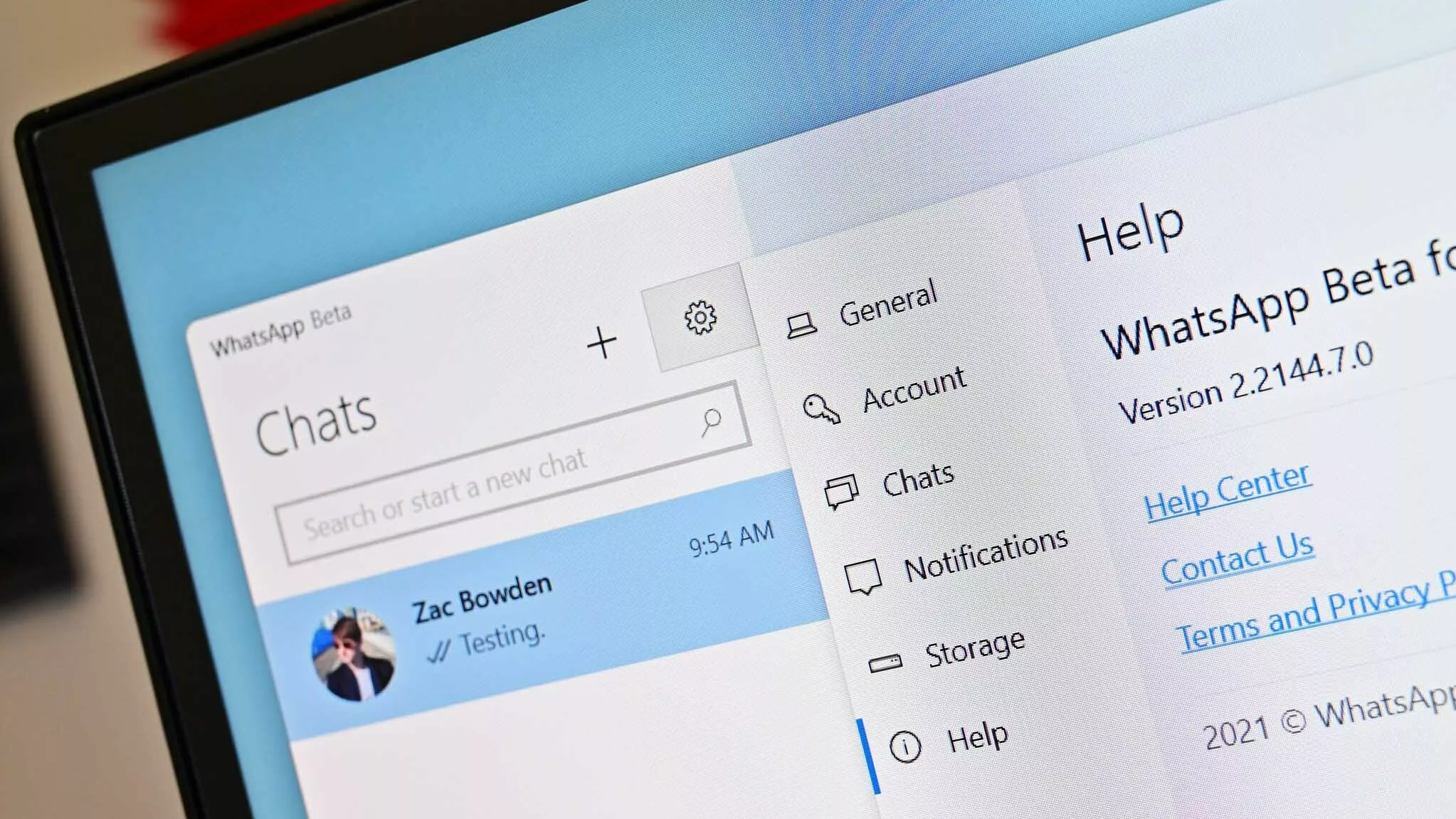
What you need to know
- The latest WhatsApp Beta update brings the up to version 2.2322.1.0.
- WhatsApp Beta will let you share your screen with other users while on a video call.
- Experimental features like screen sharing and dark mode are first shipped to WhatsApp Beta for testing before they are rolled out to more users.
WhatsApp has incorporated several new features for testers to try out in the past couple of months, including a dark mode that's persistent throughout the app. A new version of WhatsApp Beta just dropped, bringing it to version 2.2322.1.0.
The update ships with screen-sharing support. You can now share your screen with other users on a video call. This will allow the platform to compete with other platforms like Skype and Slack on an even playing field.
Microsoft Teams also ships with the Live Share feature designed to allow users to collaborate in real-time during meetings. It's also possible to share an app window directly into a Microsoft Teams meeting via the Taskbar in Windows 11.
The screen-sharing feature will be available to limited users on WhatsApp Beta initially, but it should roll out to more users in the next few days. If it's available, the option will be at the bottom of your screen every time you're on a video call.
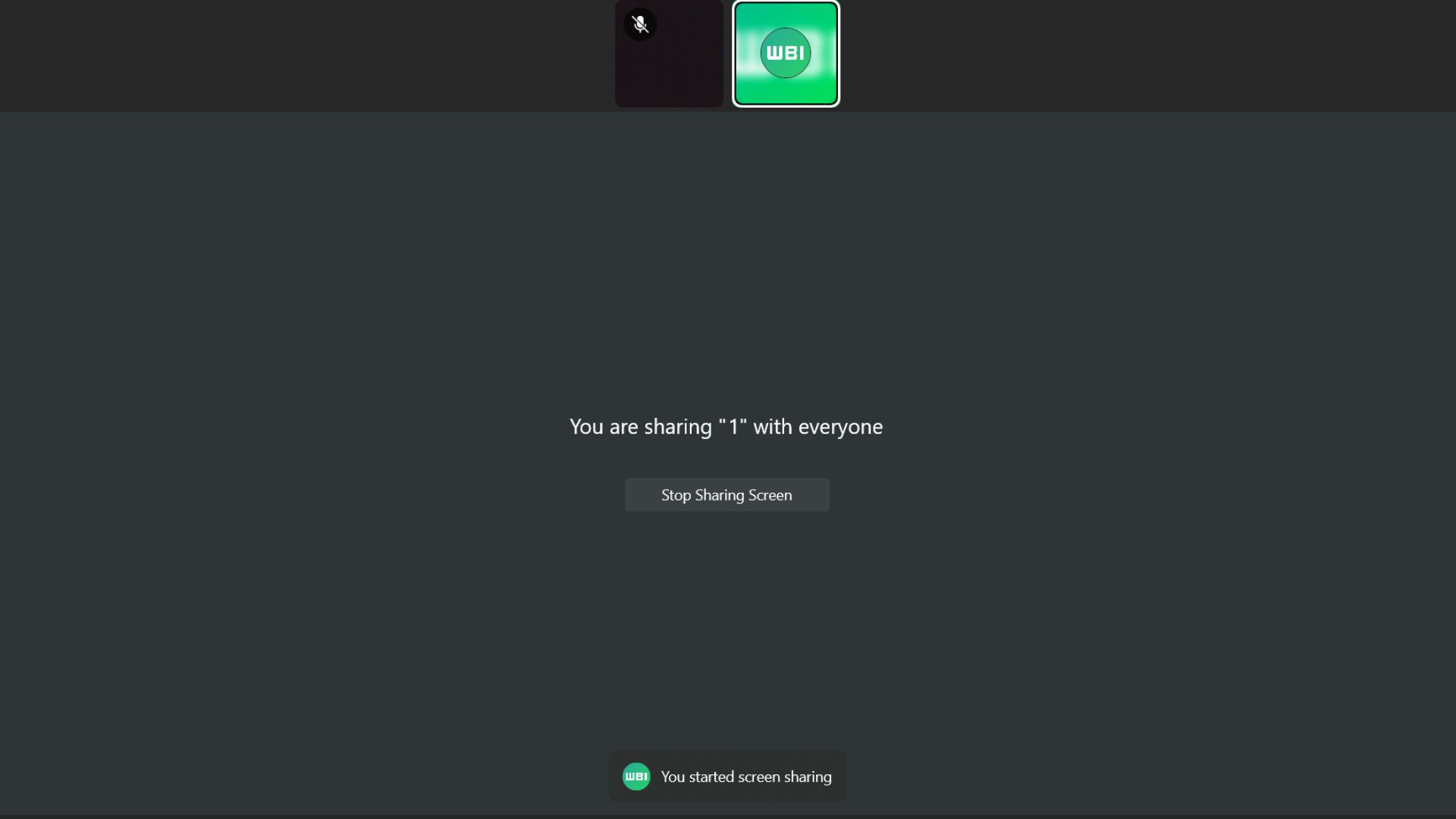
The feature was shipped to the Android beta channel last month, bringing it to version 2.23.11.19. It should be noted that the number of people in the video call and the type of device used can limit screen-sharing support. However, it seems that there won't be the same limitations for Windows users.
While using the feature on Windows, you can either share a specific window or your entire screen. Users joining the video call using mobile phones will also be able to view the content you are sharing.
You can download the latest update from the Microsoft Store for free on Windows 10 or Windows 11 and check out whether you can access the feature. As is the case with most beta apps, you might encounter some issues or bugs.
Get the Windows Central Newsletter
All the latest news, reviews, and guides for Windows and Xbox diehards.
Alternatively, you can download WhatsApp Desktop, it's now a native app on Windows with a new UI and enhanced performance. You'll also be able to send and receive messages even if your phone is offline.
WhatsApp Beta allows you to try out upcoming and experimental features for WhatsApp, such as multi-device syncing that lets you use WhatsApp even when your phone is off. The app's latest update adds screen sharing support.

Kevin Okemwa is a seasoned tech journalist based in Nairobi, Kenya with lots of experience covering the latest trends and developments in the industry at Windows Central. With a passion for innovation and a keen eye for detail, he has written for leading publications such as OnMSFT, MakeUseOf, and Windows Report, providing insightful analysis and breaking news on everything revolving around the Microsoft ecosystem. While AFK and not busy following the ever-emerging trends in tech, you can find him exploring the world or listening to music.