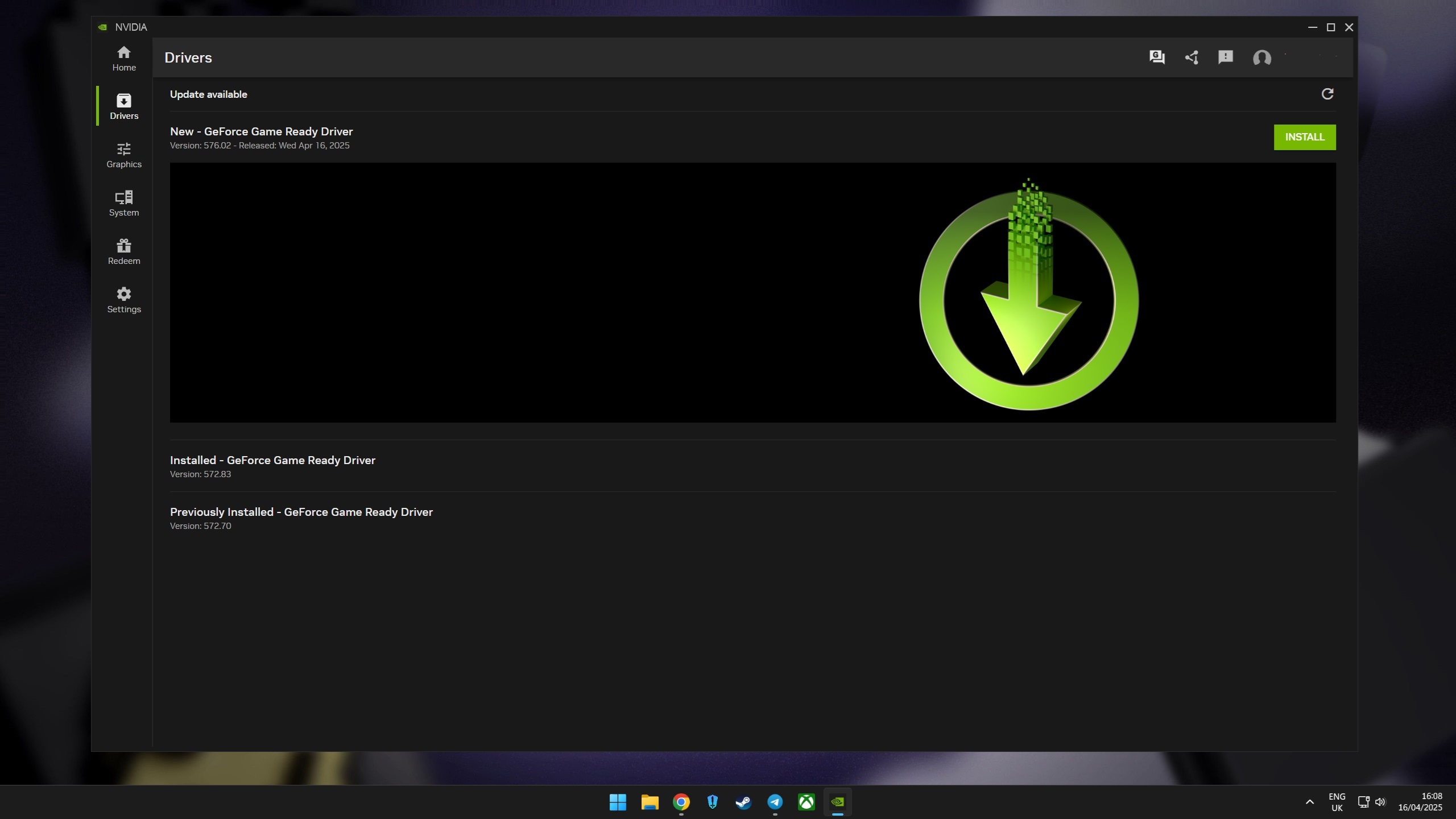Say goodbye to Microsoft Teams Free (classic) and hello to Microsoft Teams (free)
Moving from one free version of Teams to another won't bring over all of your data, you'll have to pay for that.
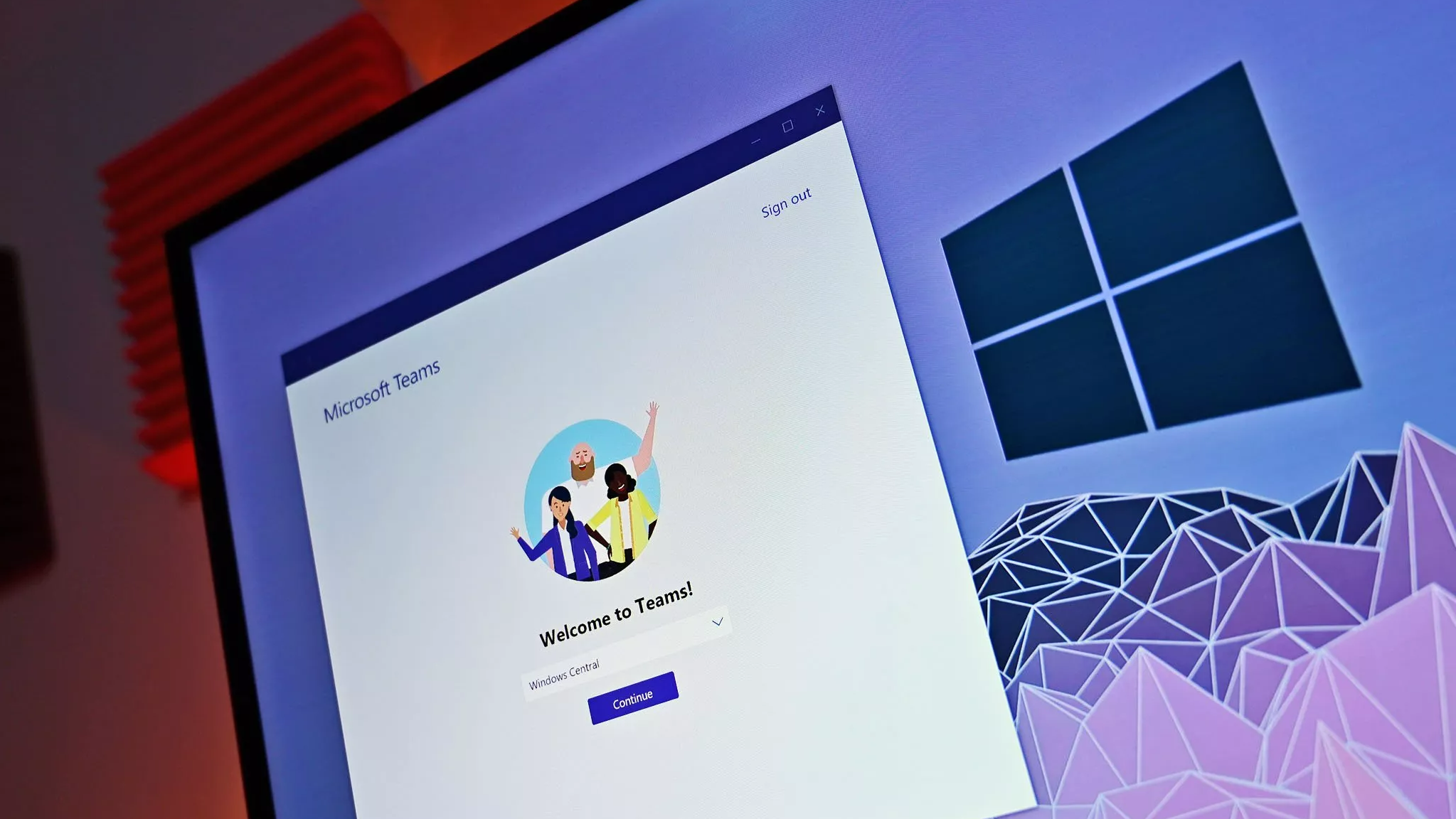
What you need to know
- Microsoft Teams Free (classic) will be retired on April 12, 2023.
- Microsoft recommends upgrading to a paid version of Teams to continue to have access to chats, files, teams, and meetings that you've used up to this point.
- Another free version of Teams, called Microsoft Teams (free) will be available but data will not transfer to the new version.
With the rollout of Microsoft Teams Premium, some organizations may have to shift to a different version of Teams. While a free version of Teams designed for small businesses will continue to be available, it will have a different name than the current offering. Additionally, data will not transfer from the current free version of Teams to the new free version.
Microsoft's naming structure for Teams can be confusing, especially on the free side of things. The current free version of Teams aimed at small businesses will now be referred to as "Microsoft Teams Free (classic)." That version will be retired on April 12, 2023. After that cutoff date, the legacy free Teams app will no longer be available.
To keep chats, files, teams, and meetings that have been created and stored on Microsoft Teams Free (classic), organizations will have to upgrade to a paid plan. Microsoft's post explaining the transition recommends a bump to a Teams Essentials plan ($4 per user/month) or a Microsoft 365 Business Basic plan ($6 per user/month).
If your organisation doesn't want to pay for Teams, Microsoft Teams (free) will be available. Unfortunately, data will not transfer from the legacy free version to the new free version. You'll be able to manually save files and then save them within Microsoft Teams (free) but that's not as elegant of a solution as the one offered to those that pay. There doesn't appear to be a way to migrate chats and meetings to the new free version.
An FAQ section on a Microsoft support page provides some answers regarding the switch.
In response to the question "why should I upgrade to Teams Essentials?" the page reads:
"Designed specifically with small- and medium-sized businesses in mind, Teams Essentials is the newest version of Teams, which you can purchase separately from Microsoft 365 offerings. After April 12, 2023, Microsoft will no longer support Teams Free (classic). By upgrading to Teams Essentials by that date, you’ll maintain access to your data."
Get the Windows Central Newsletter
All the latest news, reviews, and guides for Windows and Xbox diehards.
The answer to the question "can I continue using Teams for free" is:
"Yes. Although you’ll no longer have access to your current Teams Free (classic) account after April 12, 2023, you have the option to sign up for the new free version of Teams.
After the switch, however, you’ll have access to a different set of features than you did with Teams Free (classic), and your data won’t be retained (including data for existing channels, chats, and recurring meetings). If you want to keep your data and continue using Teams, consider upgrading to Teams Essentials."

Sean Endicott is a tech journalist at Windows Central, specializing in Windows, Microsoft software, AI, and PCs. He's covered major launches, from Windows 10 and 11 to the rise of AI tools like ChatGPT. Sean's journey began with the Lumia 740, leading to strong ties with app developers. Outside writing, he coaches American football, utilizing Microsoft services to manage his team. He studied broadcast journalism at Nottingham Trent University and is active on X @SeanEndicott_ and Threads @sean_endicott_.