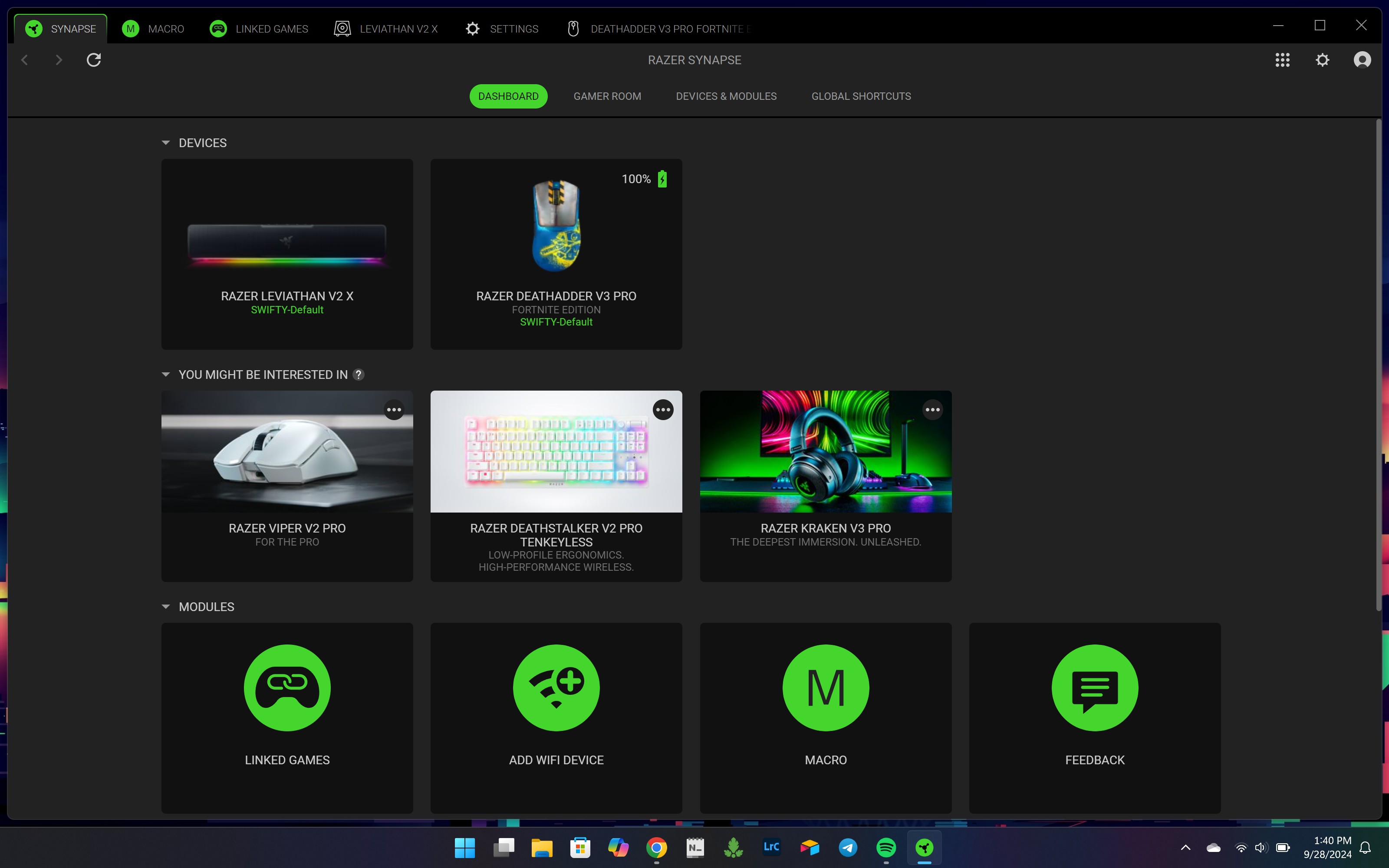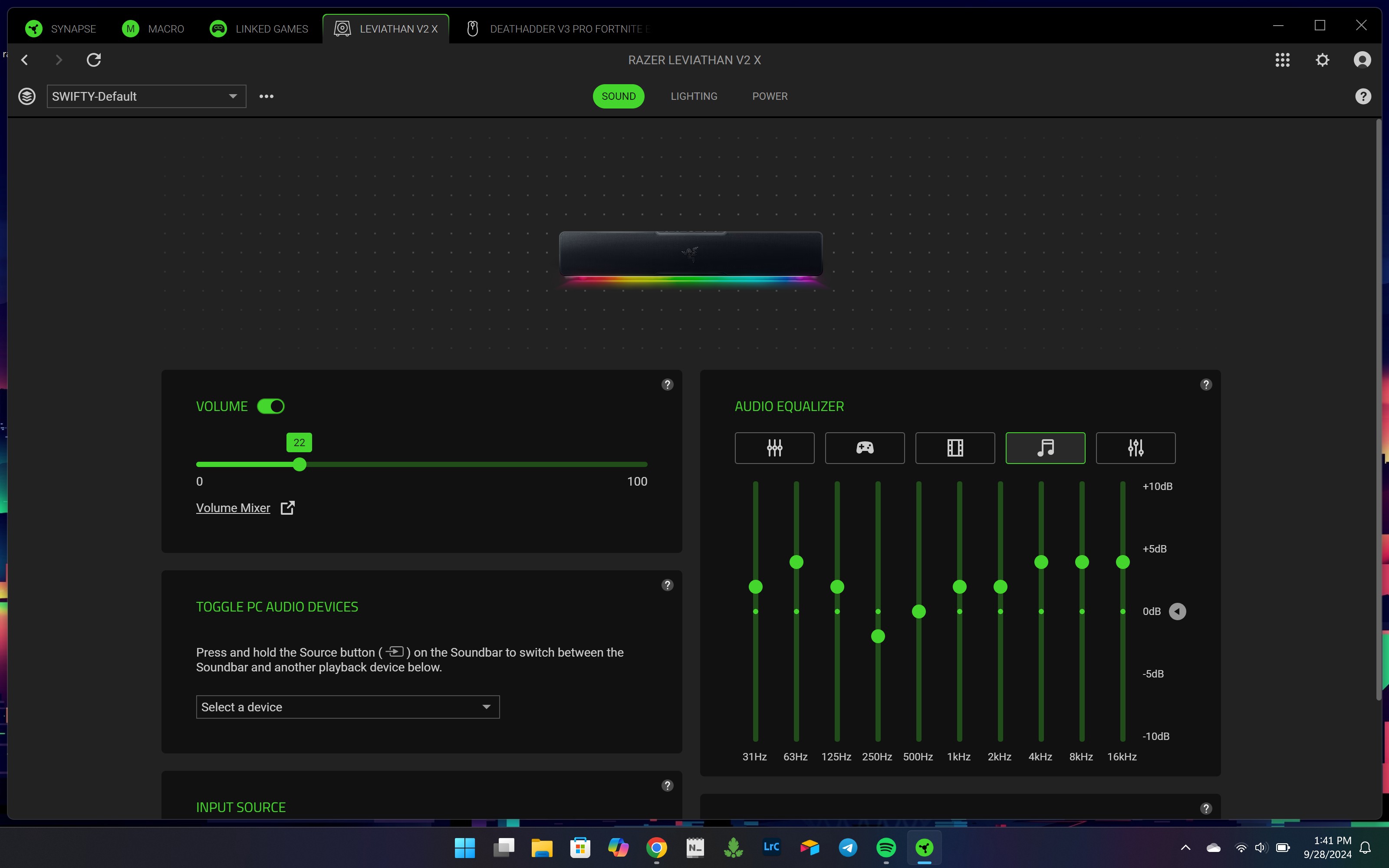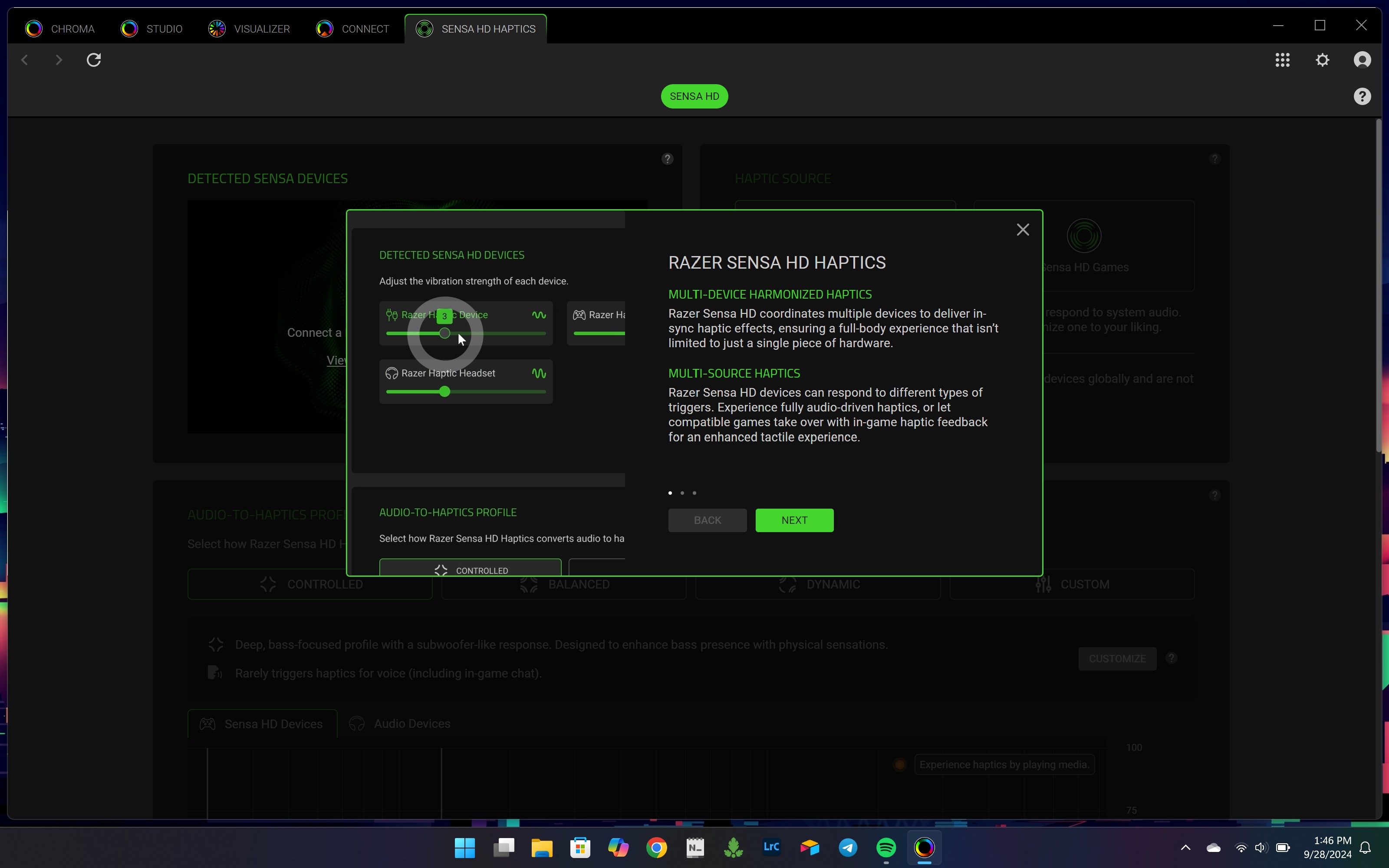Razer Synapse 4 finally turns into the app we always wanted it to be, as its lengthy beta period comes to an end
Razer has given it a UI overhaul and made it much snappier to use, while reducing the amount of system resources it will gobble up.

What you need to know
- After a period in beta, the latest version of Razer Synapse is now ready for prime time and available now.
- Razer Synapse 4 is a significant improvement on previous versions, with a UI overhaul, performance improvements and a reduction in its use of your system resources.
- Synapse 4 is backwards compatible with a huge range of Razer's hardware, reducing the likelihood of needing to use older versions.
- Razer Chroma is a standalone app that looks and feels a lot like Synapse 4, but is where the 'immersive' settings now live, including Sensa HD haptics.
The 2024 edition of RazerCon has delivered some exciting new hardware, but the software aspect hasn't been left behind. Having had a decent period in beta, Razer Synapse 4 is now generally available alongside the newest Razer Chroma app.
Out front, Synapse has a fresh new UI including a slick tabbed interface, performance improvements, and backwards compatibility with a long list of legacy Razer products on top of the latest and greatest. Diving further in, there are some thoughtful new additions to make your experience that little bit better.
Alongside Synapse 4 is the newest Razer Chroma app. Oh no, I can hear some cry, ANOTHER APP?! But before you grab the pitchforks, there's a good reason to have both. Razer Synapse 4 is for the hardware and performance, while Chroma is for the immersive aspects of Razer's ecosystem. Beyond controlling your Chroma RGB life, it's where the new Sensa HD haptic settings live if you happen to pick up a new Kraken V4 Pro or the Freyja haptic cushion.
Razer claims a 30% performance improvement with Synapse 4 over its predecessor, and while that's hard to measure, I have no reason not to believe it. It's certainly a snappy app to use.
"Synapse 4 also introduces a modernized user interface designed for simpler navigation and streamlined customization, including floating tips and centralized settings management. It is backward compatible with Synapse 3 devices and retains popular Synapse 3 features such as Razer Hypershift, which allows a single button to temporarily unlock an additional set of functions on top of existing button assignments, Rapid Trigger for effortless rapid keystrokes, and Advanced Macros for executing complex button presses with a single click."
I like the new interface very much. I like the tabs, and I like the fact the intense green bar isn't there anymore, burning my retinas every time I open Synapse.
I also like that Razer has compartmentalized each piece of hardware now, so updates to one shouldn't cause any conflict with another. It hasn't happened a lot to me, but it has happened, so I'm glad it's been addressed.
All the latest news, reviews, and guides for Windows and Xbox diehards.
For the more serious gamers out there, Razer has added some features to get really granular with your settings, and made it easier to port settings from one mouse, to a completely different mouse.
"Synapse 4 also includes features like 1 DPI Steps Adjustments for achieving pixel-perfect sensitivity with single DPI step increments, Sensitivity Matcher Calibration for accurately porting over DPI settings across Razer mice, and Enhanced Asymmetric Cut-Off, which allows gamers to adjust both mice lift-off and landing distances with greater accuracy, tailoring the setup to precise gaming preferences."
Razer Chroma is where you will make more than just basic adjustments to the RGB lighting on your hardware. If you just want to use the presets and assign them quickly, you can do so from Synapse 4. But if you want to get in the weeds and design the perfect setup, this is where you'll be.
For RazerCon launches, this app is where you'll be making adjustments to Sensa HD in the Kraken V4 Pro and Freyja haptic cushion. At the time of writing, I haven't had chance to play with this, but from the press demo it seems as straightforward as setting up any other piece of Razer hardware. Needless to say, I shall be diving in very soon, setting up my head to derrière haptics.
However, if you don't have a Sensa HD device, and you don't really care about custom Chroma setups, you don't need to use the Razer Chroma app. There's a lot of functionality in here, and I appreciate keeping Synapse 4 slimmer by keeping this side of things siloed in its own application.
You can download Razer Synapse 4 and Razer Chroma right now from the Razer website.
🎃The best early Black Friday deals🦃
- 💻Lenovo Yoga Slim 7x (X Elite) | $949.99 at Best Buy (Save $250!)
- 🕹️Xbox Game Pass Ultimate (3-months) | $29.49 at CDKeys (Save $21!)
- 💻Samsung Galaxy Book4 Edge (X Elite) | $899.99 at Best Buy (Save $450!)
- 🎮Xbox Wireless Controller | $39.99 at Woot! (Save $20!)
- 💻Dell Inspiron 16 2-in-1 (Core Ultra 5) | $749.99 at Best Buy (Save $400!)
- 🕹️Starfield Premium Upgrade (Xbox & PC) | $28.29 at CDKeys (Save $7!)
- 💻ASUS Vivobook S 15 (X Elite) | $875 at Amazon (Save $425!)
- 🕹️Final Fantasy XVI (PC, Steam) | $44.49 at CDKeys (Save $6!)
- 💻Dell XPS 14 (Core Ultra 7) | $999.99 at Dell (Save $500!)
- 🎮 Seagate Xbox Series X|S Card (2TB) | $249.99 at Best Buy (Save $110!)
- 💻Dell XPS 13 (X Elite) | $999.99 at Best Buy (Save $500!)
- 🕹️Hi-Fi RUSH (PC, Steam) | $8.59 at CDKeys (Save $21!)
- 💻HP Victus 15.6 (RTX 4050) | $599 at Walmart (Save $380!)
- 🖱️Razer Basilisk V3 Wired Mouse | $44.99 at Best Buy (Save $25!)
- 🕹️Days Gone (PC, Steam) | $11.39 at CDKeys (Save $38!)

Richard Devine is a Managing Editor at Windows Central with over a decade of experience. A former Project Manager and long-term tech addict, he joined Mobile Nations in 2011 and has been found on Android Central and iMore as well as Windows Central. Currently, you'll find him steering the site's coverage of all manner of PC hardware and reviews. Find him on Mastodon at mstdn.social/@richdevine