PowerToys next new feature is a handy transcoder for audio and video files
You won't need to use a tool like Handbrake or ffmpeg soon to do quick transcoding thanks to PowerToys
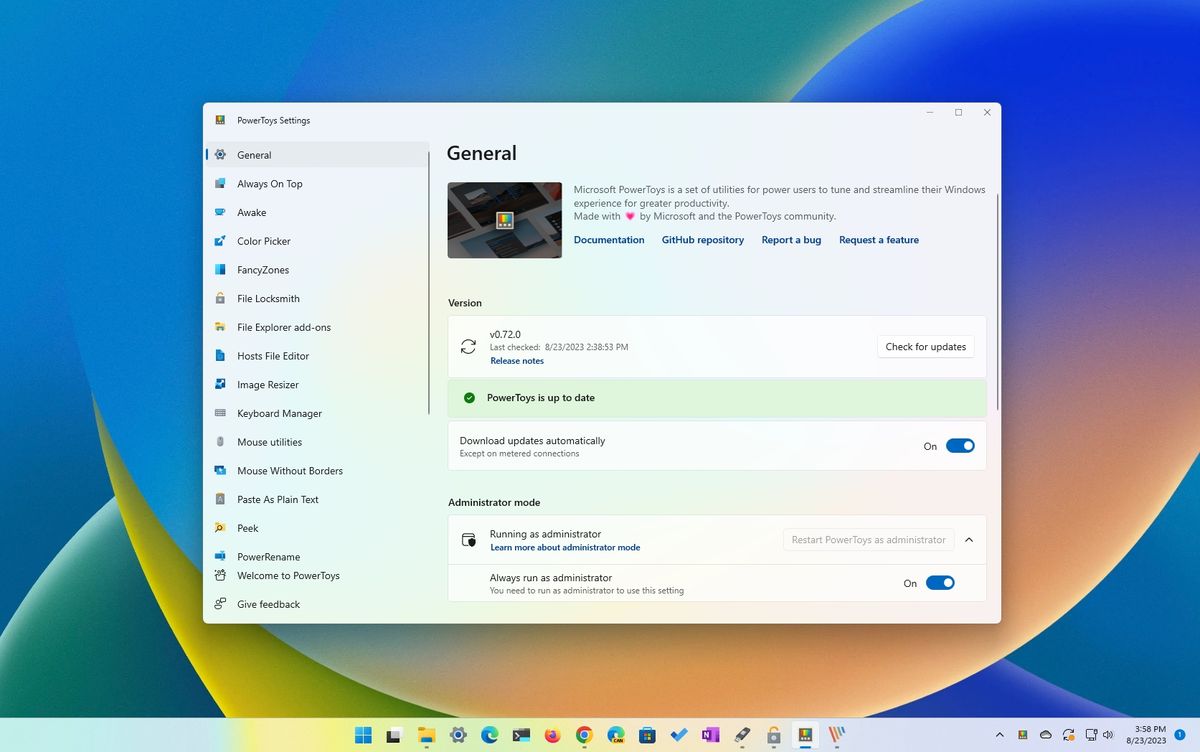
If there was one piece of software I would encourage anyone to run on Windows 11 it's PowerToys, and it just keeps getting better. The latest good news is another handy new feature coming soon, this time for transcoding audio and video files.
Transcoding usually requires a dedicated tool, something like Handbrake or ffmpeg, but with this forthcoming update, you'll be able to do it within PowerToys Advanced Paste feature.
when you got a idea and the team goes "hold my beer". https://t.co/F8nbwAMmYIin pr now: https://t.co/p1Nhse83i2 pic.twitter.com/zrclidzjADJanuary 31, 2025
The PowerToys team is truly one of the best inside Microsoft, and the fact it's also open source means the community can really make a difference and help shape its future, too.
So what will this feature actually do? From the GitHub listing:
- Transcode to .mp3 - Works against both audio and video files. Extracts the audio channel and saves it as an .mp3 file.
- Transcode to .mp4 (H.264/AAC) - Transcodes video files to use the H.264 video codec and AAC audio codec (if audio is present) and saves the streams to an .mp4 file.
More advanced users will still want to keep their regular tools, but for basic transcoding requirements, this looks excellent. Being able to drop a video or audio file into Advanced Paste and convert it to an MP3 or MP4 file is just super convenient.
The feature is listed as in-progress but is expected to make it to the next PowerToys update, which we'd expect before the end of February.
This isn't the only change coming to Advanced Paste, either:
Get the Windows Central Newsletter
All the latest news, reviews, and guides for Windows and Xbox diehards.
- Paste actions are now cancellable via a cancel button - this is useful for media transcoding but also for other potentially long-running actions such as Paste with AI.
- Paste actions can now display their fractional progress via a progress-ring - this may be useful for other paste actions in future, but is for now only used by media transcoding.
Honestly, if you're not using PowerToys at this point, you're using Windows 11 wrong.

Richard Devine is a Managing Editor at Windows Central with over a decade of experience. A former Project Manager and long-term tech addict, he joined Mobile Nations in 2011 and has been found on Android Central and iMore as well as Windows Central. Currently, you'll find him steering the site's coverage of all manner of PC hardware and reviews. Find him on Mastodon at mstdn.social/@richdevine
-
GraniteStateColin Great description. Completely agree on the value of PowerToys. I especially value PowerRename and QuickAccent, followed by ImageResizer, Color Picker, Always on Top, and the environment variable editor (just a bit faster to access and easier to use than the one in Settings -> System -> Advanced System Settings -> Advanced tab -> Settings -> Edit). And there are so many other great tools, I'm sure I'm not using it to its fullest, but still would not want to live without it.Reply