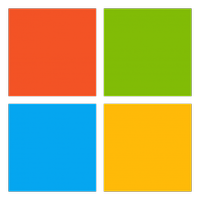PowerPoint presentations just got better with these improvements
PowerPoint for the web will now let you undo or redo ink strokes.

- Presenters will now be able to draw attention to their PowerPoint presentation with the laser pointer in slideshow mode.
- It's now easier for users to undo and redo ink strokes from the Draw tab in PowerPoint.
- You'll be able to partially erase ink strokes using the Point Eraser tool on the Draw tab later this year.
Microsoft has announced the availability of several new PowerPoint features for the web designed to enhance the user experience. And as outlined in the new Microsoft 365 blog post, here's everything you need to know:
The company has refreshed the Draw tab in PowerPoint for the web by adding a couple of new capabilities. First is the ability to undo/redo ink strokes directly from the Draw tab. Previously, users were forced to navigate the Home tab to access the feature.
Additionally, Microsoft has also incorporated a new digital rule into the platform. It's designed to help users create and insert straight lines into their presentations.
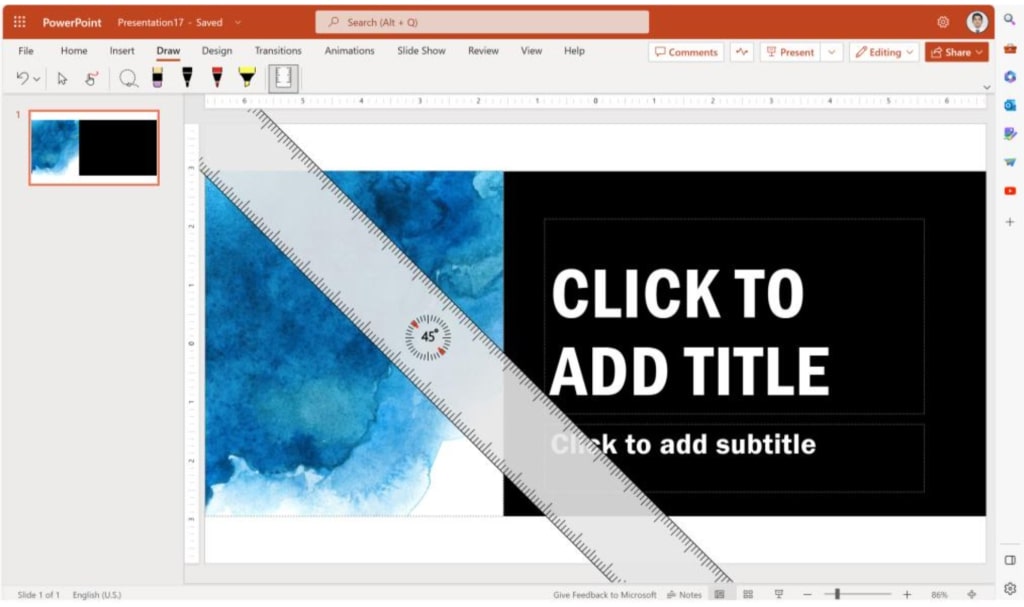
Microsoft is also making it easier for presenters to draw attention to presentations. With the laser pointer in slideshow mode, users will now be able to highlight important points in their presentations as illustrated below:
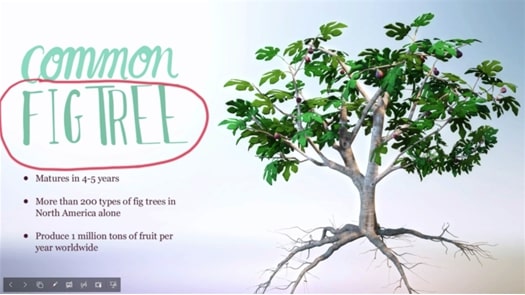
You'll not need to erase the drawings on your presentation since the ink disappears after a short while.
Additionally, adding straight lines to your presentation using your digital pen and mouse is now easier. All you need to do is press the Shift key while inking.
All these features have already shipped to general availability for all PowerPoint for the web users.
Get the Windows Central Newsletter
All the latest news, reviews, and guides for Windows and Xbox diehards.
Microsoft also has indicated that it's working towards incorporating a new capability that lets users erase ink strokes using the Point Eraser tool on the Draw tab into the tool. The feature should roll out to users soon.
Microsoft 365 Personal | From $70/year Microsoft 365 Personal comes with the Office suite and 1TB of OneDrive storage. It allows you to work from several devices, including Windows, macOS, iOS, and Android. It also includes a long list of other apps and services, such as Editor, Microsoft Forms, and Microsoft Teams.

Kevin Okemwa is a seasoned tech journalist based in Nairobi, Kenya with lots of experience covering the latest trends and developments in the industry at Windows Central. With a passion for innovation and a keen eye for detail, he has written for leading publications such as OnMSFT, MakeUseOf, and Windows Report, providing insightful analysis and breaking news on everything revolving around the Microsoft ecosystem. While AFK and not busy following the ever-emerging trends in tech, you can find him exploring the world or listening to music.