OneNote on iOS is about to get a big boost for organizing notes
You can easily create notes with OneNote's new Home tab.

What you need to know
- Microsoft is testing a new OneNote Home tab experience with iPhone users.
- The feature will let you categorize your notes by date or name.
- You must be an Insider running on version 16.74 (Build 23060500) or later to access this feature.
- Users must be part of Apple's TestFlight program to access the feature, too.
Microsoft unveiled a new OneNote Home tab for iPhone users. The new feature will allow users to easily access and create notes in whichever format they want.
By long pressing OneNote's Home tab on your iPhone, you'll be able to quickly note down an idea you might have, create a to-do list, grab an image and even record a voice memo.
Additionally, the redesign will also allow users to view their notes in a grid or as a list. As such, you can switch to the list view to prevent the app from taking up too much of your screen real estate.
What's more, you can also categorize them using names or dates, which makes it easier to find specific notes.
It's also worth noting that you can reorder your notes by tapping on the ellipses at the top right corner and selecting the Filter and Sort option. You can also change the view of your notes by tapping on the ellipses and selecting the List View option.
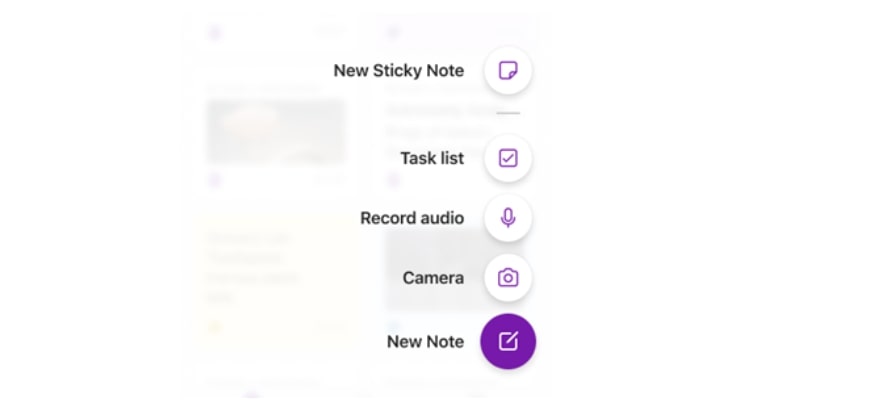
Microsoft has also shared some tips and tricks that you can use to make the most out of this feature as follows:
- By default, the Home tab will show you a grid view of your recent notes. You can see a thumbnail of each note and its title, as well as any images in the note itself.
- You can sort your notes by title, date created, and date modified.
- You can see a larger preview of each note and its title, as well as the notebook and section it belongs to.
To access the feature, launch OneNote on iOS and tap on the + button on the Home tab. Next, select the specific format you'd like to use to take your notes.
Get the Windows Central Newsletter
All the latest news, reviews, and guides for Windows and Xbox diehards.
The feature is currently rolling out to Insiders running Version 16.74 (Build 23060500) or later. Additionally, you must also be part of Apple's TestFlight program to access this feature. Access to the program is often limited to a finite number of users, so you should hurry.
In related news, Microsoft announced its plan to bring Stream 2.0 support and a new unfurl experience to OneNote in a bid to make it easier for users to play and view linked videos within the Windows client.
OneNote is a powerful and popular app for taking and organizing notes. It syncs across devices and supports a wide range of content types.

Kevin Okemwa is a seasoned tech journalist based in Nairobi, Kenya with lots of experience covering the latest trends and developments in the industry at Windows Central. With a passion for innovation and a keen eye for detail, he has written for leading publications such as OnMSFT, MakeUseOf, and Windows Report, providing insightful analysis and breaking news on everything revolving around the Microsoft ecosystem. While AFK and not busy following the ever-emerging trends in tech, you can find him exploring the world or listening to music.

