OneNote gets new features, including Copilot for AI note-taking
Microsoft has announced several new features coming to OneNote.
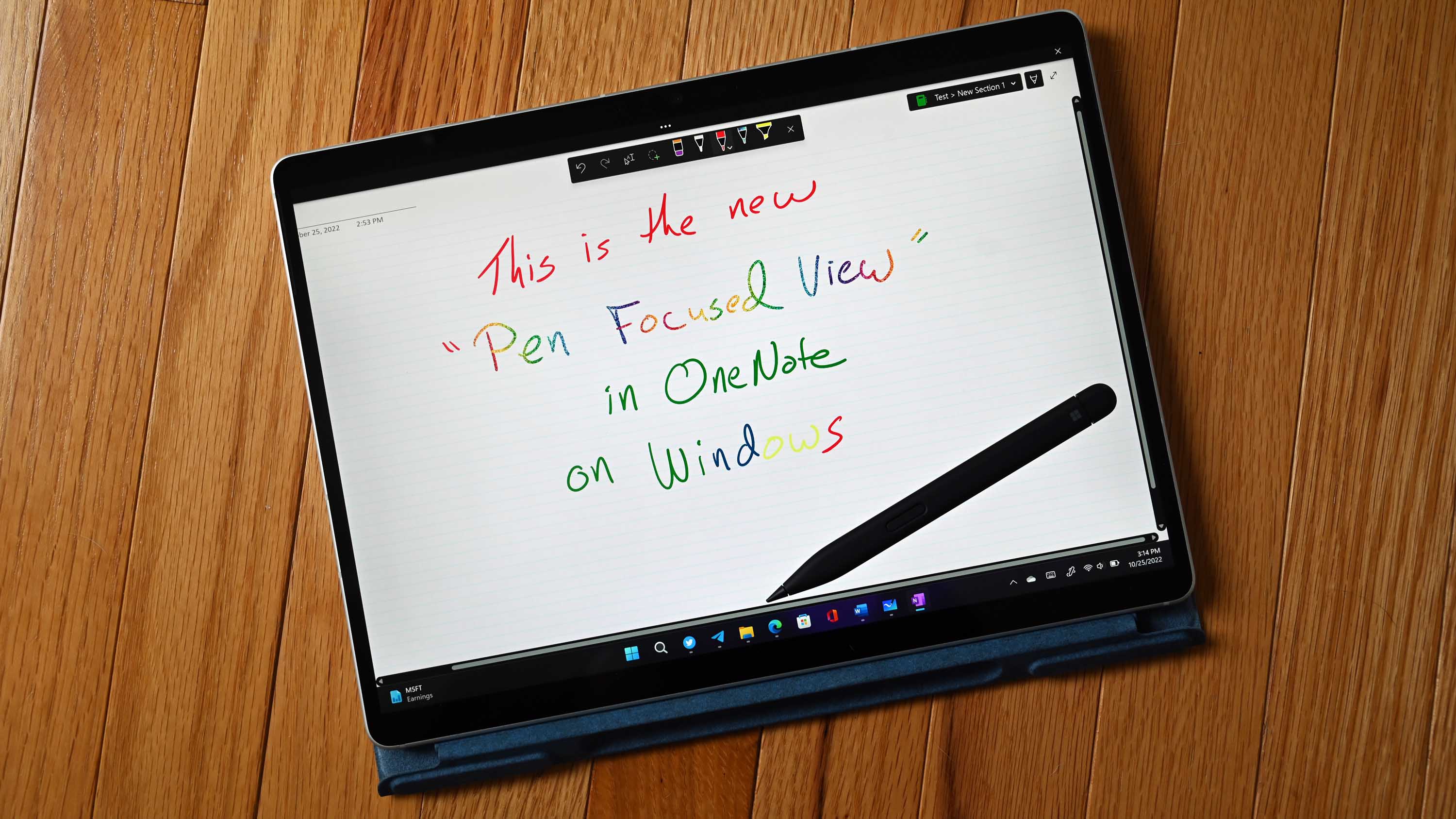
What you need to know
- Microsoft has announced some new features coming to OneNote.
- Some of the highlights include Copilot integration and previewing stream videos.
- These features are only for the OneNote app.
- Some features are available now for current channel users. The rest will be available soon.
In a blog post on Microsoft's site, Greg MacEachern shared some new features coming soon to the Microsoft OneNote app. It is reiterated multiple times in the post that these features are only for the OneNote app and can't be used for the OneNote for Windows 10 app. There are a good handful of features to discuss, including our favorite new Windows companion, Copilot.
Is Copilot available in OneNote?
For more information on each feature, including support articles in some cases, please check out the original blog post. The apparent headliner of this feature update is the exciting and fresh Microsoft 365 Copilot being added to OneNote to allow users to quickly generate information about the topic they are studying or writing about.
There is a lot to know about Copilot and how to get started. Still, it is being so permanently integrated into Windows that soon we will all be professionals at generating helpful prompts that return exactly what we are looking for.
Can you use a digital pen in OneNote?
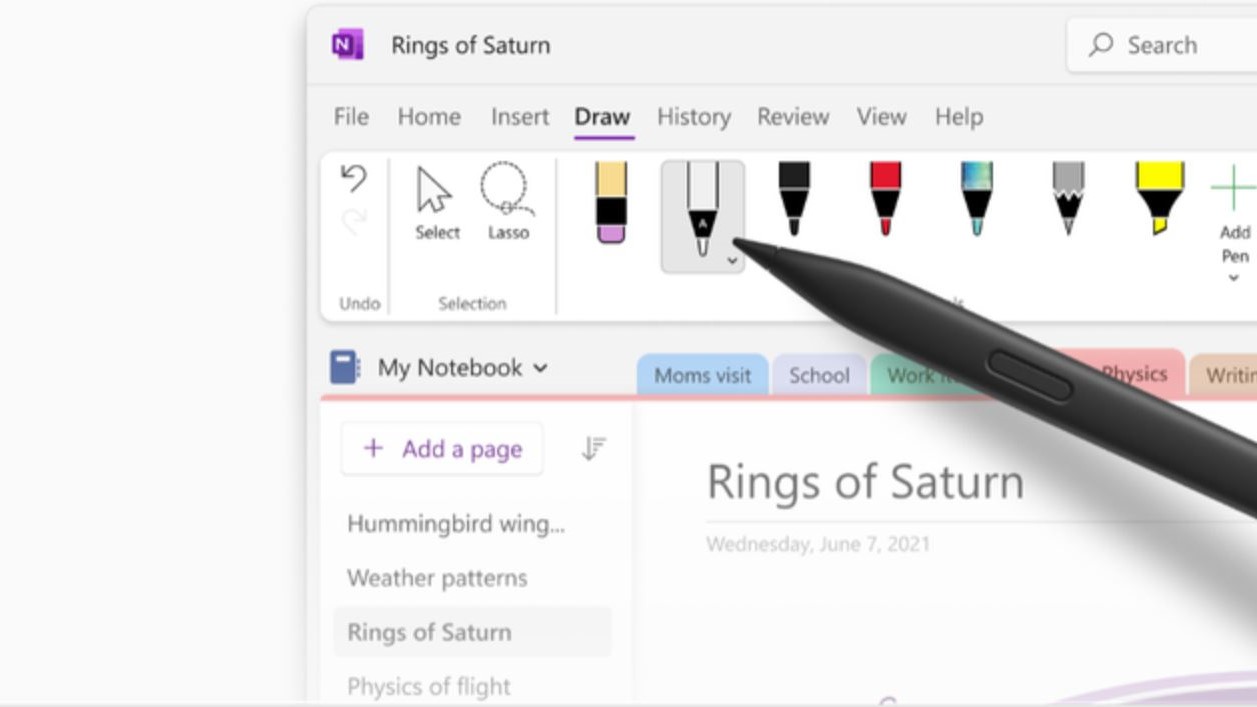
Microsoft is bringing more support for digital pens and styluses to OneNote. Enhanced text pen & inking gestures are coming to OneNote, allowing handwriting to text for digital pen (or stylus) users, something I like quite a bit on my Surface Book 3 while using it in Tablet mode.
You will even be able to convert old hand-written notes to text by selecting Draw > Lasso Select and choosing Ink to Text on the ribbon. You can learn more about that Ink to Text feature from Windows' website.
Microsoft promises faster input with text predictions in OneNote, just like in Outlook and Word, so you can enjoy tab-to-complete and rely on Microsoft's algorithms to finish your thoughts.
What other features are coming to OneNote?
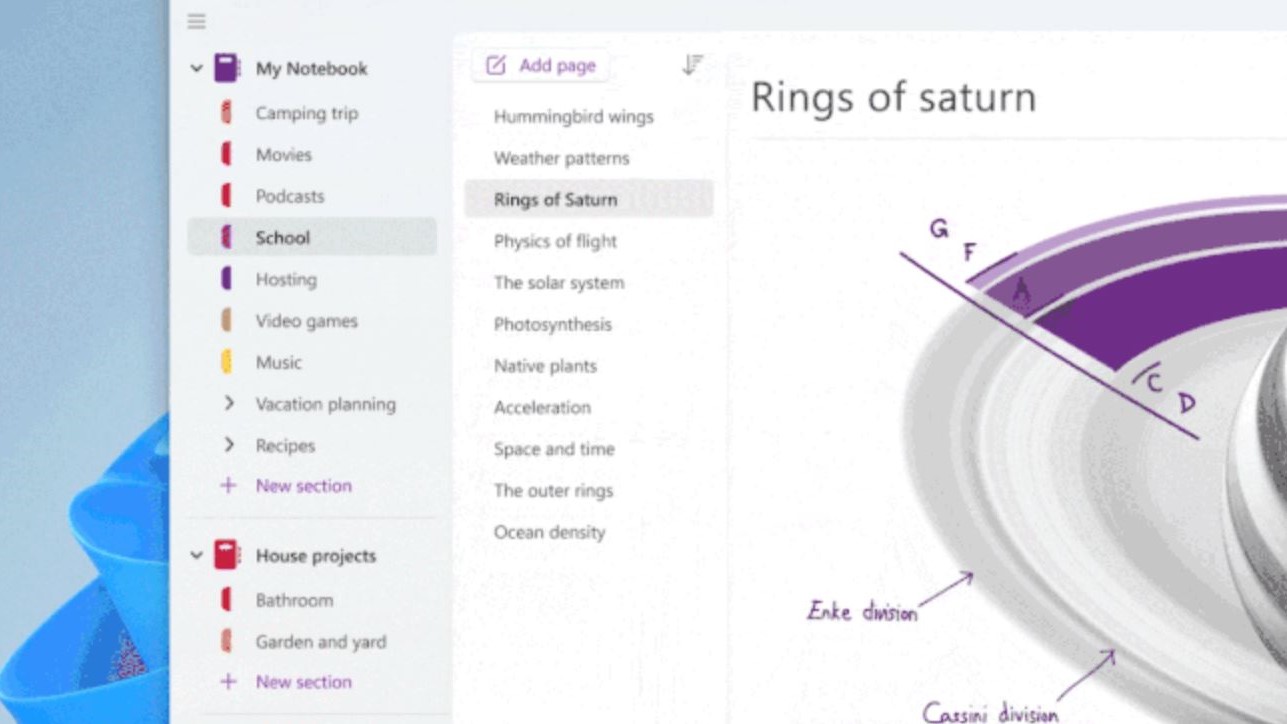
Onenote is excited to bring improved layout options, including vertical tabs to OneNote. Users can experience a similar feel to Outlook and Teams in OneNote with these new UI improvements.
Get the Windows Central Newsletter
All the latest news, reviews, and guides for Windows and Xbox diehards.
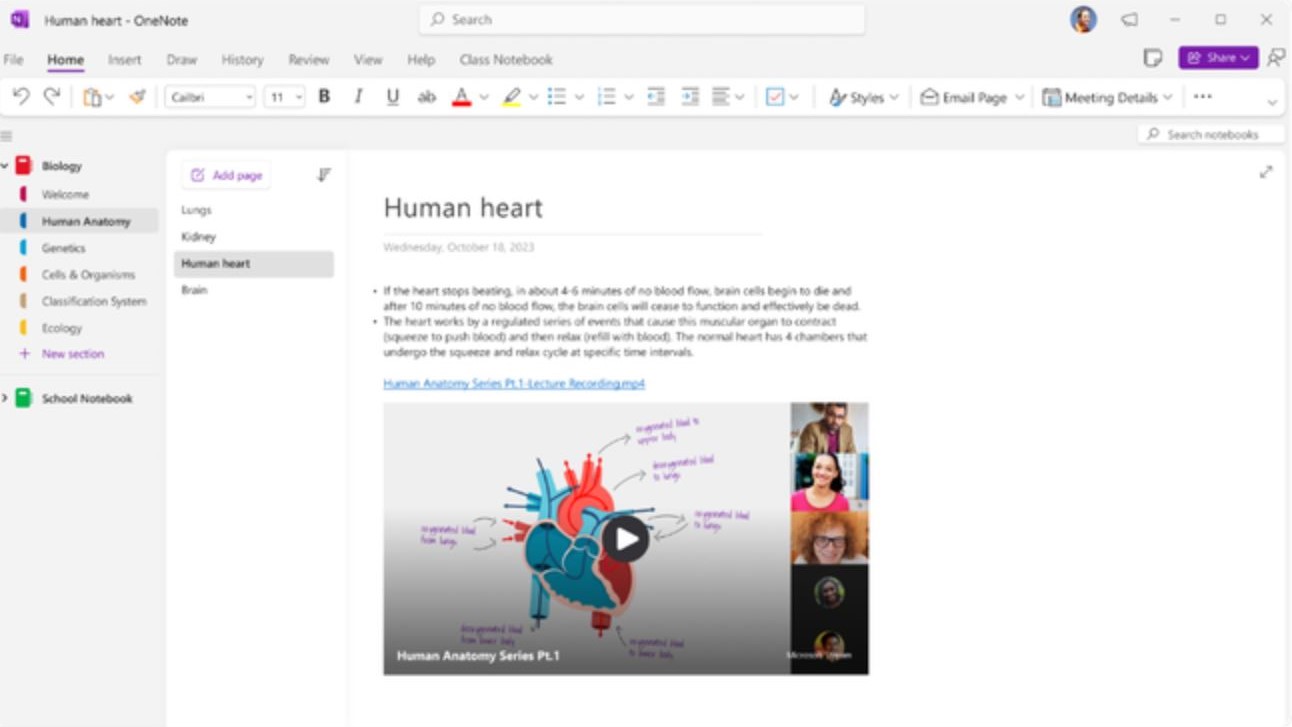
The final feature coming to OneNote with the upcoming updates is the ability to preview Stream videos inline. That means you can have a Stream video stored in SharePoint or another location, place it in your OneNote application, and view it in the actual note without linking it to an external application.
Overall, these updates look to make OneNote closer to its more successful family of software in Word, Teams, and Outlook. All the new features will make OneNote more usable, and that's a plus. Not all features seem available, but as they get integrated into OneNote, they should improve the overall experience.
What do you think about these new features for OneNote? Do they miss the mark, or are these good changes? Let us know in the comments.
Somewhat confusingly, there are two versions of OneNote available on Windows. This one is the version that will receive new features and visual updates going forward.

Colton is a seasoned cybersecurity professional that wants to share his love of technology with the Windows Central audience. When he isn’t assisting in defending companies from the newest zero-days or sharing his thoughts through his articles, he loves to spend time with his family and play video games on PC and Xbox. Colton focuses on buying guides, PCs, and devices and is always happy to have a conversation about emerging tech and gaming news.

