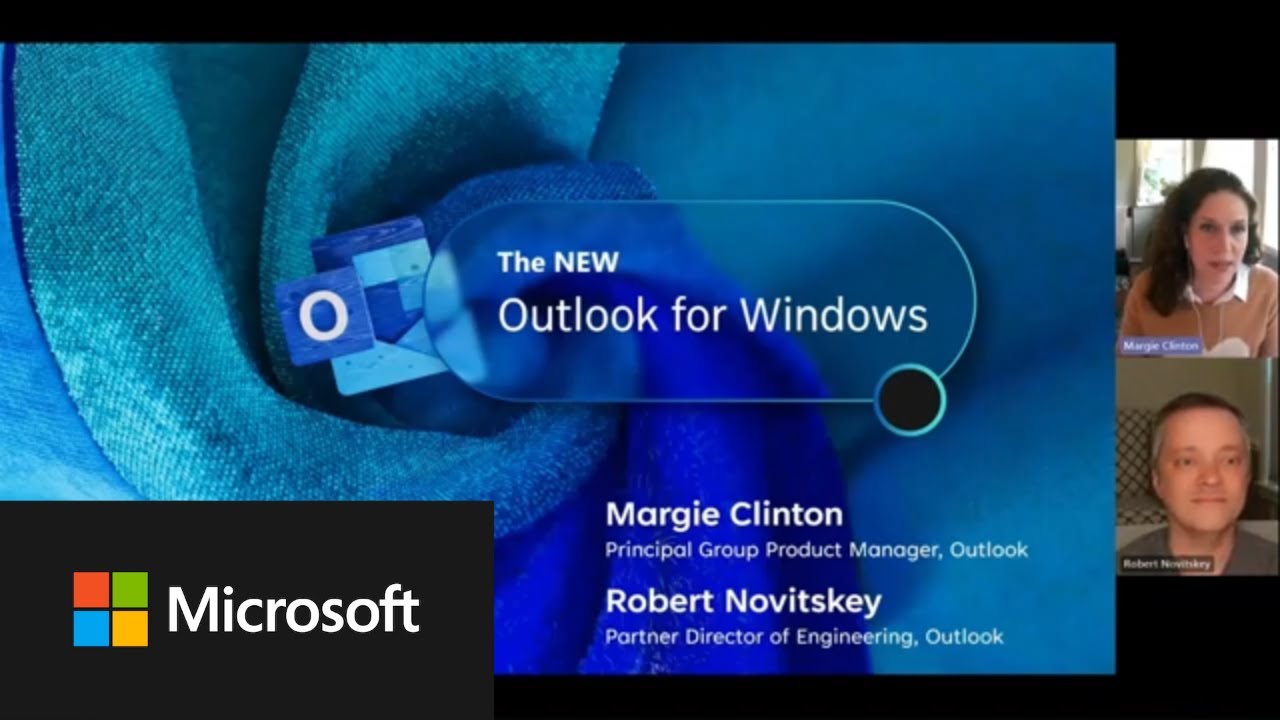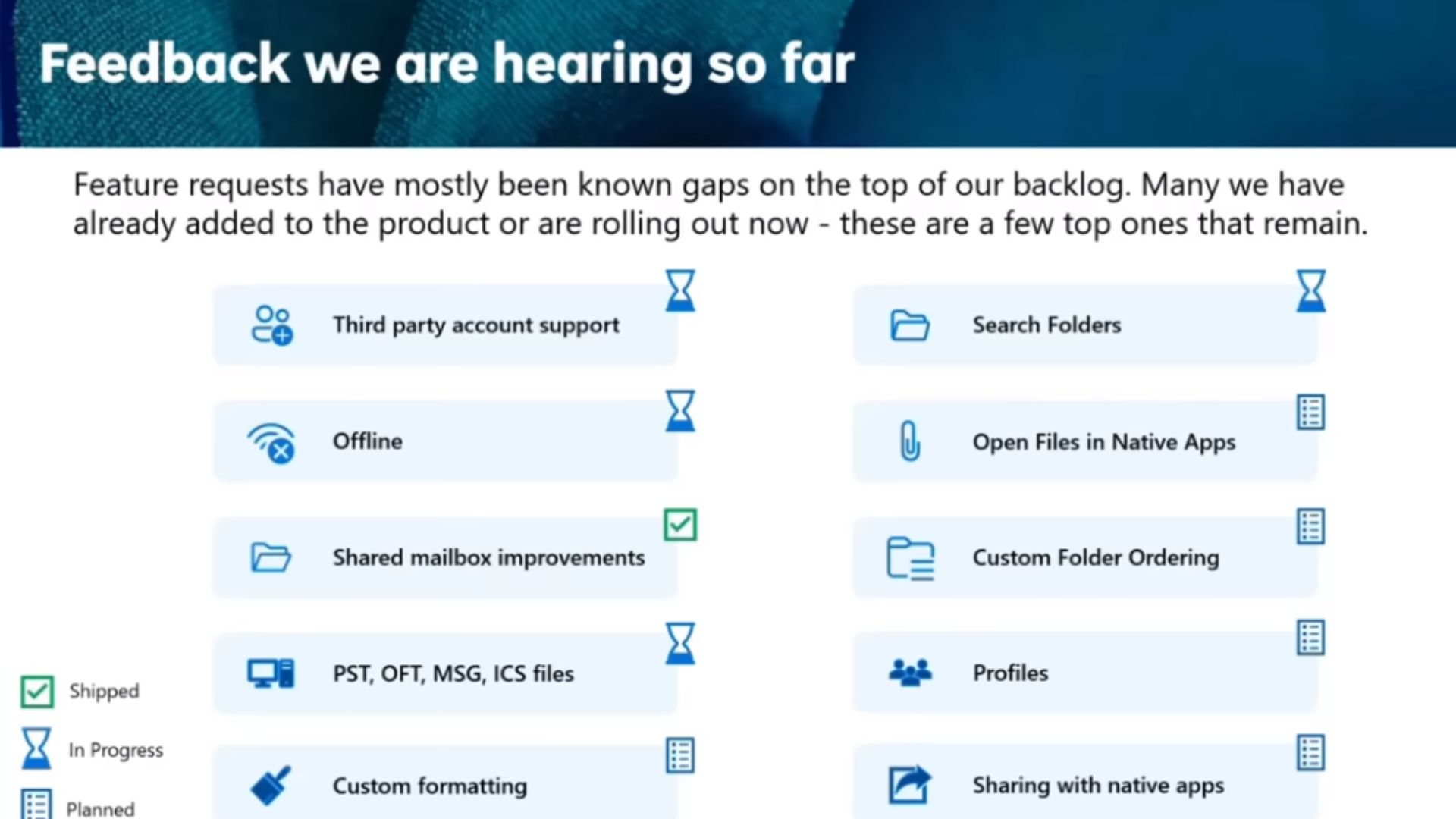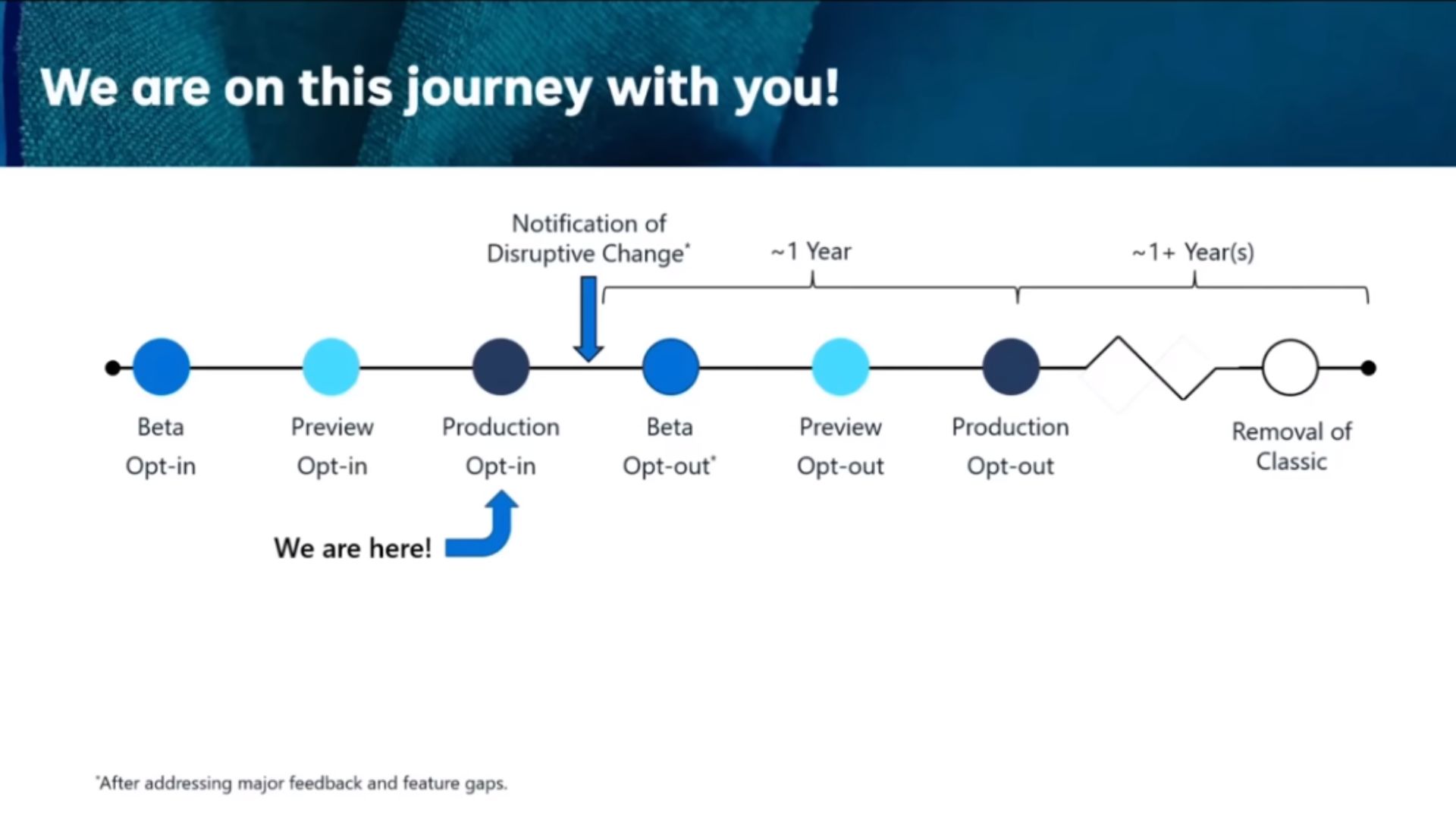Inside Microsoft's Outlook evolution: One Outlook video heralds the end of fragmentation, promises seamless unity
The new Outlook app for Windows will provide users with a unified experience and enhanced productivity.

All the latest news, reviews, and guides for Windows and Xbox diehards.
You are now subscribed
Your newsletter sign-up was successful
What you need to know
- In a 37-minute video, Microsoft shares its plans for the new Outlook regarding features, updates, and rollout.
- Microsoft envisions the platform as a hub connecting users to Microsoft 365, thus prompting effective communication.
- The company also indicated that incorporating AI capabilities into the platform will enhance productivity ten times.
- According to Microsoft, One Outlook addresses client fragmentation and provides users a unified experience.
- Microsoft is rolling out the new experience in waves and will give users a year's notice before making the transition permanent.
Microsoft's Group Product Manager on the Outlook team, Margie Clinton, and Partner Engineering Manager for Outlook for Windows, Robert Novitskey, recently got together to share more insight regarding upcoming features and updates for the new Outlook for Windows (which we broke the story of back in January 2021).
Things have been relatively quiet since April, when Microsoft shipped many features to the platform, including third-party account support and more.
The 37-minute video (seen below) squeezes in much information, including plans for the new Outlook for Windows app. Microsoft envisions the app as a hub (Outlook as a Hub for me) where users can work efficiently and effectively.
The company paints a vivid picture of how Outlook can be a connector to the Microsoft 365 suite since it's considered the starting point for communication. As such, this will help boost productivity. Microsoft also intends to incorporate AI capabilities into the platform, which it boasts will boost productivity ten times more.
Microsoft also promises agility and code-sharing with the new Outlook for Windows app, where it can address issues within a timespan of hours and days, rather than the previous approach, which took weeks and months.
The new app also addresses client fragmentation, where users experience up to six clients across different platforms. As such, Microsoft aims to provide users with a unified experience across the board. One Outlook will provide a consistent user experience across multiple platforms.
We want to be able to apply all our Engineering energy on Windows to a single, fast, agile codebase.
Microsoft
Notably, the new Outlook for Windows app will ship with almost all the features across the Mail and Calendar apps, the web, and the Classic Outlook client. The new app combines the agility of a web codebase with the experience of a native client.
All the latest news, reviews, and guides for Windows and Xbox diehards.
Microsoft also highlighted a range of customization options available on the platform, from ribbon customization layout options to visual customizations that span from free to super-commercial users.
It's worth noting that the app already ships with key features such as schedule send, snooze email, clear calendar when out of the office, pin important items, and more. Some features were already available on the web but not necessarily on Classic Outlook or Windows inbox apps.
Here's a glimpse of Microsoft's roadmap highlighting feature requests and their availability on the platform:
Next up, Microsoft indicated it will be rolling out updates to the new app in waves. The company refers to the whole experience as "a playbook for Outlook client updates" and indicated that the first phase would be the Opt-In or preview, where early adopters get to try out the new update before Microsoft ships it to more users.
In the next phase, Opt Out, everyone is transitioned to the new experience by default but will have the option of reverting to the Classic client. However, the user must explain why they are rolling back. Microsoft states that this is crucial as the information relayed plays an important role and informs decisions.
The last phase, Cut Over, is when everyone has been transitioned to the new platform, and the option to roll back to the Classic client is scrapped. At this point, Microsoft should have refined the experience and expects everything to run seamlessly.
The timeframe within which this process is supposed to take place has not been indicated, as it varies due to several factors. However, the change will be notified via the Message center or Tenant admin (usually one year before the change).
Notably, the Opt In and Opt Out timelines for Classic Outlook will differ from the Windows Mail & Calendar apps.
Microsoft added that the new app is available in preview to the Monthly Enterprise Channel. However, access will be limited to users with eligible accounts, and admins can control access to the toggle on the client via a registry value.
And while we only highlighted the key points from the briefing, there's a ton of information shared on the video that you should check out, including a detailed FAQ segment that touches on some major concerns, including admin policies and the fact that COM add-ins will not be supported in the new Outlook.
Outlook (Preview) | Microsoft Store
The new Outlook app for Windows brings a whole new redesign and is faster and lighter than the previous Mail app for Windows. Users can skip the A/B testing and download it from the Microsoft Store directly.

Kevin Okemwa is a seasoned tech journalist based in Nairobi, Kenya with lots of experience covering the latest trends and developments in the industry at Windows Central. With a passion for innovation and a keen eye for detail, he has written for leading publications such as OnMSFT, MakeUseOf, and Windows Report, providing insightful analysis and breaking news on everything revolving around the Microsoft ecosystem. While AFK and not busy following the ever-emerging trends in tech, you can find him exploring the world or listening to music.