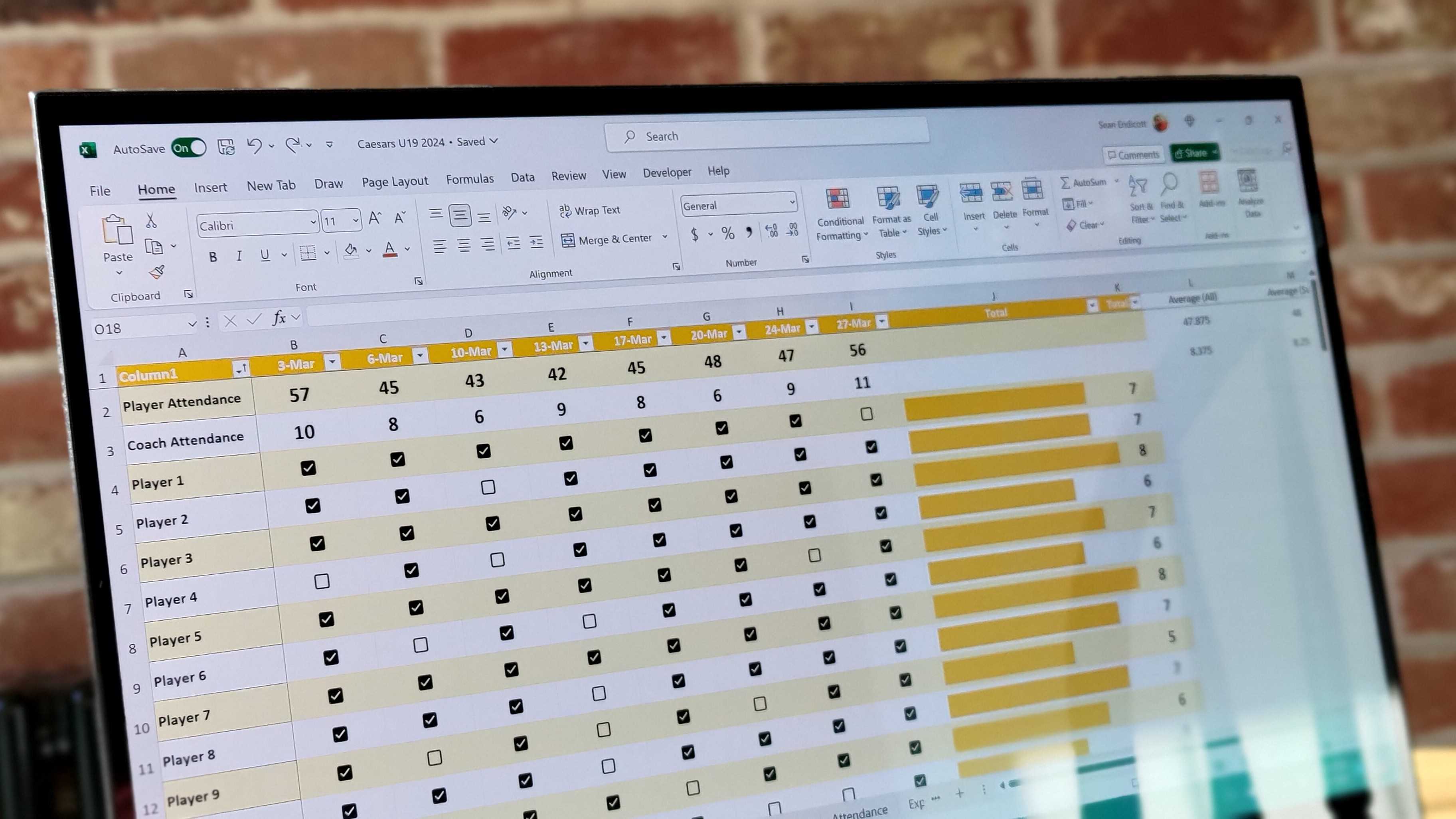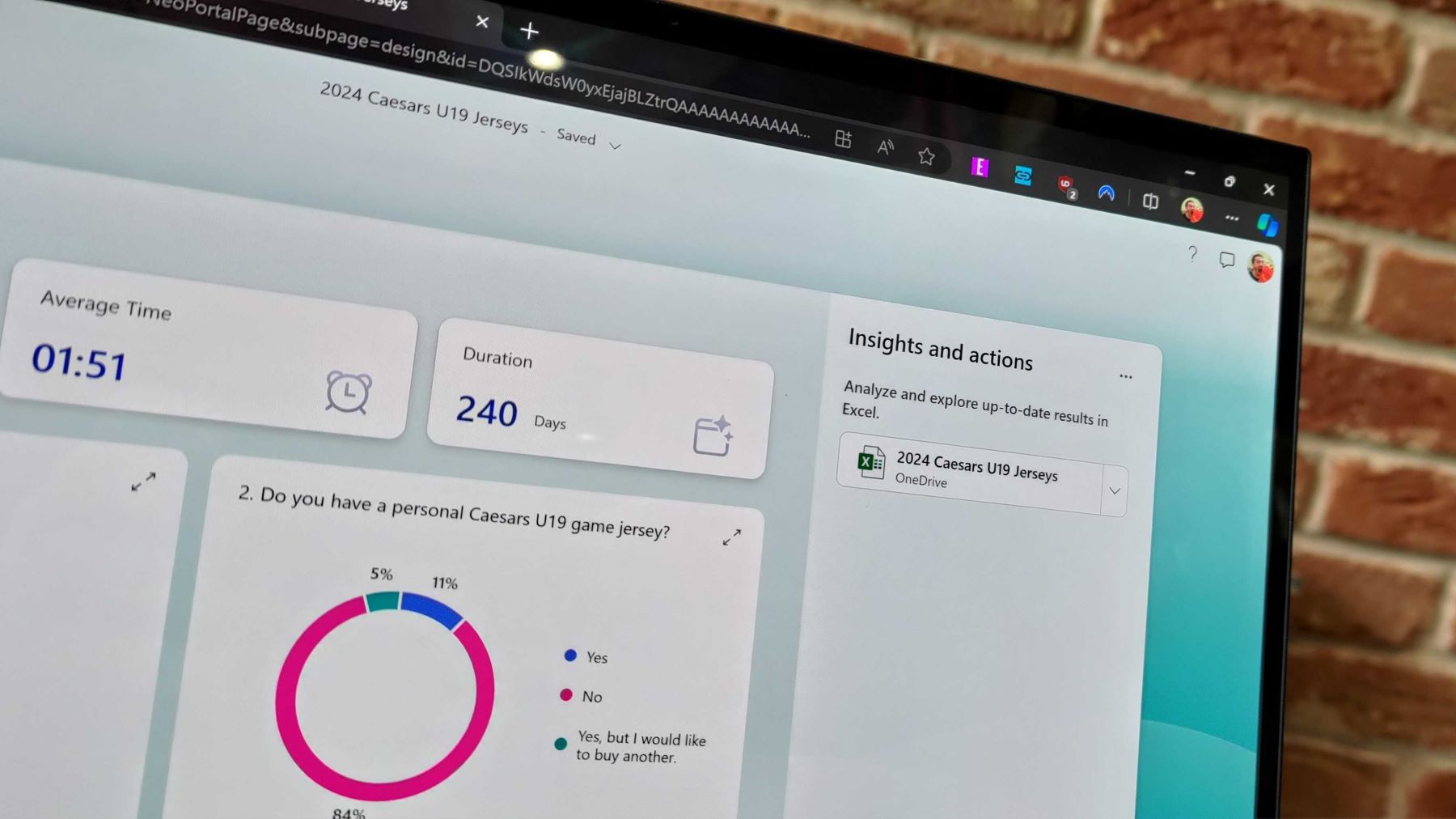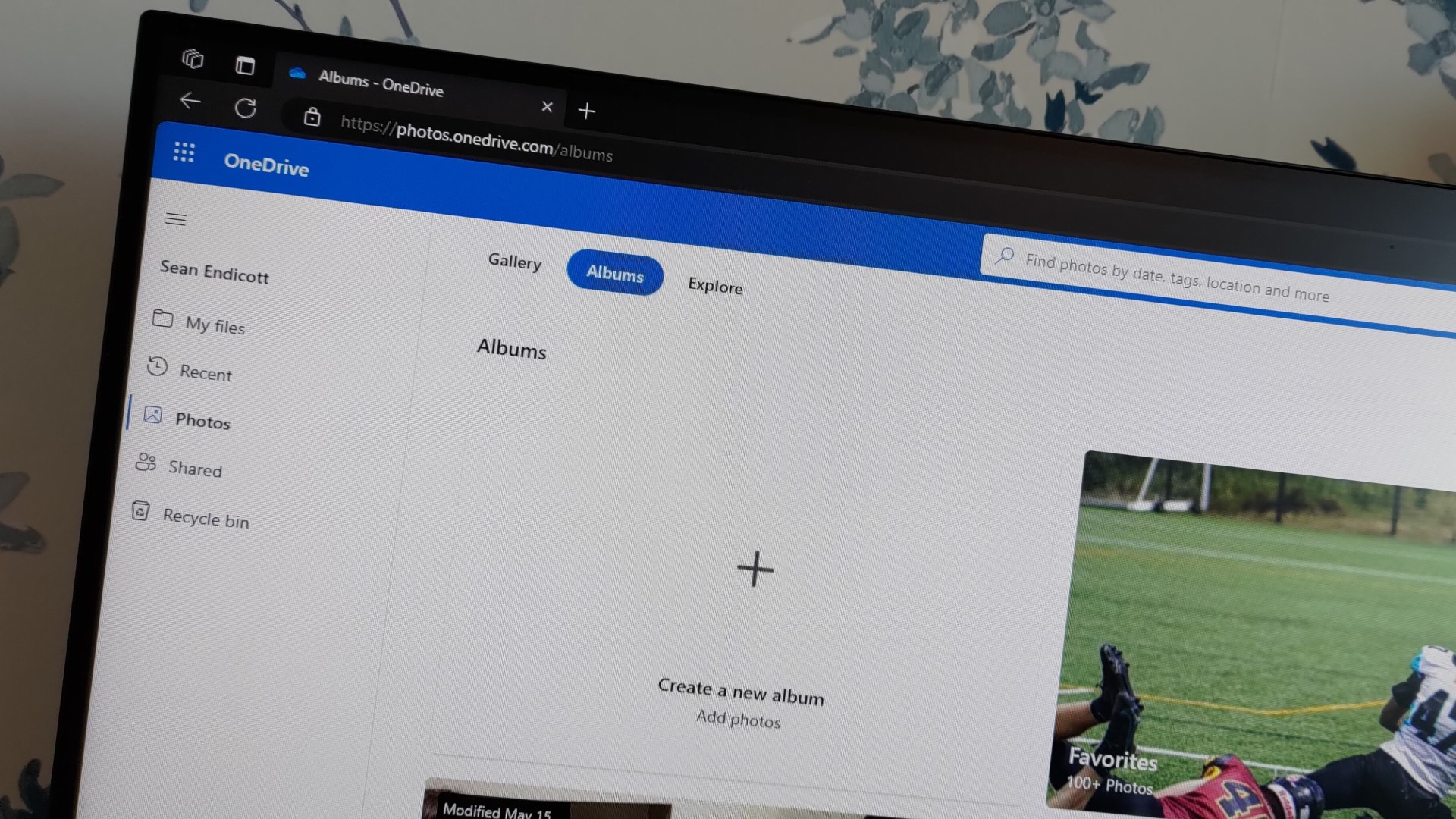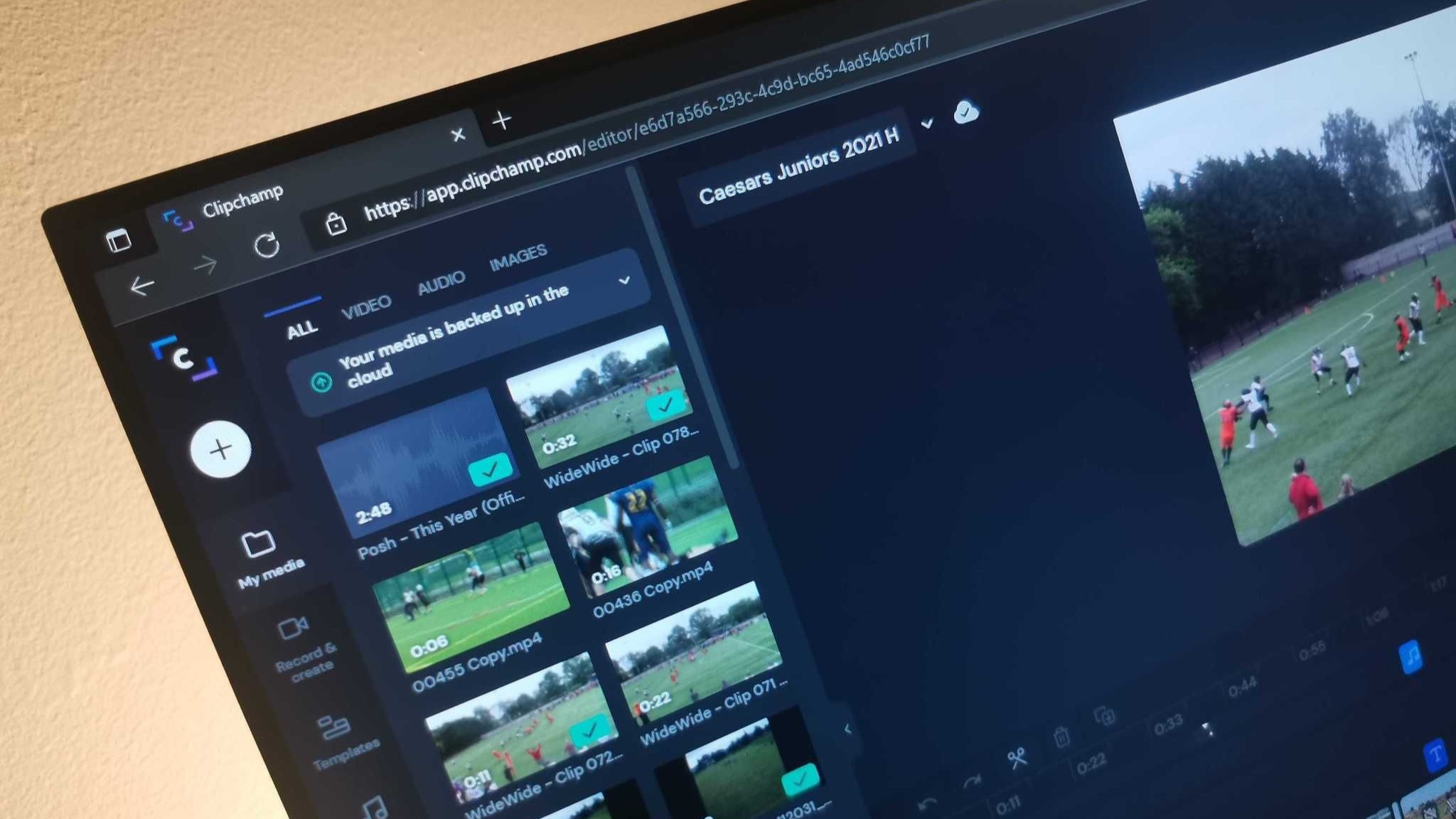How Microsoft 365 excelled my American football team to back-to-back northern championships
OneDrive, Excel, Clipchamp, and Microsoft Forms have been key to my American football team's success.

Two of my biggest passions are technology and American football. When I get the chance, I do everything in my power to connect those threads. Over the years, I've used a variety of technologies to bolster my American football team, Nottingham Caesars U19.
I've stood in the rain on the sideline with an Acer Enduro rugged tablet. I use pole-mounted cameras controlled from a remote office to film practices (here's me filming the Great Britain Men's team I am also on the staff of). I even used ChatGPT to create a gym plan that's helped shape team fitness plans. But throughout the years, one of my most consistent technological partners has been Microsoft 365.
Nottingham Caesars U19
This piece is about how I use Microsoft apps and services to help my team, so I'll spend the majority of the piece focusing on the tech. But it's probably worth some context on who the Nottingham Caesars are, especially given the fact that many are surprised that American football is played locally in the UK.
Nottingham Caesars U19 is an American football team based in Nottingham, England. We play in a league for players ages 16 to 19 (top end of the age cutoff depends on birthday). Specifically, we play in Division 1, which is the highest division of play in our age group.
I became head coach of Nottingham Caesars U19 six years ago, though we've only had five seasons since then because of the global pandemic. After a couple of years of rebuilding, the team hit its stride. We were #5 in the UK in 2022. In 2023 and 2024 we were back-to-back northern champions and appeared in two national finals, meaning we have been the #2 team two years in a row.
To be entirely honest, I view the development of players and coaches as people as more important than wins and losses, but those are more personal stories and are hard to quantify. With that in mind, here are some tangible things the team has accomplished:
- 2024 Northern champion
- 2024 National finalist
- 2024 Youth Coach of the Year (I technically won this award, but I view it as a team accomplishment)
- 2023 Northern champion
- 2023 National finalist
- 2023 U19 Club of the Year
- 10 Great Britain U19 Players
- 1 Great Britain Men's Player
- 1 NFL Academy player
- 3 British university scholars
- 17-4-1 record over 3 years
- 60+ university players since 2018
Our season wrapped up yesterday, giving me a great chance to look back on the year, previous seasons, and prepare to make some highlight reels.
All the latest news, reviews, and guides for Windows and Xbox diehards.
Microsoft Excel
Excel is probably the Microsoft app I use the most when it comes to my American football team. I use it for some standard stuff, such as keeping track of my budget. I imagine the idea of using Excel for finance spreadsheets is well-known at this point, so I'll run through some other ways I use Excel in greater detail.
My team has had over 50 players this season and over 10 people help in coaching or support roles. Unlike many teams in the United States, we are not attached to a school or larger organization (apart from our adult team). As a result, our catchment area is rather large. Our season also runs through several exam periods, such as GCSEs, A-Levels, and university exams. Without going through a complete breakdown of the UK's education system, those are all major tests that affect where a person can attend school, what they can study, and which career they can go into.
These spreadsheets synced through the cloud and other digital files translate into real-world experiences shared by players, coaches, family, and friends.
Caesars U19 and other American football teams in the UK face the challenge of juggling a lot of conflicting schedules. That's true to an extent for any youth team, but we don't get some of the benefits of a setup attached to a single school, such as coordinating practices and academic events to ease the burden on students. For example, at my university, there were certain parts of the week that never had lectures or seminars to ensure student athletes could play games without hurting their academics.
To stay on top of things, I have an attendance tracker for the team. I use this to see who has been at sessions leading up to a game. Our lineups are then shaped by this data. In many cases, it's not about punishing players who missed practice, since a career-shifting exam is obviously important. Instead, it's to know who has been around to learn new plays, practice certain skills, and who has been available to prepare for a certain team.
I shared how I track attendance with Excel earlier this year. That spreadsheet relies on a feature that's still in testing, but it's been a lifesaver for the team.
Microsoft Forms
With dozens of players on the team, there's a lot to manage. I need to have photo release forms filled out by parents or guardians and often need feedback from a large group of people. Microsoft Forms is one of the tools I use to keep track of important data and forms. The ability to use a wide range of media types in polls and quizzes is very useful. As part of our upcoming off season program, we have several playbook quizzes ready to roll out that were made with Microsoft Forms.
I also use Forms to get votes for our annual awards, which is quite the undertaking. With over 50 players on the team, a division title, a playoff win, and a trip to the national final, there are a lot of big plays and award-worthy moments to sort out. Forms simplifies the process of nominations and voting.
OneDrive
I back up all the team photos and game film on OneDrive. We do our team film study on a specialized piece of software called Qwikcut, but I back up footage on OneDrive, allowing me to save it in full resolution and have another copy on the cloud. I also back up archived footage on a hard drive.
One of the biggest advantages of OneDrive is I can create folders for simple sharing. Parents, players, coaches, and friends of the team can drop images into folders after games, which is especially useful given we're an amateur team and players all want a million photos to post on Instagram. Obviously, there are several cloud storage solutions with the same functionality, but I happen to use OneDrive, and it's been rock solid for years. Also, since I keep our piece on the best Microsoft 365 prices up-to-date, I can stack up on a subscription at a good rate.
OneDrive also serves as the back end for many of the other Microsoft services I use. Excel syncs across OneDrive, which lets me edit wrist coaches and spreadsheets on all my devices. Clipchamp also plays nicely with OneDrive content, making video editing easier.
Clipchamp
Clipchamp is a video editor that's preinstalled on hundreds of millions of PCs. It's not as powerful as Adobe Premiere Pro or Da Vinci Resolve, but it is easier to use in many ways. Clipchamp features a simple interface and has quite a few features that lower the learning curve of creation.
A post shared by Nottingham Caesars U19 (@caesarsjuniors)
A photo posted by on
I use Clipchamp to make the majority of the Caesars U19 highlight videos. I occasionally have to hop into a more powerful app to do certain tasks, such as tracking players with Da Vinci Resolve. But Clipchamp has been a great tool for the team and takes some work off my plate. Its templates and interface are straightforward and easy to tweak. I also give credit to the Clipchamp team for listening to feedback. The app has gotten better over the years in several key areas, though it still lacks an Android app (hint, hint Microsoft).
No Microsoft Teams
With so much of my workflow relying on Microsoft services, you may assume that I use Microsoft Teams for Caesars U19 communication. I used to, but that changed a few years ago when Microsoft changed the free tier of Teams. We've since migrated to WhatsApp communities. I admit that Teams is a more robust solution, but we're an amateur team that needs to use funds for equipment, field bookings, and club transportation. It's not feasible to upgrade to a paid version of Teams, and I didn't find the current free version of Teams a fit for us.
Merging the virtual and the physical
Several moments I've shared with Caesars U19 have felt surreal. As you may expect, having a team win two northern championships brings waves of emotions. To be honest, at times it almost feels like a dream. Players and graduates sharing stories about how being part of the team helped prepare them for university, work, and parenthood also tug on the heart strings.
There are other strange realizations that hit me, such as thinking about the fact that I was the one in charge of a 14-hour round trip to Scotland that involved ensuring over 40 people got there and back safely and on time. But one reoccurring theme has popped into my head over the years; the merging of the physical and the digital.
Each night before a game, I make a wrist coach file in Excel. Those plays were picked by my offensive coordinator, coaches, and players based on film we watched online. I then print out the wrist coaches, laminate them, and cut them to size. Those physical objects are essential for on-field performance for the offense. That offense then makes plays using those tools and creates highlights that we then upload to the cloud, starting the cycle again (the defense and special teams unit also makes highlights, of course, they just happen to use different tools).
It's all a bit wild to me. These spreadsheets synced through the cloud and other digital files translate into real-world experiences shared by players, coaches, family, and friends.

Sean Endicott is a tech journalist at Windows Central, specializing in Windows, Microsoft software, AI, and PCs. He's covered major launches, from Windows 10 and 11 to the rise of AI tools like ChatGPT. Sean's journey began with the Lumia 930, leading to strong ties with app developers. Outside writing, he coaches American football, utilizing Microsoft services to manage his team. He studied broadcast journalism at Nottingham Trent University and is active on X @SeanEndicott_ and Threads @sean_endicott_.