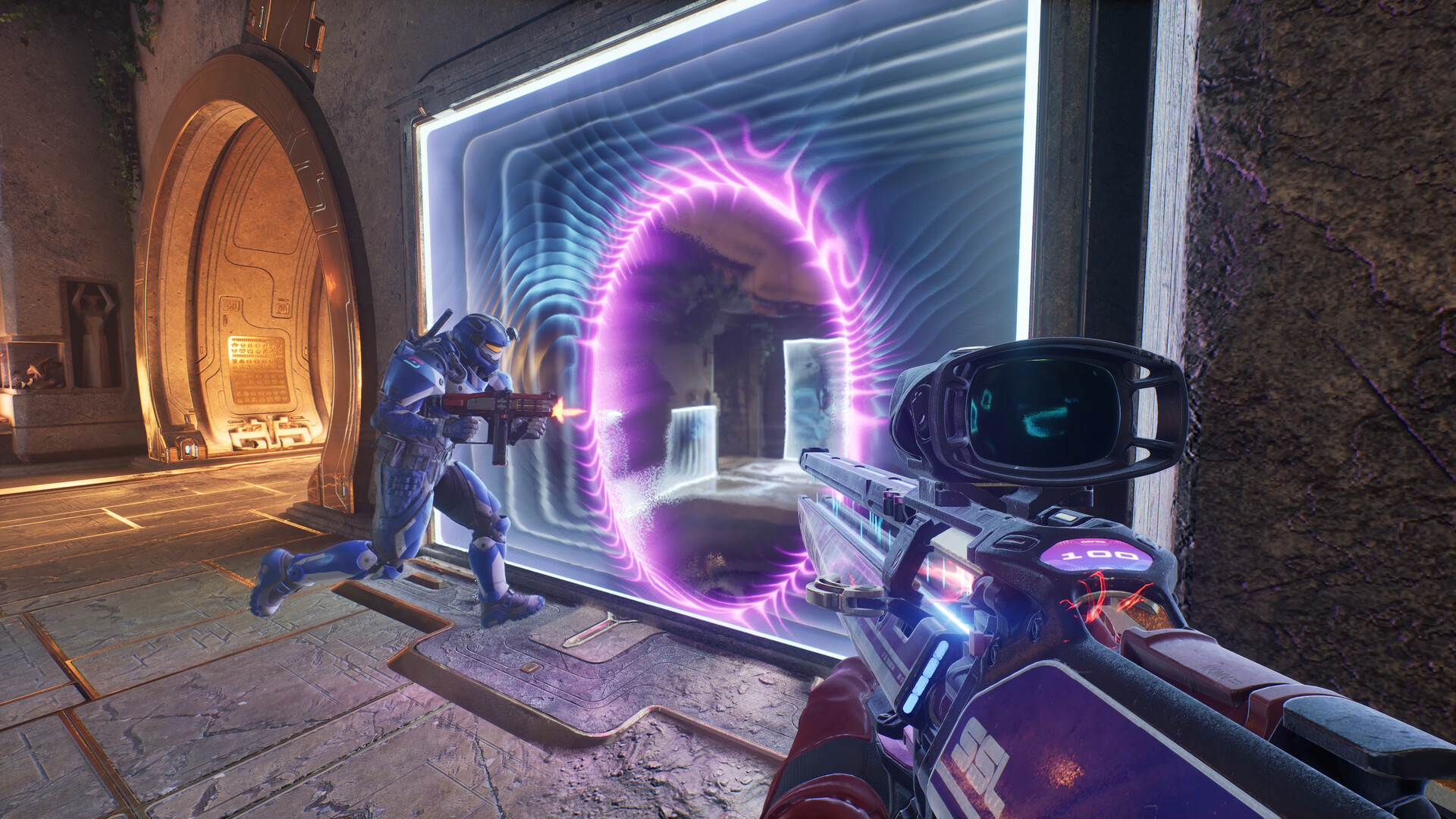New Microsoft Edge feature will let you save notes and files across devices
Files and notes may be able to live in a dedicated section of Microsoft Edge.

What you need to know
- Microsoft is testing a feature for its Edge browser called "Drop."
- Users can save content through Drop and have it sync across platforms.
- Drop is part of a controlled rollout in Edge Canary, so only some people are able to try it at the moment.
Microsoft continues to work on new ways to sync content across devices. A new feature called "Drop" is currently in testing through Edge Canary. With Drop, users can save files and notes within the browser and have content synced across devices.
The feature, which was spotted and shown off by Neowin, looks like it will work with both mobile devices and PCs. "Your files and notes will be available across all your signed in mobile and PC devices," says the description of the tool.
Drop works with OneDrive, allowing people to store large amounts of content. As far as we can tell, the feature will allow you to sync as much content as you'd like, as long as you have room in your OneDrive storage.
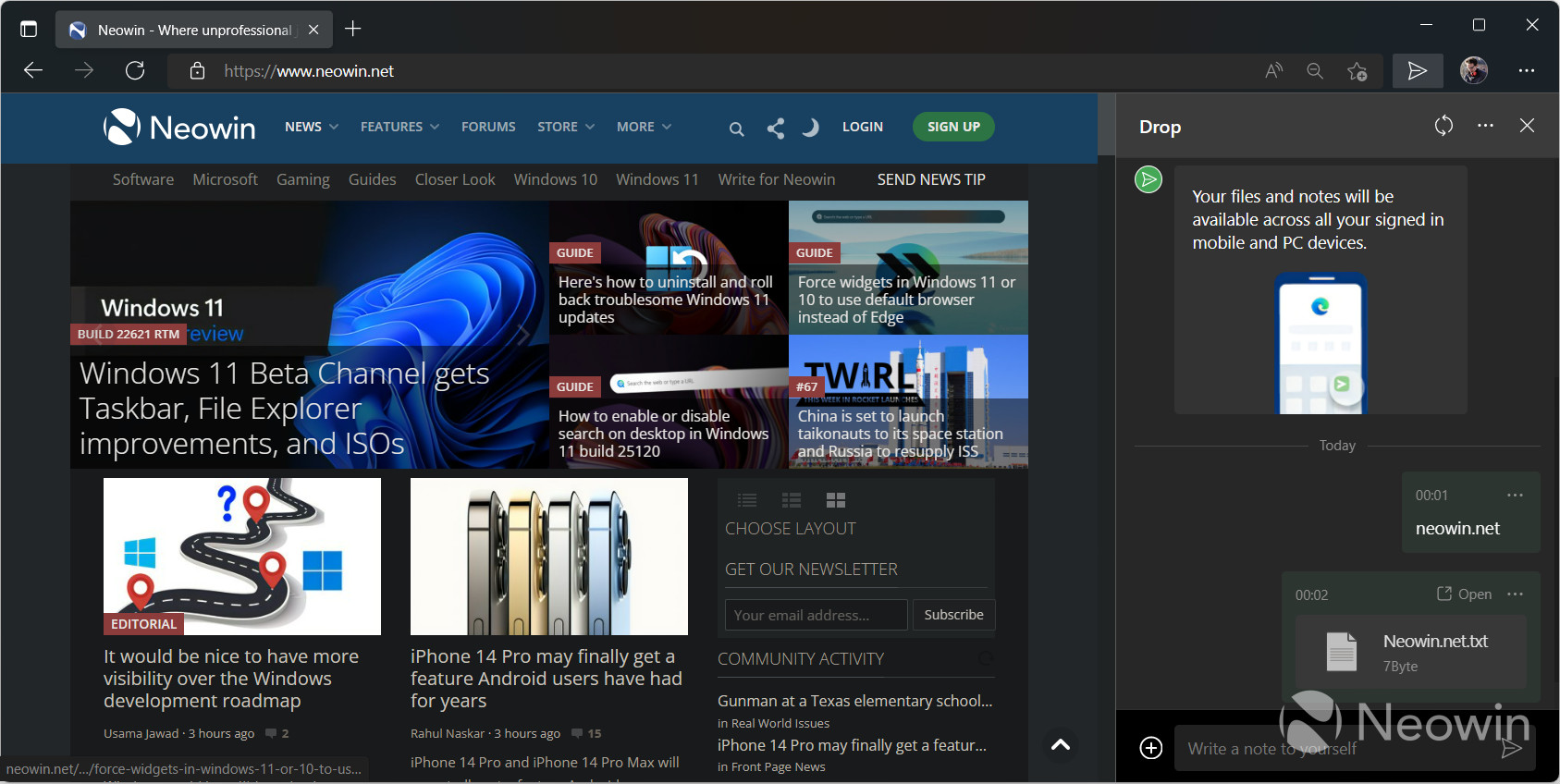
As is the case with all features in testing through Edge Canary, Drop is part of a controlled rollout. That means that even if you're running the latest version of the browser, you may not be able to use the feature. As an example, we were unable to try the feature on any of our machines, but the tool worked for Neowin.
If you are among the testers who are able to use the feature, you can enable it through the Appearance section of Edge's settings.
Assuming that Microsoft is happy with the progress of Drop, the tool should roll out to more users in the near future.
Microsoft Edge Canary
This version of Microsoft Edge is updated regularly with new and experimental features. Select testers are currently able to test "Drop" in Edge Canary, which can sync content across platforms.
All the latest news, reviews, and guides for Windows and Xbox diehards.

Sean Endicott is a news writer and apps editor for Windows Central with 11+ years of experience. A Nottingham Trent journalism graduate, Sean has covered the industry’s arc from the Lumia era to the launch of Windows 11 and generative AI. Having started at Thrifter, he uses his expertise in price tracking to help readers find genuine hardware value.
Beyond tech news, Sean is a UK sports media pioneer. In 2017, he became one of the first to stream via smartphone and is an expert in AP Capture systems. A tech-forward coach, he was named 2024 BAFA Youth Coach of the Year. He is focused on using technology—from AI to Clipchamp—to gain a practical edge.