My favorite free video editor just got a big update, and the difference is night and day
Clipchamp has a cleaner interface for editing videos and some handy new features following a recent update.
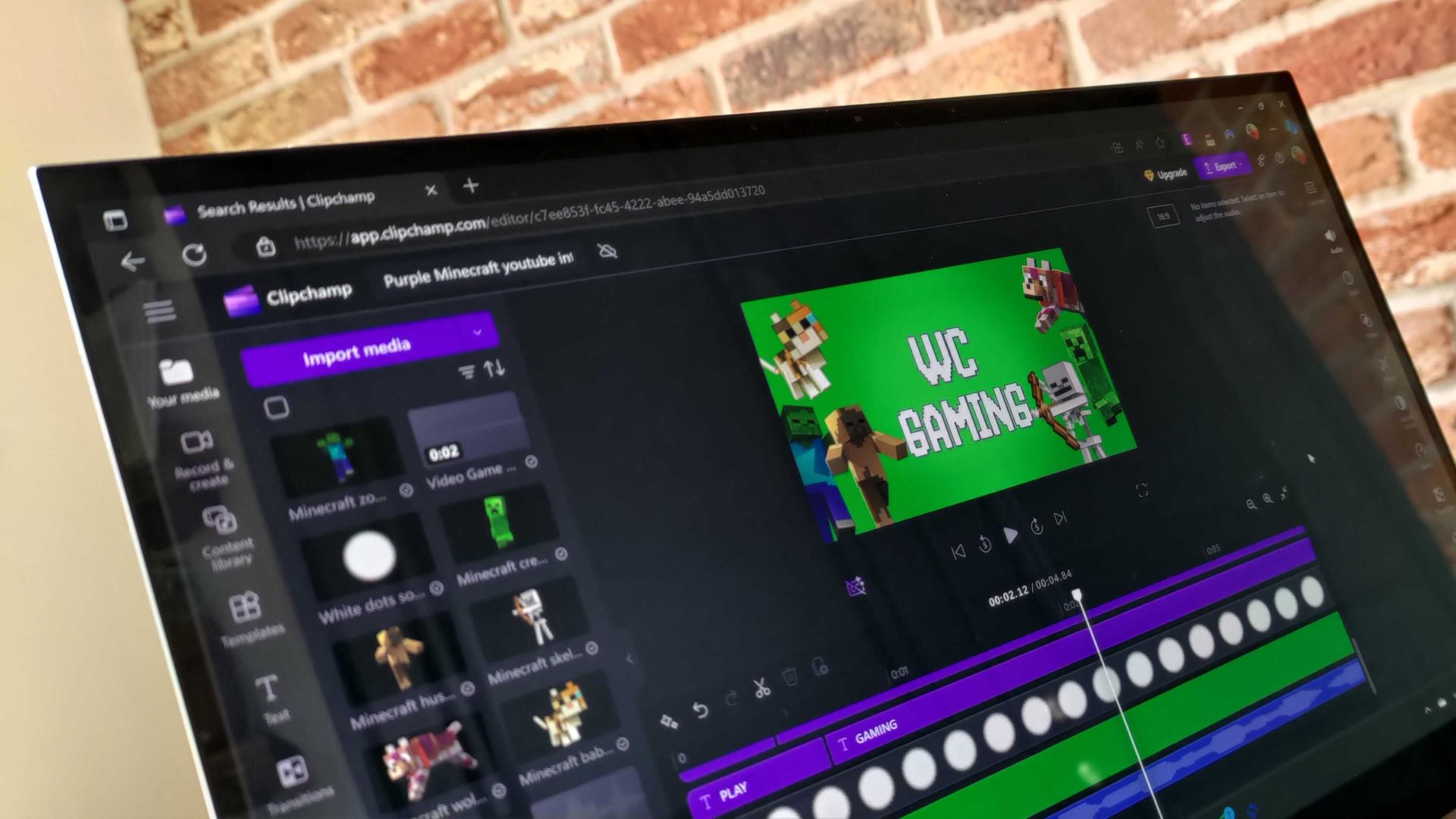
Microsoft's free video editor, Clipchamp, has a handful of welcome features on the way. The updated video editor will support switching between dark and light mode, feature improved asset grouping, and have a cleaner video editor. Clipchamp will also gain timestamp support, which should all more precise editing.
The new Clipchamp features are rolling out to those using a Clipchamp Personal account this month. Those using a Work account should receive the new features in March. Microsoft announced the new features in a recent Tech Community post.
I've included the full list of changes shared by Microsoft below. My favorite addition is timestamp support. Most of the videos I make appear on social media, so I need to trim them to specific lengths and make cuts that sync with music. Doing so will be a bit easier after the update. I also appreciate the cleaner video editing experience that comes as a result of the changes.
What is the best free video editor?

Clipchamp is the default video editor on Windows 11. It's also available on the web and has an iOS app. Unfortunately, Microsoft has not made an Android version of Clipchamp yet, despite having purchased Clipchamp in 2021.
Clipchamp is a basic video editor designed to have a low learning curve. It's not meant to compete with Da Vinci Resolve or paid options like Adobe Premiere Pro. "Create videos with a few clicks in Clipchamp, the easy video editor by Microsoft," reads the app's description on the Microsoft Store.
I've used Clipchamp for years to make highlight reels for my American football team and to keep up to date with what's new in the app. The drag-and-drop interface is similar to what you're likely used to if you edit videos on a smartphone.
While the app isn't as powerful as other options on Windows 11, it does have features required to make more complex content, such as a multi-layered timeline, green screen support, and subtitle generation. The app also supports AI templates and AI voice generation. Some of Clipchamp's features require you to have a paid subscription but the free version is solid and feature rich. If you have a Microsoft 365 account, you'll get some extra perks in Clipchamp.
Get the Windows Central Newsletter
All the latest news, reviews, and guides for Windows and Xbox diehards.
When I need to sit down and make a complex video with a ton of different elements, I open Da Vinci Resolve, but when I need a clean and simple video editor to make content for social media, Clipchamp is my go-to app. Depending on your workflow, Clipchamp may be the best free video editor for you.
Clipchamp Premium | was $11.99 per month now $9.99 per month
Clipchamp is a video editor with a low learning curve, but it has enough features for more complex edits. You can use the app for free, but you'll be limited to 1080p exports. The free version supports a new text to speech feature, multi-layer editing, and several other tools. A Premium plan supports 4K videos, a brand kit, and more.
Clipchamp: What's new
Dark and light mode
The ability to switch between dark and light mode was a highly requested feature by users, and now it’s possible! Dark and light mode ensures a comfortable editing environment and suits different preferences, whether you are working during the day or night. The Clipchamp interface will automatically shift to dark or light mode based on your device settings. It can also be manually changed by selecting Settings > General.
Improved asset grouping
The new and improved grouping functionality allows you to select multiple elements, such as music, text, and visuals, and group or collapse them into one track item. Previously, grouping would link selected track items and keep them displayed as they were. This new functionality simplifies the timeline layout, allowing you to create sections or chapters in your video, shift them around the timeline with ease, and keep everything in the group in place. The group’s thumbnail shows the type and number of items each group contains, and the visual items in the group can still be edited or deleted from the stage, providing both flexibility and organization in your editing process. To use this capability, select the items you’d like to group, then right click and select Group.
A cleaner video editor
We’ve redesigned the editing interface to make it simplistic and beginner-friendly so you can focus more on creativity and less on navigating actions. Some notable changes to the editor include how you:
- Collapse the sidebar and timeline
- Zoom in and out in the timeline
- Use full screen mode playback
- Undo and redo actions
- Change the aspect ratio of a video
- Add AI captions to video
Precise editing in the timeline with timestamps
Making accurate timeline edits is now even easier with the addition of timestamps. Hovering on the timeline with your cursor will show the timestamp of where you are in the video, while trimming items from the left handle will automatically display the item’s start time and trimming from the right handle will display the clip duration.

Sean Endicott is a tech journalist at Windows Central, specializing in Windows, Microsoft software, AI, and PCs. He's covered major launches, from Windows 10 and 11 to the rise of AI tools like ChatGPT. Sean's journey began with the Lumia 740, leading to strong ties with app developers. Outside writing, he coaches American football, utilizing Microsoft services to manage his team. He studied broadcast journalism at Nottingham Trent University and is active on X @SeanEndicott_ and Threads @sean_endicott_.
You must confirm your public display name before commenting
Please logout and then login again, you will then be prompted to enter your display name.

