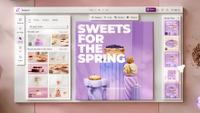Microsoft Designer app loses one of its most important features and enrages its users
Microsoft quietly removed the AI-powered brush removal tool from its Designer app leaving multiple users distressed.

What you need to know
- Microsoft Designer is an AI-infused app that lets users create graphic products and designs using prompts.
- It appears that Microsoft quietly removed the AI-powered brush removal tool from the platform.
- The tool helped users remove unwanted parts from AI-generated images.
- Multiple users have taken to social media to express their frustrations.
Like Microsoft Copilot (formerly Bing Chat), Microsoft Designer first shipped in limited availability, with users having to sign up for a waitlist before gaining access to the platform. However, the AI-infused app shipped to broad availability in April 2023 and is powered by DALL-E 3 technology.
It ships with many capabilities and features that allow users to generate graphic products and designs, including an AI-powered brush removal tool. It ships with Image Creator from Designer (formerly Bing Image Creator), and Microsoft Copilot is baked into it.
While the Designer app is handy, Microsoft has seemingly decided to remove the AI brush removal tool from the platform (via MSPowerUser). A move that's less-than-pleasing to users, as echoed by aggrieved Redditors who spotted the change.
Did Microsoft Designer remove the AI removal brush? from r/bing
If you're unfamiliar with the tool, it allows users to remove unwanted parts from AI-generated images. According to one of the users who also confirmed the change:
"Yes, they did. And yes, I am very disappointed. I, too, often used it to remove unwanted parts in the pictures generated (extra fingers, suspenders that I don't want, texts describing characters floating on their heads, etc.)"
RELATED: How to get started with Microsoft Designer on Windows 11
Another user also pointed out that the AI-powered brush removal tool in Microsoft Designer was way better compared to the one you'll find in Canva. In the thread, another user speculates that Microsoft could be working on a paid version of the app.
Get the Windows Central Newsletter
All the latest news, reviews, and guides for Windows and Xbox diehards.
The AI-powered brush removal tool is gone

Per my investigation and analysis, the tool is no longer available in Microsoft Designer. It's not yet clear why Microsoft decided to pull the feature from the platform or if it will be coming back, but it's apparent that it was a hit among most users if the Reddit thread is anything to go by.
Users can still leverage the Remove Background and Blur Background features as close substitutes for the AI-powered brush removal tool. Microsoft and OpenAI have made major investments in AI, and they've made it clear that it is quite expensive to keep AI-powered chatbots running. For instance, OpenAI uses up to 700,000 dollars every day to keep ChatGPT running.
As such, it's not a farfetched thought that Microsoft might have pulled the feature from Microsoft Designer because it's planning to launch a paid version of the app or even add it to Copilot Pro. It's also possible that Microsoft is using this measure to get ahead of AI deepfakes increasingly surfacing on the internet.
Microsoft Designer | Free at Microsoft Store
A new graphics design app for Microsoft 365, designed to help users quickly and easily create social media posts, invitations, digital postcards, graphics, and more. It's powered by DALL-E 3 AI technology.

Kevin Okemwa is a seasoned tech journalist based in Nairobi, Kenya with lots of experience covering the latest trends and developments in the industry at Windows Central. With a passion for innovation and a keen eye for detail, he has written for leading publications such as OnMSFT, MakeUseOf, and Windows Report, providing insightful analysis and breaking news on everything revolving around the Microsoft ecosystem. You'll also catch him occasionally contributing at iMore about Apple and AI. While AFK and not busy following the ever-emerging trends in tech, you can find him exploring the world or listening to music.