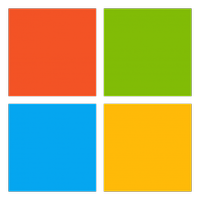Microsoft To Do integration rolls out to Outlook for Windows
You can now use the To Do app within Microsoft Outlook for Windows.

What you need to know
- Microsoft To Do now integrates with Outlook for Windows.
- The new functionality is rolling out to Current Channel users of Outlook.
- The To Do app appears within the panel on the left side of Outlook for Windows.
Microsoft To Do now integrates with Outlook for Windows. Specifically, the integration between To Do and Outlook is rolling out to Current Channel users starting with version 2207. The update adds the ability to use the To Do app directly within Outlook for Windows, creating a similar experience to Outlook on the web.
Microsoft To Do already integrated with Outlook on the web. Some functionality extended to other versions of Outlook as well through task syncing. But the newly rolled out integration brings the entirety of the To Do app into Outlook for Windows.
The integration supports viewing flagged emails within Outlook in To Do, viewing assigned tasks within the "Assigned to me" list, and browsing through the "My Day" section of To Do within Outlook.
Microsoft To Do also works with Microsoft Planner. All of your assigned tasks from Planner will appear within the "Assigned to me list."
The To Do within Outlook has a dark mode, allowing you to match the black theme within Outlook.
Here are the versions of Outlook for Windows that can work with To Do, as outlined in a Tech Community post from Microsoft:
- Current Channel Version 2201 (Build 14827.20000) or later: Available by turning on the Coming Soon toggle.
- Current Channel Version 2207 (Build 15427.20000) or later: Available by default. (Feature rollout is still in progress. Some users may still need to turn on the Coming Soon toggle until the feature has fully rolled out).
Using the Microsoft To Do app within Outlook requires an eligible Microsoft 365 subscription.
Get the Windows Central Newsletter
All the latest news, reviews, and guides for Windows and Xbox diehards.
The To Do app appears within the left panel of Outlook for Windows.
Microsoft 365
Microsoft 365 is a subscription available for either families or individuals. It includes Microsoft Office, including Word, Outlook, PowerPoint, and Excel. It also improves Microsoft Edge, Teams, and Microsoft experiences on Xbox, Windows, Android, and iOS.

Sean Endicott is a tech journalist at Windows Central, specializing in Windows, Microsoft software, AI, and PCs. He's covered major launches, from Windows 10 and 11 to the rise of AI tools like ChatGPT. Sean's journey began with the Lumia 740, leading to strong ties with app developers. Outside writing, he coaches American football, utilizing Microsoft services to manage his team. He studied broadcast journalism at Nottingham Trent University and is active on X @SeanEndicott_ and Threads @sean_endicott_.