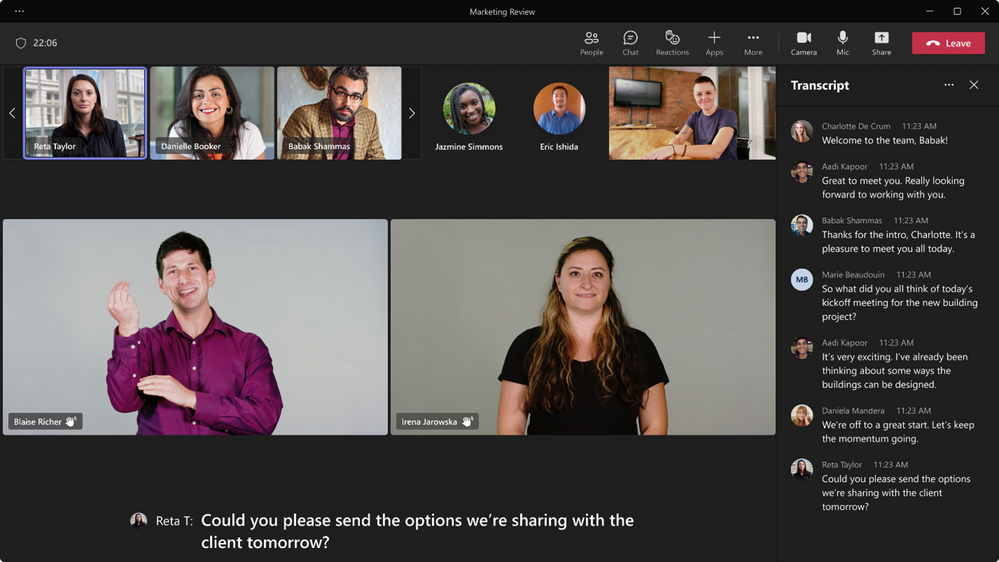Microsoft Teams starts testing sign language view for meetings
You can now try sign language view within Microsoft Teams.
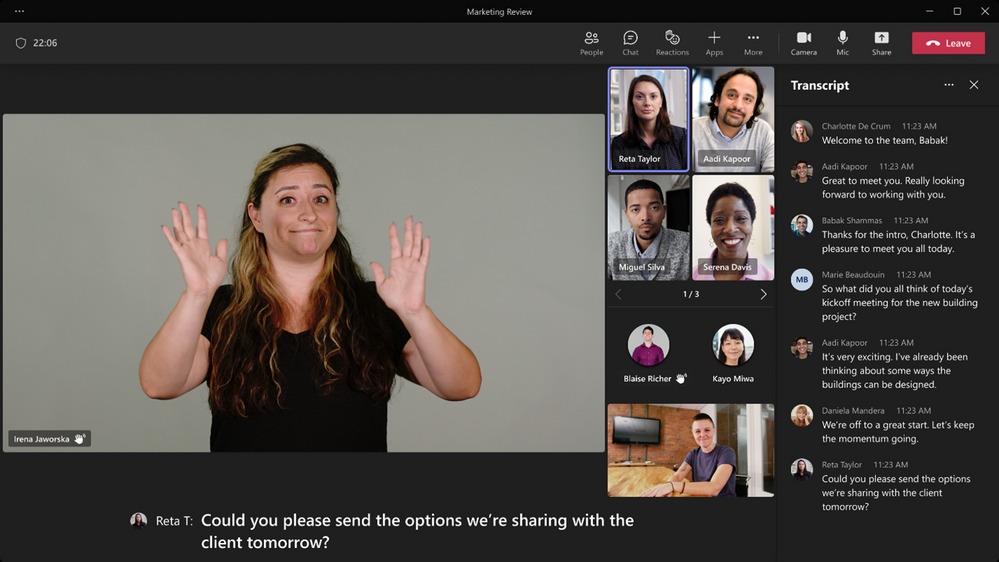
What you need to know
- Microsoft just announced sign language view for Teams.
- The feature keeps the video feed of interpreters in a consistent location and makes sure that the quality and size of the video makes it easy to see the interpreter.
- Sign language view is available now in Public Preview and will make its way to Teams for the web and desktop in the next few weeks.
Microsoft just introduced sign language view for Microsoft Teams. The feature helps those who are deaf or hard of hearing have a consistent experience within Teams meetings that have interpreters. Sign language view ensures that the video feed of an interpreter is in a consistent location and that it is high quality.
Microsoft announced sign language view in a Tech Community post. It's available now in Public Preview but is currently set to become generally available in the next few weeks.
With sign language view, attendees can prioritize the videos of up to two meeting participants. Doing so prevents the feed of an interpreter from bouncing around the screen to different locations as various people speak within the meeting. Features like pinning and spotlighting run separately from sign language view, so people can be pinned while still prioritizing the video of an interpreter.
Here are the highlights of sign language view, as shared by Microsoft:
- Keeping interpreters and other signers’ video feeds in a consistent location,
- Ensuring that video feeds are an appropriate shape and size for sign language to be visible,
- Empowering participants to have up to two other signers in view throughout each meeting, and
- Reducing repetitive meeting setup tasks like pinning interpreters and turning on captions at the start of each meeting.
Preferences are now sticky, so people don't need to set options on or off for each individual meeting. Additionally, the Accessibility pane within Settings allows you to turn sign language view on across all meetings and pre-identify signers.
All the latest news, reviews, and guides for Windows and Xbox diehards.

Sean Endicott is a news writer and apps editor for Windows Central with 11+ years of experience. A Nottingham Trent journalism graduate, Sean has covered the industry’s arc from the Lumia era to the launch of Windows 11 and generative AI. Having started at Thrifter, he uses his expertise in price tracking to help readers find genuine hardware value.
Beyond tech news, Sean is a UK sports media pioneer. In 2017, he became one of the first to stream via smartphone and is an expert in AP Capture systems. A tech-forward coach, he was named 2024 BAFA Youth Coach of the Year. He is focused on using technology—from AI to Clipchamp—to gain a practical edge.