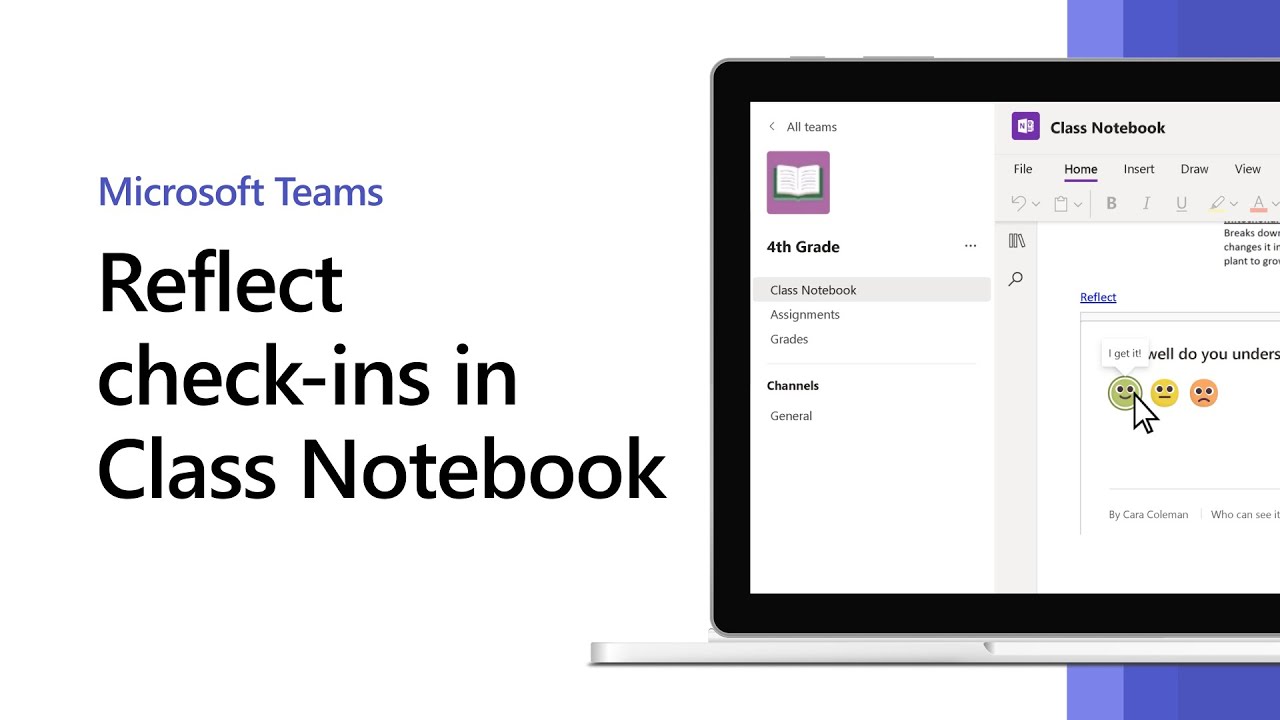Microsoft Teams for Education just got a new home page and more in time for back-to-school
Teams has a new home page that places important information front and center for educators.
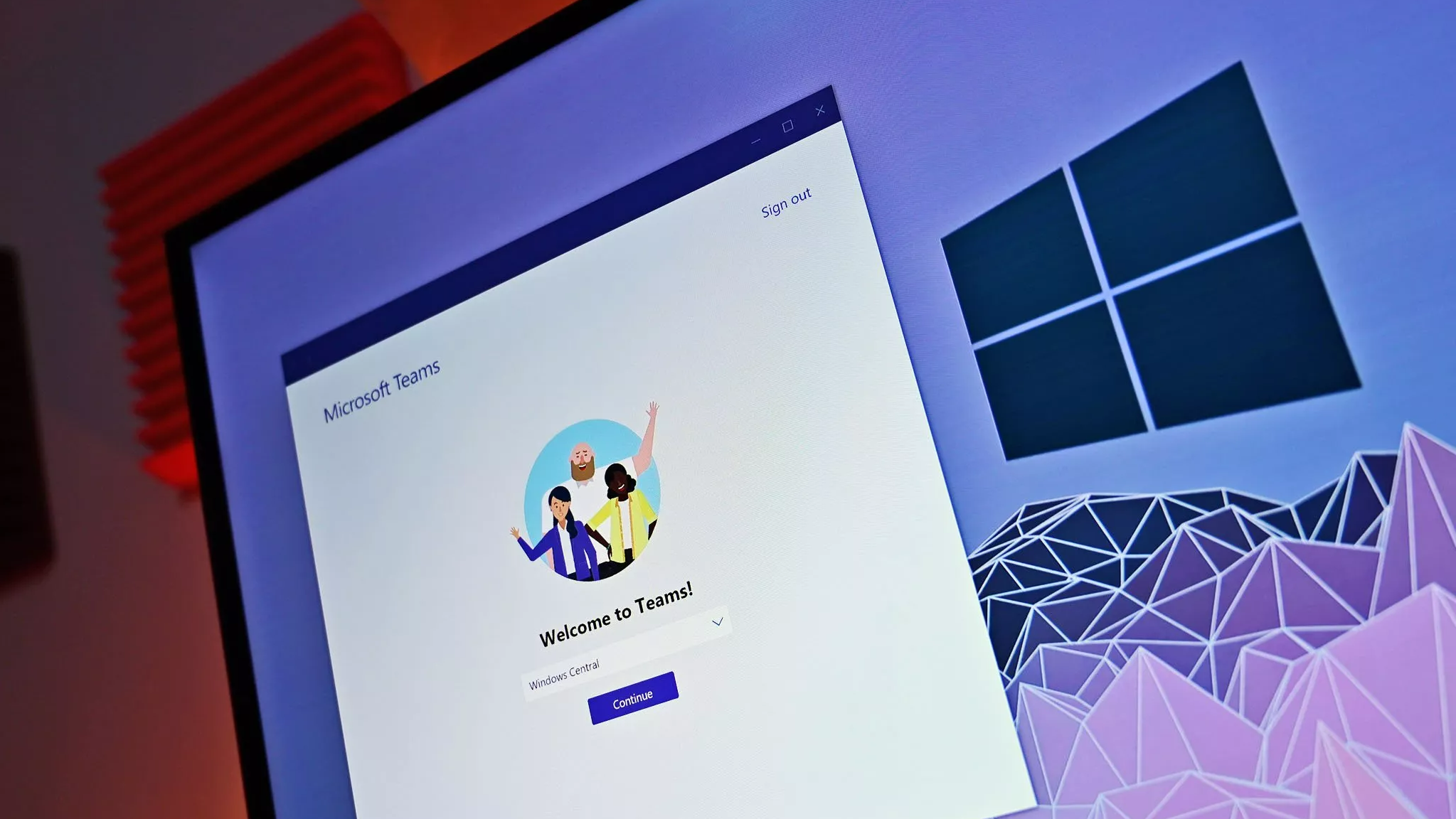
What you need to know
- Microsoft Teams for Education has a new home page that's designed to help catch up on tasks and assignments.
- The home page shows announcements, pinned classroom resources, upcoming assignments, and more.
- Microsoft also added the ability to create and review assignments on tablets running Android or iPadOS.
Microsoft has new education features for Teams just in time for back-to-school. The platform has a new home page that gathers vital information together into one spot as well as new capabilities for Teams on iPadOS and Android. The new capabilities are summarized in an education blog post by the Microsoft Education Team.
The new home page in Teams acts as a hub for educators. It shows announcements, pinned classroom resources, upcoming assignments, class files, and more. The refreshed home page is rolling out this week and will automatically be included in all classes using Teams.
The home page is customizable as well, allowing educators to add images, sections, and other information.
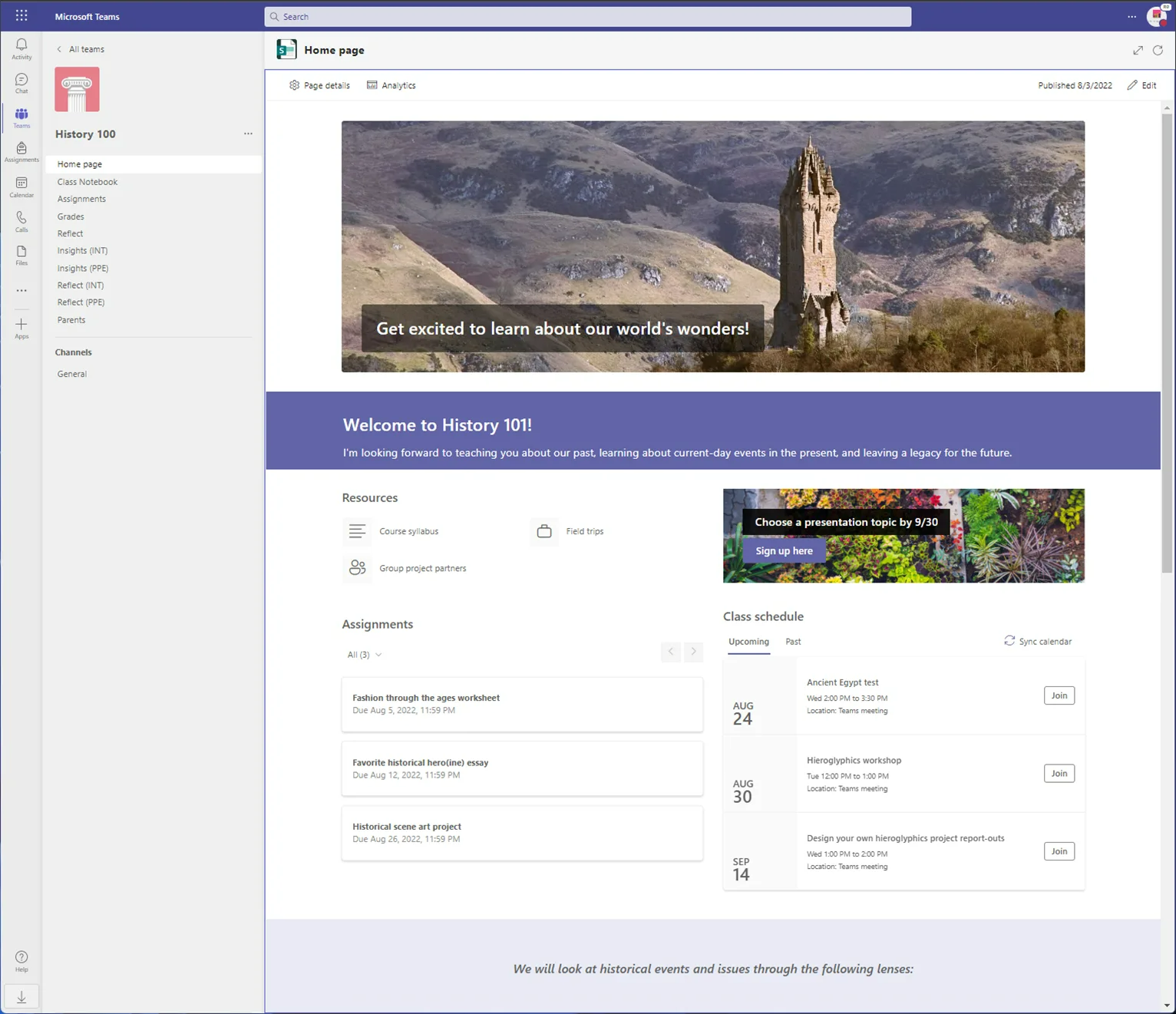
Teams also gained support for creating and reviewing assignments on iPads and Android tablets. Previously, the functionality was limited to Teams on Windows, Mac, or through the web.
Reflect was also highlighted by Microsoft in its blog post. It provides a platform for students to share feedback and updates about themselves. Students can express their feelings through check-ins that use emoji or characters.
"At Microsoft, we know that self-awareness and self-management are critical skills for lifelong learning, so Reflect provides opportunities for students to reflect on their learning," said the blog post. "[Reflect] helps educators better understand how students receive their curriculum and work with students to increase the agency they have in their own learning process. The benefit is helping students develop a growth mindset by honestly evaluating their own effort, motivation, and progress."
A support document from Microsoft can help educators get started with Reflect in Teams.
All the latest news, reviews, and guides for Windows and Xbox diehards.

Sean Endicott is a news writer and apps editor for Windows Central with 11+ years of experience. A Nottingham Trent journalism graduate, Sean has covered the industry’s arc from the Lumia era to the launch of Windows 11 and generative AI. Having started at Thrifter, he uses his expertise in price tracking to help readers find genuine hardware value.
Beyond tech news, Sean is a UK sports media pioneer. In 2017, he became one of the first to stream via smartphone and is an expert in AP Capture systems. A tech-forward coach, he was named 2024 BAFA Youth Coach of the Year. He is focused on using technology—from AI to Clipchamp—to gain a practical edge.