Microsoft Store gets an official Discord channel
Use the Discord channel for the Microsoft Store to share feedback about Microsoft products.
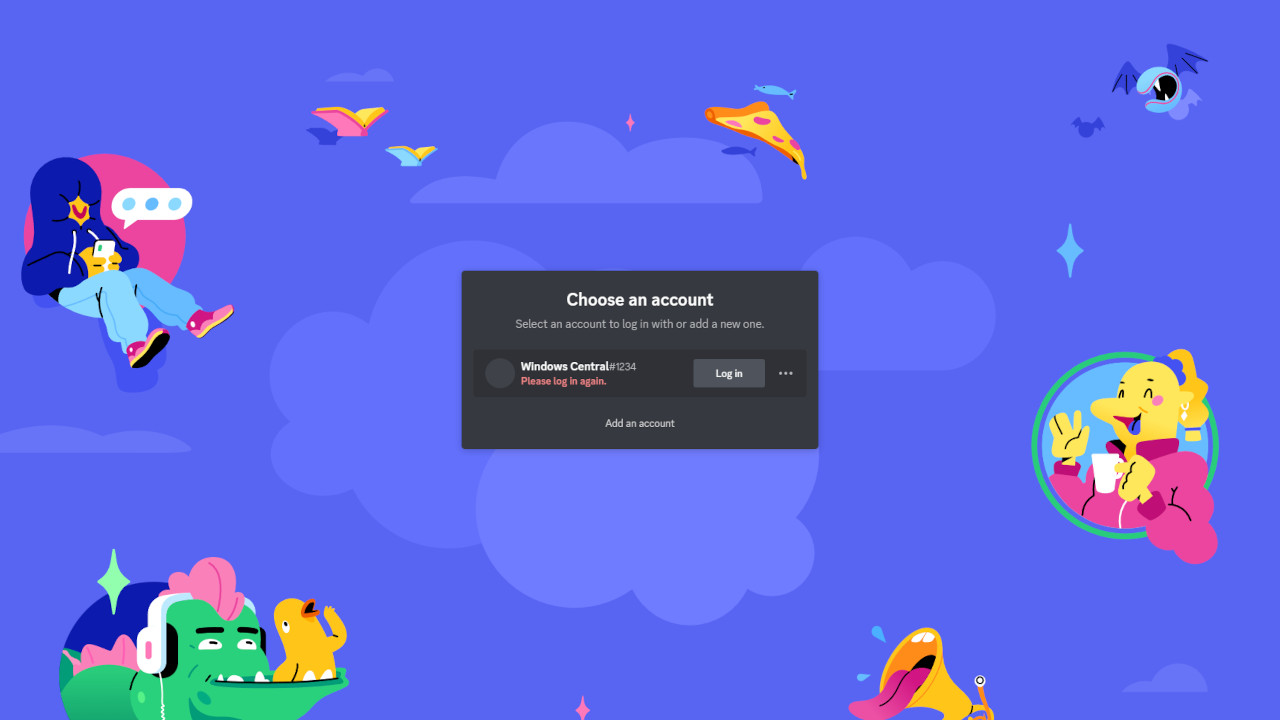
- Microsoft has launched a dedicated Discord server for the Microsoft Store.
- Users can join the platform, connect with users, and share feedback with Microsoft regarding its products and services.
- The platform already has a team of professionals in place to facilitate a better flow of communication.
- The new channel will also be part of the UWP Community Discord server.
Microsoft recently announced the debut of the official Discord channel for the Microsoft Store. The platform is in place to provide users with a convenient platform where they can interact, connect and exchange ideas.
They'll also be able to provide feedback via the platform concerning the Microsoft Store app, website, Partner Center, MSIX packaging, and more.
Microsoft has highlighted that it will work closely with over 20 professionals, including PMs, engineers, leads, and social media managers from the Microsoft Store teams, to ensure that the flow of communication across the platform is seamless and effective.
The company says the new server has a "strong presence" of over 20 professionals, engineers, leads, and product and social managers, giving everyone a convenient communication method with people responsible for maintaining and improving the Microsoft Store. Here is what users can expect to see in the official Microsoft Store Discord server:
As highlighted by Microsoft in the blog post, here's how you can make use of the new platform:
- Discussion on the Microsoft Store app: share your thoughts, insights, and feedback on the Microsoft Store app. Get tips, tricks, and updates on maximizing your app’s performance and discoverability.
- Website and Store Service feedback: discuss the Microsoft Store website and services, including search results, browsing experience, and more. Share your ideas to enhance the user experience and make the Store even better.
- Partner Center support: get assistance with MSIX and Win32 submissions, certification requirements, analytics, and other Partner Center related topics. Connect with experts who can guide you through the process.
- Engage with Microsoft teams: interact with Microsoft PMs, engineers, and social media managers who are actively monitoring the channel. They are eager to listen to your feedback, address your concerns, and help you succeed.
To join the server, you can download Discord from the Microsoft Store. Alternatively, you can go to Discord's official website and use the download link that's available there.
It's worth noting that the channel will be incorporated into the UWP Community Discord server, where Windows App users and creators from across the globe connect and share ideas.
Get the Windows Central Newsletter
All the latest news, reviews, and guides for Windows and Xbox diehards.

Kevin Okemwa is a seasoned tech journalist based in Nairobi, Kenya with lots of experience covering the latest trends and developments in the industry at Windows Central. With a passion for innovation and a keen eye for detail, he has written for leading publications such as OnMSFT, MakeUseOf, and Windows Report, providing insightful analysis and breaking news on everything revolving around the Microsoft ecosystem. While AFK and not busy following the ever-emerging trends in tech, you can find him exploring the world or listening to music.
