Microsoft PowerToys latest update adds impressive new clipboard and mouse tools
Yet more reasons you should be using PowerToys on your PC.
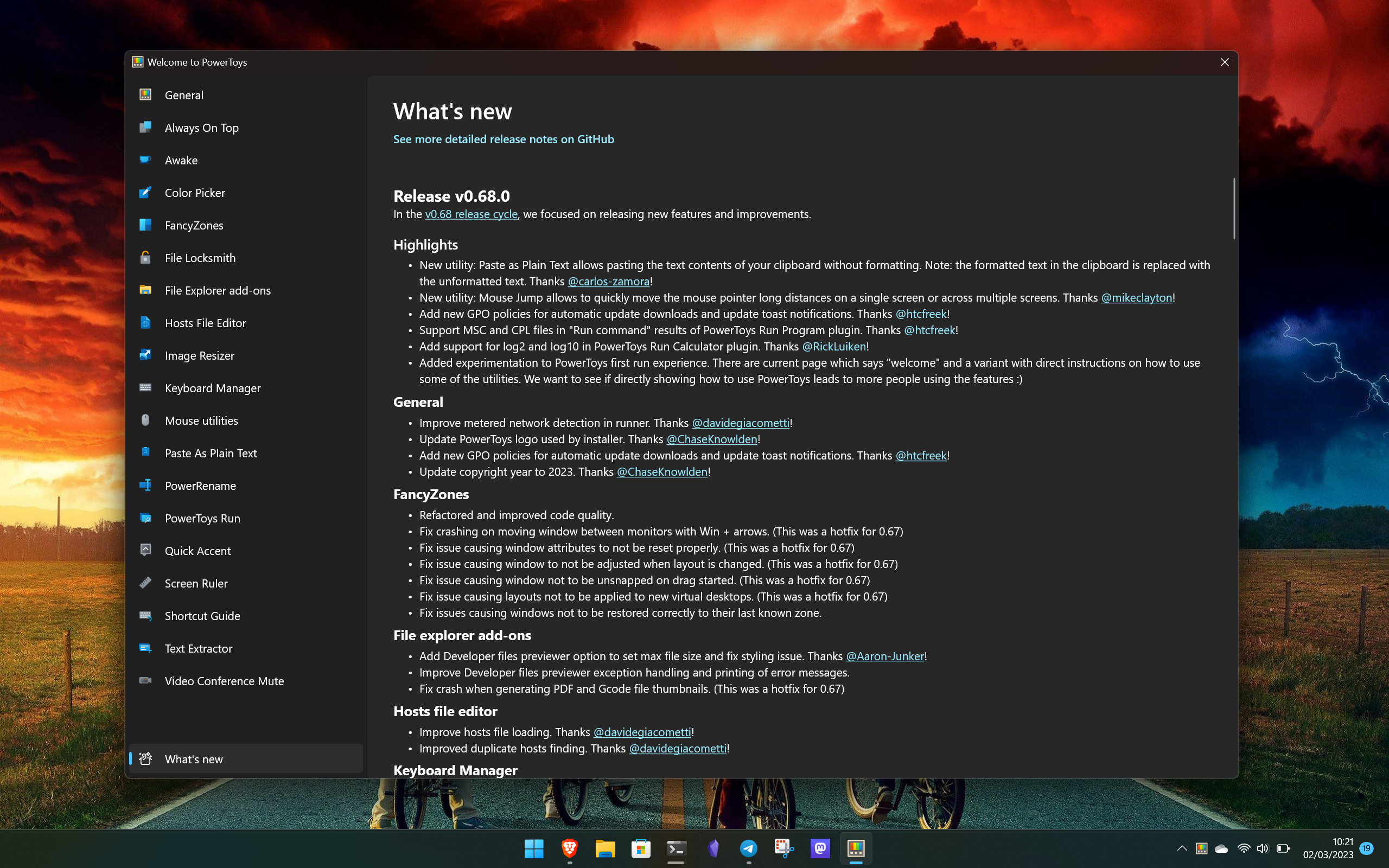
What you need to know
- The latest update to PowerToys is here and version 0.68.0 brings some powerful new features to the clipboard and mouse.
- The new clipboard utility can automatically paste formatted text as plain text.
- Multi-monitor and ultrawide users now have the ability to move the mouse great distances with ease.
Microsoft's most excellent PowerToys for Windows 10 and 11 has another update pushing out and as ever, has some interesting new stuff for us to play with.
Among the raft of fixes and improvements delivered in version 0.68.0, two new utilities are added. The first is a clipboard tool to make it easier to paste text without formatting, while the other, mouse jump, is perfect for multi-monitor and ultrawide users.
Windows already has ways built in to allow pasting as plain text and stripping away any formatting, but the beauty of the PowerToys implementation is that you can set your own custom shortcut to do it.
The other new utility added to PowerToys with this latest update is mouse jump. This lets you move your mouse cursor over great distances. Before panic sets in, this is only triggered with a shortcut to tell the system you want to do it. But when enabled it'll let you jump across different displays or even across your ultrawide monitor with ease.
PowerToys v 0.68.0 changelog
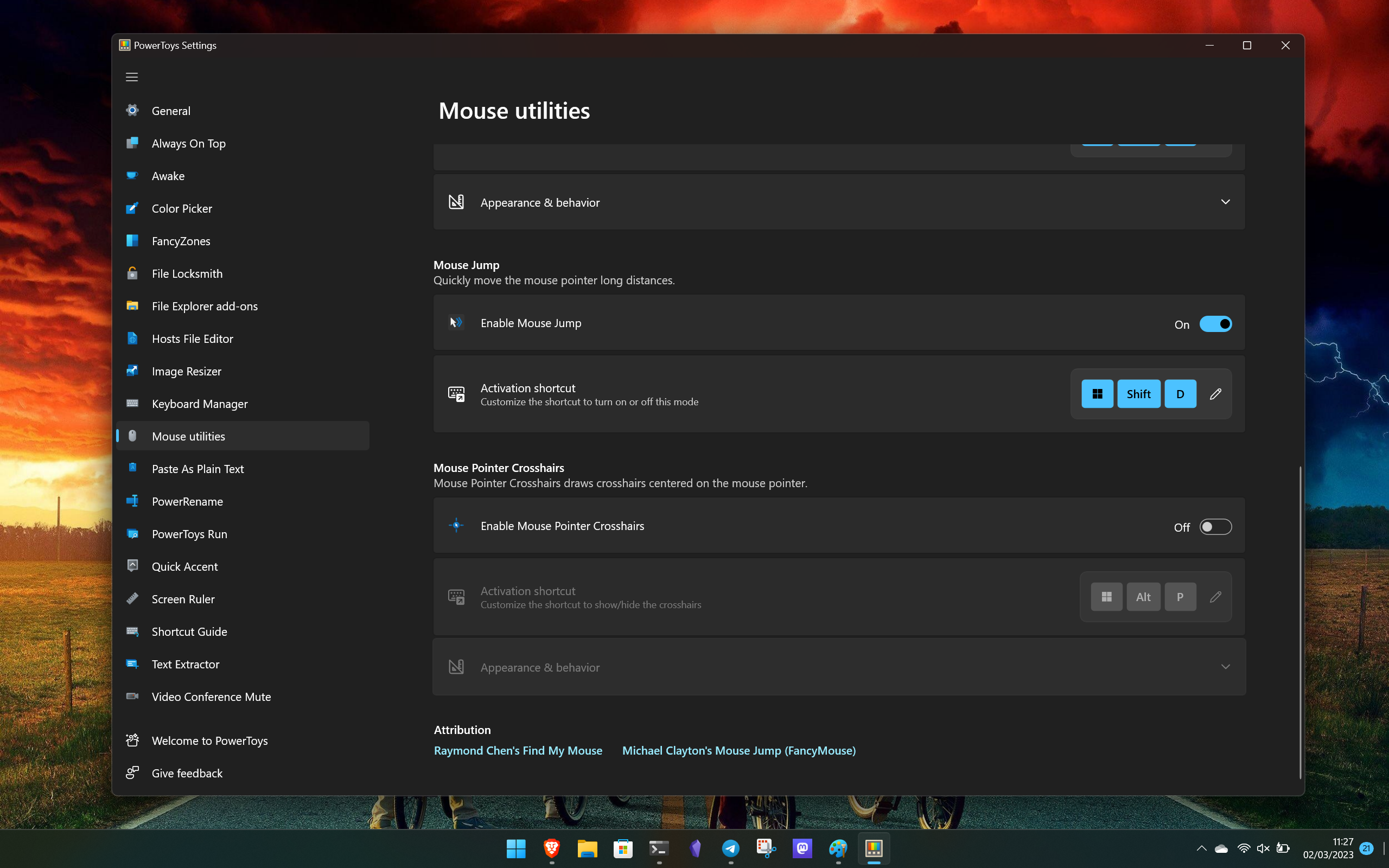
There's a lot packed into this update with a significant number of fixes and improvements joining the new features. Here are the highlights:
- New utility: Paste as Plain Text allows pasting the text contents of your clipboard without formatting. Note: the formatted text in the clipboard is replaced with the unformatted text.
- New utility: Mouse Jump allows you to quickly move the mouse pointer long distances on a single screen or across multiple screens.
- Add new GPO policies for automatic update downloads and update toast notifications.
- Support MSC and CPL files in "Run command" results of PowerToys Run Program plugin.
- Add support for log2 and log10 in PowerToys Run Calculator plugin.
- Added experimentation to PowerToys first run experience. There is currently a page which says "welcome" and a variant with direct instructions on how to use some of the utilities. We want to see if directly showing how to use PowerToys leads to more people using the features :)
Outside of these, a personal favorite is that Steam shortcuts (steam://open/) have been added to PowerToys Run. I use this feature almost exclusively to launch things on my PC, so added Steam integration is certainly welcome.
Check out the full changelog on the PowerToys GitHub repo. You can also grab the latest release from there, through the Microsoft Store or using the Windows Package Manager.
Get the Windows Central Newsletter
All the latest news, reviews, and guides for Windows and Xbox diehards.

Richard Devine is a Managing Editor at Windows Central with over a decade of experience. A former Project Manager and long-term tech addict, he joined Mobile Nations in 2011 and has been found on Android Central and iMore as well as Windows Central. Currently, you'll find him steering the site's coverage of all manner of PC hardware and reviews. Find him on Mastodon at mstdn.social/@richdevine
