Microsoft PowerToys could soon feature a ruler for measuring objects on your PC
An upcoming feature for PowerToys can measure the distance between objects on a screen.
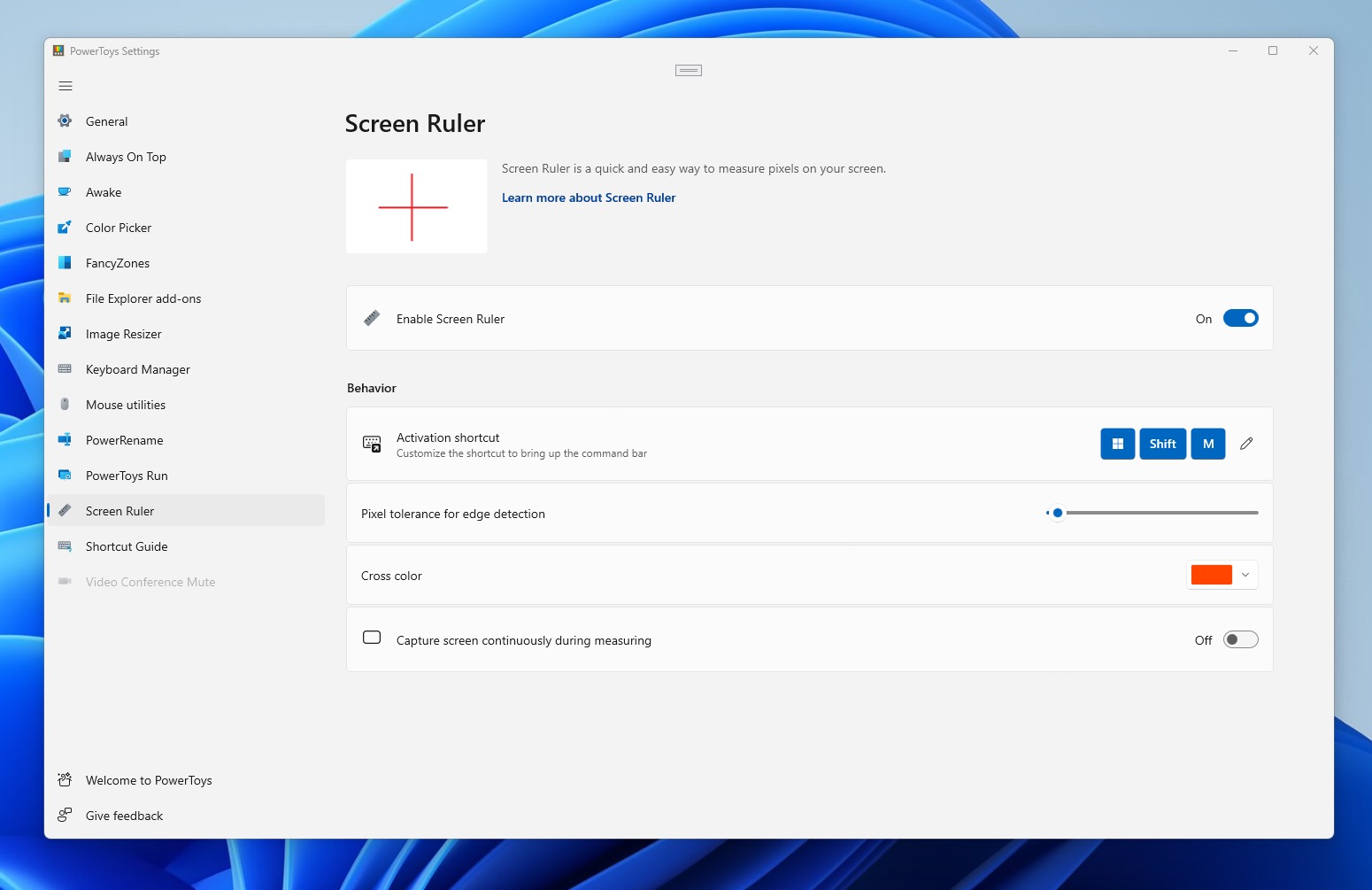
What you need to know
- Microsoft PowerToys has a new Screen Ruler utility in the works.
- The tool can measure a rectangular area, a crosshair to two borders, or the vertical or horizontal distance to an object.
- The PowerToys Screen Ruler is in its early stages, so it could be a while before it rolls out to general users.
Microsoft PowerToys is a handy little collection of tools aimed at power users on Windows. Soon, it could feature a Screen Ruler that allows people to measure the distance between objects on a screen. The feature, which is outlined on the PowerToys GitHub page, was first spotted by Neowin.
Screen Ruler has four different modes for measuring distance. It can swap between measuring a rectangular area, using a crosshair, or showing the vertical or horizontal distance between objects. A brief video from the GitHub page for the feature shows off each mode.
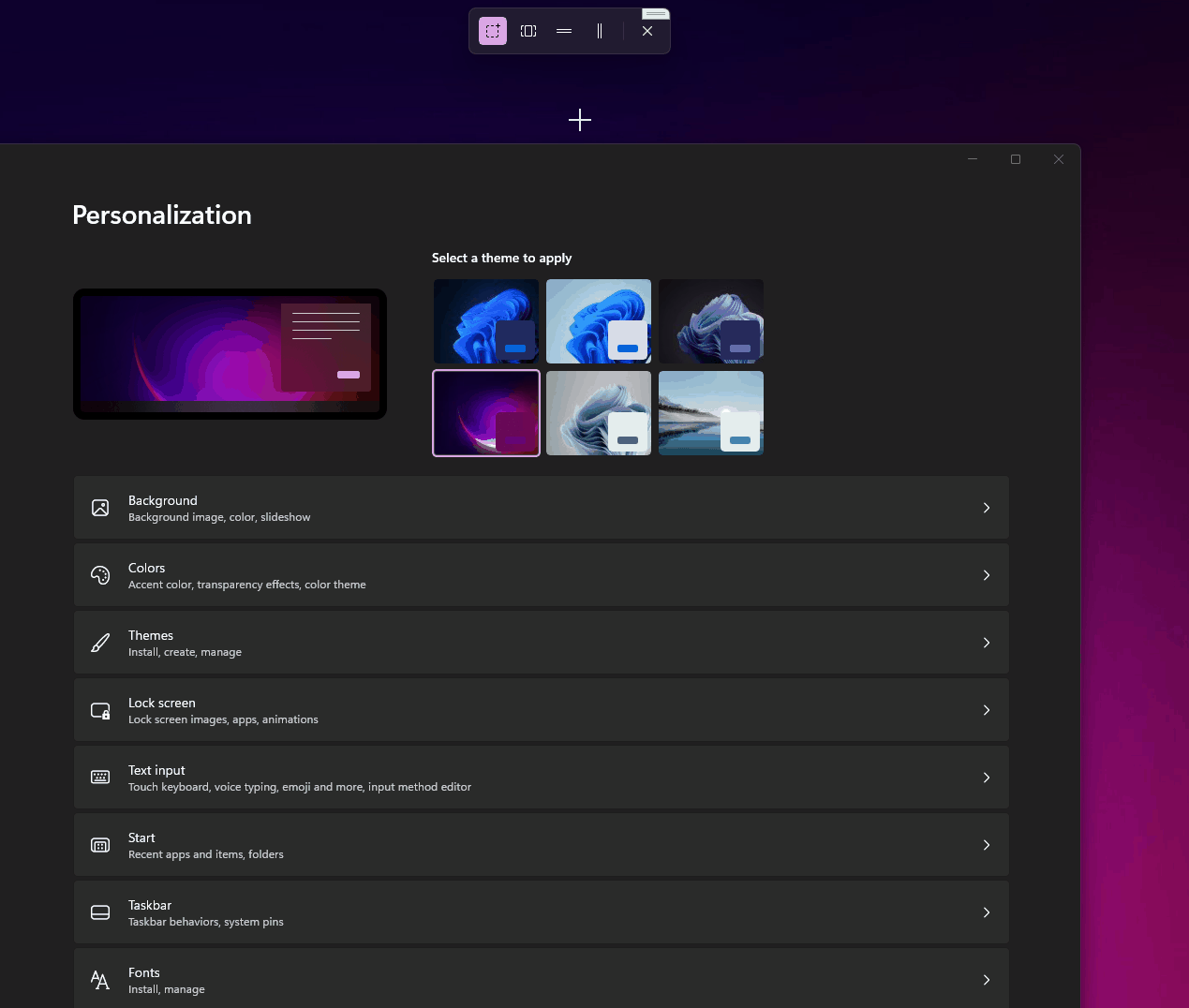
When the Screen Ruler is used to measure a rectangular area, a user can select any given space, including those that span across multiple windows. The crosshair option, horizontal option, and vertical option detect elements on the screen and measure between them. For example, the ruler can tell a person how many pixels a specific menu bar is across.
Clint Rutkas, the lead for Microsoft PowerToys, highlighted the feature on Twitter.
Early demo of the #PowerToy measuring tool. If you want to play along as we do adjustments, https://t.co/z7cKr5Nx1l is the PR :) pic.twitter.com/aqKz1uRoyVAugust 10, 2022
As the Screen Ruler tool is in its early stages of development, it might be some time before it rolls out to general availability. You can read more about the feature or contribute to it through the GitHub page for its pull request.
This utility includes a collection of tools aimed at power users on Windows. Features include FancyZones for managing windows, a color picker, a tool for bulk renaming files, and the option to mute your microphone across all apps.
All the latest news, reviews, and guides for Windows and Xbox diehards.

Sean Endicott is a news writer and apps editor for Windows Central with 11+ years of experience. A Nottingham Trent journalism graduate, Sean has covered the industry’s arc from the Lumia era to the launch of Windows 11 and generative AI. Having started at Thrifter, he uses his expertise in price tracking to help readers find genuine hardware value.
Beyond tech news, Sean is a UK sports media pioneer. In 2017, he became one of the first to stream via smartphone and is an expert in AP Capture systems. A tech-forward coach, he was named 2024 BAFA Youth Coach of the Year. He is focused on using technology—from AI to Clipchamp—to gain a practical edge.

