Microsoft PowerPoint to gain personalization features for live video within presentations
PowerPoint's upcoming feature will help you personalize your camera feed within presentations.

What you need to know
- Office Insiders can now use cameo within PowerPoint's Recording Studio to create and customize recordings of presentations.
- Microsoft is also testing the option to customize line spacing within PowerPoint for iPad.
- Both new features are currently available to Office Insiders and should make their way to general users in the future.
Microsoft has a couple of new PowerPoint features in testing among Office Insiders. Testers on Windows can now use cameo within PowerPoint's Recording Studio. This allows presenters to customize how their video feed appears. Additionally, Office Insiders with iPads can now adjust line spacing within presentations.
Cameo allows presenters to record their camera feed and place it within a PowerPoint presentation. This can make a set of slides much more personal and add in-depth descriptions. Support for cameo within Recording Studio adds another layer of personalization, such as customizing a camera feed, using different styles and shapes, and choosing where a camera feed appears on a slide.
Insiders running Beta Channel Version 2207 (Build 15425.20000) or later can use cameo within Recording Studio.
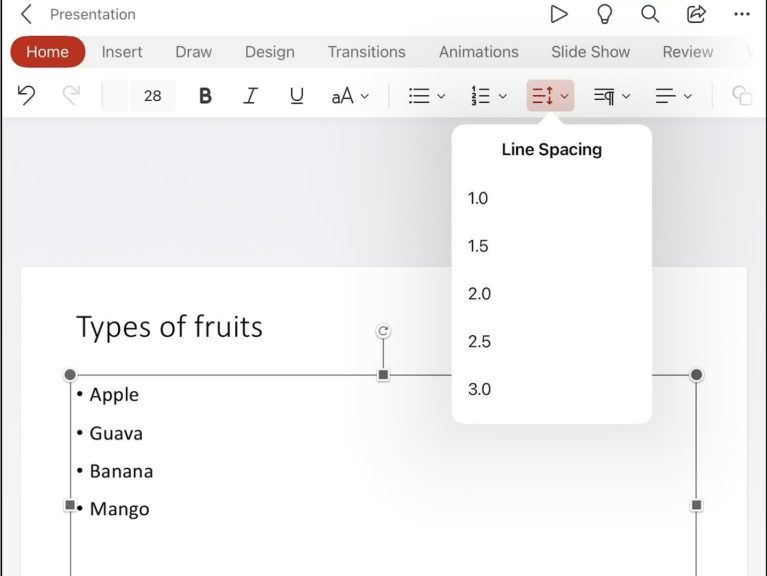
In addition to the new feature for recording presentations, Microsoft is working on support for altering line spacing within the iPad version of PowerPoint. Microsoft's Ekta Dwivedy said in a blog post that this is one of the most-requested features for PowerPoint for iPad.
Now, Insiders running version 2.59 (Build 22030101) or later can specify their desired spacing before and after paragraphs. The feature also supports adjusting spacing within blocks of text and in other areas of presentations.
Microsoft notes in its Insider blog posts that features are released over time, so even if you're an Office Insider, you may not have these options just yet.
All the latest news, reviews, and guides for Windows and Xbox diehards.

Sean Endicott is a news writer and apps editor for Windows Central with 11+ years of experience. A Nottingham Trent journalism graduate, Sean has covered the industry’s arc from the Lumia era to the launch of Windows 11 and generative AI. Having started at Thrifter, he uses his expertise in price tracking to help readers find genuine hardware value.
Beyond tech news, Sean is a UK sports media pioneer. In 2017, he became one of the first to stream via smartphone and is an expert in AP Capture systems. A tech-forward coach, he was named 2024 BAFA Youth Coach of the Year. He is focused on using technology—from AI to Clipchamp—to gain a practical edge.
