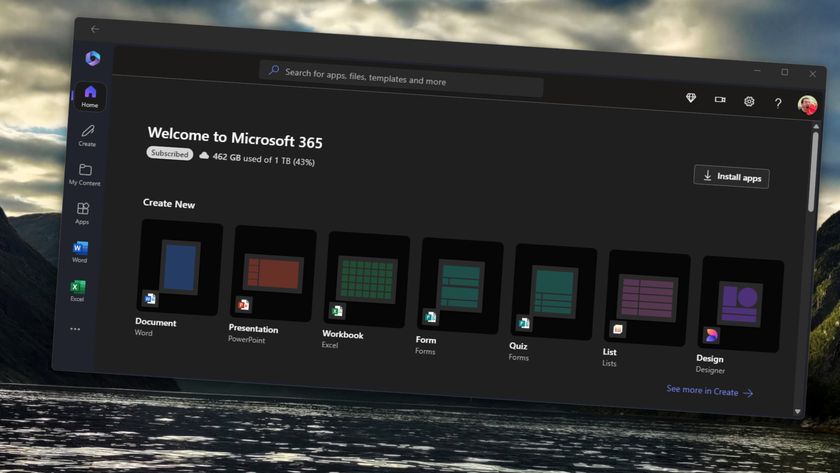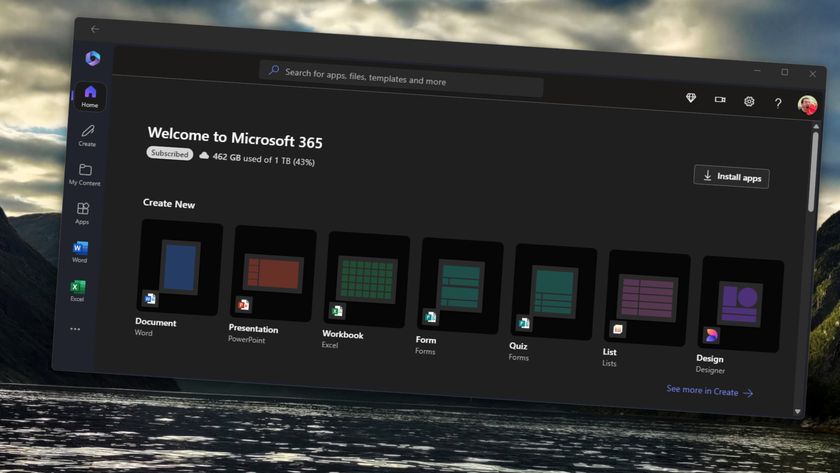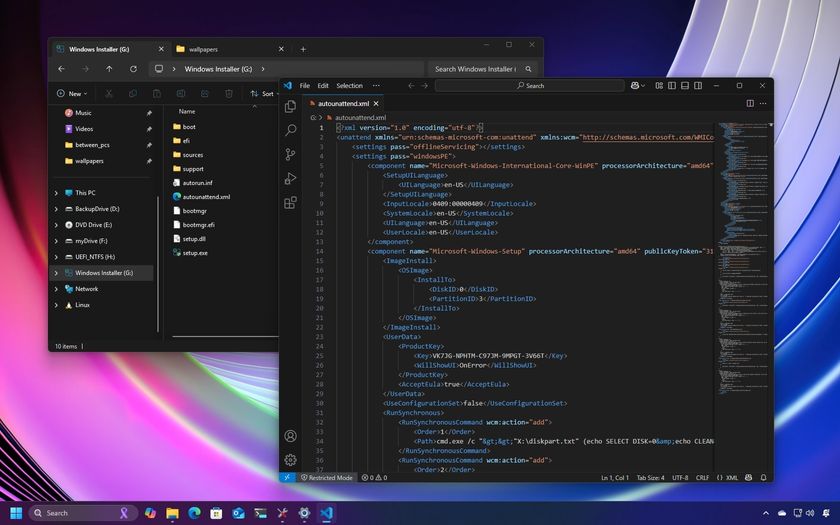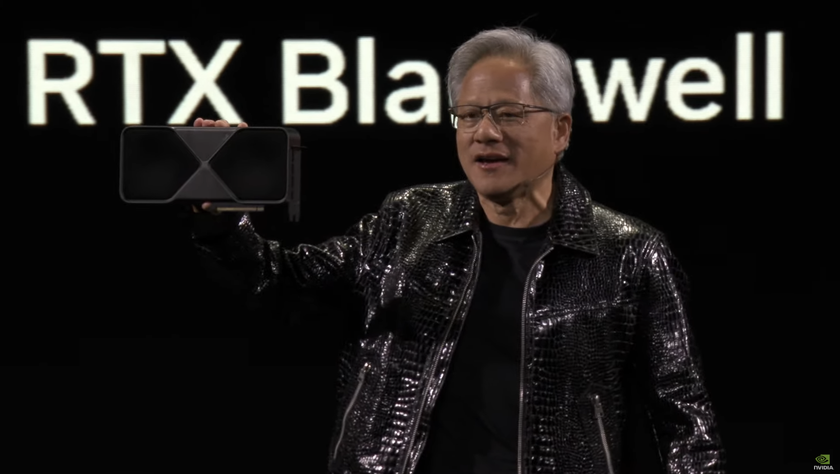Microsoft Office 2024 gets you new versions of Word, Excel, PowerPoint, and more, no subscription required
You can get a new version of Office without having to pay a subscription.
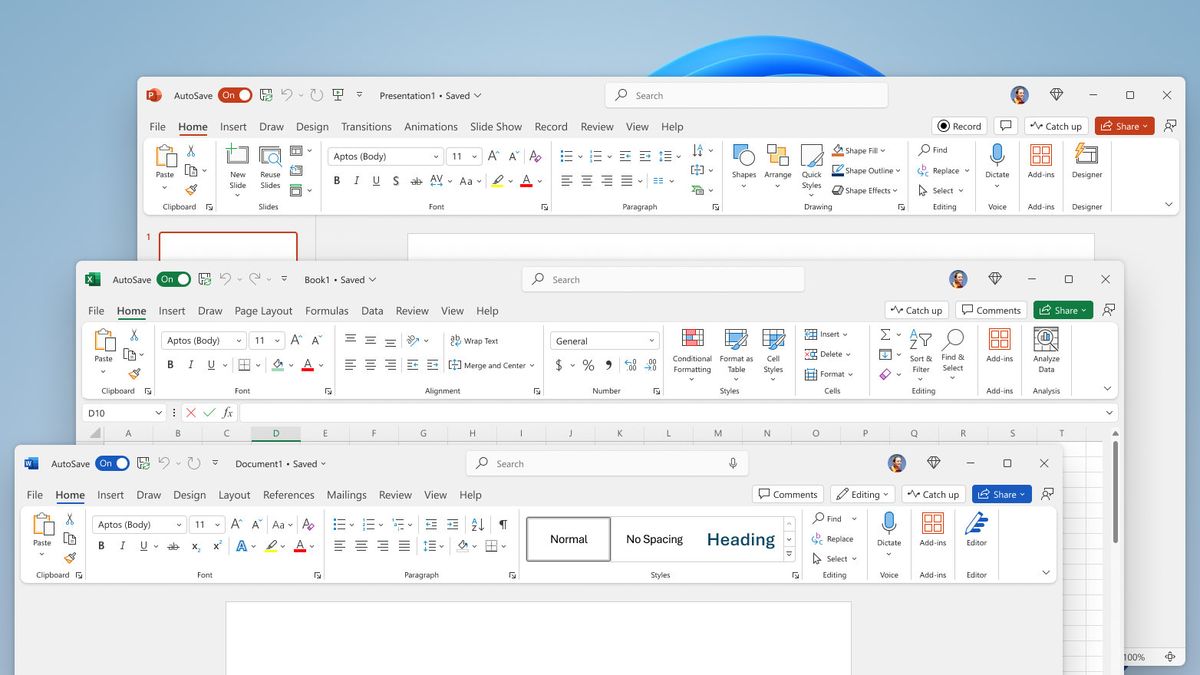
What you need to know
- Microsoft Office 2024 is now available for consumers and small businesses.
- Office 2024 gets you access to Word, Excel, PowerPoint, OneNote, and Outlook on Mac and PC.
- You can purchase Office 2024 for a one-time payment of $149.99 or $249.99, depending on which apps you'd like to use.
Microsoft Office 2024 is now available for consumers and small businesses. The suite provides access to the core Office apps without requiring a subscription. There are two editions of Office 2024. For $149.99, you can purchase Office Home 2024, which comes with Word, Excel, PowerPoint, and OneNote for one PC or Mac. Office Home & Business $249.99 comes with the same apps as the Home edition but also includes Outlook and the rights to use apps for commercial purposes. You can purchase either edition of Office 2024 through Microsoft's website.
Microsoft Office 2024 (Home) | $149.99 at Microsoft
This one-time purchase provides you access to the desktop versions of Word, Excel, PowerPoint, and OneNote on one Mac or PC.
👀See at: Microsoft
Microsoft Office Home & Business 2024 | $249.99 at Microsoft
This edition of Office 2024 includes Word, Excel, PowerPoint, OneNote, and Outlook. It is also approved for commercial use.
👀See at: Microsoft
🎃The best early Black Friday deals🦃
- 💻HP Victus 15.6 (Radeon RX 6550M) | $479.99 at Best Buy (Save $320!)
- 📺Amazon Fire TV Stick | $24.99 at Amazon (Save $25!)
- 💻Lenovo IdeaPad 1 (Ryzen 5) | $329.99 at Best Buy (Save $250!)
- 🕹️Xbox Game Pass Ultimate (3-months) | $29.49 at CDKeys (Save $21!)
- 💻Samsung Galaxy Book4 Edge (X Elite) | $899.99 at Best Buy (Save $450!)
- 🕹️Starfield Premium Upgrade (Xbox & PC) | $28.29 at CDKeys (Save $7!)
- 💻ASUS Vivobook S 15 (X Elite) | $975 at Amazon (Save $325!)
- 🕹️Final Fantasy XVI (PC, Steam) | $43.49 at CDKeys (Save $7!)
- 💻Dell XPS 14 (Core Ultra 7) | $1,449.99 at Dell (Save $550!)
- 🎮 Seagate Xbox Series X|S Card (2TB) | $249.99 at Best Buy (Save $110!)
- 💻Dell Inspiron 14 2-in-1 (Ryzen 5) | $499.99 at Best Buy (Save $230!)
- 🕹️Hi-Fi RUSH (PC, Steam) | $8.59 at CDKeys (Save $21!)
- 💻Lenovo Yoga 9i 14 (Core Ultra 7) | $1,099.99 at Best Buy (Save $350!)
- 🕹️Days Gone (PC, Steam) | $12.09 at CDKeys (Save $38!)
What's new in Office 2024?
Office 2024 has a new look that uses Fluent Design principles. That means the Office apps look more at home on Windows 11. It also includes several features that improve accessibility across the Office apps.
Transferring photos from a phone to a computer is now easier with Office 2024, since you can now use your Android device to insert pictures into Word, Excel, or PowerPoint.
Word, Excel, and PowerPoint now support OpenDocument Format 1.4 in Office 2024. Word and PowerPoint also gained the ability to like comments.
Dynamic charts with dynamic arrays and text and array functions within Excel expand the capabilities of the app. Excel also gained a new IMAGE function that lets you add pictures to a workbook by pulling images from the web. When navigating a workbook, you should see better performance since both speed and stability are better in Excel 2024 than the previous version of Excel.
Cameo support arrives in PowerPoint with Office 2024, allowing you to insert a live camera feed into a PowerPoint slide. PowerPoint also gained support for embedding Microsoft Stream videos and creating a video in Recording Studio.
Starting with Office 2024, Word will open all the documents you had open if the app closes unexpectedly, saving you from losing work.
Get the Windows Central Newsletter
All the latest news, reviews, and guides for Windows and Xbox diehards.
Microsoft outlines all the changes in Office 2024 in a support document, including everything new in Outlook and Access.
Microsoft Office vs. Microsoft 365

Microsoft Office 2024 and Microsoft 365 have some overlap regarding which services and apps they provide access to, but they're fundamentally different. Microsoft Office 2024 and earlier versions of Office get you locked-in-time versions of Word, Excel, PowerPoint, OneNote, and Outlook. You pay a flat fee and then have access to those apps going forward. In contrast, Microsoft 365 requires a subscription but gets you regular app updates, so you're always on the latest versions of your apps.
Microsoft 365 also lets you use more Microsoft apps and services, such as OneDrive, Microsoft Defender, and Microsoft Editor.
The long-in-short is that Microsoft 365 gets you more apps, services, and updates, but it requires a subscription. If you only need the core Office apps and don't want to pay monthly or annually, Microsoft Office 2024 may be a better option.
If you are looking into Microsoft 365, make sure to check out our guide on the best Microsoft 365 deals, which can save you quite a bit of money on Microsoft's productivity suite.

Sean Endicott is a tech journalist at Windows Central, specializing in Windows, Microsoft software, AI, and PCs. He's covered major launches, from Windows 10 and 11 to the rise of AI tools like ChatGPT. Sean's journey began with the Lumia 740, leading to strong ties with app developers. Outside writing, he coaches American football, utilizing Microsoft services to manage his team. He studied broadcast journalism at Nottingham Trent University and is active on X @SeanEndicott_ and Threads @sean_endicott_.