Microsoft NEEDS to copy this new feature from the best File Explorer alternative on Windows 11
The Files app has a new layout picker that's better than what Microsoft has in File Explorer.
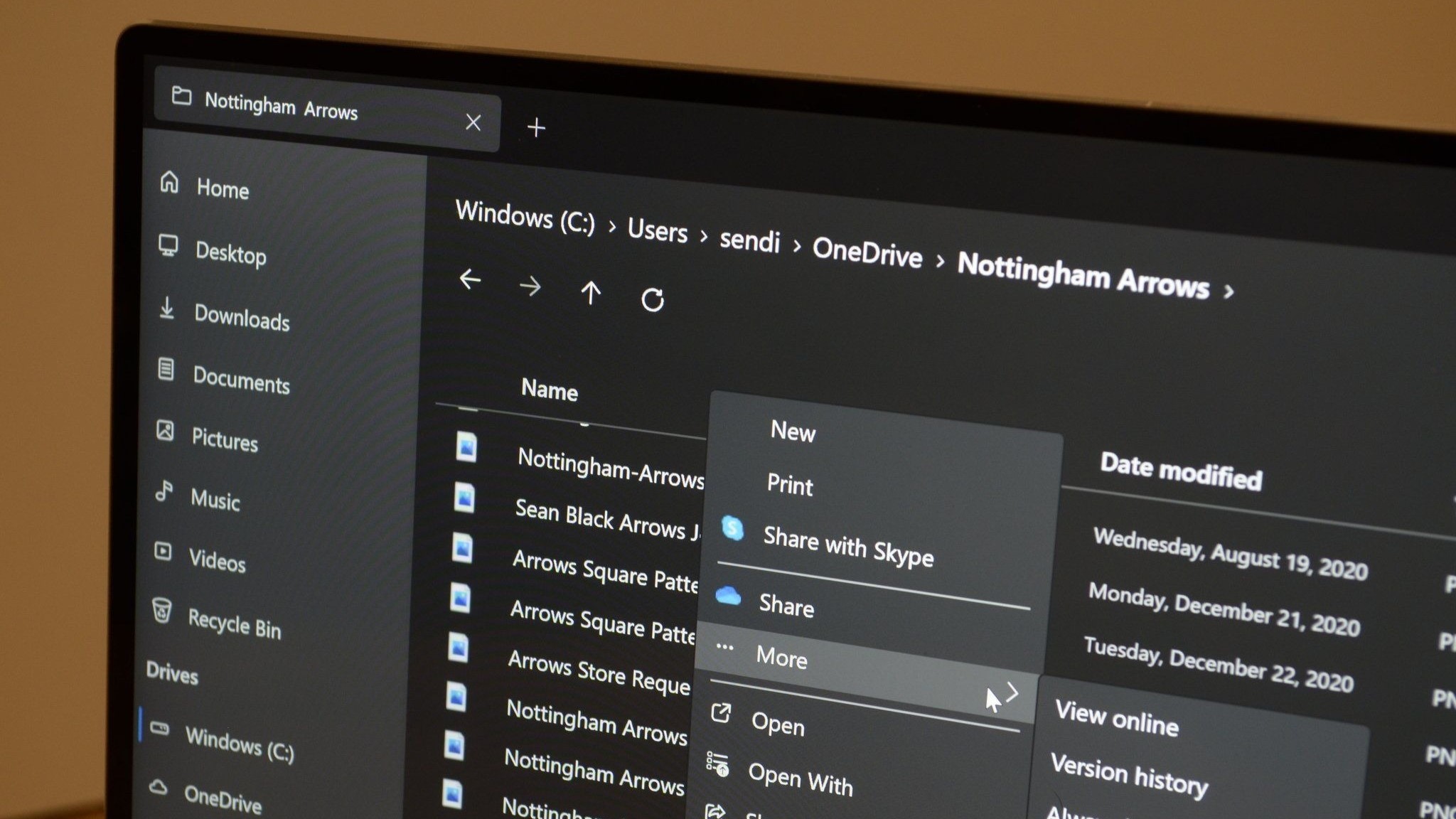
What you need to know
- Files is a popular third-party file manager available on Windows.
- The app just received an update to version 3.3 that adds a redesigned layout picker and improves thumbnail performance.
- Many features have appeared within Files over the years before similar options and designs being added to Microsoft's default File Explorer on Windows 11.
Files, a popular third-party file manager on Windows, just received several new features. A recent update bumps the app to version 3.3, and it adds a redesigned layout picker and DPI support for icons on the home page, tabs, and left-hand sidebar. As is usually the case, the update comes with a range of general improvements and fixes as well.
While all of the changes are welcome, it is a relatively small update in the grand scheme of things. It does, however, show another design element that Microsoft should take a look at when thinking about the next update to File Explorer.
Files App | $8.99 at Microsoft Store
This third-party file explorer has many features people have requested for years from the built-in File Explorer on Windows. It has tabs, a column view, a file preview, and a customizable interface.
Making a better File Explorer
We cover Files often around here. It's a beautiful app that shows what can happen when a developer and the community work hard to create an app. While I personally like Files, and speak to its creator frequently, I am aware that some have mixed experiences with the app. Performance has improved steadily over the years, but it does vary from system to system.
But to me Files isn't just about finding an app to replace the default File Explorer in Windows 11. It's about making a file manager that aligns with Windows 11 in terms of looks and functionality. Files had tabs before Microsoft added tabs to File Explorer. There are several similar examples of features that appeared first within Files and other third-party apps before Microsoft's own File Explorer.
The latest update to Files shows another example of a UI element that Microsoft honestly should have come up with before a third-party developer. Kudos to Yair, the maker of Files, for beating Microsoft to the punch.
Here's the complete change log for Files version 3.3, as shared on the app's blog.
What's new in Files 3.3
Redesigned layout picker
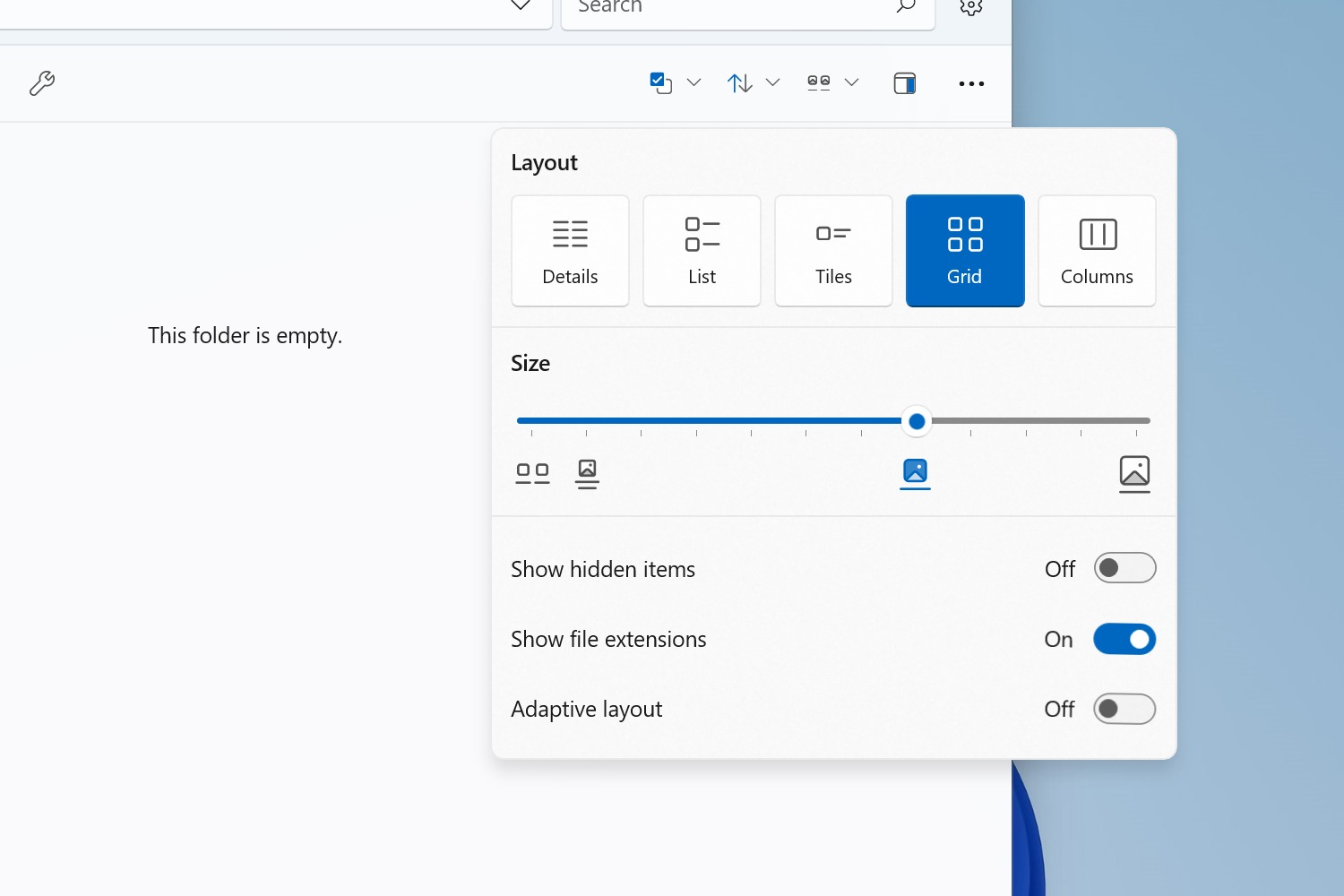
We refreshed the layout picker with a cleaner and more functional design. The layout options are now displayed in a single row with large buttons, and the selected layout is highlighted using the system accent color.
Get the Windows Central Newsletter
All the latest news, reviews, and guides for Windows and Xbox diehards.
Beneath the the layout section, we added a slider to control the item sizes of the various views including Details, List, Grid, & Columns. Whether you prefer larger or smaller items, there is an option for your personal preference.
Thumbnail performance and DPI support
In v3.3, we continued working on thumbnail handling. While there is always room for improvement, you can anticipate a more reliable experience with fewer overall issues related to thumbnails.
When a thumbnail takes longer to load, a shimmer animation will be displayed to indicate that the content is loading. Additionally, we added DPI support for icons on the home page, tabs, and left-hand sidebar.
Added a settings page to manage layout preferences
We added a new settings page to simplify the management of your layout preferences. These options, formerly nested within submenus on the “Folders” settings page, are now more accessible and easier to locate. Additionally, the “Folders” page was renamed to “Files & folders”.
Continue where you left off when restarting Windows
Continue where you left off now works when Windows is restarted. Previously this feature only worked if you closed Files before restarting Windows.
Files 3.3 changes and improvements
- Updated the project to WinAppSdk 1.5
- Renamed the “Favorites” section on the sidebar to “Pinned”
- Added a header to the home page
- Replaced the string ‘Layout mode’ with the simplified term ‘Layout’
- Added a link to our Discord server on the about page
- A prompt for credentials will now be displayed when access is denied to a network share
- Added support for opening and extracting mrpack files
- Removed the icon placeholder for web shortcuts in favor of the new shimmer animation
- Removed the transition when loading items in the Grid View and List View layouts
- Fixed issue where item selection wasn’t working properly the List View layout
- Fixed issue where the “Open with” and “Send to” submenus didn’t appear properly in Widgets
- Fixed issue where copying an item from an archive didn’t work
- Fixed issue where hashes weren’t able to calculate
- Fixed issue where some files failed to load properties
- Fixed icon overlay alignment in the Details View layout
- Fixed issue where items couldn’t be dropped from 7-zip
- Fixed issue where drag and drop from Edge didn’t work
- Fixed issue where video bitrate was displayed in plain text
- Fixed issue where the window wasn’t always brought to the foreground
- Fixed issue where focus would incorrectly switch to new tab
- Fixed issue with drag and dropping items onto .ahk files
- Fixed SocketException in GitHelpers.RequireGitAuthenticationAsync
- Fixed NullReferenceException in Item_Opening
- Fixed NullReferenceException in CloseTab
- Fixed NullReferenceException in ShareItemsAsync
- Fixed NullReferenceException in DuplicateSelectedTabAction.ExecuteAsync

Sean Endicott is a tech journalist at Windows Central, specializing in Windows, Microsoft software, AI, and PCs. He's covered major launches, from Windows 10 and 11 to the rise of AI tools like ChatGPT. Sean's journey began with the Lumia 740, leading to strong ties with app developers. Outside writing, he coaches American football, utilizing Microsoft services to manage his team. He studied broadcast journalism at Nottingham Trent University and is active on X @SeanEndicott_ and Threads @sean_endicott_.

