Microsoft Edge Dev improves one of its best features with final update of 2022
Edge's Sidebar just got a handful of new options.
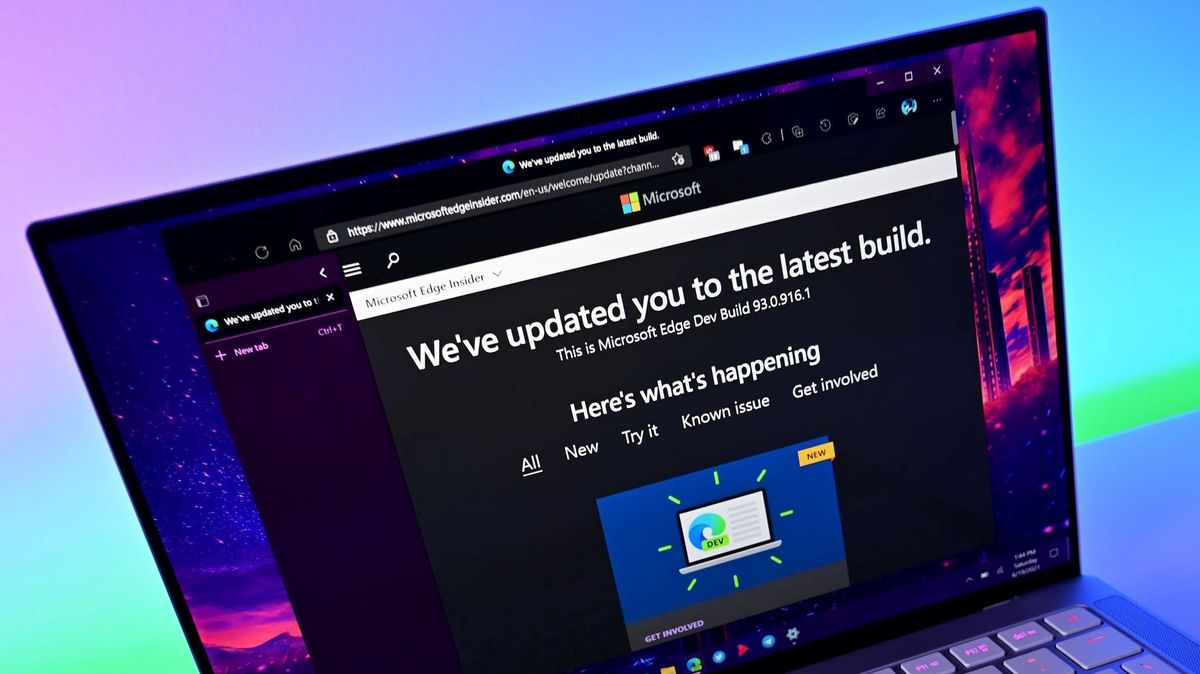
What you need to know
- Microsoft just released an update that brings Edge Dev to version 110.0.1556.0.
- The update adds new options for the Sidebar feature and includes several fixes and improvements.
- This is the final update for Edge Dev of 2022.
Earlier this year, Microsoft introduced a Sidebar to Edge. The feature allows you to open a small secondary window within Edge, which is handy for quickly performing tasks, searching the web or sending messages. This week, Microsoft shipped the final Dev Channel Insider update for its Edge browser of 2022, and it includes several new options for the Sidebar within the browser.
Alongside the new Sidebar options, the update brings several fixes and improvements, which Microsoft outlined in a Tech Community post.
Edge Build 110.0.1556.0: Added Features
- Sidebar pane can now be resized.
- Sidebar now has mute/unmute menu.
- Sidebar apps now support push notifications.
- You can now access Sidebar search in PWAs.
- WebView2:
- Gamepad data fetch has been added to the gameinput API from the Microsoft GDK.
- Added "Toggle Visibility" menu item under "View" tab in WinForms.
- Enterprise:
- New policy: (Note: Updates to documentation and administrative templates may not have occurred yet)
- Added SearchInSidebarEnabled policy.
- Added WorkspacesNavigationSettings policy.
- New policy: (Note: Updates to documentation and administrative templates may not have occurred yet)
Edge Build 110.0.1556.0: Improved reliability
- Fixed a crash when playing the Surf game.
- Fixed a browser crash when adding a 3rd party site to Sidebar.
- Fixed browser crash related to Sidebar.
- Fixed browser crash when activating the Mini Menu.
- Fixed browser crash issue after some period of activity usage.
- Fixed Restore tabs prompt at every launch due to a crash.
- iOS:
- Fixed browser crash related to Collections.
- Fixed browser crash when switching accounts.
- Fixed browser crash related to tooltips window.
- Fixed browser crash related to the reading list.
- Android:
- Fixed browser crash when switching accounts.
- Fixed browser crash when sharing files.
- Fixed Read Aloud crash issue when reading some pages.
- Fixed browser crash related to the sign in to sync button.
- Enterprise:
- Fixed browser crash related to PasswordManagerBlocklist policy.
Edge Build 110.0.1556.0: Changed Behavior
- Fixed the New Tab button not displaying next to tabs.
- Fixed opening Collection pane affecting the Collection on another browser/machine using the same account.
- Fixed the overlay scrollbar not displaying correctly.
- Fixed edge://inspect page not working.
- Fixed Workspaces opening in a new browser when reconnecting.
- We replaced local/offline NTP with an error message.
- Fixed the Error bar not displaying with the login UI.
- Fixed STATUS_BAD_IMPERSONATION_LEVEL error when running the browser in Windows sandbox.
- Fixed the issue where the URLs registered with AppsForWebsites open in the browser instead of their UWP app.
- Sidebar games will now preserve the game state when moving to a new tab.
- Android :
- Fixed Read Aloud pausing on Wikipedia pages.
- iOS:
- Fixed search box partially obscured in landscape mode.
- Fixed can’t scroll to the bottom on menus.
- WebView2:
- Fixed arrow keys not working in combo-box drop-down menus on Xbox.
- Fixed the .NET out of memory issues due to WebResourceResponseReceived events reporting incorrect size.
- Enterprise:
- Removed the Audit option in the BrowserCodeIntegritySetting policy.
- CertificateTransparencyEnforcementDisabledForCas policy now works with Android.
- AAD sign in dialog only shows when no AAD account is signed in on Android.
- Fixed page failed due to no client certificates prompt when visiting from an IE mode page.
Windows Central take — a good feature gets better

Earlier this year I wrote about how Sidebar is one of the best browser features that people haven't heard of. It feels like having a mobile phone that can be brought up within Edge with a simple keyboard shortcut. But since the feature was so new at the time, it was limited. Microsoft appears to have received positive feedback and an expression of interest in Sidebar from its Edge users, as the company has improved the feature since its launch.
I'd still like to see Microsoft add support for extensions within Sidebar, but the feature is coming along nicely.
There are several Insider versions of Edge to choose from. Edge Dev sits in the middle between Beta and Canary, so you get new features to test with a bit more stability.
Get the Windows Central Newsletter
All the latest news, reviews, and guides for Windows and Xbox diehards.

Sean Endicott is a tech journalist at Windows Central, specializing in Windows, Microsoft software, AI, and PCs. He's covered major launches, from Windows 10 and 11 to the rise of AI tools like ChatGPT. Sean's journey began with the Lumia 740, leading to strong ties with app developers. Outside writing, he coaches American football, utilizing Microsoft services to manage his team. He studied broadcast journalism at Nottingham Trent University and is active on X @SeanEndicott_ and Threads @sean_endicott_.
