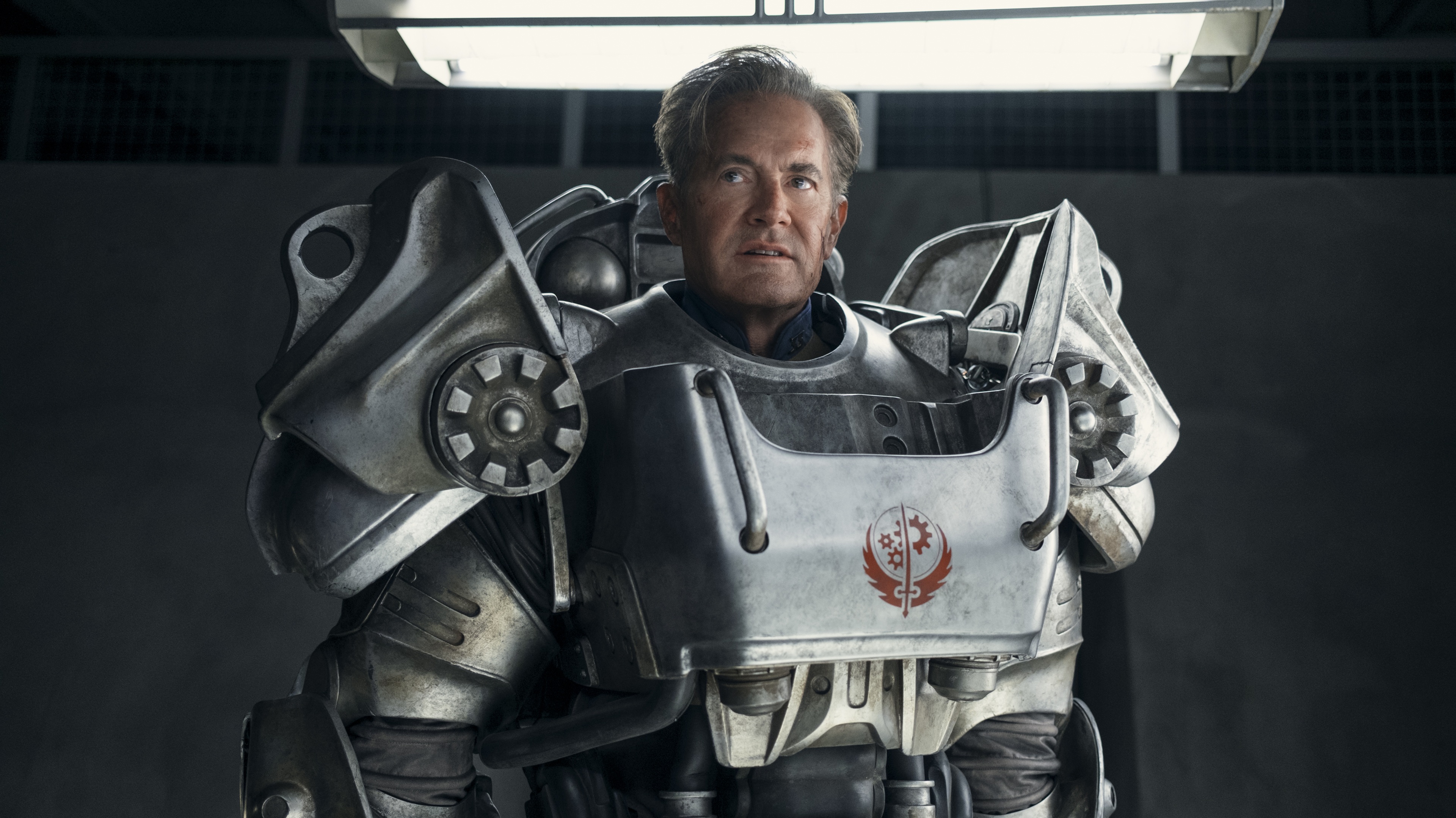Microsoft Edge collections to gain new saving shortcuts, an inspiration feed, and more this month
Microsoft will roll out a collection of features to improve collections within its Edge browser.

What you need to know
- Microsoft is rolling out new features for collections in its Edge browser.
- Users will soon be able to save images and videos to collections by hovering or right-clicking a piece of content.
- An inspiration feed that will show related content to your collections is also on the way.
- Microsoft is also adding the ability to follow content creators on sites like YouTube, Bilibili, and TikTok.
Microsoft has some new features on the way for collections in Edge. This month, the browser will gain the ability to save a photo or video to a collection by right-clicking or hovering over a piece of content and selecting add. An inspirations feed is also on the way to collections, which will show related content to other items on your list. A blog post shows off the features and shows them off with some screenshots.
Microsoft Edge will soon let people save an image or video by right-clicking or hovering. After a person has added their favorite content to a collection, it should be easier to share. This month, Edge will gain the ability to share collections with others. Hovering will also provide people an option to use Visual Search from Bing starting this month.
To help people find new content, Edge will add an inspiration feed to the Collections window. This will add a feed full of content related to other items in a collection. Microsoft did not share if there would be an option to turn this off.
Edge will also gain the option to follow content creators from sites such as YouTube, Bilibili, and TikTok. Microsoft explains that this feature will only support a few sites when it first ships but that other websites will be supported in the future. Followed content creators will appear within the Collections window on the right-hand side of Edge.
All the latest news, reviews, and guides for Windows and Xbox diehards.

Sean Endicott is a news writer and apps editor for Windows Central with 11+ years of experience. A Nottingham Trent journalism graduate, Sean has covered the industry’s arc from the Lumia era to the launch of Windows 11 and generative AI. Having started at Thrifter, he uses his expertise in price tracking to help readers find genuine hardware value.
Beyond tech news, Sean is a UK sports media pioneer. In 2017, he became one of the first to stream via smartphone and is an expert in AP Capture systems. A tech-forward coach, he was named 2024 BAFA Youth Coach of the Year. He is focused on using technology—from AI to Clipchamp—to gain a practical edge.