Microsoft Edge Beta gains a small update to version 104.0.1293.14
Microsoft Edge Beta's latest build includes some policy changes but doesn't have any new features.
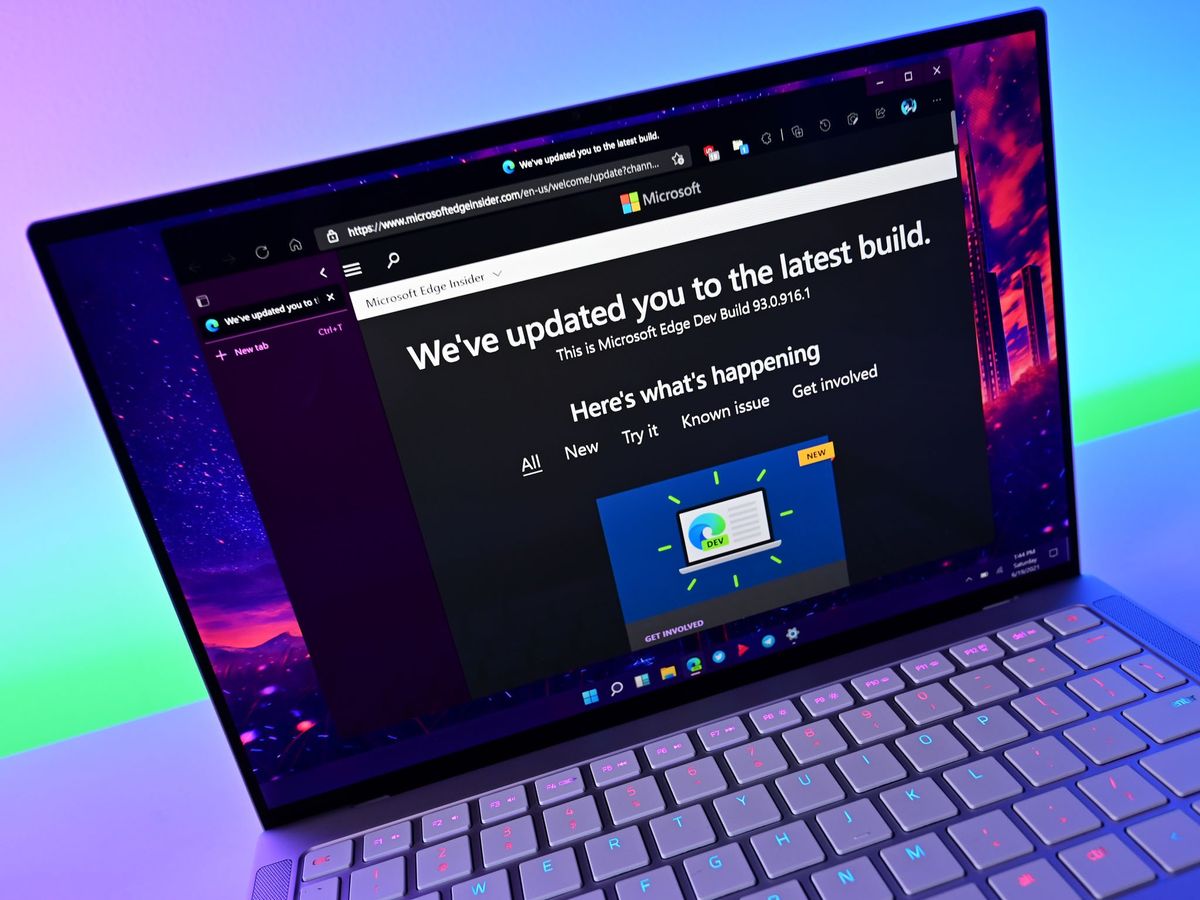
What you need to know
- Microsoft Edge Beta recently received an update that brings the browser to version 104.0.1293.14.
- The update does not contain any new features, but it brings several policy changes.
Microsoft Edge Beta version 104.0.1293.14 rolled out this week to Insiders. The update doesn't have any new features, but it implements some policy changes. One of the changes is region-specific to China, but the rest are generally available to Insiders running Edge Beta.
Here's the complete changelog from Microsoft:
New policies
- AllowedDomainsForApps - Define domains allowed to access Google Workspace
- AskBeforeCloseEnabled - Get user confirmation before closing a browser window with multiple tabs
- BrowserCodeIntegritySetting - Configure browser process code integrity guard setting
- DoubleClickCloseTabEnabled - Double Click feature in Microsoft Edge enabled (only available in China)
- ImportOnEachLaunch - Allow import of data from other browsers on each Microsoft Edge launch
- QuickSearchShowMiniMenu - Enables Microsoft Edge mini menu
- PasswordManagerRestrictLengthEnabled - Restrict the length of passwords that can be saved in the Password Manager
- PDFXFAEnabled - XFA support in native PDF reader enabled
- TextPredictionEnabled - Text prediction enabled by default
Obsoleted policies
- U2fSecurityKeyApiEnabled - Allow using the deprecated U2F Security Key API
In other browser news, Microsoft is testing out a feature in Edge Canary that lets people edit images before saving them. The tool should save a few steps when capturing content on the web and supports cropping, making adjustments, and adding filters.
Microsoft has several Insider versions of its Edge browser, which all allow you to test out new and experimental features. The latest build of Edge Beta rolled out this week, though it only brings a short list of policy changes.
Get the Windows Central Newsletter
All the latest news, reviews, and guides for Windows and Xbox diehards.

Sean Endicott is a tech journalist at Windows Central, specializing in Windows, Microsoft software, AI, and PCs. He's covered major launches, from Windows 10 and 11 to the rise of AI tools like ChatGPT. Sean's journey began with the Lumia 740, leading to strong ties with app developers. Outside writing, he coaches American football, utilizing Microsoft services to manage his team. He studied broadcast journalism at Nottingham Trent University and is active on X @SeanEndicott_ and Threads @sean_endicott_.
