Microsoft Designer's AI-infused alternative to Canva is now available for all to try
No more waitlist for this latest AI-powered tool.
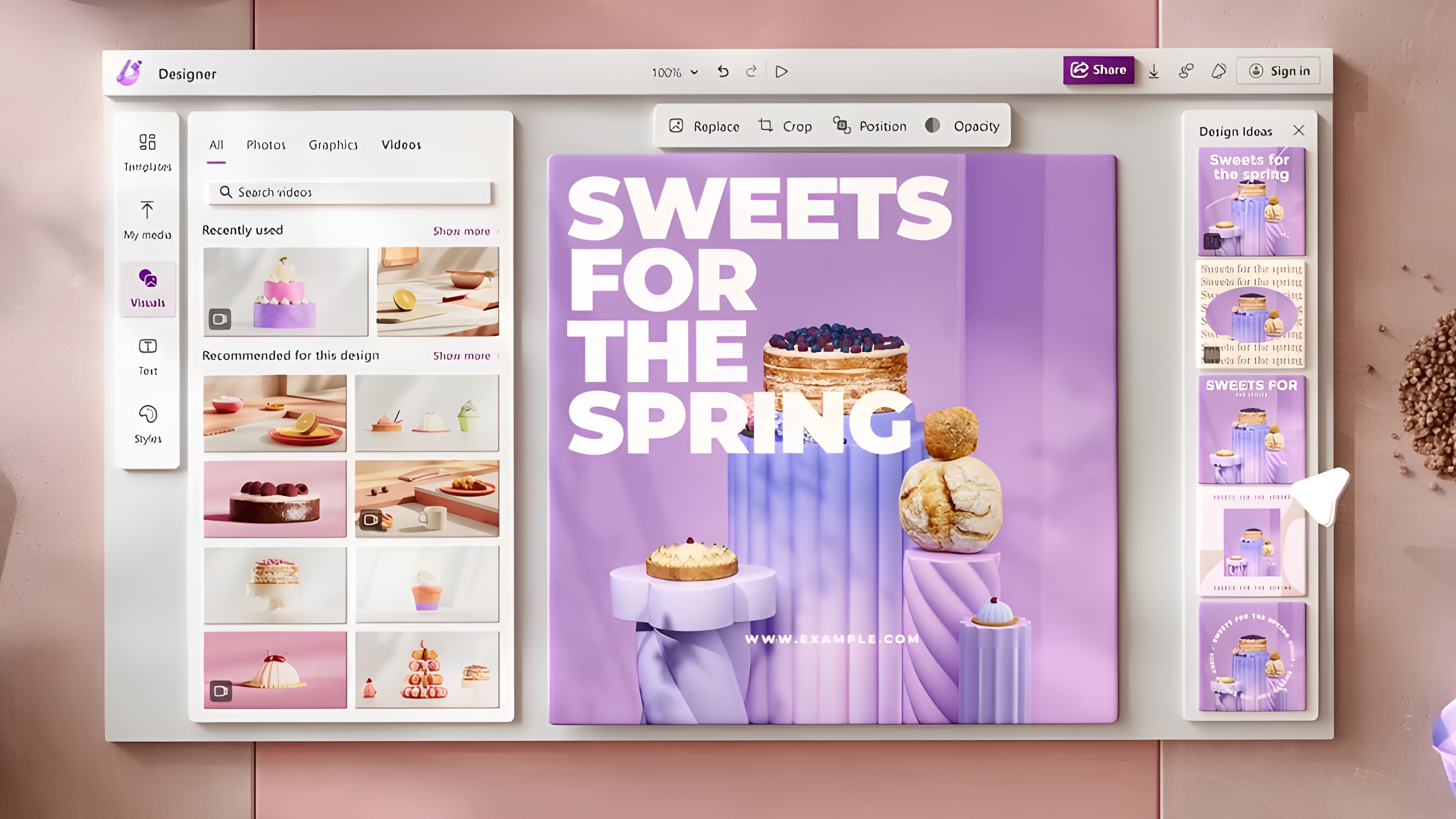
What you need to know
- Microsoft's latest creative tool, Designer, is now available for all to try with the removal of the waitlist.
- Similar to Canva, Microsoft Designer can help you create graphic products for a variety of purposes.
- Microsoft Designer has AI built-in, using the same technology behind Bing Chat to help draft ideas and create images.
- It's also finding a home in the Edge Sidebar.
Microsoft's AI roll continues, as after recent success with Bing Chat and the announcement of Copilot for Microsoft 365, another of its tools is now available to all.
Until today, Microsoft Designer was locked behind a waitlist. But that is no more and today anyone can log in and take it for a spin. But what exactly is it?
Microsoft Designer is a creative graphics tool in a similar vein to Canva. What sets it apart right now is that the same tech behind Bing Chat, Bing Image Creator and Copilot is baked into Microsoft Designer. From the second you open it up, all you need to do is enter a text prompt for your idea and it will produce a bunch for you to choose from.
This is particularly useful for graphically inept people like me. I said I wanted to create an Instagram post about Windows Phone coming back to life, and Microsoft Designer came up with the goods. I like it because I generally know what I want but I have no idea how to create it.
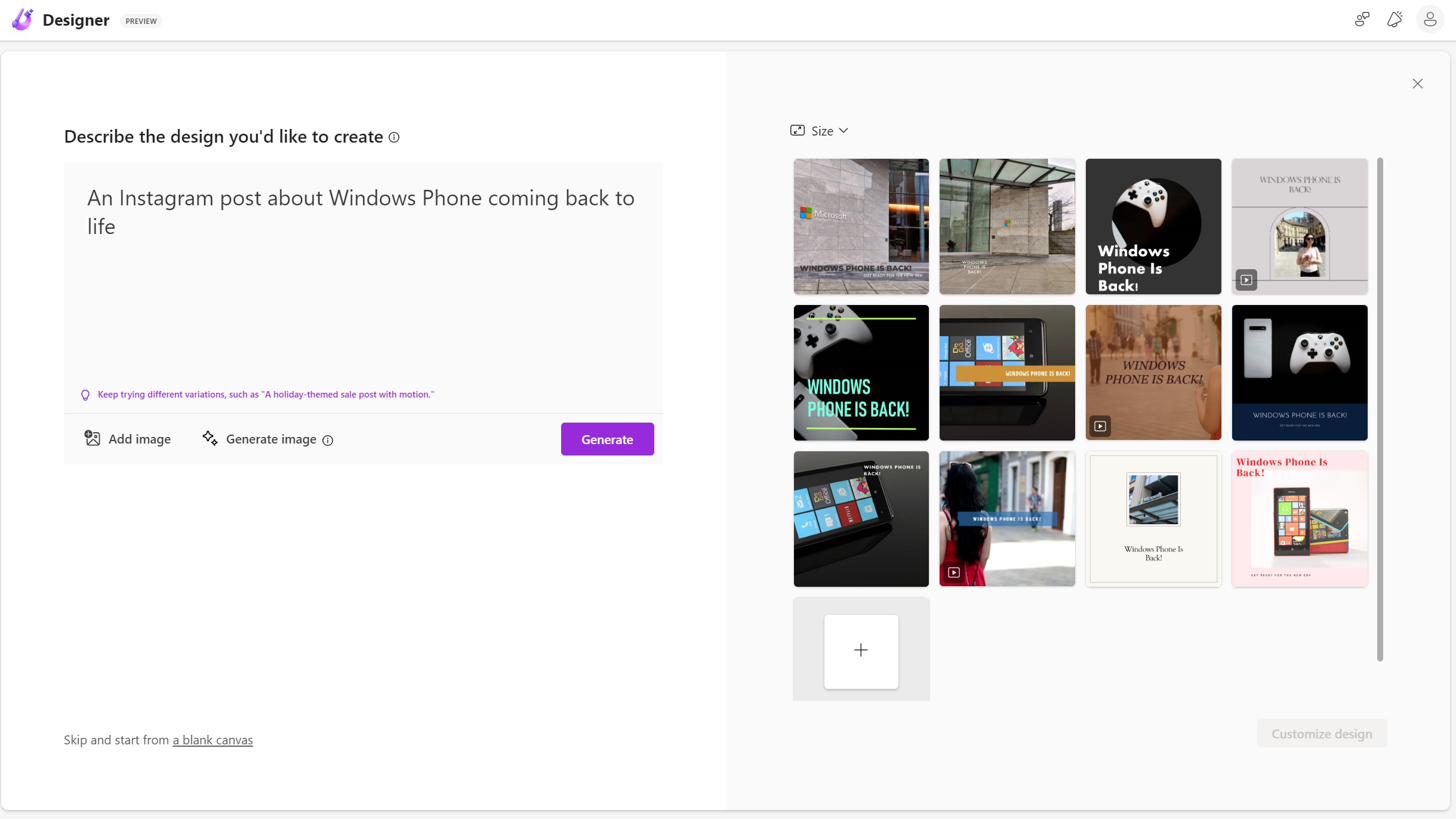
It's not just about AI, though, but it is really helpful in generating those initial ideas which you can then tweak. You also have the same AI image generation tool as Bing Image Creator, and you can also use AI to help you draft the most engaging social media posts for your creations. But not for Twitter, naturally.
I encourage everyone to try it out, especially if you've ever used a tool like Canva.
Microsoft is also revealing some new features for Designer today, not least that it will be getting its own home in the Edge Sidebar for convenient access. And coming soon are swathe of background enhancing tools. Check out the blog post for the full details and hit up the Microsoft Designer homepage to try it for yourself.
Get the Windows Central Newsletter
All the latest news, reviews, and guides for Windows and Xbox diehards.
Pro tip: Install it as an app from within Microsoft Edge to use it more like a regular desktop app.

Richard Devine is a Managing Editor at Windows Central with over a decade of experience. A former Project Manager and long-term tech addict, he joined Mobile Nations in 2011 and has been found on Android Central and iMore as well as Windows Central. Currently, you'll find him steering the site's coverage of all manner of PC hardware and reviews. Find him on Mastodon at mstdn.social/@richdevine
