Microsoft Designer just added this feature it should have had on launch day
You can now have Microsoft Designer create portrait, square or landscape images.

What you need to know
- Microsoft Designer now supports creating landscape and portrait images.
- Previously, the AI image generator could only create square images with a 1024 x 1024 resolution.
- Now, users can have the tool create images in portrait (1024 x 1792), landscape (1792 x 1024) or square (1024 x 1024) orientations.
Creators now have another option for generating images through OpenAI's DALL-E language model. Microsoft Designer, which uses DALL-E for image generation, now supports creating portrait and landscape images. Until a recent update, the tool could only generate square images. The previous limitation was quite restrictive, as portrait and landscape images are commonplace on social media and other formats.
"Excited to announce Microsoft Designer now supports landscape and portrait images, in addition to square," said Derek Johnson, Director of Product for Microsoft Designer on X (formerly Twitter).
"This is incredibly useful when you need to create an image for everything from a presentation to a Reel, or even a wallpaper for your desktop or phone."
READ MORE: How to get started with Microsoft Designer on Windows 11
Microsoft Designer is a handy tool for making social media posts and other graphics. In addition to being able to generate images with AI, Microsoft Designer is a web-based design tool. It has a variety of templates to use as starting points or you can create graphics from scratch. When you make an image with Microsoft Designer's AI generator, you can either save that image or import it into a new project by clicking "edit."
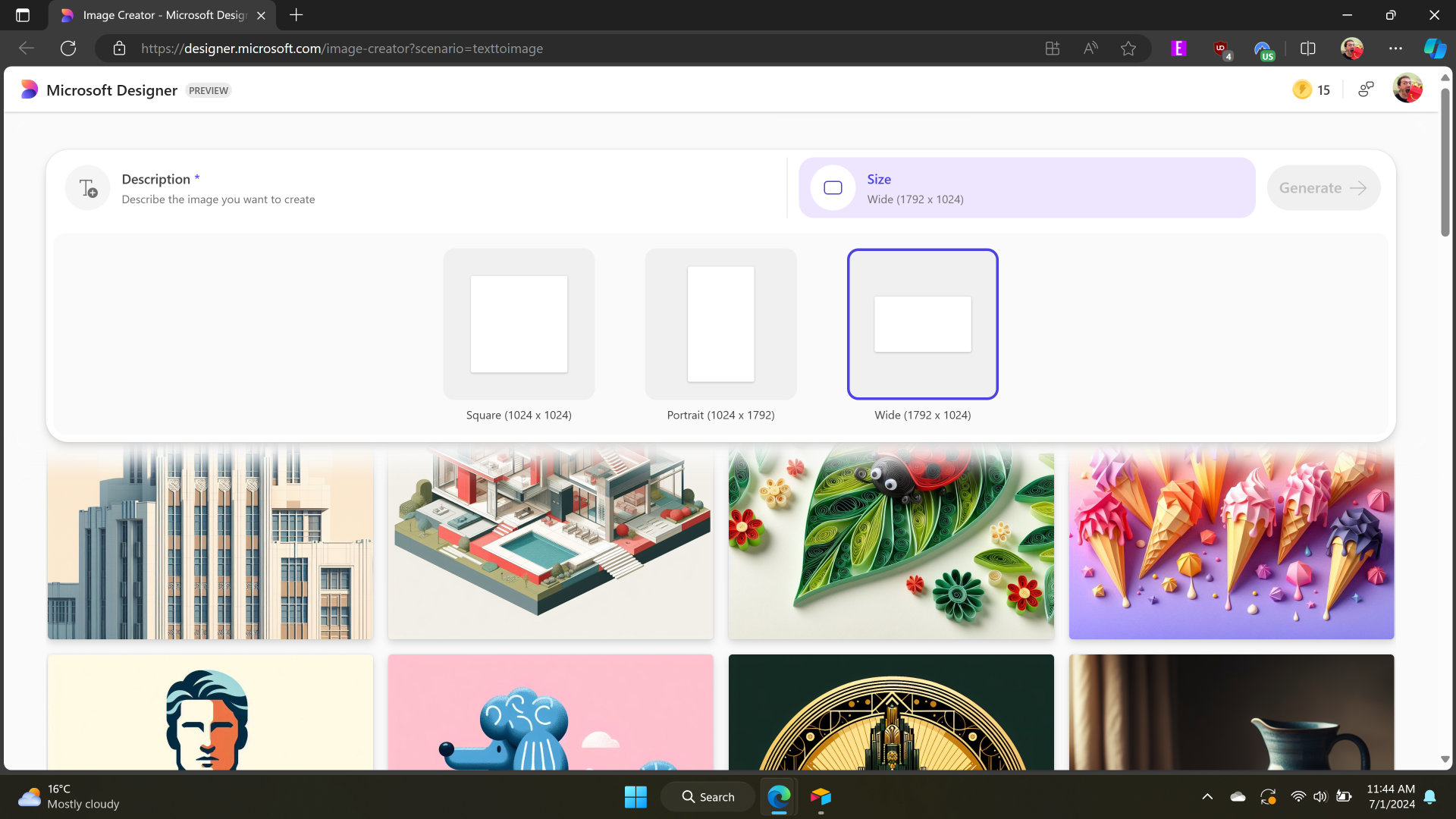
I use Microsoft Designer often to create posts for the American football teams I run. I also have had quite a bit of fun making stickers with Microsoft Designer's new sticker creator.
You can use Microsoft Designer for free, but you'll run into a limit on how much you can use the tool in a single day. Free users get 15 boosts per day at no cost. Upgrading to Microsoft Copilot Pro for $20 per month gets you 100 boosts per day plus a range of AI features in Office.
Get the Windows Central Newsletter
All the latest news, reviews, and guides for Windows and Xbox diehards.
Copilot Pro | $20 at Microsoft Store
Copilot Pro builds off the free version and has better performance and priority access during peak times, as well as more image creator boosts that let you create more AI generated images in a single day. Copilot Pro also enables AI features in Office apps.

Sean Endicott is a tech journalist at Windows Central, specializing in Windows, Microsoft software, AI, and PCs. He's covered major launches, from Windows 10 and 11 to the rise of AI tools like ChatGPT. Sean's journey began with the Lumia 740, leading to strong ties with app developers. Outside writing, he coaches American football, utilizing Microsoft services to manage his team. He studied broadcast journalism at Nottingham Trent University and is active on X @SeanEndicott_ and Threads @sean_endicott_.

