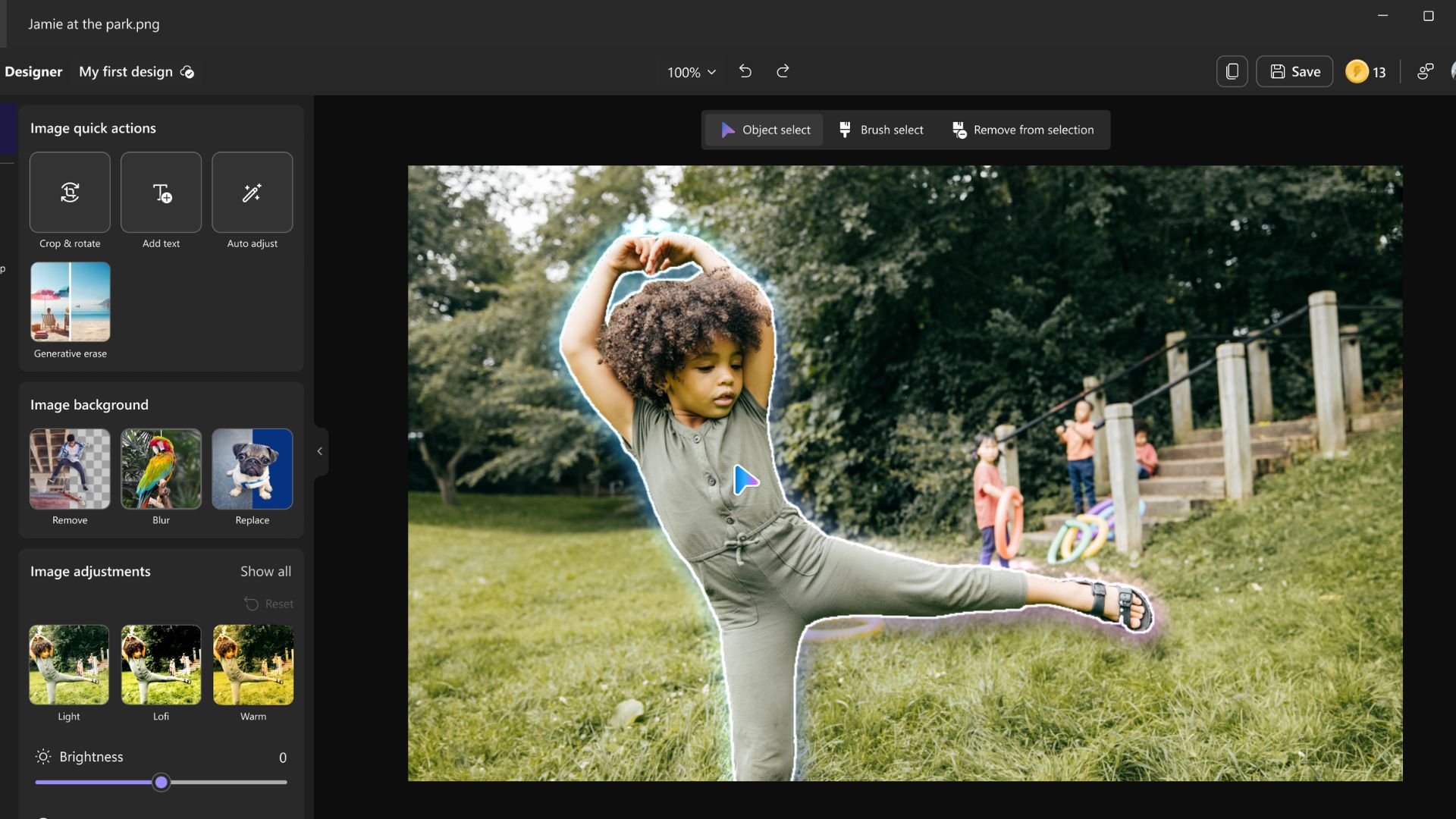Microsoft Designer is now generally available across a variety of Windows 11 apps, and is coming to Edge soon
Microsoft Designer hits broad availability, but the coolest feature is limited to Windows Insiders for now.
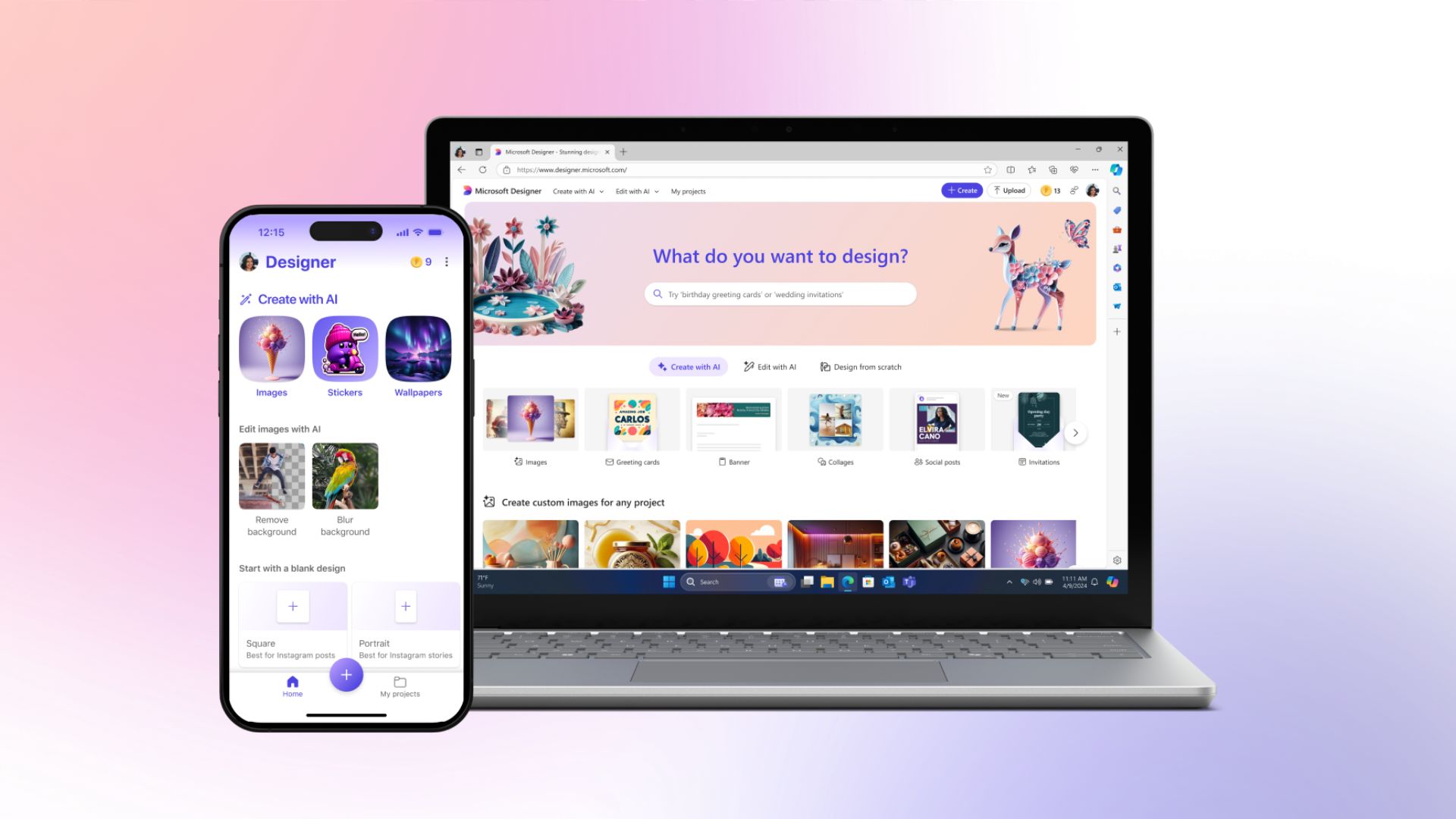
What you need to know
- Microsoft has finally shipped its AI-powered Designer app to general availability across the web, mobile, and Windows.
- The company has integrated the app into its Microsoft 365 apps, including Word and PowerPoint for easier generation of images and designs within the user's workflow.
- Microsoft Designer spots many new features, including prompt templates and custom stickers.
- Designer's AI editing and creation capabilities will be available to users directly from Microsoft Photos and should ship to Edge "for convenient use" in the future.
"A blank canvas no longer has to be intimidating – just describe what you want to see, and Designer can create it for you." Today, Microsoft shipped its Designer app to broad availability.
For context, Microsoft Designer can create social media posts, invitations, digital postcards, graphics, and more, quickly and easily by leveraging AI capabilities. It first became available as a free preview in 2022 with a limited set of features powered by OpenAI's DALL-E 2 image generation technology.
Microsoft has integrated Designer across its products, including Microsoft Word and PowerPoint through Copilot and Microsoft Photos. Users with a Copilot Pro subscription can generate images and designs when inspiration strikes within their Word or PowerPoint workflow using Microsoft Designer. Microsoft says users will soon be able to leverage the Designer's AI capabilities to create banners for Word based on the context of the content in the document.
It's worth noting that free users only get 15 daily boosts to create and edit AI-generated images and designs versus the 100 boosts with a Copilot Pro subscription.
Copilot Pro | $20 at Microsoft Store
Copilot Pro builds off the free version and has better performance and priority access during peak times, as well as more image creator boosts that let you create more AI generated images in a single day. Copilot Pro also enables AI features in Office apps, something the free version doesn't have.
Where can I find Microsoft Designer?
According to Microsoft:
"Designer is now supported in 80+ languages on the web at Designer.Microsoft.com, available as a free mobile app, and as an app in Windows."
With Designer available in iOS and Android as a free app, users can leverage its AI capabilities to "unlock creativity on the go" by generating and editing images to suit their needs.
All the latest news, reviews, and guides for Windows and Xbox diehards.
Moreover, Microsoft Designer will build upon Microsoft Photos' existing editing tools. Users can leverage Designer's AI editing and creation capabilities from Microsoft Photos to make their galleries pop even more. The capabilities include background removal, erasing objects, applying filters, and more.
It's worth noting that this feature will only be available for Windows Insiders for now, though it should roll out to more users soon. Interestingly, Microsoft plans to ship these features to Edge for "convenient use right from the browser" in the future.
Designer features a fresh coat of paint inspired by user feedback
Microsoft Designer's mobile and web app now features a new and redesigned homepage based on user feedback and introduces new ways to create and make the most out of the tool.
Right off the bat, Designer now features new prompt templates to help users jumpstart the creative process when stuck on the dreaded blank page. The templates come with pre-populated ideas and styles that you can customize to generate your desired and preferred output.
Next, you can share your thoughts and ideas with Microsoft Designer to create personalized stickers, emojis, clip art, wallpapers, monograms, and avatars. Users can share custom stickers and more across messaging apps and social media.
With graduations, birthday celebrations, and other important milestones popping up often, you can leverage Microsoft Designer's capabilities to create custom cards featuring heartfelt and personalized messages.
Finally, you can make your pictures pop more using the Restyle image and Frame image features. These features are more than just simple editing tools; they can help you add extra details to your photo, including a personalized frame.
Microsoft has highlighted its plan to ship more features to Designer to enhance creativity, including Replace background. Replace Background will roll out in preview in select markets.

Kevin Okemwa is a seasoned tech journalist based in Nairobi, Kenya with lots of experience covering the latest trends and developments in the industry at Windows Central. With a passion for innovation and a keen eye for detail, he has written for leading publications such as OnMSFT, MakeUseOf, and Windows Report, providing insightful analysis and breaking news on everything revolving around the Microsoft ecosystem. While AFK and not busy following the ever-emerging trends in tech, you can find him exploring the world or listening to music.