Microsoft Copilot's new feature can finally handle complex projects and supports up to 18,000 characters, but it has one major downside
Microsoft Copilot's Notebook feature finally ships to broad availability.
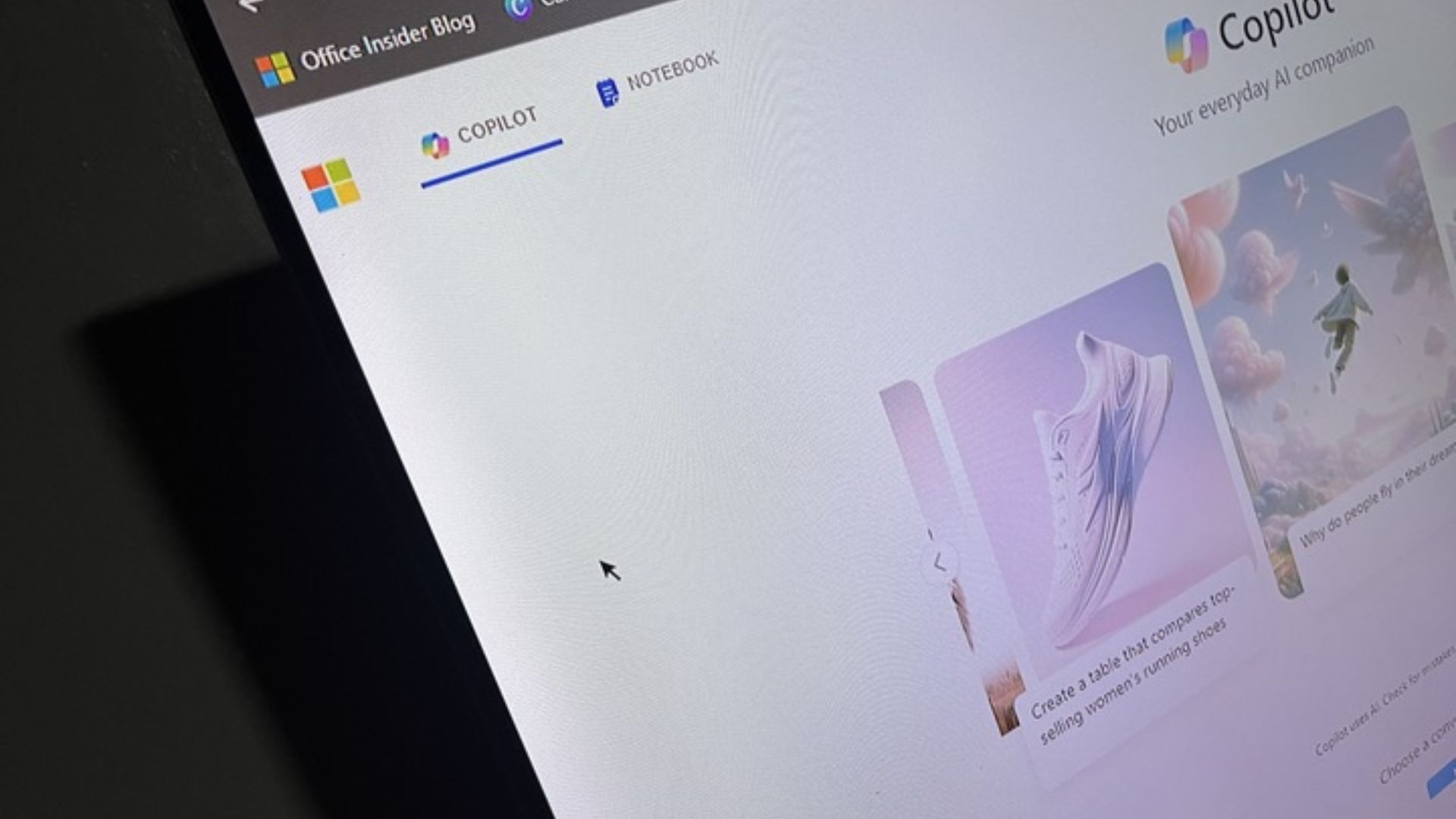
What you need to know
- Microsoft Copilot now ships with a Notebook feature to let users refine and alter their prompts for the best output.
- It supports up to 18,000 characters, making it the perfect candidate for complex queries and projects.
- It's currently available on the web for PC and mobile.
- There's no word on when Microsoft intends to extend its support for the feature to Copilot for Windows or the Copilot app for iOS and Android.
Microsoft recently announced that Copilot's Notebook feature finally shipped to general availability (well, on the web for PC and mobile). For context, Microsoft started testing the Notebook feature in Copilot with several users late last year.
It lets users type prompt on the left side of the interface and see results on the right side. This way, it's easier for users to copy and change their prompts. Moreover, the feature remembers the previous version of your output, thus making it easier to iterate, refine, and improve your prompts.
Notebook is now shipped in https://t.co/FsGnvZLtYd, on both PC and mobile browser. It’s a new interface for crafting, improving, and revising your prompts without chat dialogue. Ideal when you need to iterate on a prompt to get the best result. It supports up to 18K characters. pic.twitter.com/hf8r0O90E3February 22, 2024
Microsoft's Corporate Vice President and Head of Engineering and Product for Copilot and Bing, Jordi Ribas, announced Notebook's broad availability on copilot.microsoft.com for PCs and mobile. Ribas added that the tool is "ideal when you need to iterate on a prompt to get the best result." What's more, the tool supports up to 18,000 characters.
Perfect for complex queries and projects

When Microsoft launched Microsoft Copilot (formerly Bing Chat), several lodged reports citing instances of the chatbot hallucinating or outrightly providing inaccurate responses to queries. This prompted the company to place a character cap on the chatbot to prevent the reoccurrence of such instances.
This move wasn't well received by users who primarily wanted to use the tool to generate long-form content or to handle complex queries and projects. It now seems that Copilot's new Notebook feature is the direct answer and solution for this. Even Microsoft's lead for Bing, Michael Schechter, shares the same sentiments as highlighted in his post on X (formerly Twitter).
Excited to get this interface out to everyone! When you have a more complex task (or one that’s not well suited for chat), it’s a great way to work with Copilot to get to the result you want. Let me know what you think. https://t.co/mQDFmBNMwmFebruary 22, 2024
To this end, it remains unclear when Microsoft plans to extend its support for Copilot's Notebook feature to Copilot for Windows or the Copilot app for iOS and Android.
All the latest news, reviews, and guides for Windows and Xbox diehards.

Kevin Okemwa is a seasoned tech journalist based in Nairobi, Kenya with lots of experience covering the latest trends and developments in the industry at Windows Central. With a passion for innovation and a keen eye for detail, he has written for leading publications such as OnMSFT, MakeUseOf, and Windows Report, providing insightful analysis and breaking news on everything revolving around the Microsoft ecosystem. While AFK and not busy following the ever-emerging trends in tech, you can find him exploring the world or listening to music.
