Microsoft Copilot might soon get my favorite Galaxy AI feature from the Samsung S24 Ultra....sort of
Microsoft Copilot might be getting its own iteration of the Circle to Search feature in the just-released Samsung S24 phones.

What you need to know
- Microsoft Copilot might soon get a Circle to Search-inspired feature like Samsung devices (and the Pixel 8 series).
- The feature seems to be available for some users running on the latest version of Edge Canary.
- It lets you circle text or items, then redirect it to Microsoft Copilot's chat interface, where you can ask questions about the item.
The Circle to Search is one of the most notable features shipped with Samsung's Galaxy S24 Series phones. This is because it lets you trigger an automatic search when you circle an item or text using the phone's S pen or your finger.
And as it now seems, Microsoft could be working on adding a similar feature to its fully-fledged AI-powered assistant, Microsoft Copilot. According to a spot by Windows Report, Microsoft has seemingly added a new feature to Microsoft Edge Canary dubbed "Circle to Copilot."
As you may already know, Microsoft uses the Canary version of Edge to test experimental features before shipping them to broad availability, as is the case with Circle to Copilot. This explains why it's buggy and doesn't function as you may expect it to.
But for a bit of context, it's pretty similar to the Circle to Search feature. In fact, per the explanation, it's pretty much the same thing. The new mouse gesture lets you draw a circle around the item or text you'd like to search for and then add it to the chatbox in Copilot's Sidebar. From this point, you can ask the chatbot anything about the item.
Microsoft Edge is the default browser on Windows. It's based on Chromium, so it's compatible with most of the web. Several Insider versions of the browser allow you to test new features and provide feedback to Microsoft.
Analysis: I can't hop onto the fun train just yet
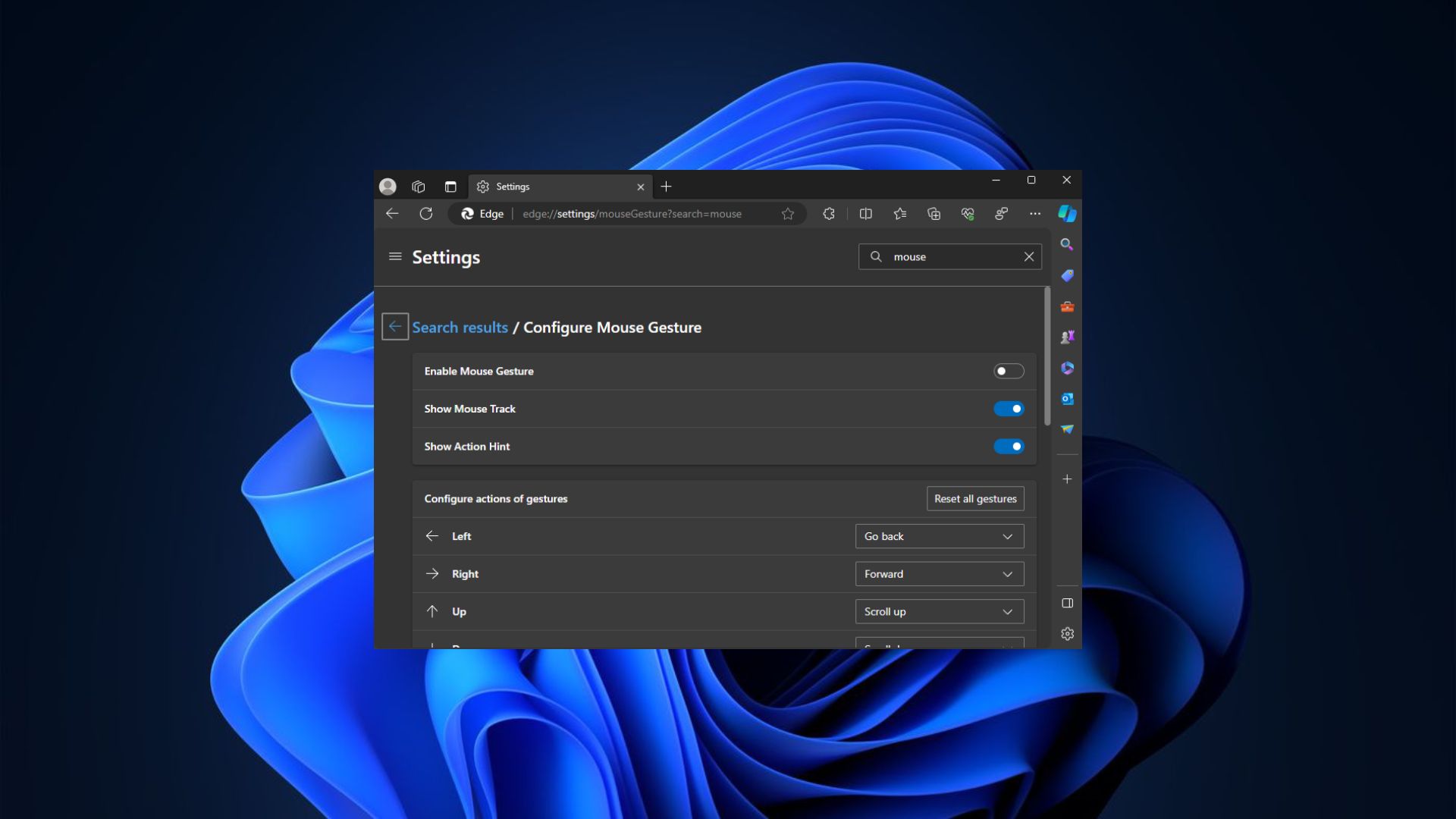
After digging through my settings on Edge Canary, I discovered that the Circle to Copilot feature isn't available for me despite running on the latest version. This isn't surprising because Microsoft always does this and limits access to features until it's ready to ship to broad availability (often called A/B testing).
Watching how Microsoft Copilot has evolved in a little over a year has been exciting, from having its name changed from Bing Chat to Microsoft Copilot to adding character limits due to hallucination episodes to generating images using prompts.
Speaking of images, it will be interesting to see how the Circle to Copilot feature builds on the Visual Search feature in Microsoft Copilot. For those unfamiliar, Visual Search lets users upload images onto Copilot's chat interface, where they can now ask for contextual information about the said image.
Get the Windows Central Newsletter
All the latest news, reviews, and guides for Windows and Xbox diehards.
To this end, it remains unclear whether Microsoft will include this new feature in its $20 paid subscription for the service (Microsoft Copilot Pro) when and if it ships. This is because there are reports that Samsung intends to bury its new Galaxy AI features under a subscription in the next few years.
Copilot Pro | $20 at Microsoft Store
Copilot Pro builds off the free version and has better performance and priority access during peak times and more image creator boosts that let you create more AI-generated images in a single day. Copilot Pro also enables AI features in Office apps, something the free version doesn't have.

Kevin Okemwa is a seasoned tech journalist based in Nairobi, Kenya with lots of experience covering the latest trends and developments in the industry at Windows Central. With a passion for innovation and a keen eye for detail, he has written for leading publications such as OnMSFT, MakeUseOf, and Windows Report, providing insightful analysis and breaking news on everything revolving around the Microsoft ecosystem. While AFK and not busy following the ever-emerging trends in tech, you can find him exploring the world or listening to music.


