Microsoft Copilot is here to save you from having to create PowerPoint slides
Copilot in PowerPoint can reference a Word document or respond to a prompt to create a slide.
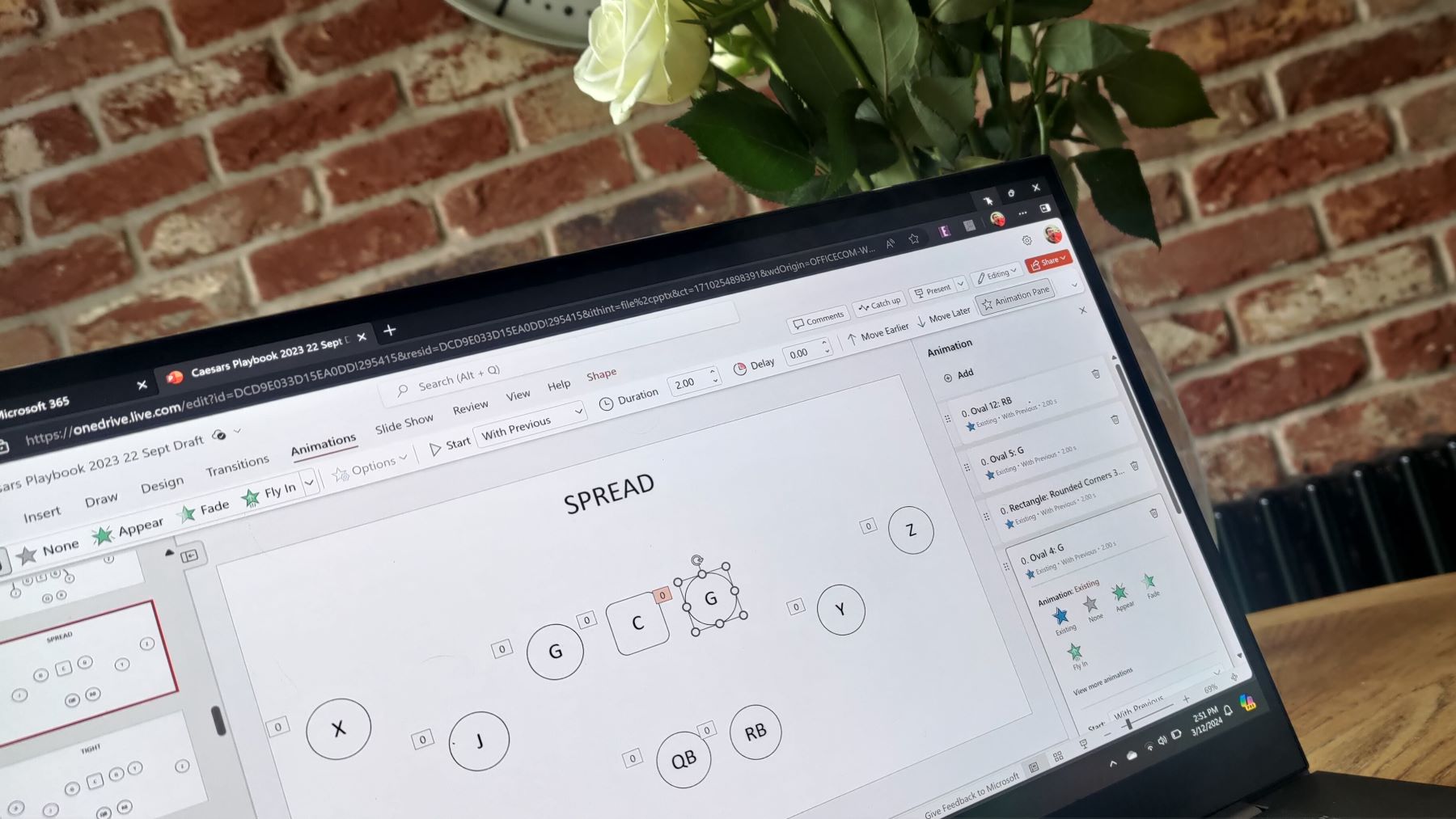
Microsoft Copilot can now create individual slides within PowerPoint based on either a prompt or a file. The new feature started rolling out this week and should shorten the amount of time and effort it takes to create a PowerPoint presentation.
"It takes time and brainpower to create presentation slides that are polished, engaging, and impactful," said Microsoft. "Microsoft Copilot can now assist you in this process by quickly turning an idea or existing file into a fully designed slide in Microsoft PowerPoint, with content ready to edit and refine."
To use the new feature, go to the Home tab in PowerPoint and select New Slide with Copilot or use the Copilot button within the app and select Add a slide. You will then be able to add a prompt or upload a file to reference.
At the moment, only Word documents are supported by the feature that lets you create a slide with Copilot.
The feature is currently limited. For example, it cannot respond to prompts that specify slide formatting such as font, colors, background, and images. Presumably, the feature will gain more capabilities over time.
Microsoft also shared a couple of tips and tricks in its post, such as the fact that you can point Copilot to a specific section or topic within a file to create a more accurate PowerPoint slide. You should also see better results when limiting requests to one or two key points or topics.
The new feature is available within PowerPoint for Windows. To create PowerPoint slides with Copilot, you need a Copilot license.
Get the Windows Central Newsletter
All the latest news, reviews, and guides for Windows and Xbox diehards.
You also need to be on Version 2502 (Build 18526.20144) or later of the Microsoft 365 apps.
Microsoft 365 Personal | $99.99 for 15 months at Antonline
For the same price as you usually have to pay for 12 months of Microsoft 365, you can get a 15-month subscription. That's three free months for anyone who already planned to get Microsoft 365 for a year. This version of Microsoft 365 includes Copilot.

Sean Endicott is a tech journalist at Windows Central, specializing in Windows, Microsoft software, AI, and PCs. He's covered major launches, from Windows 10 and 11 to the rise of AI tools like ChatGPT. Sean's journey began with the Lumia 740, leading to strong ties with app developers. Outside writing, he coaches American football, utilizing Microsoft services to manage his team. He studied broadcast journalism at Nottingham Trent University and is active on X @SeanEndicott_ and Threads @sean_endicott_.
You must confirm your public display name before commenting
Please logout and then login again, you will then be prompted to enter your display name.

