Microsoft 365 Copilot is about to make importing data into Excel almost effortless
Copilot in Excel will soon make it easy to import information from the web, other Microsoft 365 documents, and PDF files.
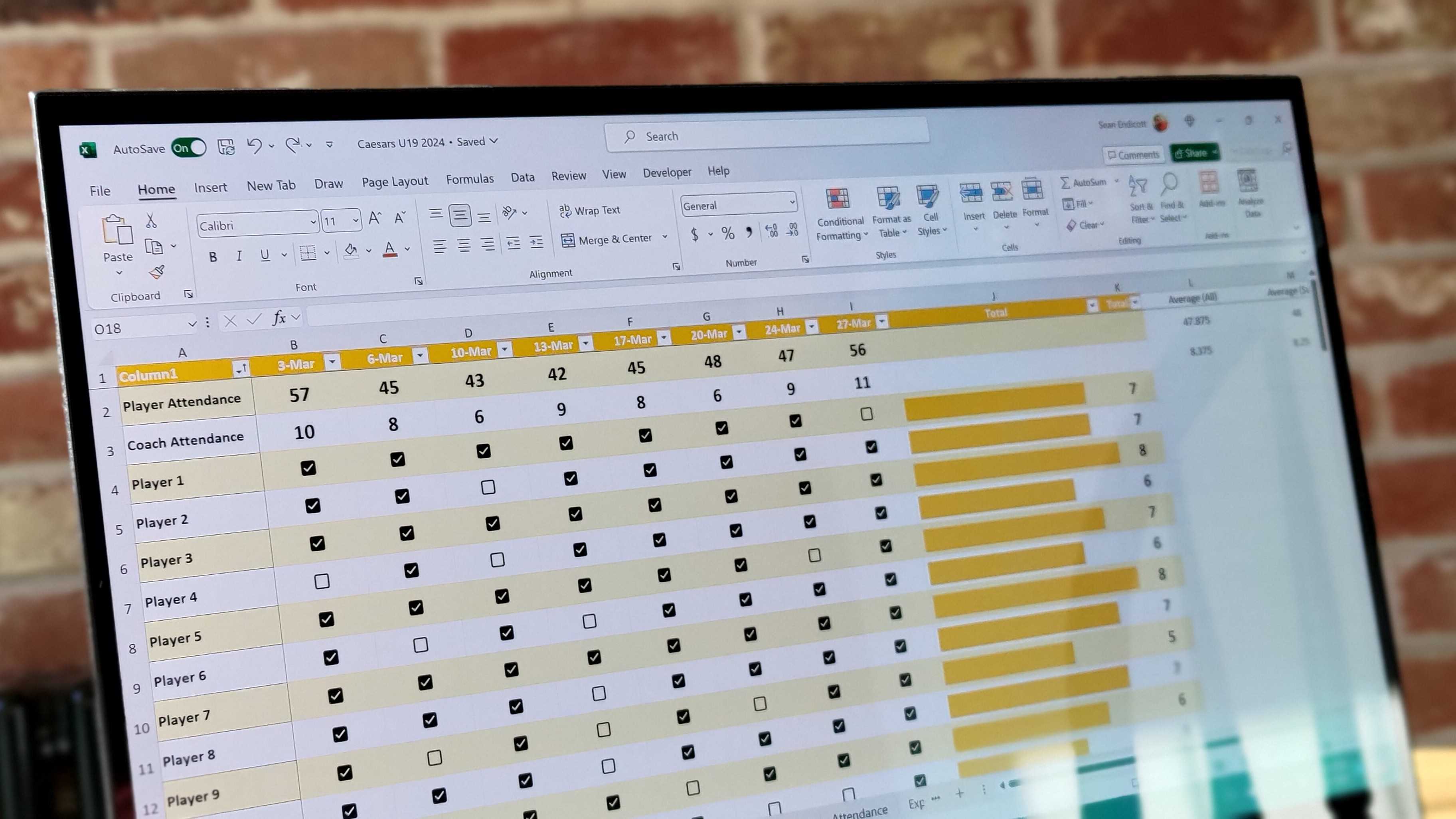
Microsoft is working on a new feature that will further connect Excel and the rest of Microsoft 365. Copilot in Excel will soon be able to reference Word, Excel, and PowerPoint documents. A feature that is now in testing also makes it possible for an Excel spreadsheet to reference data from a PDF file. Additionally, the same feature will be able to pull information from the web.
The search and import feature for Copilot in Excel is now in testing among Insiders. Microsoft Senior Product Manager Jonathan Kahati discussed the feature in a recent Tech Community post.
The feature should save a lot of time when grabbing information from the web or other documents. Tasks such as adding a list of dates or bringing in a data set from another document should be much quicker than before. While those aspects of the feature are useful, I think importing data from other Excel documents may be the biggest addition.
It's already possible to import data from another Excel document through Power Query but you have to have some technical knowledge to do so. Using Copilot in Excel's new feature will let you use natural language to perform the same task. That data is brought in as refreshable content, meaning if you update the data on the source document, tables will also update on the document that had the information imported.
Here's a list of ways to use the new feature that was shared by Kahati:
- Web content: You can seamlessly search the web directly within Copilot in Excel to find public information like dates, statistics, and more without disrupting your workflow. For instance, you can look up a list of countries and their exchange rates, and easily paste these results into a table.
- Internal content: For example, you can ask Copilot in Excel to list the announcements from a newsletter drafted in Word, and Copilot will respond with a list that you can insert into a new spreadsheet.
- Organizational information: You can ask Copilot for all the employees who report to a specific manager and insert this list into a spreadsheet.
- Data from another Excel file: One of our top user requests is to import data from another Excel file. This is possible with Power Query, but doing so takes time and knowledge – not to mention, searching for the right file can be frustrating. Now you can ask Copilot for help finding and importing a table from an Excel file using everyday language. For example, say you want to add budget details from another Excel spreadsheet to your sales team table: You can describe the data that you need, and Copilot will help you import it. Because this import is powered by Power Query, it brings precise data directly from your organization’s data sources as a refreshable connection. As data is updated in the budget file, it also updates in your sales team table.
An upcoming feature for Copilot in Excel will let you bring in data from the web and other documents.
The new feature is available to Microsoft 365 Insiders in the Beta Channel. It also requires Excel version 2503 (Build 17729.20000) or later on Windows and Excel version 16.87 (Build 24053110) or later on Mac. The update should roll out to everyone in the near future, according to Microsoft.
Get the Windows Central Newsletter
All the latest news, reviews, and guides for Windows and Xbox diehards.
What is Microsoft 365 Copilot?
Despite their similar names, Copilot and Microsoft 365 Copilot are not the same thing. Copilot for Microsoft 365 is a digital assistant that works across apps to streamline your workflow. If you're only familiar with Copilot on the web, I'd suggest against painting Microsoft 365 Copilot with the same brush.
Copilot integrates a bit with Windows 11 if you use the PC app for the tool. But to me it still feels isolated from the device you use it on. In contrast, Microsoft 365 Copilot acts like how a digital assistant should, grabbing information across apps to make your workflow easier to manage.
Microsoft has several types of licenses that grant you access to Copilot for Microsoft 365. The most affordable plan, Microsoft 365 Business Basic and Microsoft 365 Copilot, costs $37.50 per user per month.

Sean Endicott is a tech journalist at Windows Central, specializing in Windows, Microsoft software, AI, and PCs. He's covered major launches, from Windows 10 and 11 to the rise of AI tools like ChatGPT. Sean's journey began with the Lumia 740, leading to strong ties with app developers. Outside writing, he coaches American football, utilizing Microsoft services to manage his team. He studied broadcast journalism at Nottingham Trent University and is active on X @SeanEndicott_ and Threads @sean_endicott_.
You must confirm your public display name before commenting
Please logout and then login again, you will then be prompted to enter your display name.

