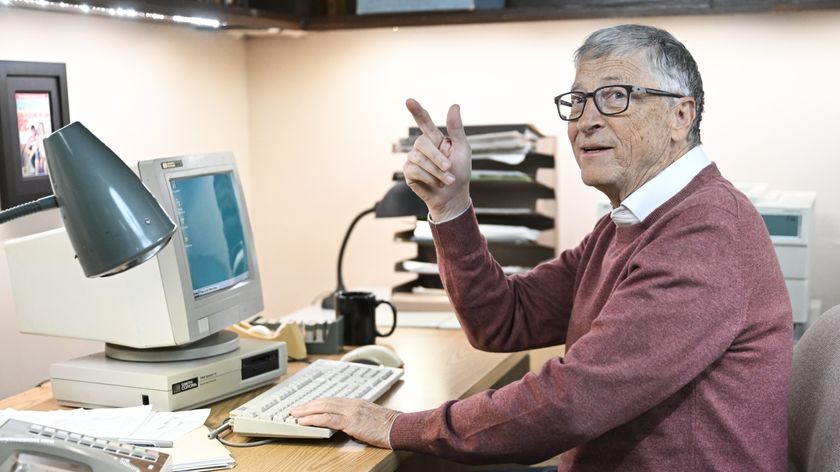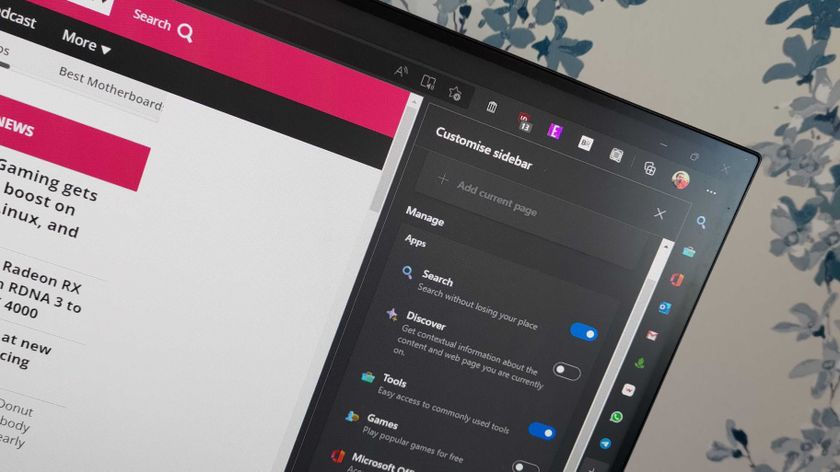Mark Zuckerberg says Windows 11 PCs will pair with Meta Quest VR headsets just by glimpsing at the keyboard soon
Microsoft and Meta want to pair Quest headsets to Windows 11 PCs more seamless.

What you need to know
- Meta CEO Mark Zuckerberg recently announced Quest VR headsets will be able to pair with Windows 11 PCs just by looking at the keyboard soon, similar to how Apple's Vision Pro works with MacBooks.
- The new feature will support multiple virtual displays and provide "a natural extension of your PC."
- Meta's Quest headset Horizon OS will connect to Windows 11 via the Remote Desktop app.
At Meta Connect 2024, the company made several announcements, including its decision to stop selling the Quest 2 and the Quest Pro by the end of 2024, the launch of the much anticipated Quest 3S VR headset at $300, and more. As you might have guessed, AI took center stage at the developer conference as is the norm these days with AI-powered reminders and translation coming to Meta's Ray-Ban branded glasses.
Perhaps more interesting, Meta announced that it has been working closely with Microsoft to better integrate its Quest headsets with Windows 11, ultimately making the user experience seamless (via UploadVR). According to Meta CEO Mark Zuckerberg, "Soon you’re going to be able to easily connect to any Windows 11 PC. You just look at keyboard and it will start pairing.”
It's unclear when this neat addition will ship beyond "soon," but it's expected to support multiple virtual displays and provide "a natural extension of your PC." Horizon OS will connect to Windows 11 via the Remote Desktop app.
- Bill Gates talks about trading for Windows 10 as Avowed wows reviewers and Microsoft kills HoloLens and lies about uninstalling Edge
- Xbox Gaming Handheld details emerge as millions of soon-to-be stuck Windows 10 PCs get an unlikely savior in ChromeOS and Microsoft prepares to celebrate its 50th anniversary
Once your PC connects to the AR glasses, your laptop's screen display will automatically turn off and be replaced by a giant virtual screen. “This is the path to building a general computing platform,” Zuckerberg added. “It’s not just games, although [Quest] is really good at that. You’re also going to be to use it for apps, watching videos, and all of the different things you would do with a general purpose computer. Quest is the full package.”
As you might already know, it's possible to mirror your laptop's display in Windows 11, turning it into a giant virtual screen via Meta's Remote Display app. However, Meta's new feature will allow you to achieve the same result without depending on any app or software.
Microsoft Remote Desktop - Free
This application allows you to connect to a remote PC or virtual apps through your iOS device. It supports touch, Windows gestures, and provides a way to securely connect to your PC from anywhere with an internet connection.
🎃The best early Black Friday deals🦃
- 🕹️Xbox Game Pass Ultimate (3-months) | $31.59 at CDKeys (Save $17!)
- 💻Samsung Galaxy Book4 Edge (X Elite) | $899.99 at Best Buy (Save $450!)
- 🎮Razer Wolverine V2 Chroma (Xbox & PC) | $99.99 at Amazon (Save $50!)
- 🕹️Starfield Premium Upgrade (Xbox & PC) | $27.69 at CDKeys (Save $7!)
- 💻ASUS Vivobook S 15 (X Elite) | $955 at Amazon (Save $345!)
- 🕹️Final Fantasy XVI (PC, Steam) | $43.79 at CDKeys (Save $6!)
- 💻Lenovo ThinkPad X1 Carbon | $1,481.48 at Lenovo (Save $1,368!)
- 🎮 Seagate Xbox Series X|S Card (2TB) | $249.99 at Best Buy (Save $110!)
- 🕹️Hi-Fi RUSH (PC, Steam) | $8.49 at CDKeys (Save $22!)
- 💻HP Victus 15.6 (RTX 4050) | $599 at Walmart (Save $380!)
- 🫙Seagate HDD Starfield Edition (2TB) | $79.99 at Best Buy (Save $30!)
- 🖱️Razer Basilisk V3 Wired Mouse | $44.99 at Best Buy (Save $25!)
- 🕹️Days Gone (PC, Steam) | $10.19 at CDKeys (Save $39!)
- 🖥️Lenovo ThinkStation P3 (Core i5 vPro) | $879.00 at Lenovo (Save $880!)
Get the Windows Central Newsletter
All the latest news, reviews, and guides for Windows and Xbox diehards.

Kevin Okemwa is a seasoned tech journalist based in Nairobi, Kenya with lots of experience covering the latest trends and developments in the industry at Windows Central. With a passion for innovation and a keen eye for detail, he has written for leading publications such as OnMSFT, MakeUseOf, and Windows Report, providing insightful analysis and breaking news on everything revolving around the Microsoft ecosystem. You'll also catch him occasionally contributing at iMore about Apple and AI. While AFK and not busy following the ever-emerging trends in tech, you can find him exploring the world or listening to music.