Lightroom users now have access to generative AI edits like object removal thanks to Adobe Firefly
Quickly make AI edits in Lightroom to improve your pics.

What you need to know
- Adobe Firefly is the creative software company's machine learning model that makes generative AI possible in various Adobe programs.
- Certain programs like Photoshop have already seen integration with Adobe Firefly's generative AI text prompts.
- Today, Adobe released two AI capabilities powered by Firefly into Lightroom — Generative Remove and Lens Blur presets.
- Users can also make changes with the all-new Lightroom mobile editing experience.
- Adobe Lightroom subscriptions start at $9.99 a month at Adobe.
Over the last couple of years, Adobe has pushed even further into the AI space with its impressive Adobe Firefly machine learning model. It has helped integrate generative AI tools into various Adobe programs including Photoshop. Today, the creative software company announced several things, chief among which is that two Firefly-powered generative AI tools are coming to Lightroom in the form of Generative Remove and all-new Lens Blur presets. New Lightroom mobile editing capabilities also allow users to make adjustments to their pictures anywhere, right from their phones.
Here's everything announced by Adobe today:
- Generative Remove: Lightroom users can easily select a person or object in an image and then have Firefly remove the designated selection before filling that space in believably.
- Lens Blur presets: These presets allow people to quickly blur the backgrounds of images in a single click by selecting from different blur presets. The idea behind Lens Blur presets, is that blurring the background draws more attention to the main focus of an image.
- Tethering support for new cameras: This includes support for Sony Digital cameras (LINK) so that individuals and creative groups can work more efficiently and can more easily collaborate.
- HDR Optimization: Allows Lightroom users to add a fuller overall look to their images with increased color, contrast, and highlights.
- Lightroom’s all-new mobile editing: You can manage your photo libraries and make edits to your images right from your phone, making the program more convenient and easy to use on the go.
According to Adobe, Firefly has been very popular since its public launch and "has been used to generate over 8 billion images worldwide across Adobe creative tools since its initial debut in March 2023." For those who might not know, Adobe prides itself on having responsible AI ethics and states that Firefly was specifically "trained on licensed content, like Adobe Stock," so it's safe to use generated work for commercial use.
Professional-looking edits made easier with AI
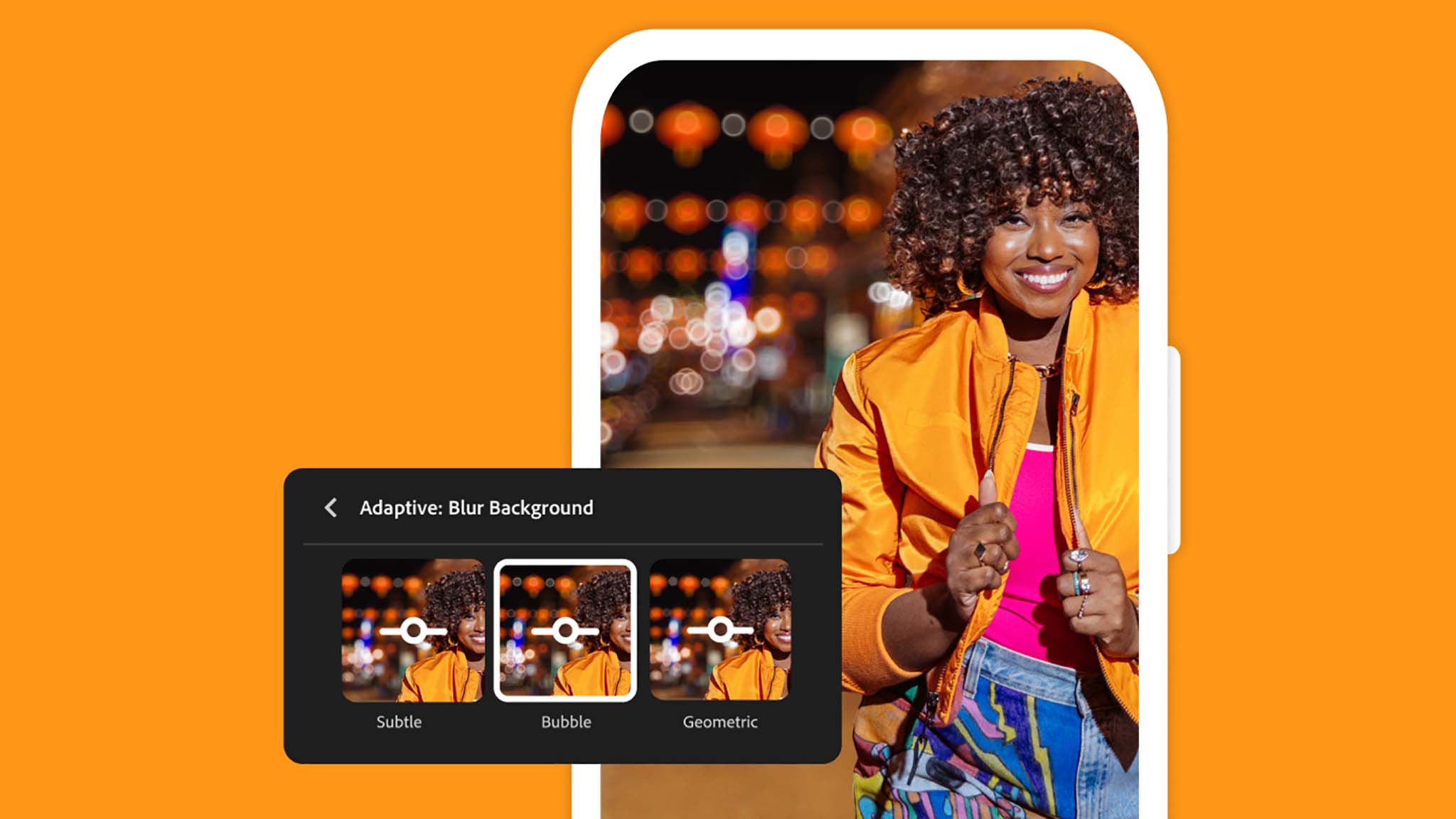

I've been taking advantage of Adobe's various AI capabilities since I first started using the Creative Suite back in 2009. But the development and integration of Adobe Firefly into the company's other programs has really helped Adobe step up its AI game. Back in my day, I relied heavily on Content-Aware Fill to expand upon images or replace unwanted objects. But today, Firefly allows users to remove selected portions and generate far more realistic replacement imagery than ever before. It will be a game changer for Lightroom users who have near-perfect images with distracting objects in the foregrounds or backgrounds.

- Best Photoshop alternatives
- Best computer monitors
- Best PCs for Adobe Creative Cloud
- Best drawing tablets
Obviously, the moral discussion around generative AI has stopped many creatives from using generative AI images services like Midjourney and DALL-E. But knowing that Adobe has trained its own generative AI machine learning model on licensed work makes it a guilt-free choice.
Additionally, the most important distinction between Adobe Firefly integration into Lightroom versus other generative AI models is that Firefly's generative AI capabilities feel more like a tool to be wielded by a creator rather than a program that completely does its own thing. You can have direct say over what gets done and where. If you haven't checked out the editing abilities made possible through Adobe Firefly, I highly suggest opening Lightroom or Photoshop and seeing just how stunning their editing effects can be.
Get the Windows Central Newsletter
All the latest news, reviews, and guides for Windows and Xbox diehards.

Self-professed gaming geek Rebecca Spear is one of Windows Central's editors and reviewers with a focus on gaming handhelds, mini PCs, PC gaming, and laptops. When she isn't checking out the latest games on Xbox Game Pass, PC, ROG Ally, or Steam Deck; she can be found digital drawing with a Wacom tablet. She's written thousands of articles with everything from editorials, reviews, previews, features, previews, and hardware reviews over the last few years. If you need information about anything gaming-related, her articles can help you out. She also loves testing game accessories and any new tech on the market. You can follow her @rrspear on X (formerly Twitter).
